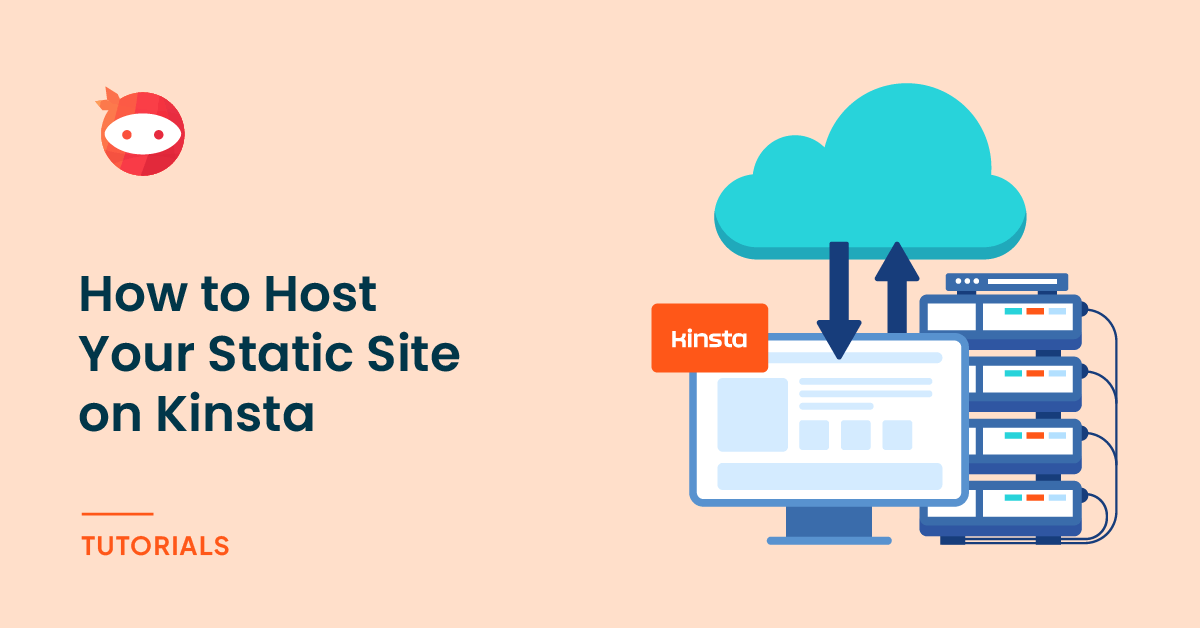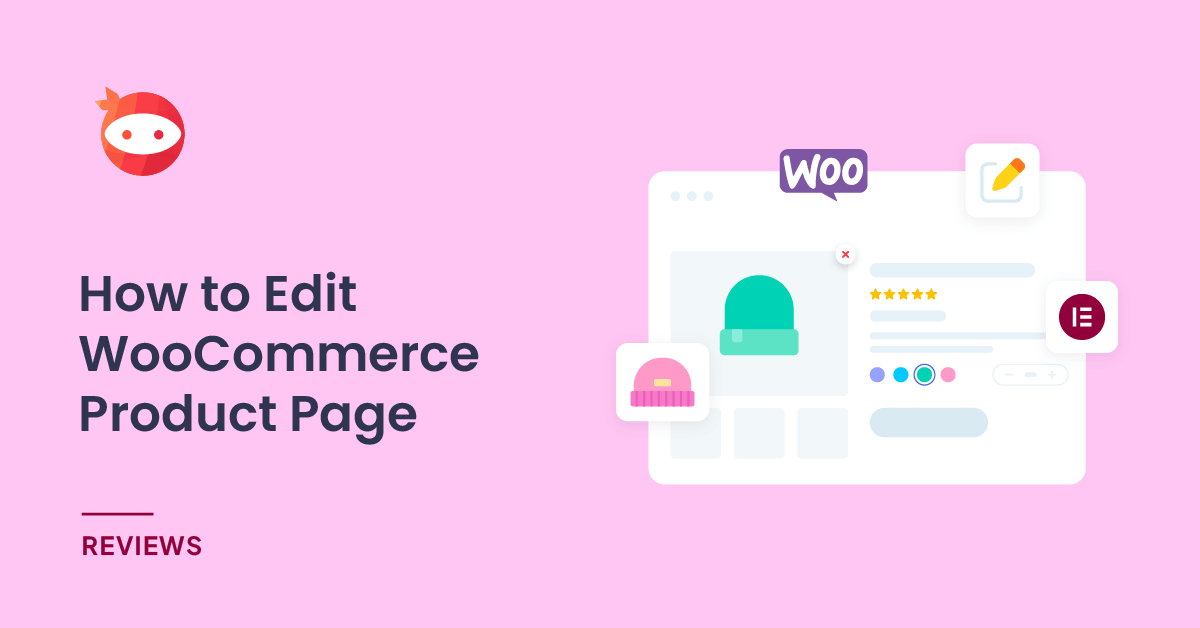In this article, we will show you how to submit your own app for review.
Requirements:
- A live WordPress website
- A legal business or Personal documents to be verified
Permissions needed:
- public_profile
- pages_show_list
- pages_messaging
- pages_read_engagement
3 permissions are to be requested for Advanced Access: pages_read_engagement, pages_show_list, pages_messaging
2 permissions are automatically granted with Advanced Access: public_profile, email
*Note: Don’t make your app live until it is approved.
1. How to submit your app for the above 3 permissions
2. Content for submission: https://goo.gl/gLHMz1
3. Screencast for submission: Below is how your screencast should look like. Please record one by yourself.
Note: Make sure the Facebook popup must show up in your screencast.
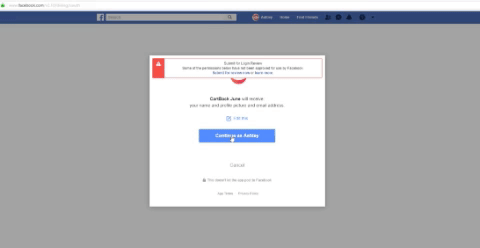
If you have accepted the popup before, please remove the app here to make it appear again.
You can read more about Facebook verifications below:
Done! Just wait for the approval then you can make the app live!
==============================
If you have any questions, please submit a ticket at Our Support System or feel free to chat with us at Our Official Facebook Page.
Many thanks! ;)