FileBird - WordPress Media Library Folders
Optimize your WordPress media library with drag-and-drop file organization
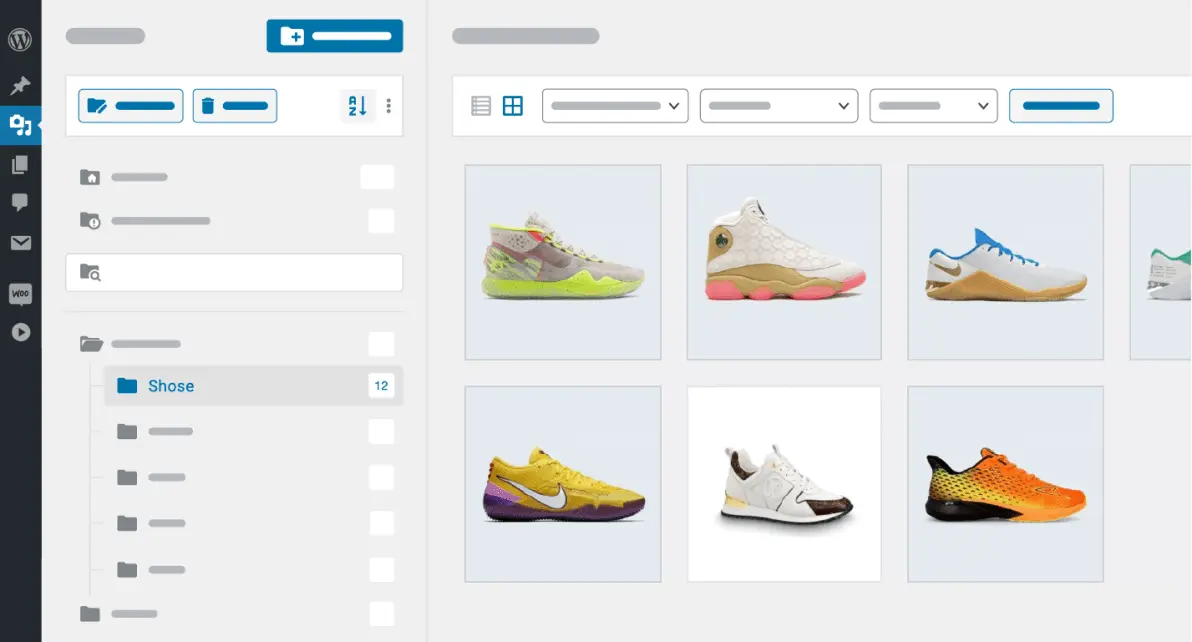
Organize your media files better
Easily arrange thousands of files in your media library just the way you do on your computer.
Drag and drop to categorize files
Increase visitors’ interactions. Let customers window shop easily on your online store.
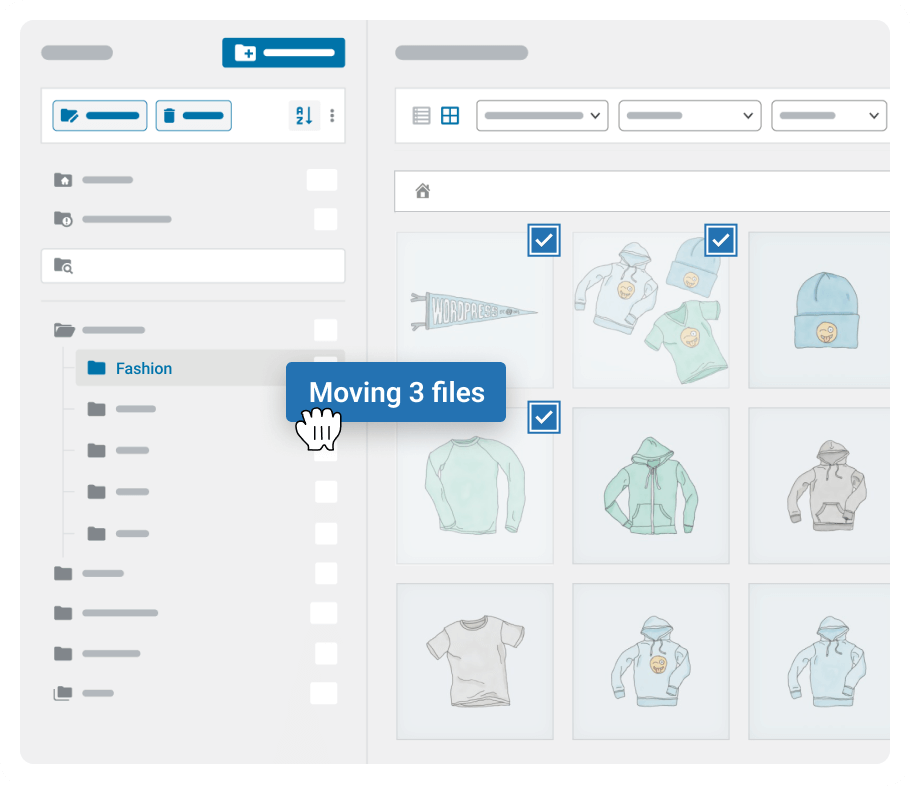
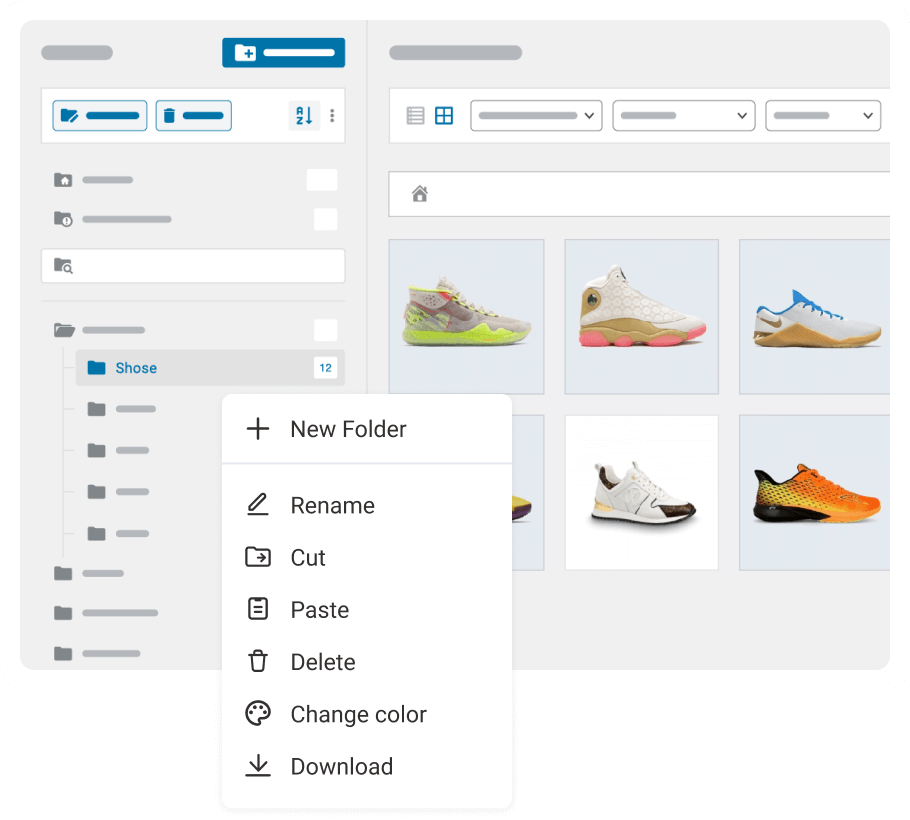
Smart contextual menu
Right click your mouse to quickly create, rename or delete folders like what you do on your computer.
Color-coded folders
Make your folders more colorful for easier viewing.
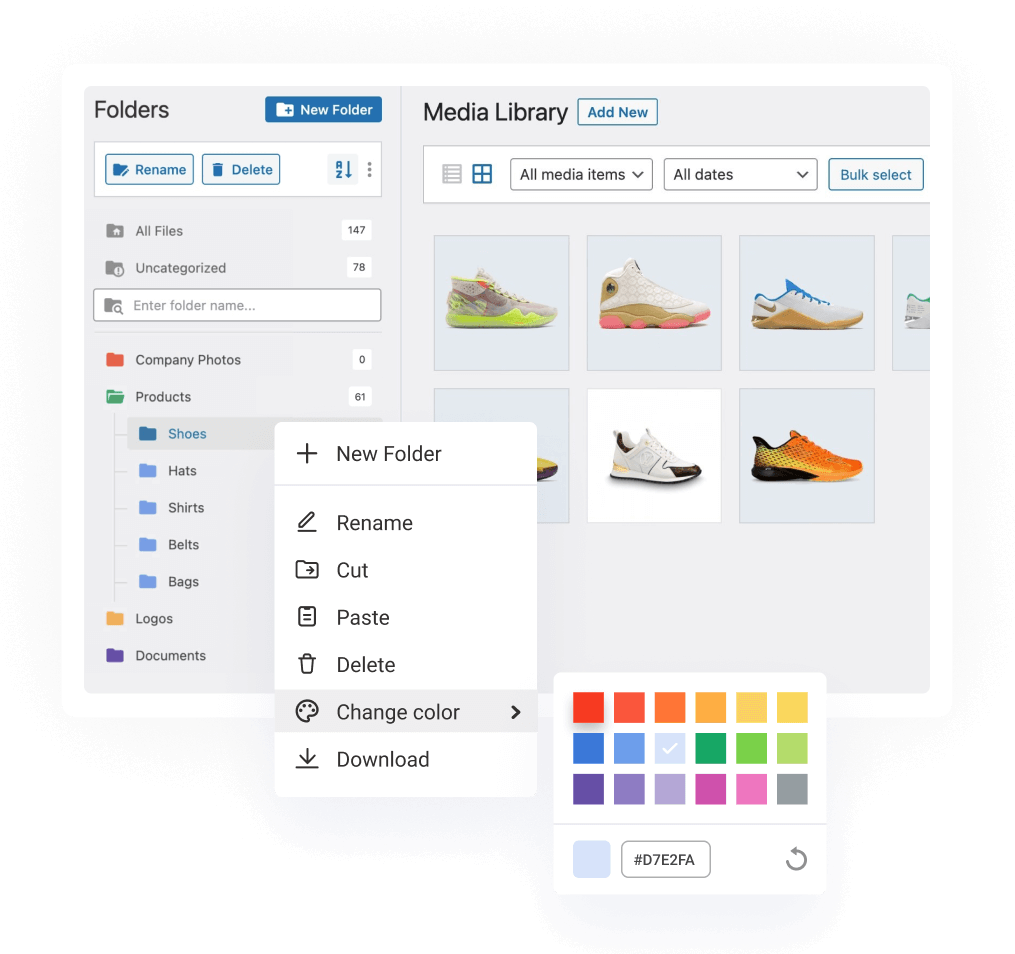
Multiple folder themes
You can choose Windows 11, Dropbox or the default theme for FileBird folder tree.
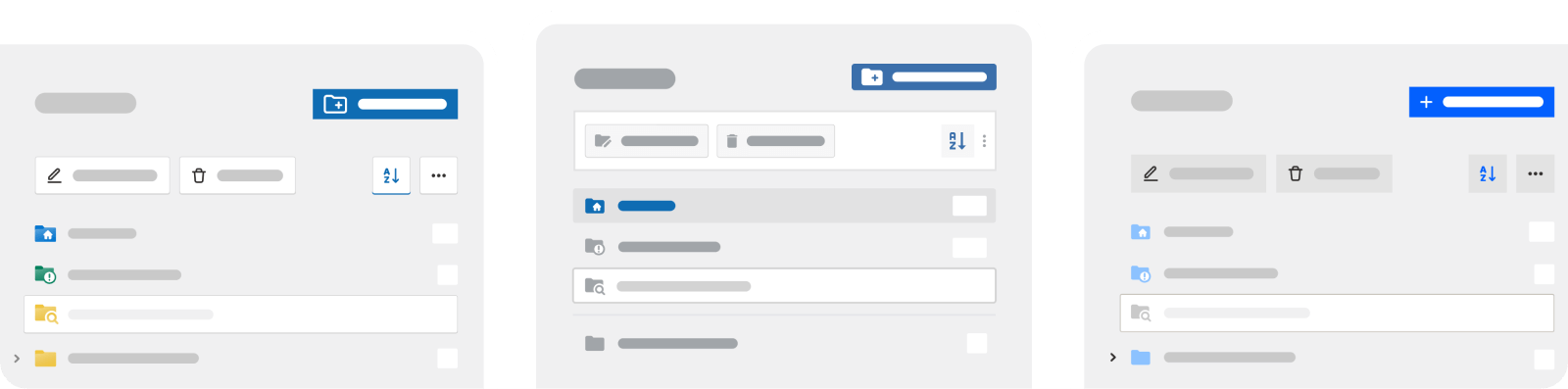
Dynamic gallery
Display a beautiful gallery on your website from folders using FileBird Gallery block.
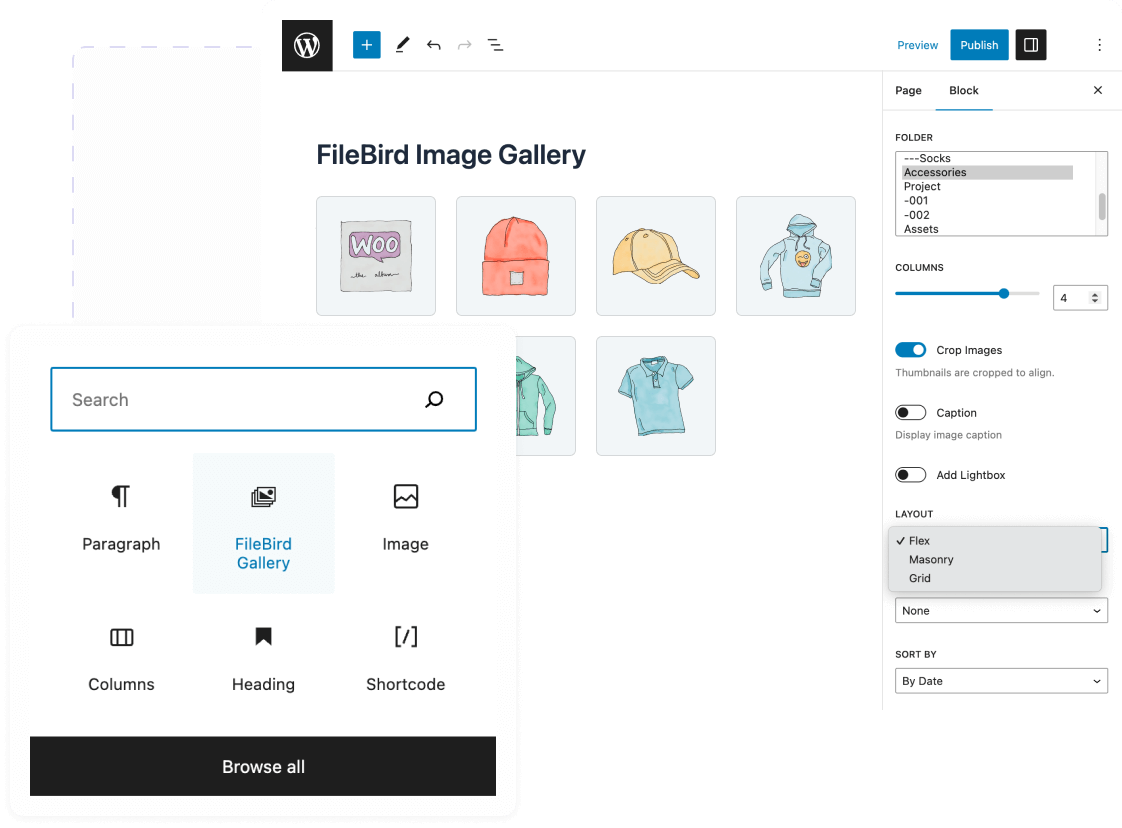
Your languages supported
Use FileBird in your languages. Just one click to install and you don’t have to look up any word.
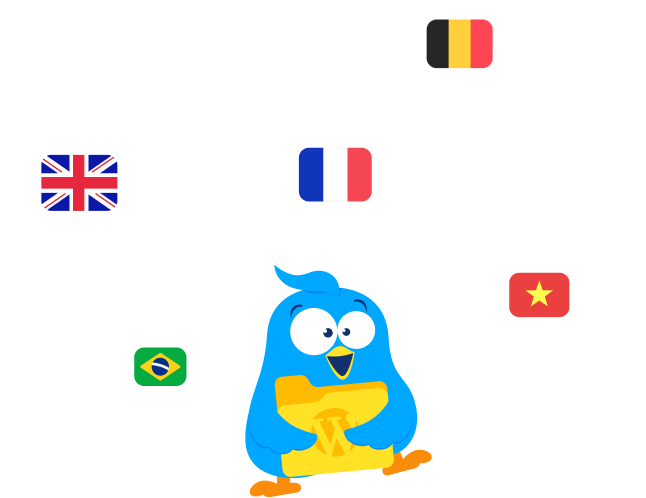
Versatile compatibility
FileBird seamlessly integrates with popular themes, page builders, and other third-party plugins.
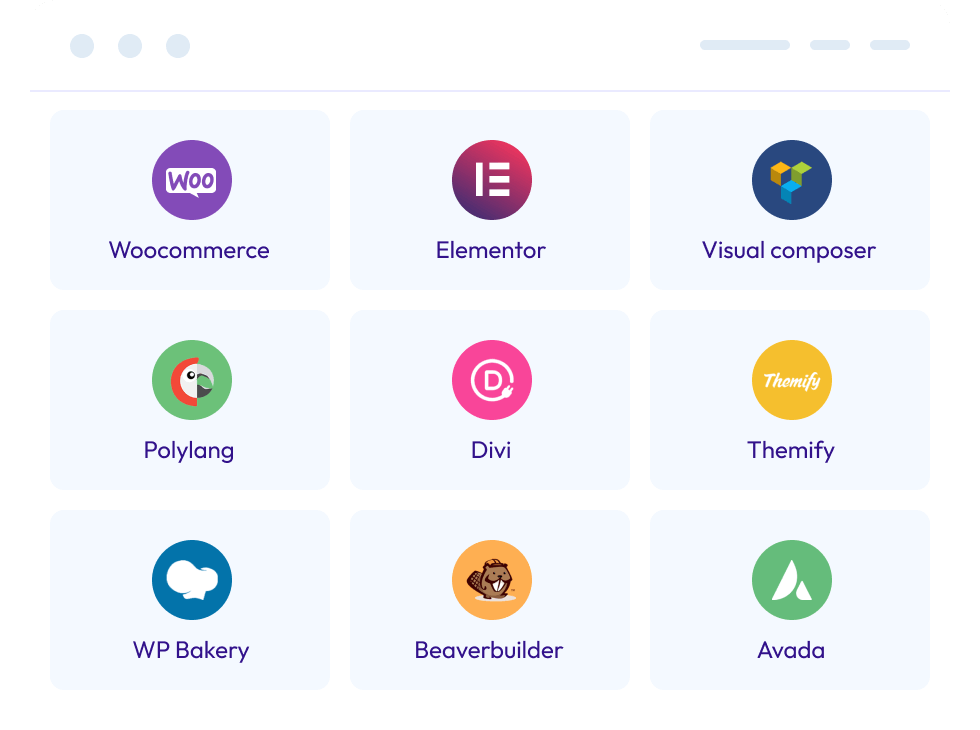
Friendly user interface
Simply categorize WP media files and attachments to WordPress media library folders.
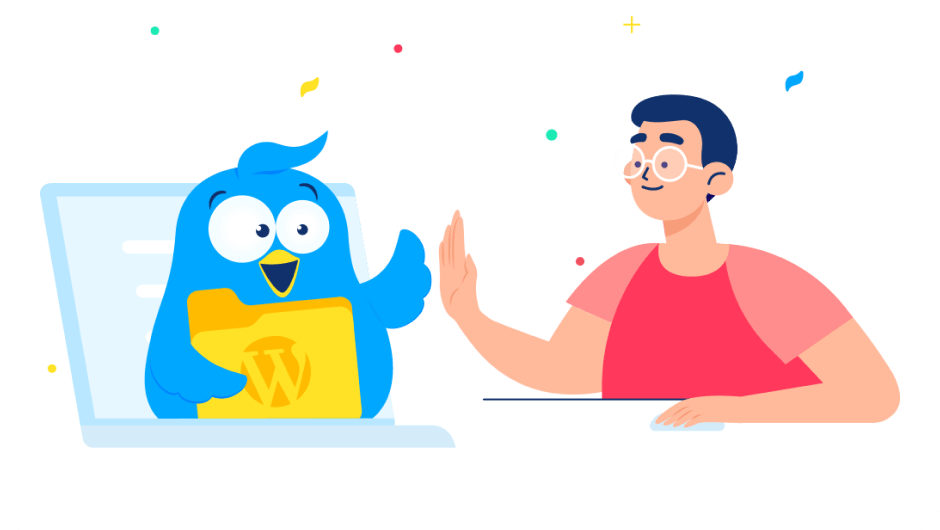
Smart folder tree
The powerful folder tree. You can manage it the way you do on Windows, macOS, etc.
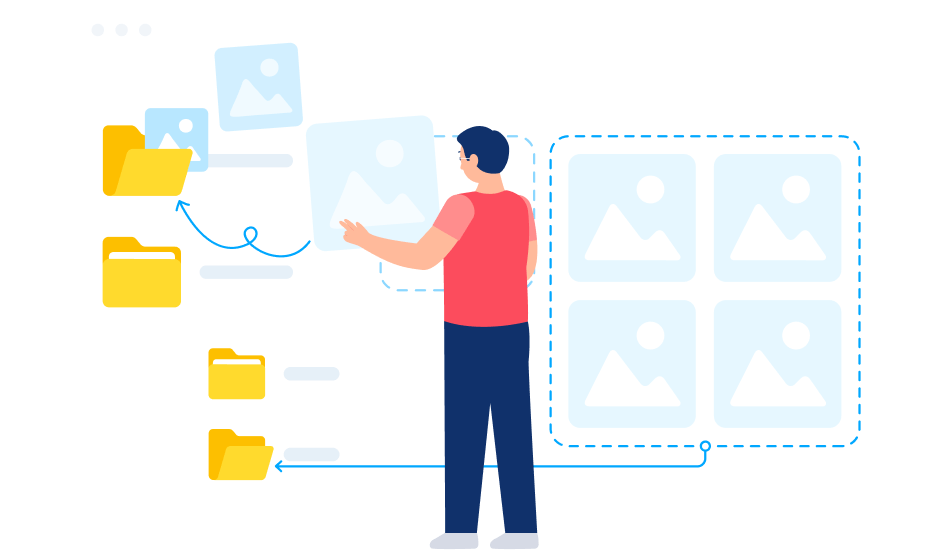
6 thing you’ll love about FileBird
Drag and drop is now becoming a standard
Native drag events allow you to move a bunch of files to a folder on the sidebar list or to the upper folder in the archive section. Moving files to folder & folder to folder in just a blade reduces the number of clicks to get your tasks done.
Get better contribution and distribution of contents
Media file and folder hierarchy sets a proper order for all collaborative members to easily follow up on changes and events. You’re not doing your website alone, right? So you have to keep it aligned for teamwork, especially SEO associates.
Waste less time on WordPress dashboard
From any image block editors or elements of page builders, you can directly browse files in the same interface of FileBird native media library folders. Use various sort and search features in the sidebar to find the media you need.
FileBird is GDPR/CCPA/DPA friendly
This plugin doesn’t collect your personal information for any other purposes such as analytics, history, cookies, measurement and attribution. We make sure our coding quality will be completely compliant with GDPR.
Painless media migration provided
We care, therefore we build. And now if you already use Enhanced Media Library, Media Library Folders by Max Foundry, HappyFiles, or Folders by Premio, you can easily import all folders and categories at once.
Download entire WordPress media folders
We are 100% certain that FileBird will help you work better and increase your workflow productivity. It offers extra features like downloading the entire WordPress media library, export/import folder structure to help you backup and migrate quickly.
Other features
Top-notch design
We follow the latest trends in composing icons, buttons, labels, sections and draggable elements. All Ninja Team’s plugins are written with clean quality codes and UI/UX inspired designs.
File browser in page builders
Open page builder you’re using, simply insert an image element and directly browse files in the same interface of FileBird native media library folders. This is the exquisite feature that FileBird exclusively has to offer you.
Specific folder upload
With FileBird you can upload many files at a time to the media folder you want them to stay. Just choose a specific folder from the dropdown menu in the Upload New Media screen. Creating such collections has never been easier.
Convenient library
Your image library now has alternative views in list or thumbnail. Just choose the best view for you to make the fastest bulk select, rearrangement, or other actions. Ascending and descending orders are also available.
Customizable sidebar
What’s more? Your folder sidebar is resizable to fit your own folder name lists. Or you can also collapse it to focus on the folder you’re currently working on.
Versatile management with folders
A multi-level structure surely helps you do filtering, categorization, and administration right in the native WP dashboard. You can enable folders for pages, posts, and custom post types as well.
CMS optimization
Advantageous performance improves Content Management System by reducing your duration of administration as well as the cost of operation and maintenance. Hence, effective management attained.
Assistive SEO
Media file hierarchy sets a proper order for all collaborative members to easily follow up changes and events. You’re not doing your website alone, right? So you have to keep it aligned for teamwork, especially SEO associates.
Intelligent delete
Adding or renaming a folder is just a click away. And so is deleting a folder. However, you’re not losing your media. All your files will be moved to the Uncategorized folder, so that you still can use them later. Everything you need are at hand.
New feature wanted?
Please leave us feedback if you need any features that are not already included in the premium version. And we can develop them in the next versions JUST FOR YOU!
Have ideas for FileBird?
That’s brilliant! We’re open to constructive requests and suggestions.
Got an issue? We’re here to help!
Get instant support by chatting with our 24/7 technical agents.
Real users. Real reviews
People who using FileBird say
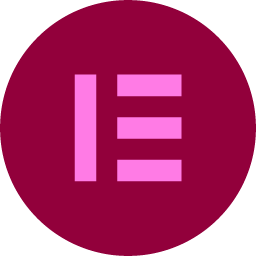
FileBird is by far the best WordPress Media Manager plugin out there. If you have a ton of different media like me, this plugin is a live saver. I could not live without it anymore. It is easy to handle, fast, and just works. Ninja Team customer service is top notch.
Elementor user
Via Codecanyon

FileBird solves a great big problem when you are dealing with a large number of files for image galleries. I used to have to hunt for files or search for files within the media library, now we have folders to house the assets as needed.
WooCommerce user
Developer

This plugin is such a time saver. It does exactly what it promises and it does it well. I had over 1,000 images from a vacation and FileBird saved me so much time. When I added galleries for each stop on the vacation it was so easy to select the images. Being able to bulk upload files directly into a FileBird folder is a game-changer. GET IT! You won’t regret it!
WPBakery user
Via Codecanyon
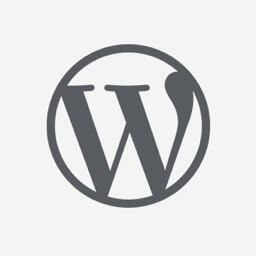
Clean, clear and simple! Great plugin for organising the archaic default WordPress media library into a clear, concise manner. If you are a photographer trying to organise hundreds of images, you’ll appreciate that this is essential and FileBird does it brilliantly, with a clean and clear interface. Highly recommended.
Shawk
via WordPress.org

#1 best selling on Envato Market in 2020-2024
Join over 33,000 satisfied customers who have chosen our products on Envato Market!

Millions downloads from WordPress directory
We got 5,000,000+ downloads and 200,000+ active installations.
FAQs
Yes, they do.
No, it does not. The plugin helps organize files into folders visually. The file default path still remains.
You can use the Bulk select Button in media grid, bulk select files you want and just drag them into a folder.
No, it does not. The image is still displayed correctly on the site frontend, and the file path is not changed.
You can follow this guide.
With FileBird, it’s easy to download any WordPress media library folder. If you want to download the entire WordPress media library, just bulk select all folders, put them in a root folder, and then it takes only one click to download them all as a ZIP file.
Without plugin, you can’t add folders to WordPress media library. To create WordPress media folders, you can use a plugin like FileBird. It doesn’t add custom taxonomies and won’t slow down your website.
FileBird comes with a backup feature to allow you to export and import the whole folder system when migrating or resetting your website. You can keep your media uploads in a ZIP file, and your media folder database in a CSV file.
Still have questions?

Dedicated Support & Lifetime Updates
We're committed to continuous improvement and offer free lifetime updates. Our plugins are rigorously tested to ensure they meet your expectations. If you have any issues, we'll resolve them quickly.
Start organizing your media library in minutes
A well-organized WordPress media library makes it easier for you to find the files you need quickly.