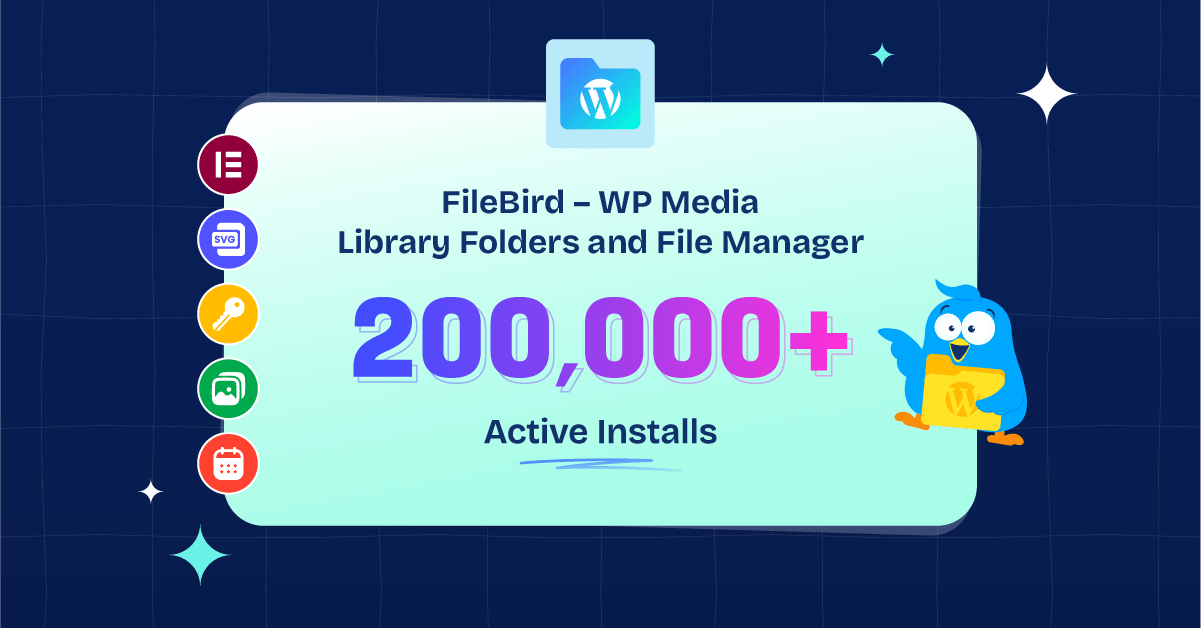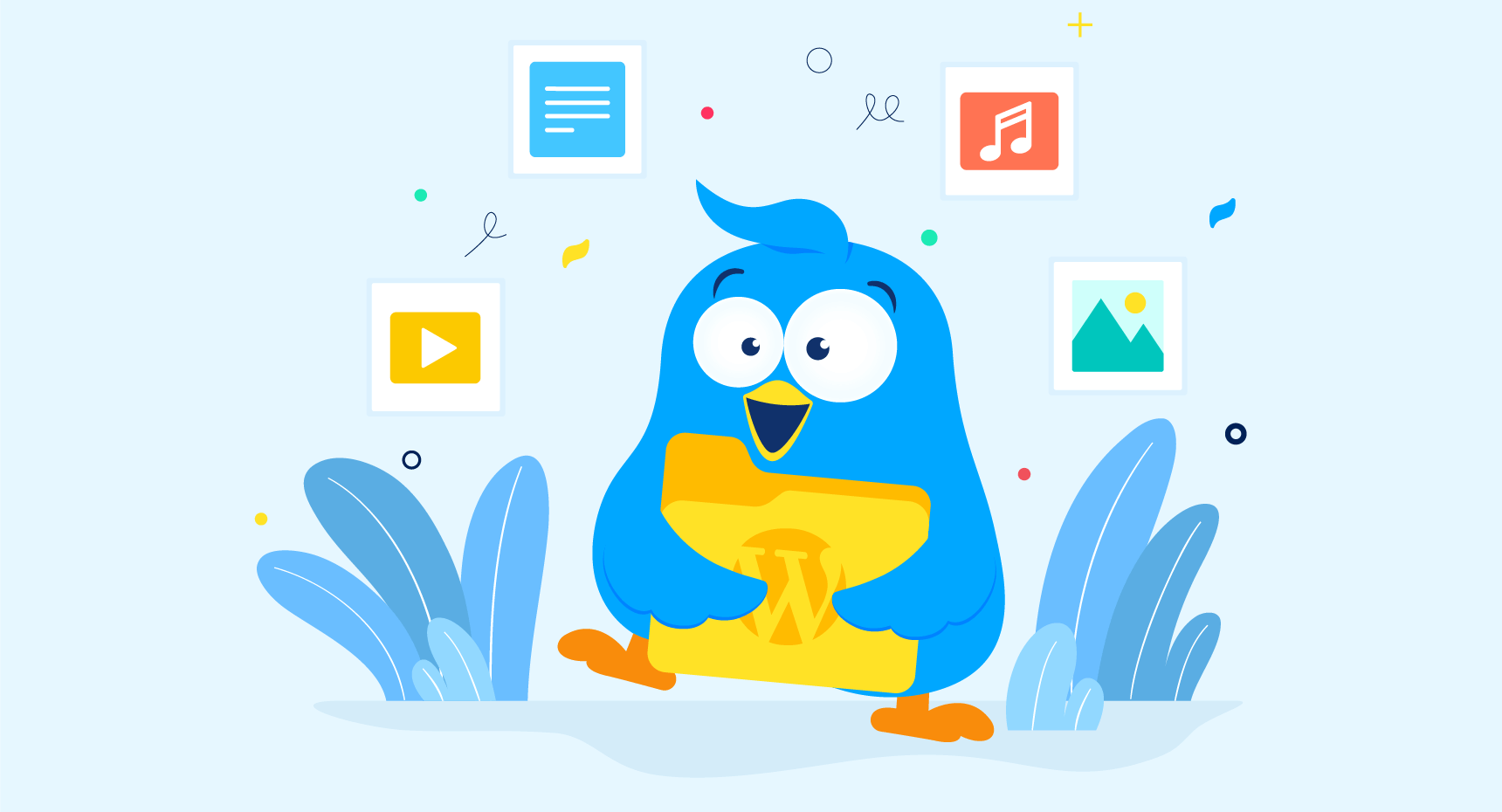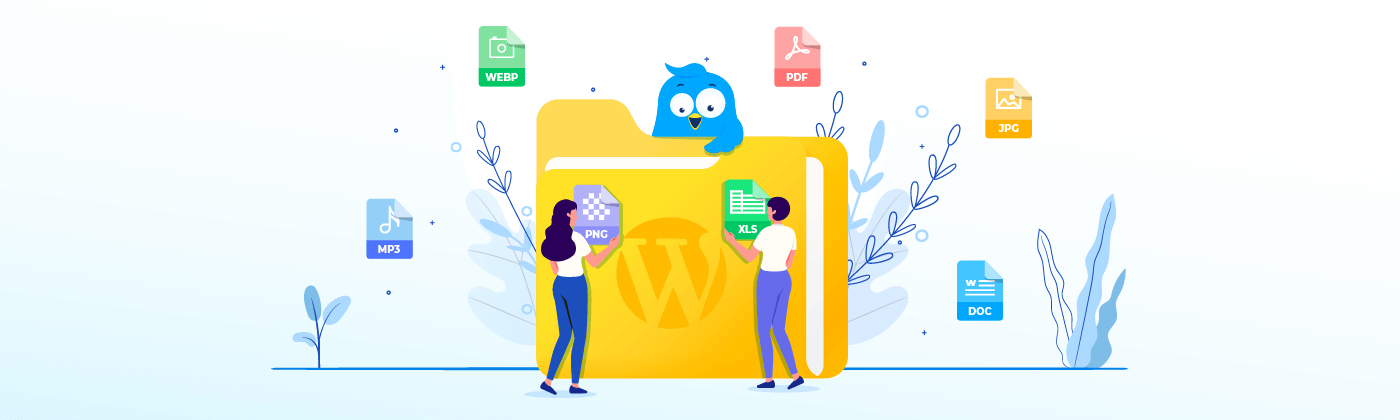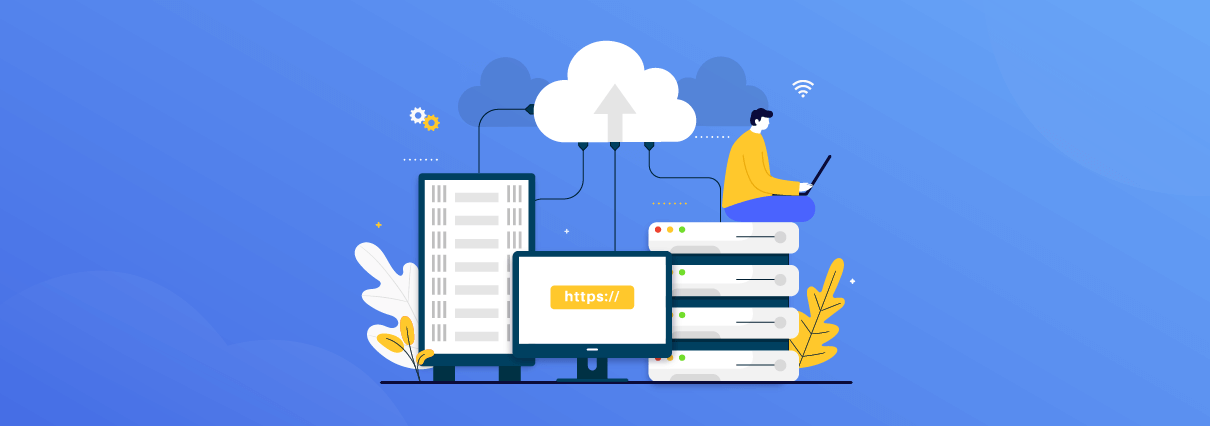How Social Networks Help to Grow IT Startups
In today’s digital age, social networks have become indispensable tools for businesses, particularly for IT startups looking to gain visibility, engage with customers, and accelerate growth. These platforms offer unique opportunities to reach a broad audience, showcase products, and establish...