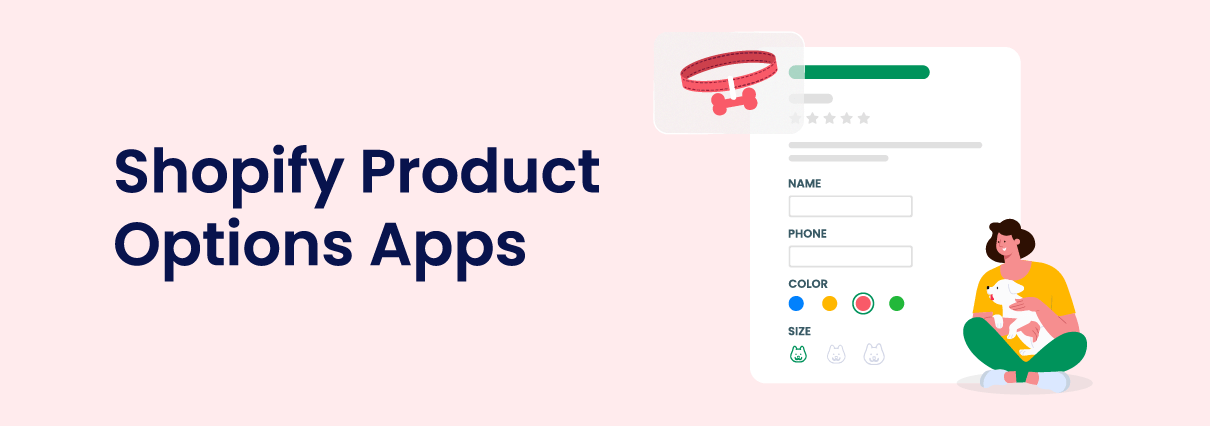Top 7 Shopify Product Options Apps (Pros and Cons)
If you ever considered creating a website for your store using a ready CMS, you probably have heard of Shopify. Moreover, you’ve probably heard that it’s one of the best content management systems for starting an online store for business...