Selling online is the most popular and easiest way to generate additional income. Consumers these days prefer to buy products through e-commerce websites or special marketplaces. Many of them earn from the difference between the wholesale and retail prices. In any case, people who want to automate processes will need Shopify.
Even after people have spent a lot of time looking for the perfect theme for their online store, it may not quite fit their creative vision. This is because most drop-shippers and store owners want to make visual improvements. If you are a completely new user, it may seem daunting and overwhelming at first. But this is a misconception. Don’t let it slow you down. Here’s the curation of the advanced tools and visual editor apps to get you started.
Developer Tools
If you prefer creativity and have some initial HTML knowledge, use one of the following editors.
Shopify CLI
It’s a must-have tool that helps automate many routine tasks. With Shopify CLI for themes, developers can use dummy data when testing applications. By filling stores with fictional products marketers can customize all pages and test the effectiveness of a particular template. This is the backbone of any online business theme development for Online Store 2.0.
Shopify Cheat Sheet
At the heart of this e-commerce platform is Liquid, a programming language based on visual objects and different filters. Without this Liquid cheat sheet, effective analytics can hardly be obtained through this platform. It’s a database of all visual elements to load the content of your stores. Be sure to use this if you prefer an original style for every platform through which you sell products.
Theme Kit
It’s an editor that is understandable even for a beginner. That is why the number of downloads is in the hundreds of thousands. Once the theme pack is activated, people track changes and improve visual objects. This can be done in 2-3 clicks and even on mobile devices. Theme Kit editor is compatible with Windows, Linux, and OS X.
Visual Tools for Merchants
Ways to help you as merchants customize the content and appearance of your store.
Code Customizer
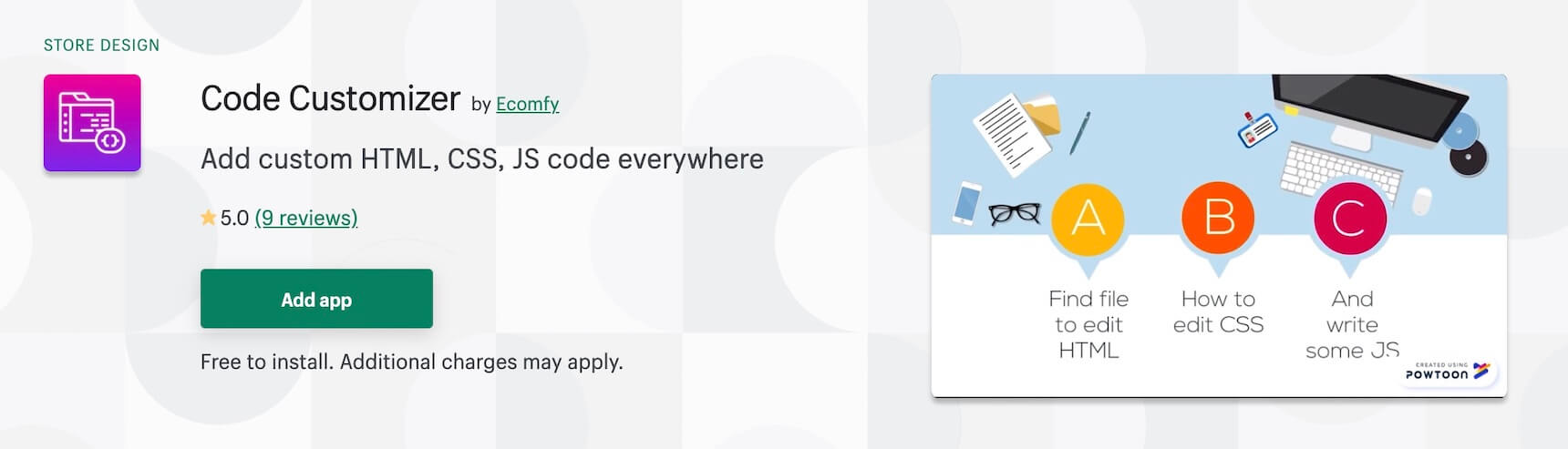
Code Customizer is a free-to-install app for custom HTML/CSS/JS bt Ecomfy. An easy-to-use app with many useful features allows online store owners to simplify their business. We are talking about suppliers of food, clothing, souvenirs, auto repair shops, and others. With universal tools, they can easily insert a predefined framework of code in seconds. The same goes for integrations with Google Analytics, FB Pixel, etc. This is especially useful for entrepreneurs who are involved in a variety of services, including repairs and delivery.
Plus, this app helps to validate custom HTML, JavaScript code by displaying an error in the code editor. This is a must-have for any beginner.
Custom Css Pro
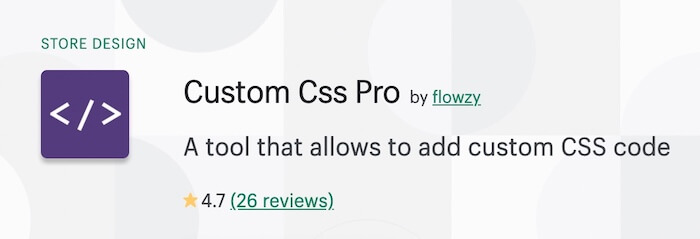
For any store owner who mastered coding and wants to change liquid files, this editor is the best tool. Custom CSS Pro App is confirmed by dozens of reviews from marketers who supply a wide variety of goods. With this app developed by Heaven3000, users add CSS code to Shopify templates, that allows them to customize the page as they see fit. We’re talking about redesigning, hiding certain elements, and so on.
Other tools
Due to the launch of new section-based theme architecture, some previously helpful code editors are out of support. However, you can still fork the repo to suit your own needs.
If you are a completely new user, it may seem daunting and overwhelming for building a Shopify theme from scratch at first. But this is a misconception. Don’t let it slow you down. Here’s the curation of the advanced tools and visual editor apps to get you started.
Shopify Liquid code examples
This resource helps you see how different website elements can be written in Liquid.
Many developers prefer examples that allow them to see how to implement specific components. Of course, without such a strategy, users would always see errors on the pages of the website. Divided into 7 categories, this library contains the most important global templates and other sections/products examples. Such pre-defined code snippets help managers understand how the modular sections work. People can even add such examples directly to their Shopify themes.
Find out more: Add a clickable Call-to-Action Button to your Shopify Theme
Slate

Slate guides developers by providing a tested workflow and opinionated development toolkit.
This editor is realized to help marketers with their workflow. People who want to speed up the process should choose it. The new general-purpose platform has an integrated guide. This editor is known for its ability to adapt to the needs of more experienced developers. With such a tool, the user adds CSS for different screen sizes and uploads themes in a few clicks.
Polaris
It is a design customization platform that includes the React library. Polaris helps developers craft the Shopify admin and optimize that space for merchant workflow.
This product is integrated with an HTML/CSS editor which allows users to improve interface elements. Polaris is more than just a toolkit for developers. This is due to the flexibility of being able to change almost any element.
Each of the listed editors is original in its own way, so you can choose any option. These nine programs are suitable for a beginner and a wholesale developer in different ways. Therefore, before loading a specific version, it is worthwhile to figure out what tasks will have to be performed.
Avoid common issues when editing Shopify themes
The task is difficult when it comes to making updates and people have not mastered HTML or Liquid. This is especially true when designers prefer complex ideas or when time is of the essence for them. In this case, business owners or managers can make a lot of mistakes and have to rebuild the template from scratch. If novice developers and designers can’t find a suitable theme for their store, they should follow our advice to tailor the current template to specific needs:
Inspect before deployment
If users have no experience with customizing websites, they should use additional tools and guides. This is the only way to figure out how certain HTML and CSS segments affect the way content is displayed. Of course, in this case, you cannot do without a detailed guide. In Chrome, novice developers can use the inspector for the main elements they should improve. Once checked, people can use this code to edit theme files.
Use backup files
Such a feature is integrated into every editor. Whenever people make changes, it takes effect after clicking the Save button. Since any minor mistake in theme customization can ruin the graphic design of your website, be sure to back up your theme files. Be especially careful so that you don’t have to constantly redo the template.
Try to make small updates
Shopify is usually designed for more than just making your templates visually appealing. In most cases, you will have to adapt the style to the needs of managers and customers. This means that the parameters of the objects affect the correctness of filling out forms and placing an order. E-commerce focused on mobile devices is also important. When people make a lot of changes, it affects the functionality significantly, which is undesirable. Avoid adding graphics that slow down page loading.
In Summary
Editing Shopify content gives people more control. We’re talking about customization and design of visual elements.
After spending some time mastered HTML or Liquid, store owners and novice developers can make changes in 2-3 clicks. Using effective tools also eliminates the need to spend extra time on design and programming. So, finding a good editor is considered a key challenge for business owners looking to launch their own store. If you take our advice into account, you will definitely not be disappointed.