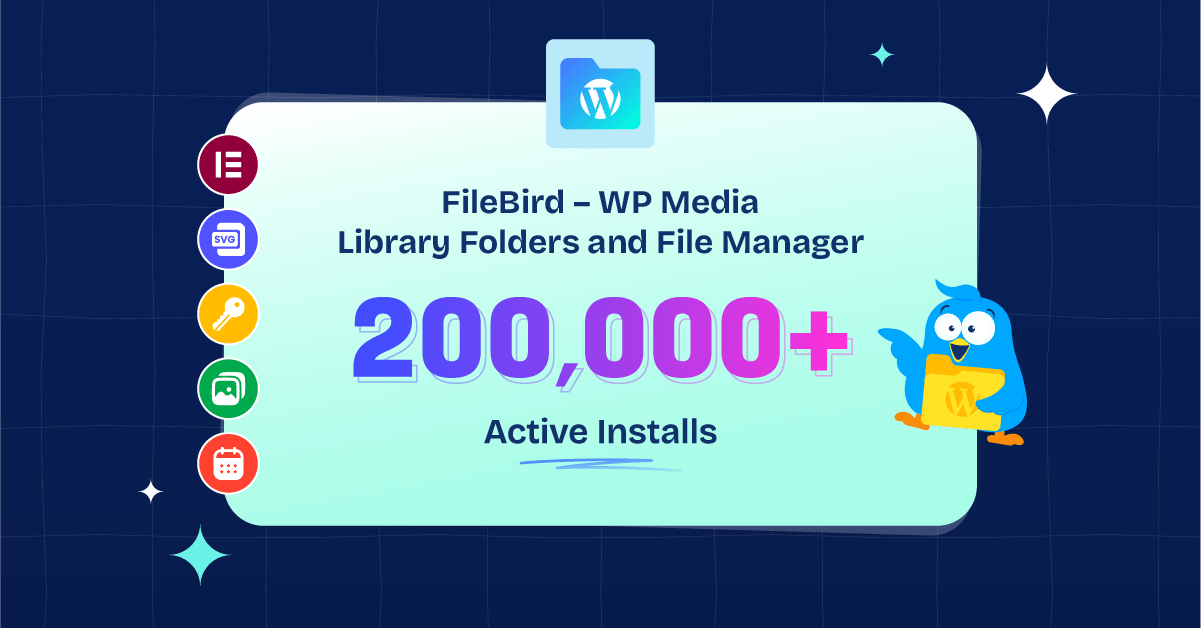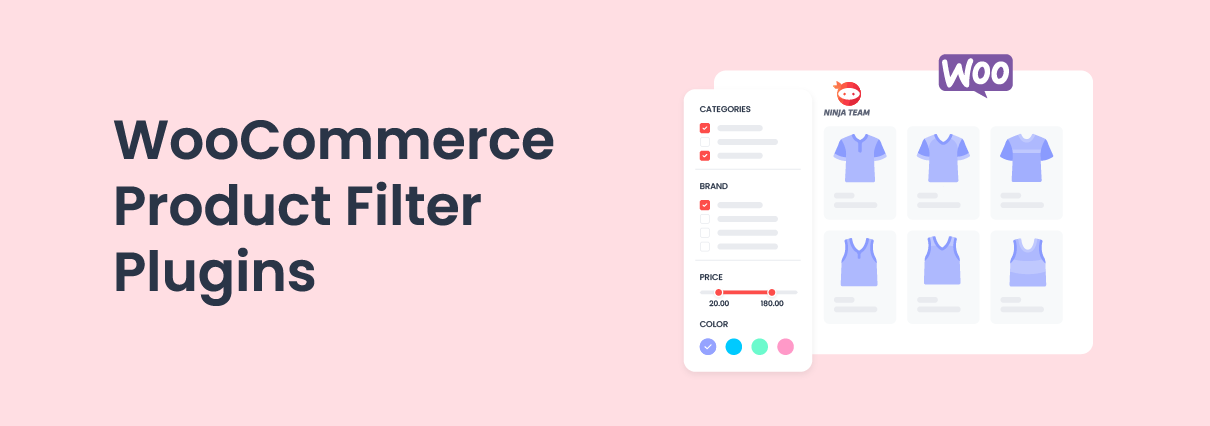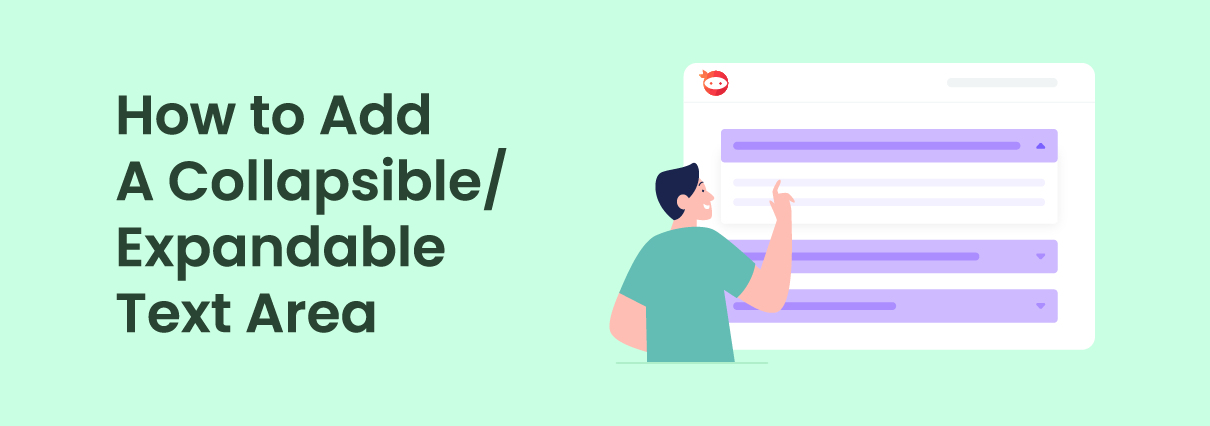7 Best WordPress Data Table Plugins to Present Your Data Effectively
Are you looking for the best WordPress data table plugins? If you are, keep reading this article. Here, we will show you the top seven tools you should try! If you need to create tables and use WordPress, you do...