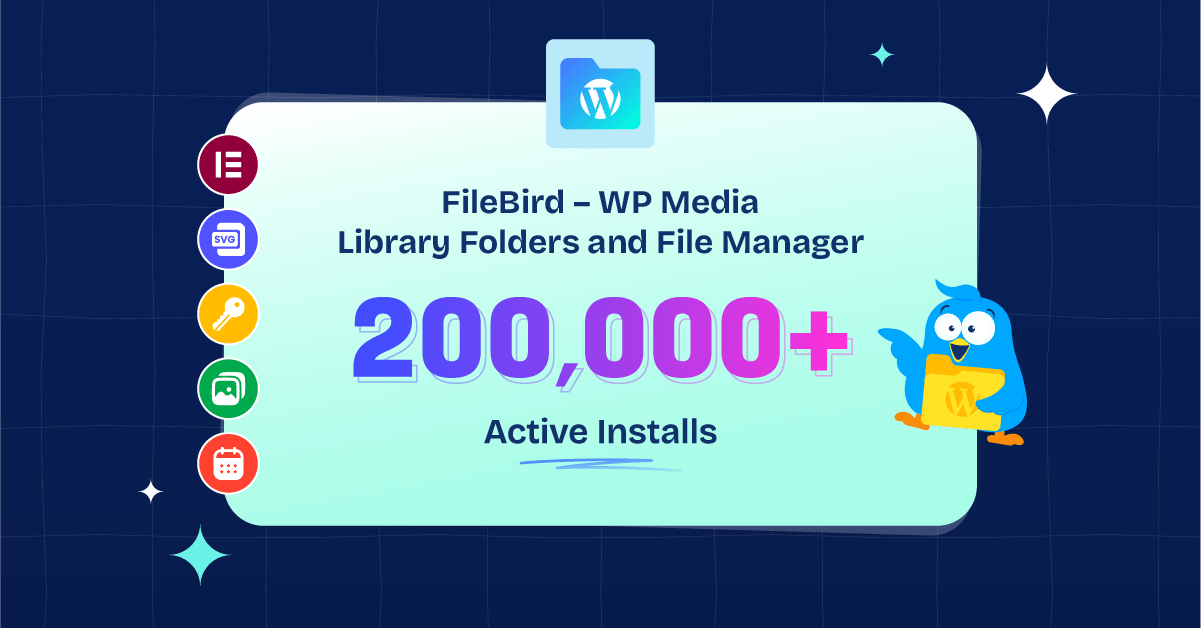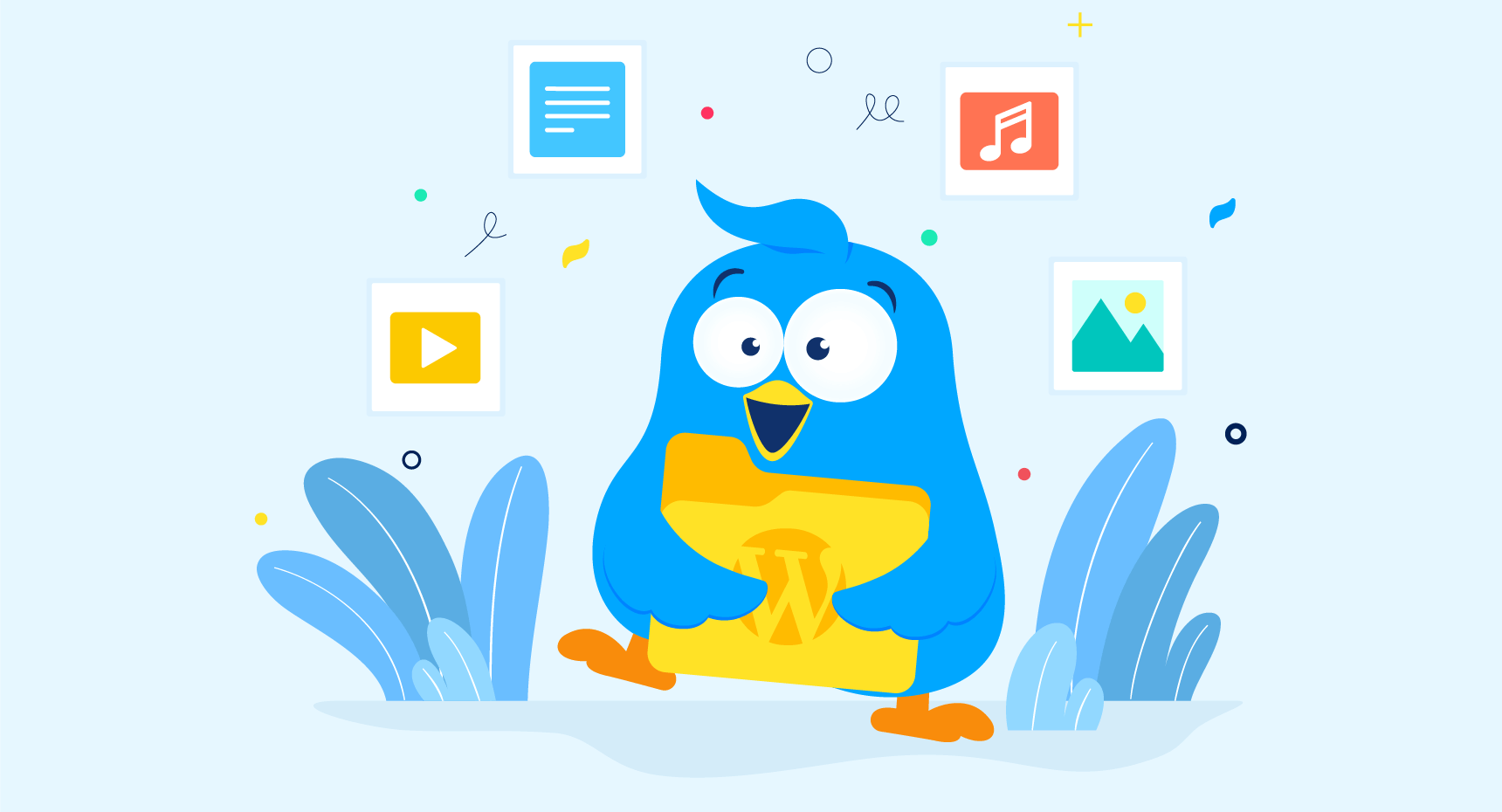We have some exciting news for you! Our most popular WordPress file manager plugin, FileBird, is now compatible with the WPML translation plugin!
You will love the compatibility if you use FileBird for media organization and WPML for handling the translations. Here, we will show you what it means and how it affects your blogging journey.
FileBird: An Introduction

FileBird is an excellent tool to organize your media files and folders. When you handle a WordPress blog or WooCommerce store, you might add as many images to your blog posts. WordPress doesn’t have a media organization feature by default, and all the added files will be available under the Media Library.
But with the help of FileBird, you can organize media, add them to folders, create subfolders, and so on. It is a freemium plugin. The free version of the plugin can be downloaded from the plugin’s repository. On the other hand, you can get the premium version tool from the CodeCanyon marketplace, which will cost you $39 (one-time fee).
You can create as many folders as you need and modify the folder colors, themes, and styles from the plugin’s settings. FileBird’s lightweight code will optimize the website’s performance.
WPML: An Introduction

If you need an easy-to-use yet powerful WordPress translation plugin, WPML is the right fit. The plugin comes with many cutting-edge features that make WordPress translation hassle-free. The plugin comes with over 65 languages, which will help you translate your content to any language you like.
Instead of translating your content manually, you can automate the task using the automatic translation feature in WPML. This will save you a lot of time, which you can invest in other productivity activities. The plugin uses third-party services like Google, Microsoft, and DeepL for the automated translation.
You will have complete control over the translated text. You can choose to translate the entire website or specific posts and pages. It is one of the best WordPress translation plugins you can use. This is a premium plugin, and it costs you from €39 a year.
FileBird Is Now Compatible with WPML: Explained
FileBird is an excellent plugin for managing the media library. This tool allows you to create media folders for posts, pages, WooCommerce products, and custom post types. Once you have installed and activated WPML on your website, the plugin will translate everything.
You can translate the following:
- Media files
- Blog posts
- Pages
- WooCommerce products
And so on.
On the left-hand side of your WordPress dashboard, you will see the WPML Media Translation option.
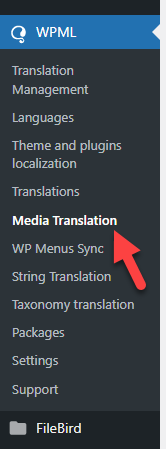
Once you have opened the settings, you can see the options to edit the media file for individual languages.
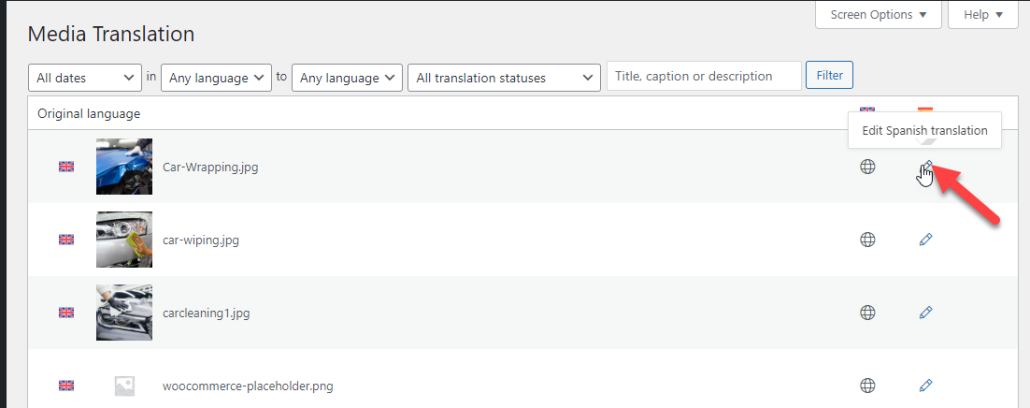
You can manually edit the media name to match it with your selected language.
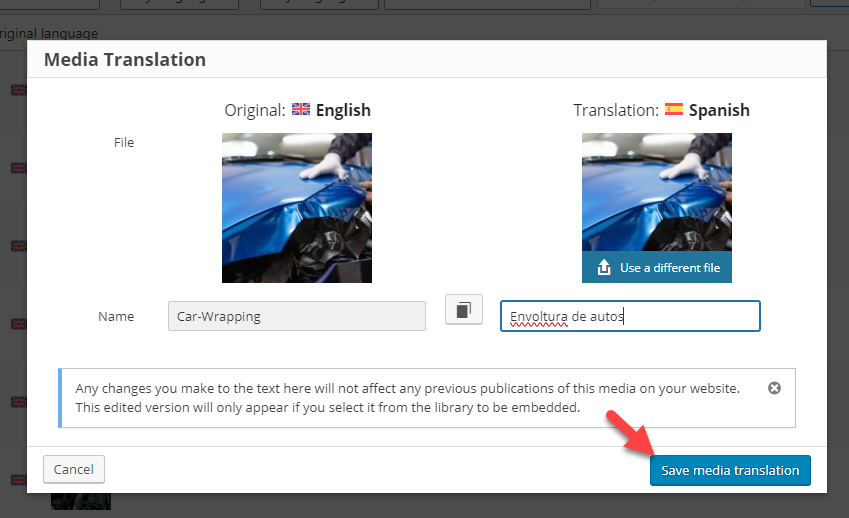
It is that simple.
However, most WordPress file manager plugins are not fully compatible with WPML, so using them with WPML on a WordPress website or WooCommerce store was challenging.
In the early days, WPML was used to duplicate media attachments. Hence, the counting function was not functioning properly. Wondering how to solve the issue?
Well, you said, and we listened.
From now on, all the upcoming versions of the FileBird WordPress plugin will be compatible with WPML. If you check the FileBird tools section, you will see an option to sync WPML.
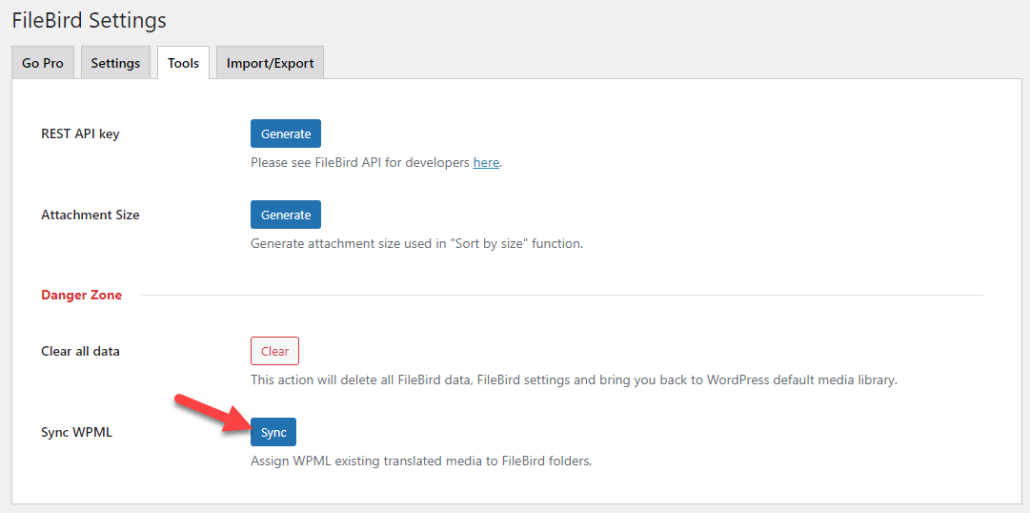
If you hit the sync button, you can assign WPML’s existing translated media files to FileBird’s folders.
The plugin will take some time to complete the syncing process. This can take a few minutes if your website has multiple media files.
Once the plugin completes the syncing process, you will see a success message on the screen.
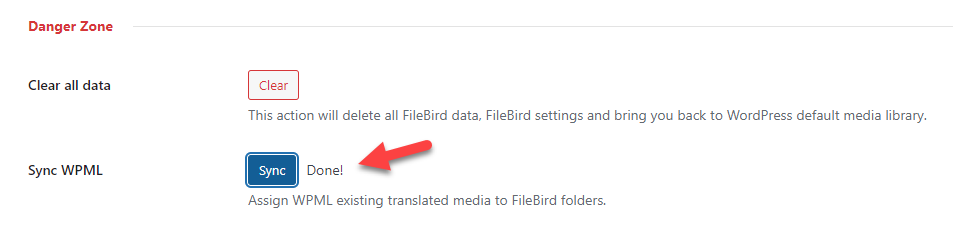
This is interesting news for users of WPML and FileBird. If you need help with the integration, check out our documentation here.
Conclusion
FileBird is one of the best plugins for organizing your media library. It is easy to use and can help you clean the media library without hassle. Similarly, if you need to make your blog or WooCommerce store multilingual, try WPML.
With the plugin, you can add as many languages as you need and attract people from all around the globe. When handling a multilingual blog, you must ensure the media files are appropriately assigned for individual languages.
Not many file manager plugins do this properly. As you can see in this article, FileBird works seamlessly with the WPML plugin.
Since FileBird is now compatible with WPML, it would be the best addition to a multilingual website.
Do you have any questions or need help with the integration?
Feel free to let us know about your issue via ticketing.