Do you want to use strong as your WooCommerce password strength? Keep reading this article if you want a simple way to ensure your users use strong passwords.
If you have an online store or a membership website, you know the importance of security. You should always protect your customer’s data to build trust and avoid future issues.
In this case, the best thing you can do is require customers to use a strong password when creating an account or updating their existing password.
If you allow user registration and require your customers to use strong passwords, keep reading this article. We will show you a simple method for increasing the strength of your WooCommerce password.
But before going further, let’s see why you should use strong passwords.
Why You Should Improve WooCommerce Password Strength
Forcing users to create strong passwords on your WordPress site isn’t just about being cautious; it’s a critical component of cybersecurity.
Every day, countless websites fall prey to hacking attempts, often because users choose passwords too simple or predictable. Enforcing strong password policies significantly reduces the risk of unauthorized access.
A strong password is the first line of defense against brute-force attacks, in which attackers use software to try thousands of password combinations in seconds. WordPress is one of the most popular website platforms, so it has become a prime target for cybercriminals.
Weak passwords can lead to devastating consequences, including data breaches, compromising your site’s integrity and users’ personal information.
Implementing a robust password policy is about more than protecting data; it’s about safeguarding your users’ trust.
The next section will show you what makes a strong password.
What Makes a Strong Password
A strong password is more than just a long string of characters; it’s a carefully crafted key designed to resist various forms of attack. Here’s what constitutes a strong password:
- Length: A strong password should ideally be at least 12 characters long. The longer the password, the more difficult it becomes for cracking software to guess it. Each additional character significantly increases the number of possible combinations, making brute-force attacks less feasible.
- Unpredictability: Avoid using easily guessed information like names, dates of birth, or common phrases. Words found in the dictionary are also a no-go since they can be targeted by dictionary attacks where hackers use software to test every word.
- Uniqueness: Never reuse passwords across different accounts. If one account is compromised, it shouldn’t lead to a domino effect across your other accounts. Each password should be unique to the service or website it’s used for.
- Avoid Common Patterns: Passwords like ‘qwerty’, ‘123456’, or ‘abc123’ are among the most commonly used and, therefore, the easiest for attackers to try. Similarly, sequential patterns or easily typed sequences should be avoided.
- No Personal Information: Do not include personal information others could know or guess. This includes your name, pet names, addresses, or other identifiable data.
The next section will show how to force customers to use a strong WooCommerce password.
How to Force Customers to Use a Strong Password
This section will demonstrate the process using the WPEverest user registration plugin.
The first thing you need to do is install and activate the plugin on your website.

Once you have activated the plugin, you can see the onboarding wizard. Click the Get Started button there.
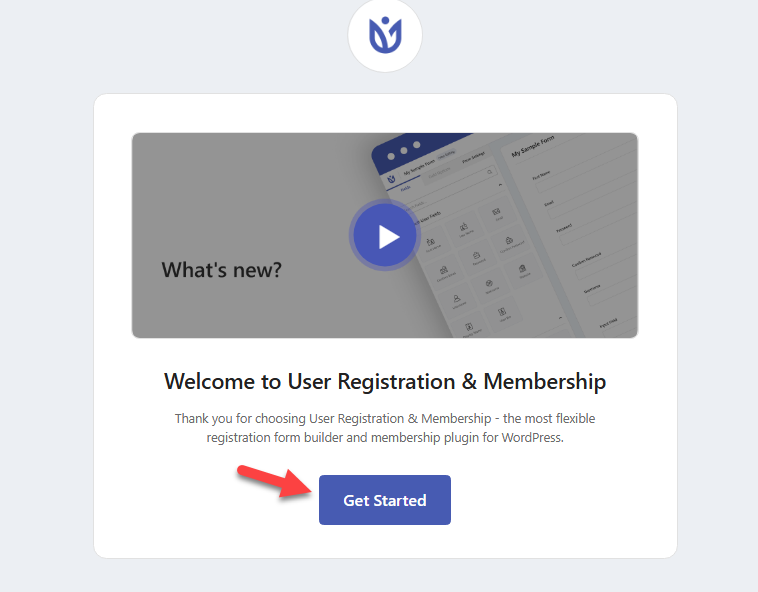
In the next step, you can choose a registration type.
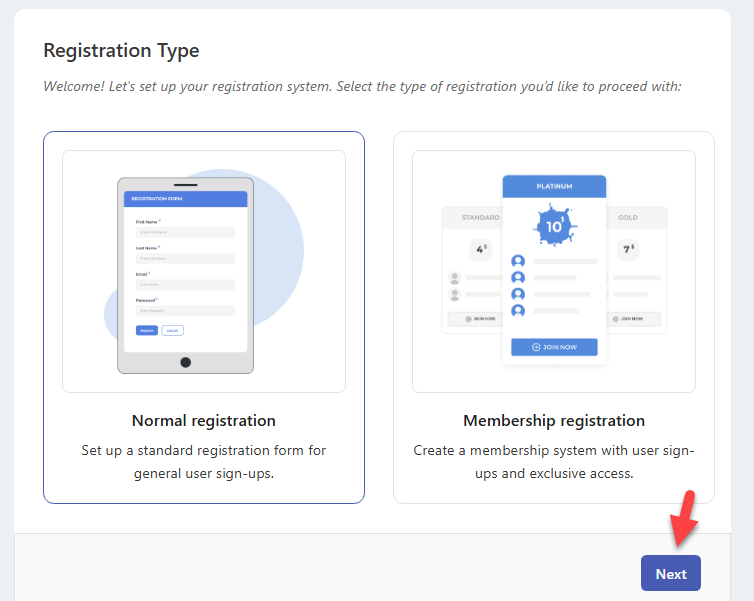
You can choose a type based on the type of website you’re running. Now, the plugin will import all the necessary pages.
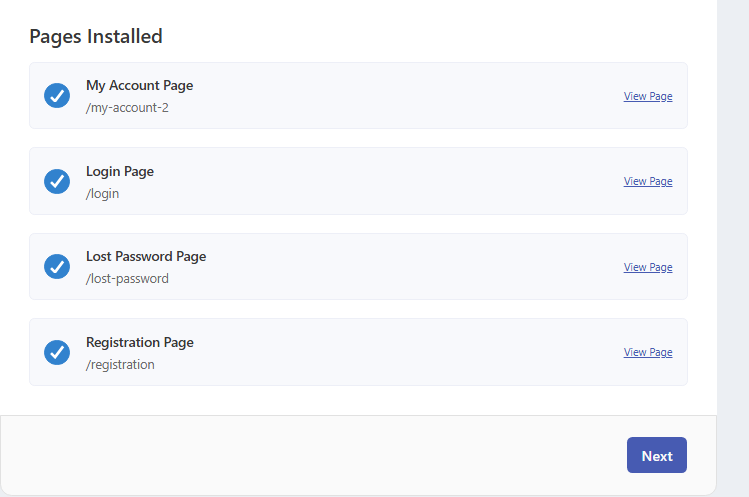
After that, go to the next step. You can see an option to use stronger passwords if you check the registration settings.
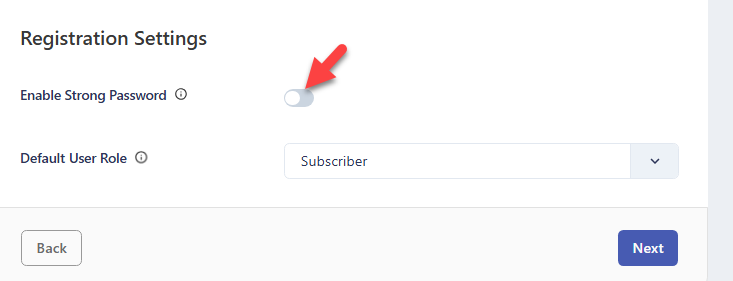
You need to enable it. Select the password strength.
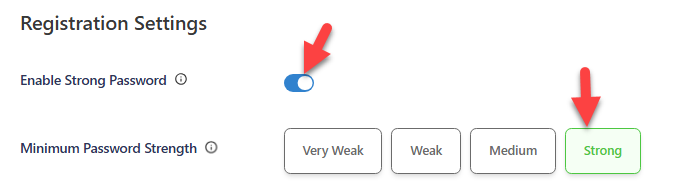
Finish the process after that. You can go to the registration page to see the account creation form.
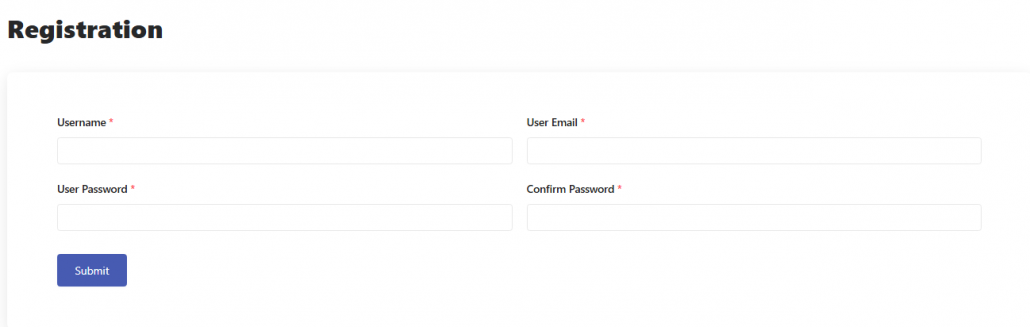
Try to enter a weak password there, and the plugin will warn you.
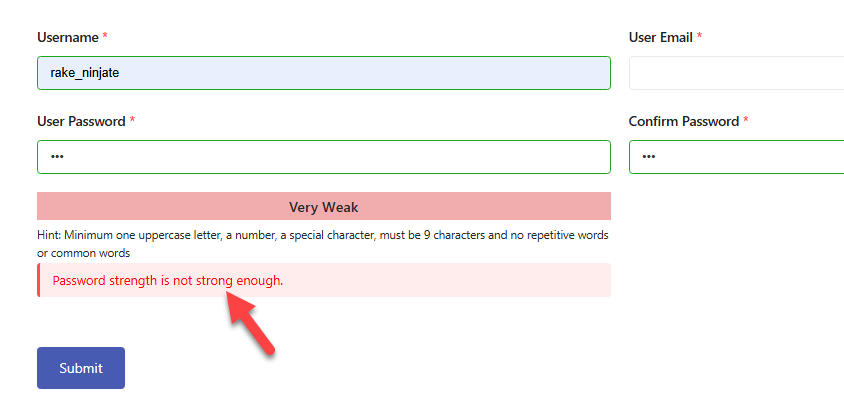
Now, if you enter something complex as your password, the plugin will continue with the account registration.
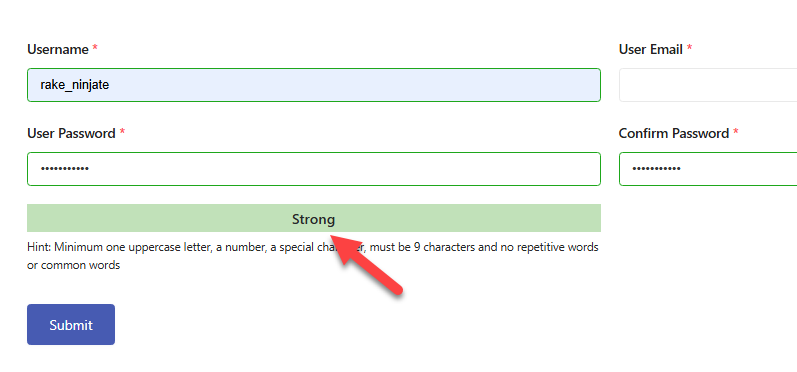
If you need to adjust the settings, go to the form settings and change the password strength.
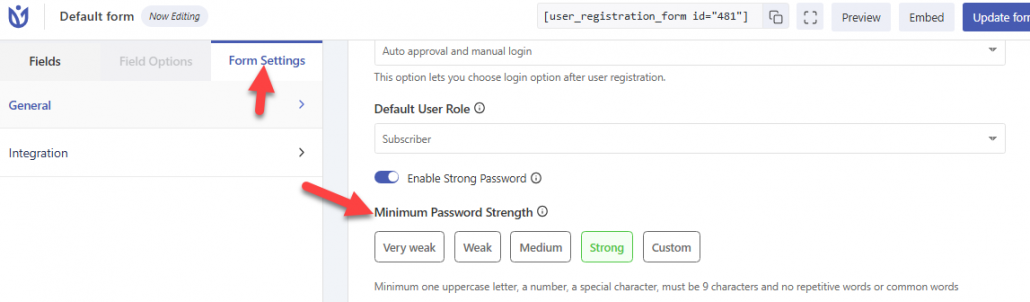
That’s it!
This is how you can force customers to use a strong password. As you can see in this tutorial, it is pretty simple way to improve WooCommerce password strength.
Frequently Asked Questions
Now, let’s see some frequently asked questions regarding this topic.
Strong passwords are your first defense against cyber threats like hacking and data breaches. Due to their popularity, WordPress sites are common targets, so enforcing strong passwords minimizes the risk of unauthorized access and protects your site’s integrity and your users’ personal information.
Password managers can mitigate this issue, while complex passwords can be harder to remember. Password managers generate and store strong, unique passwords for each site, making them secure and convenient. Additionally, WordPress provides features for password reset if a user forgets their password, ensuring they can still access their account securely.
Use plugins that provide real-time feedback on password strength as users type to implement password strength without frustration. Tools like Password Policy Manager or No Weak Passwords can guide users through creating a strong password with visual cues or strength meters. Educating users about the importance of password security during the registration process also helps in acceptance.
For users with weak passwords, plugins like Solid Security can set up notifications or requirements for password updates. These can enforce a password change at login or after a certain period, ensuring all passwords meet your new strength criteria. You can also inform users about upcoming policy changes, giving them time to prepare with a new, stronger password.
Conclusion
Enforcing strong password policies on your WordPress site isn’t just a recommendation—it’s a necessity.
Understanding what makes a password strong, implementing the right tools, and balancing user experience with security needs can significantly enhance your site’s safety and users’ trust.
Remember, a strong password is the first, but not the only, line of defense. To create a comprehensive security strategy, complement it with practices like two-factor authentication, regular security audits, and user education.
Encouraging or mandating strong passwords is not just about protecting your site from immediate threats; it’s about fostering a culture of digital security awareness. By taking these steps, you safeguard your business and users’ data and contribute to a safer internet for everyone.
Do you know any other method to improve the WooCommerce password strength?
Let us know in the comments.