Hello,
Here is the documentation of Ninja Team Gutenberg Form Builder
- Make sure you have installed Gutenberg plugin, get it here https://wordpress.org/plugins/gutenberg/
- Now create a form in Ninja Team Gutenberg Form Builder
- Go to Form Builder, select “Add New”
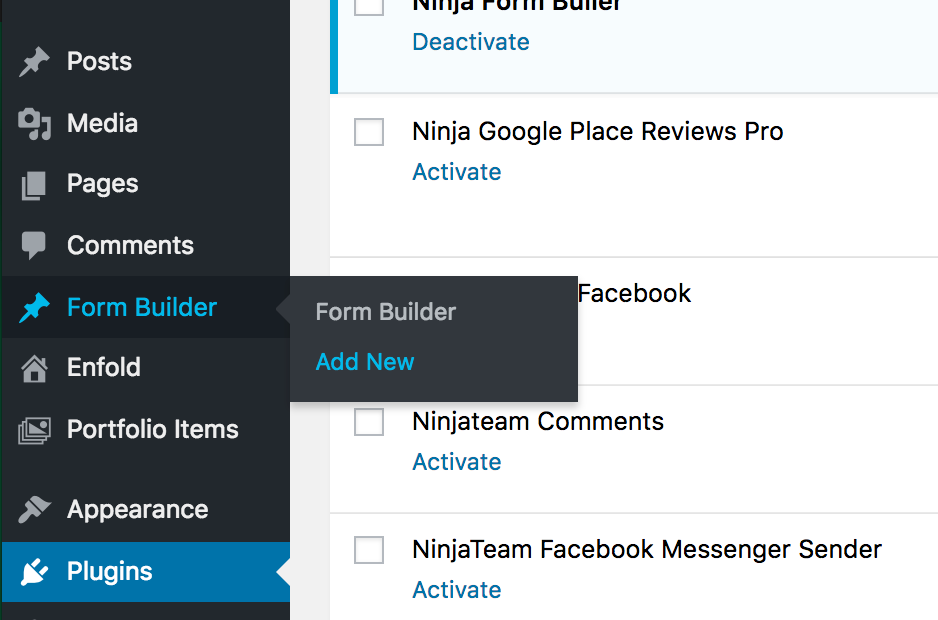
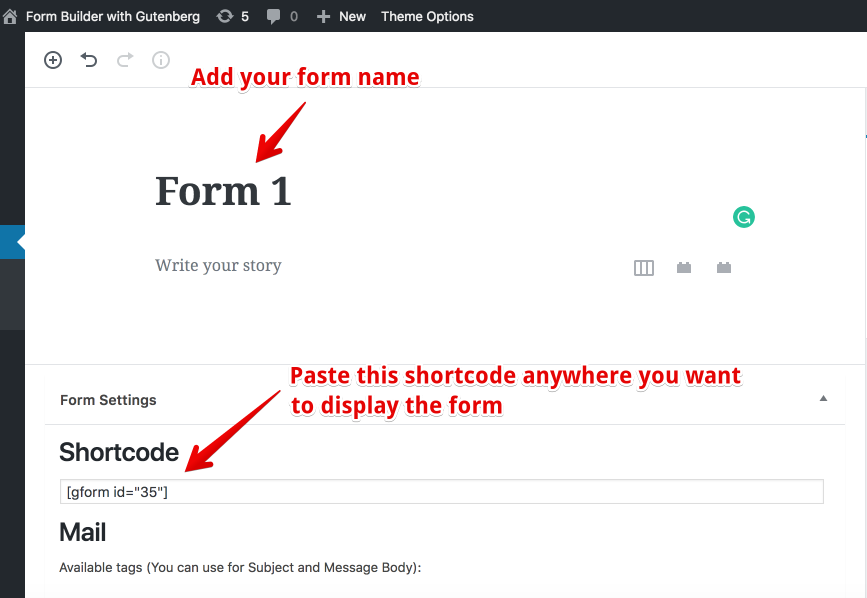
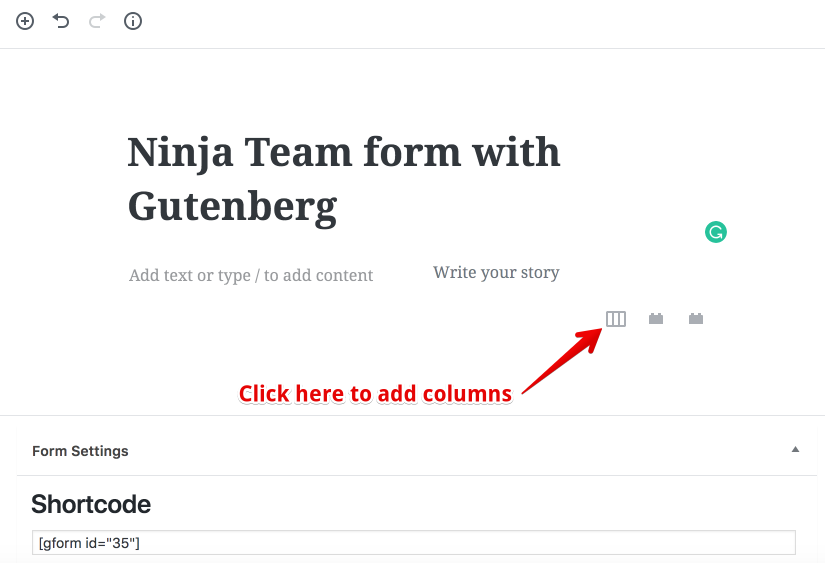
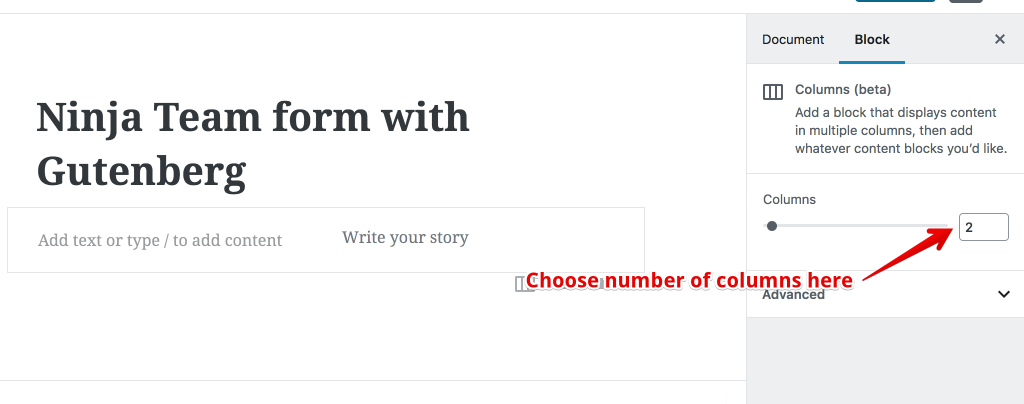
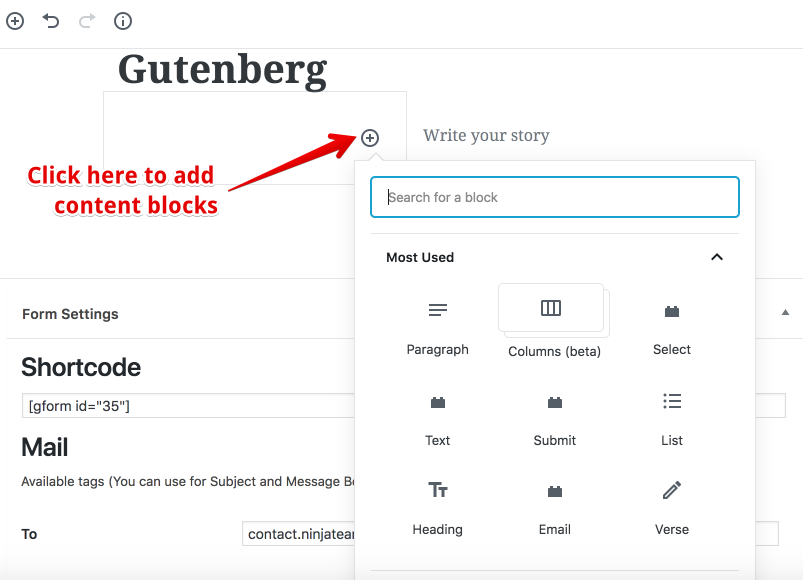
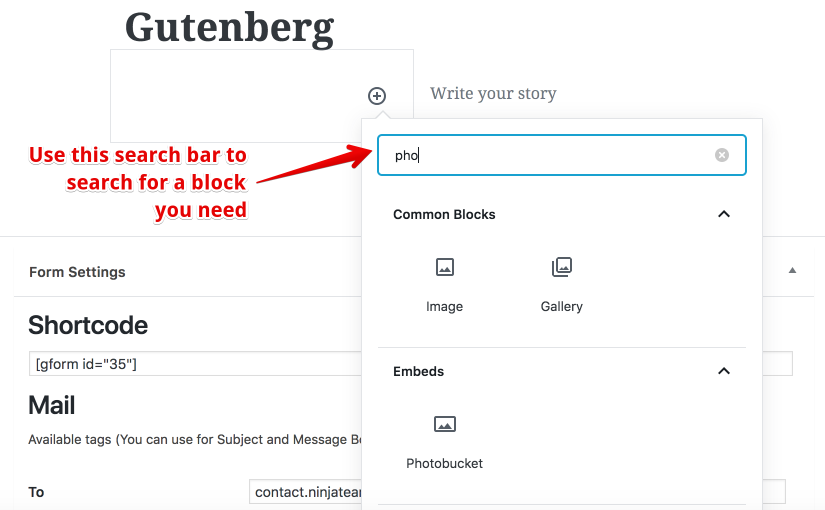
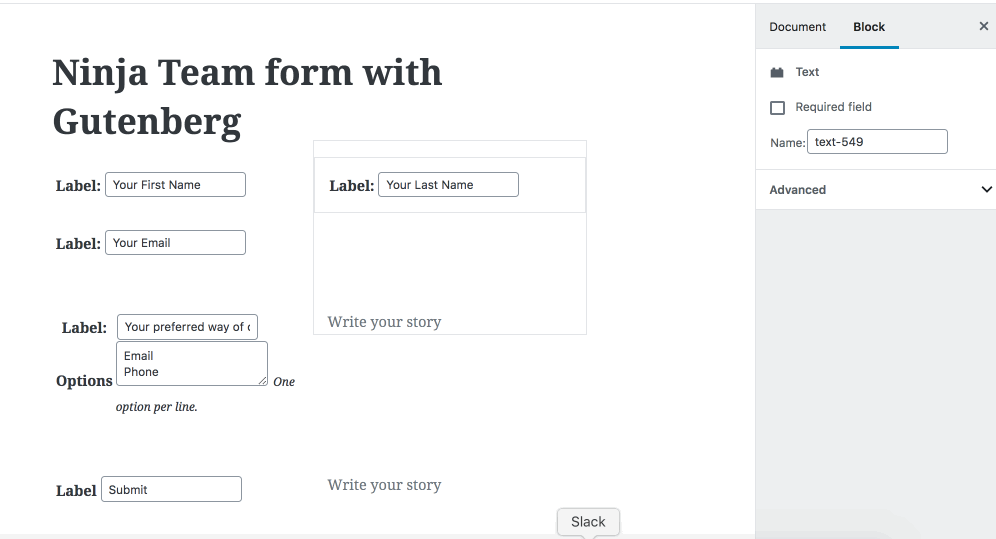
- A basic form backend looks like this
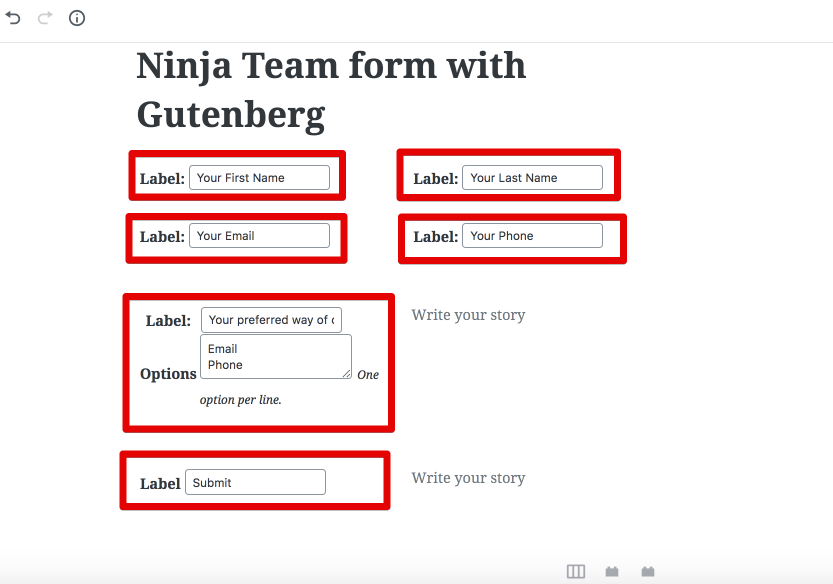
- Paste the form shortcode into a post or page to display it
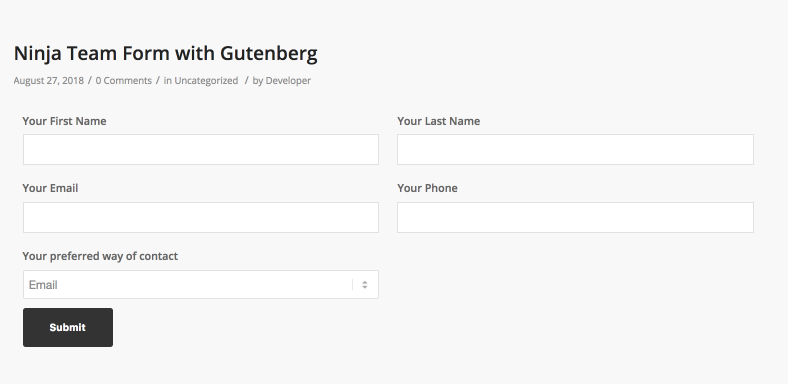
Done!
There much more blocks you can insert in your form to make it beautiful and colorful. Take time to explore it!
If you have any question, please submit a ticket at Our Support Portal or feel free to chat with our support team at Our Official Facebook Page
Many thanks for coming with us!
Ninja Team