Are you a big fan of social networks? Do you know Facebook? I bet you are, as sure as eggs are eggs.
It’s no wonder. Facebook is awesome.
Facebook is ubiquitous these days and it also stands out as the most advanced tool to help your potential clients get involved in your web projects in a matter of few clicks.
So, how do we always stay connected and support our customers through a WordPress website?
It’s not rocket surgery.
Using Facebook Live Chat plugin supported by Facebook Messenger will definitely serve your purpose. Plugins are developed to make your life easier. They make difficult tasks simple and tedious tasks automatic.
Today’s article primarily focuses on the seven handy and stimulating plugins that aim to connect your WordPress website with Facebook by means of live chat.
Below are seven essentital and free WordPress Facebook plugins you need to start using today. These plugins won’t guarantee high search engine rankings, but they’ll definitely improve your prestige with clients.
Without further ado. Let’s give them a shot and you really hit the nail on the head.
1. NinjaTeam Facebook Messenger for WordPress (Live Chat)
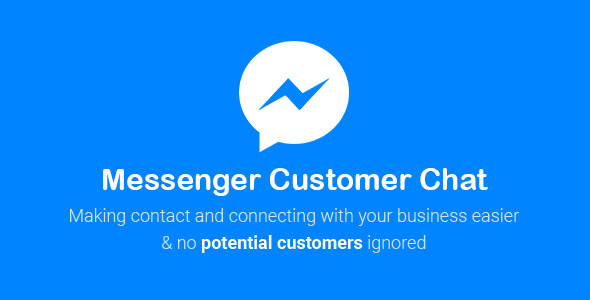
Do not want to skip any messages from your customers?
You want to building trust with online customers?
That’s why you need to install Messenger Customer Chat for WordPress plugin.
VIDEO DEMO DOWNLOADThis plugin allows you to integrate your Messenger experience directly into your website. Some of the things that I like about this plugin include:
- Help your clients easily communicate with your business
- Never miss any potential clients
- Boost your sales & grow your business
- Work with WooCommerce
- Display anywhere with shortcode
- All languages supported
- Get notified promptly
- Increase your fanpage likes
- Unlimited colors
- User-friendliness
- Easily customizable
- And more
The primary benefit of the plugin is ease of use. You don’t need any technical knowledge to get started.
Additionally, it allows your clients to interact with your business whatever they want with the same personalized, rich-media experience they get in Messenger.
Here is an example that show customer’s satisfaction of the product they purchased.
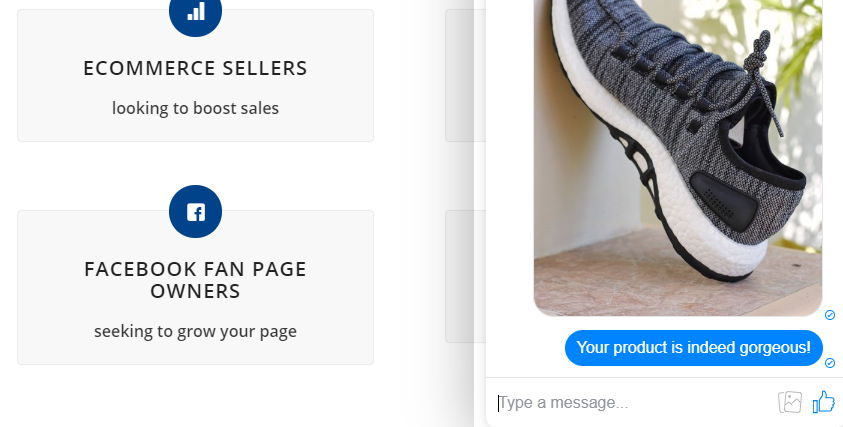
As we can see, the customer can send feedback and picture exactly the same Facebook Messenger right on your WordPress site.
Pretty cool, right?
You worry about losing messages?
This plugin retains the chat history for your conversations with customers and brings it from Facebook to your WordPress live chat.
Plus, it automatically loads recent chat history between the customer and your business in both messenger.com and Messenger app.
Consequently, you can continue the conversation even after clients left your website. No need to capture the information to follow up. Such a breeze!
This feature makes the communication process flow smoothly and the way users get their feedback becomes more convenient.
Plus, you can get a lot more customization options here. If you don’t want to run the Facebook Blue theme, change it. Simple stuff.
All in all, if you want to give your online business a shot in the arm, the Messenger Customer Chat for WordPress plugin could be your secret weapon.
2. NinjaTeam Facebook Chat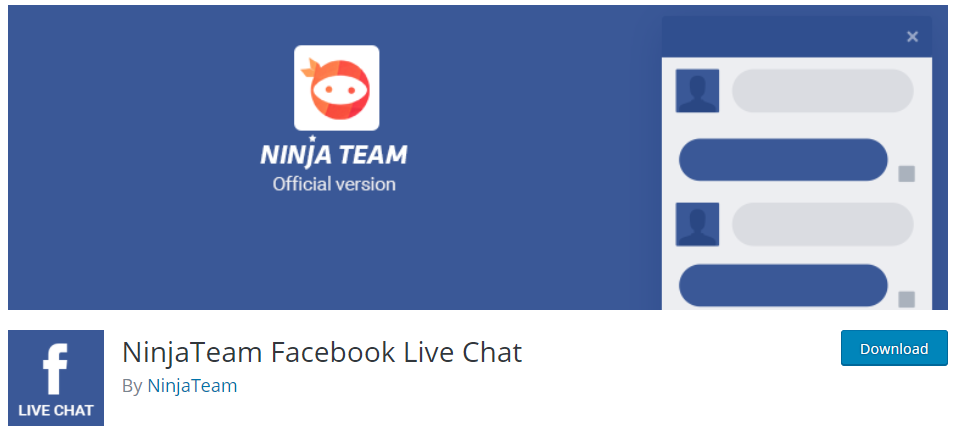
Keep contact and interaction with clients is fairly crucial.
Without this, your business will lose potential customers.
Do not expect that, right?
So, how do we deal with this?
Thankfully, there is a reliable and effective plugin to take care of this for you.
DEMO VIDEO DEMO DOWNLOADThere is more to this plugin than an interesting name, as it’s one of the best and easiest to use when it comes to add live chat function to your WordPress site.
Here is a basic description of the plugin, as shared on its official download page:
“Facebook Live Chat helps your customers easy to contact with your business via Facebook Messenger.”
There are many features to focus on, with some of my favourites including:
- Help your clients easily contact your business
- Turn your visitors into customers
- Chat with your customers anytime
- Keep unlimited history chat
- Boost your business
- Work with WooCommerce
- Multiple chat at the same time
- Display anywhere with shortcode
- Get notified immediately
- Increase your fanpage likes
- Unlimited colors
- No setup required
- Easily customizable
Once you’ve installed it, it will show you the dashboard.
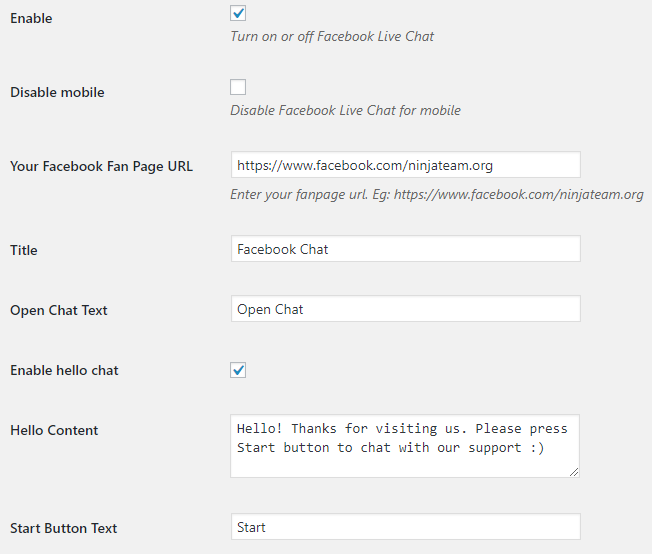
The major advantage of Facebook Live Chat by NinjaTeam plugin is the ability to simply add a Facebook chat in your WordPress website and connect with clients via its convenient interface.
It is a simple and easy-to-use plugin that can help you get in touch with your potential customers.
Furthermore, it’s also lightweight and does not affect the downloading speed of your website.
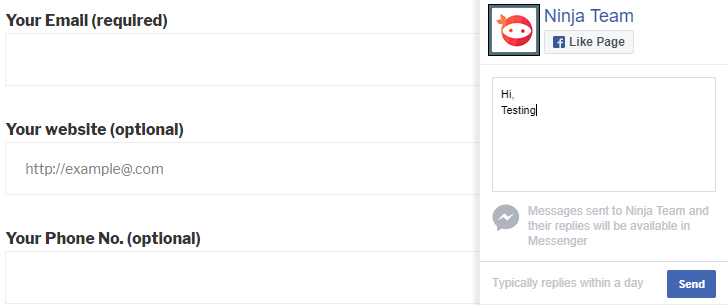
Worry about losing messages when signing out?
It can keep the chat history with your clients and this makes the communication process flow smoothly for both sides.
Are you a big fan of personalization?
This plugin provides you tools to change the languages, logo and personalize the message box with unlimited colours.
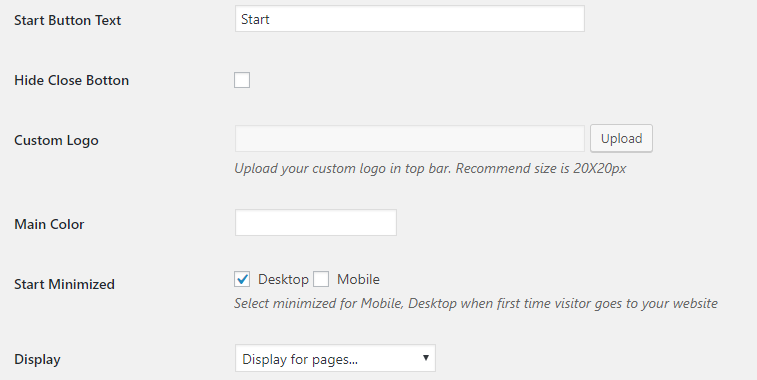
To cut a long story short, Facebook Live Chat is truly useful and a must-have Facebook plugin for those who want to offer Facebook support to clients.
3. Facebook Messenger Live Chat
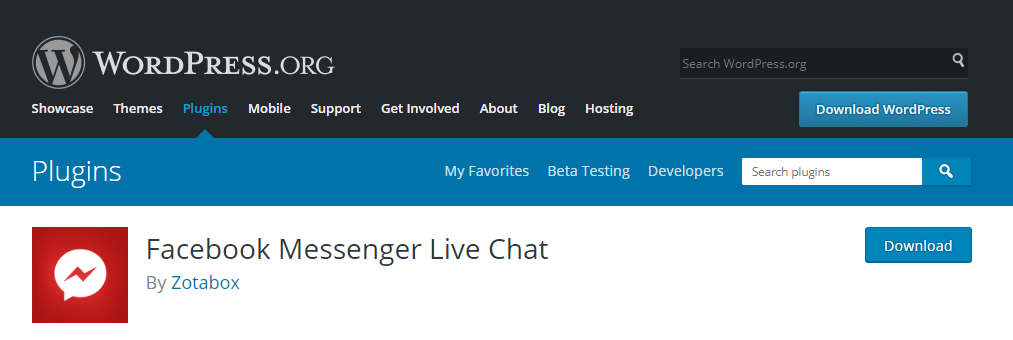
You want to maintain contact with clients in simplistic and convenient way?
You are passionate about personalization?
That’s why you need the Facebook Messenger Live Chat plugin made by Zotabox.
Have you ever heard this brilliant plugin? If so, you should check it out and give it a go.
Plus, the plugin has over twenty-thousand active installs and tons of positive feedback, making it the most popular live chat services on WordPress.
There’s a reason why it’s popular, and if you are not using it already, you should give it a go.
Let’s get dive into it.
DOWNLOADFacebook Messenger Live Chat plugin not only has over 30 thousand installations, but its feature list is well worth checking out:
- Get full history of previous chats
- Support your customers via Facebook Live Chat.
- Free and convenient.
- Permanent chat history available for both store owner and customer
- This plugin enables live Facebook chat support inside your WordPress website.
You will directly connect to your clients with your Facebook page via the messenger button.
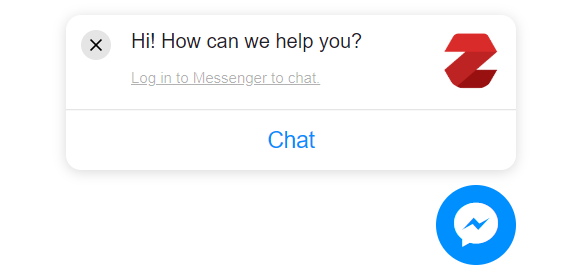
By the same token, customers can message you directly from the website and you will receive them inside your Messenger app.
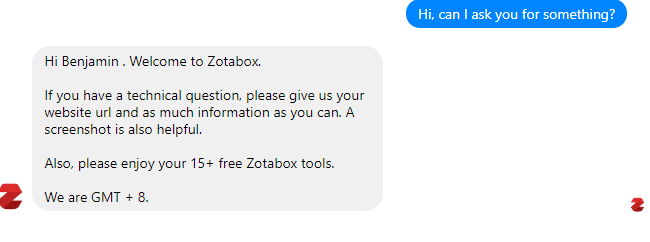
Easy enough, right?
Moreover, the plugin saves the chat history for your conversations with customers and can bring it from Facebook to your WordPress live chat thereupon.
How about customisation?
This plugin offers a great number of personalized options to meet your taste.
The chat boxes are among the most stylish you will find, with beautiful, customizable layouts and themes.
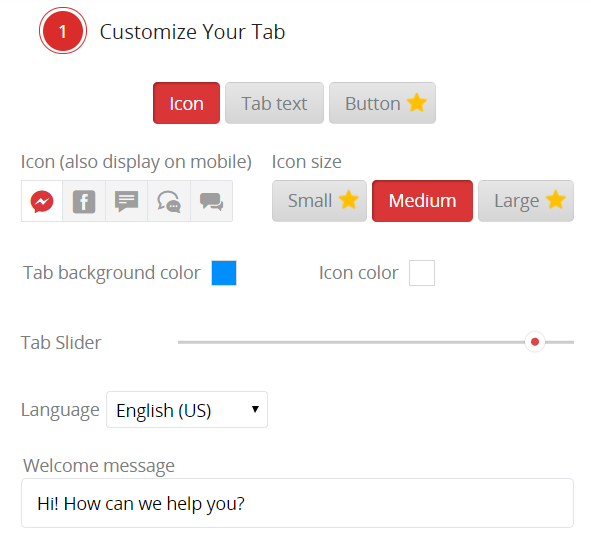
Seriously, this plugin is a huge time saver and a must-have component for every WordPress users.
Facebook Messenger Live Chat is full of features, mobile friendly and compatible with all WordPress themes.
Make sure to install it to persistently stay in touch with potential clients.
4. Social Tabs Live Chat For WordPress
The popularity of Facebook is undeniable, right?
What if your clients did not use Facebook?
No need to worry. It’s not horrendously complex.
There are various available alternatives besides Facebook like Whatsapp, Viber, Skype, to name just a few.
That’s why you need Social Tabs Live Chat For WordPress plugin.
So, what is it actually?
This plugin allows you to put Facebook, Skype, Viber, Whatsapp or SMS live chat box just in one place.

This plugin is incredibly user-friendly and powerful in features including:
- Support Skype, Facebook, Viber, Whatsapp, WordPress SMS
- Chat with your customers anytime
- Unlimited history chat
- Multiple chat at same time
- No setup requirements
- Unlimited colors
- And more
Social Tabs Live Chat is an example of the extended functionality with more than one social network connected to your WordPress website as a live chat.
On the whole, this plugin is such a really powerful and communication tool thanks to its user-friendliness in supporting numerous chatting platforms.
5. Cresta Facebook Messenger
You are up to your ears in work and unable to reply your clients’ messages.
How can you deal with this?
Thankfully, there’s a reliable and effective plugin to take care of this for you.
Cresta Facebook Messenger developed by CrestaProject will clear the air.
You have the option of upgrading to the pro version with more advanced features.
Still, the free version of Cresta Facebook Messenger is still outstanding.
Install this vital plugin to keep in touch with clients effortlessly.

This plugin takes things one step further, providing additional features such as:
- Add the button to open Facebook Messenger at bottom right of your site
- Choose which pages to show the Facebook Messenger button
- Mobile version: click the button and automatically open Facebook Messenger App (if installed)
With Cresta Facebook Messenger, you can allow customers to contact you via Facebook Messenger simply by clicking on a button.
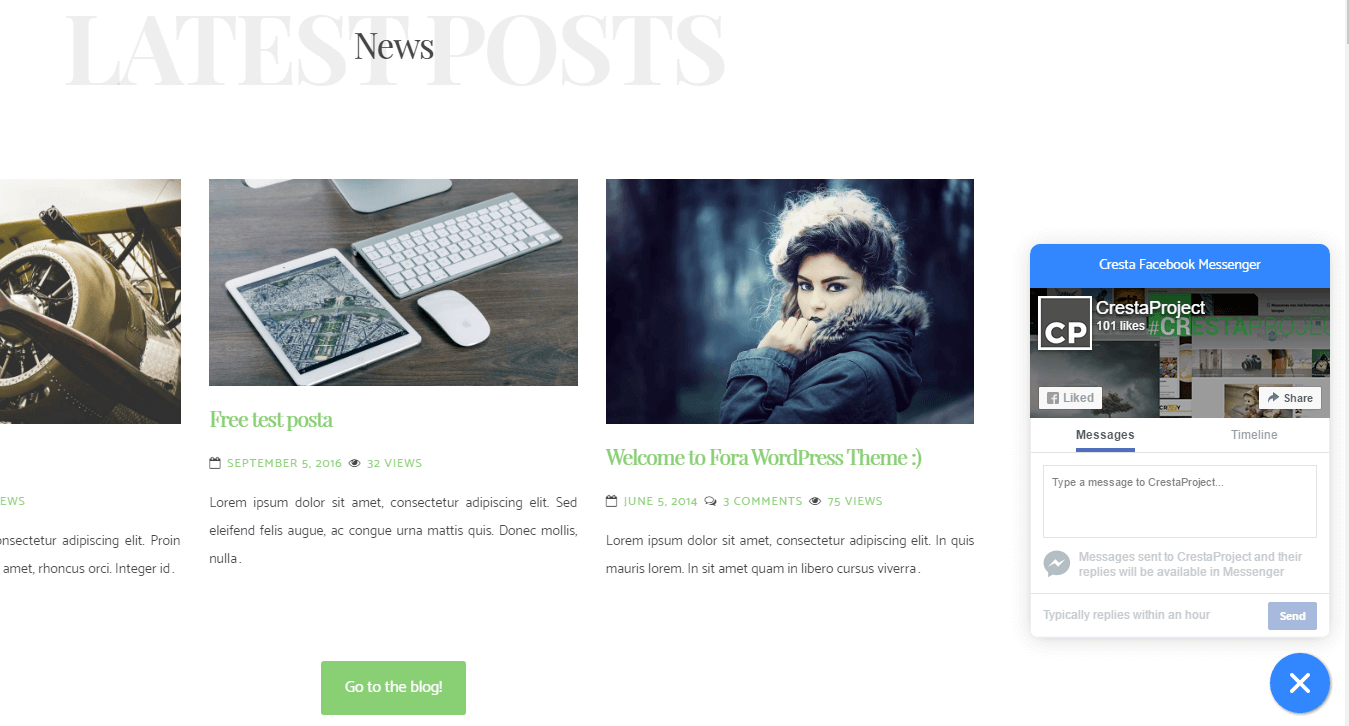
Thus, clients may contact you directly in private messages on your Facebook page and continue the conversation on Facebook Messenger.
You can use the floating button which is positioned at the bottom right of the site or a button inside post or pages.
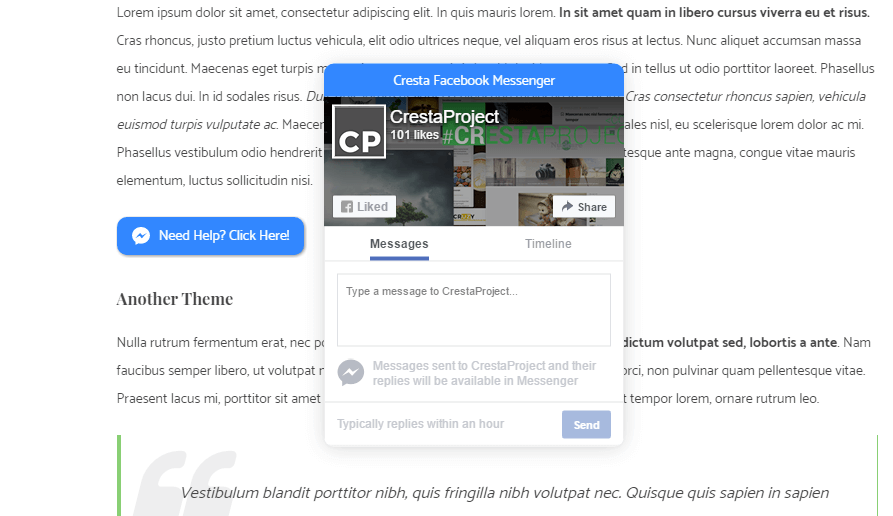
Above all, the plugin does not require any specialized knowledge about web development or design for the sake of growing your reliability and brand awareness among the target customers.
This feature makes the communication process more convenient. The way users get their feedback becomes easier for both sides of the conversation.
6. Cool Facebook Messenger
More than an interesting name, Cool Facebook Messenger is geared towards WordPress users who want to promptly connect with customers.
The Cool Facebook Messenger plugin is described as follows on its official download page:
“Cool Facebook Messenger plugin enables live facebook chat support inside your wordpress website. Now you can show a facebook messenger button on any page of your website using a short-code.”
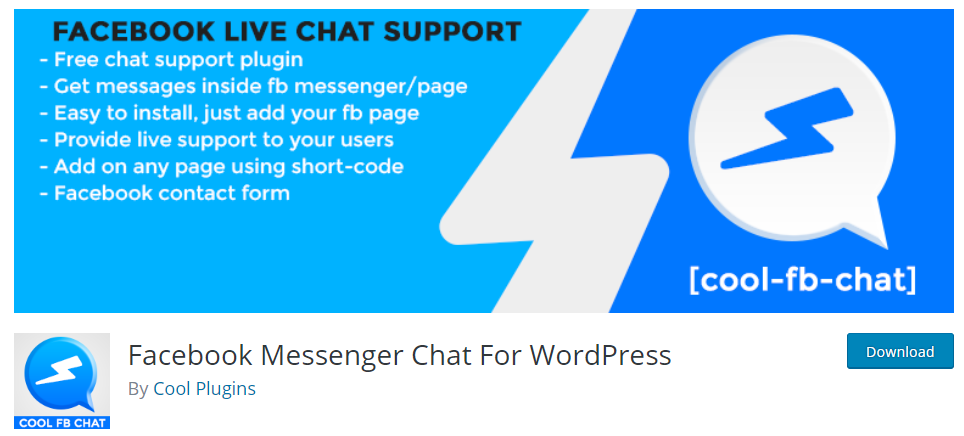
Here are the main features that this plugin offers:
- Allow your clients to instantly connect with your business support team
- Support your customers using live Facebook chat
- Enable Facebook bot for instant reply
- Easy to install, just add your Facebook page
- Add to any page or post using shortcode
- Facebook contact form
- Cool beautiful chat button
- Boost your sales – don’t miss potential clients
- Multilingual support
- Timeline and events tab option
- Get instant notification on your PC and phone
- Increase your fanpage likes
This cool plugin enables Facebook chat support inside your WordPress website and connect directly to your visitors through the message button.
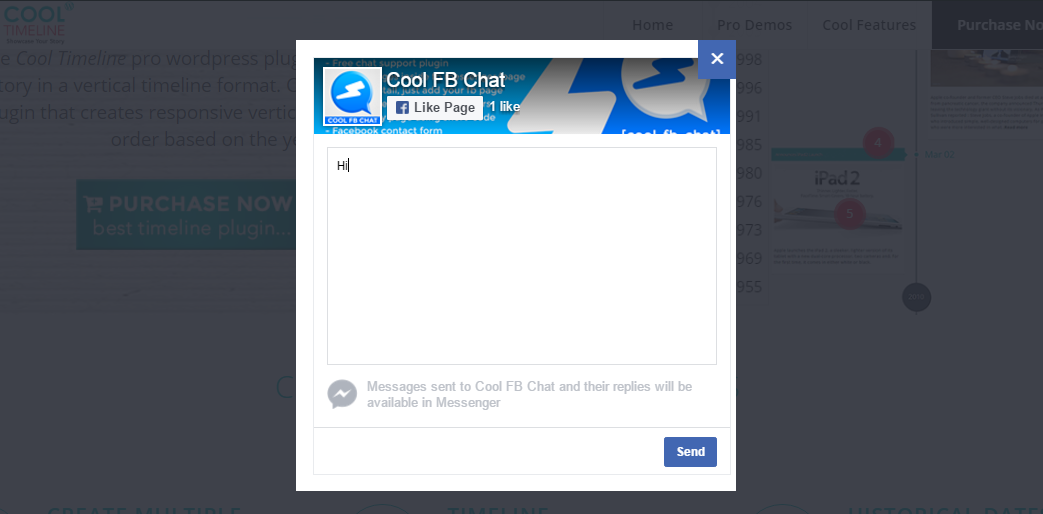
Your users can message you directly from the website and you will receive messages inside your Facebook Messenger app.
As a result, you can also reply to your customers in a split second by enabling Facebook bot auto-reply option inside your Facebook page.
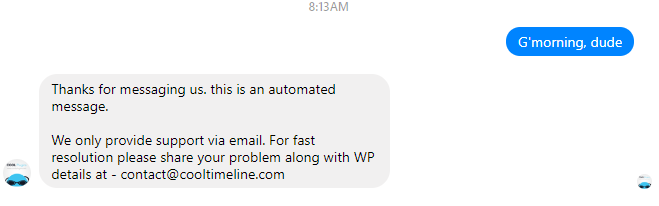
7. WP Facebook Messenger
Congratulate you for reaching this far.
Are you satisfied with the six recommended Facebook live chat plugins above?
Whatever the answer is, I ensure keeping contact with clients has never been easy with WP Facebook Messenger plugin by NinjaTeam.
This tool gives you the ability to chat with clients and can be easily integrated with your WordPress website and Facebook Messenger.
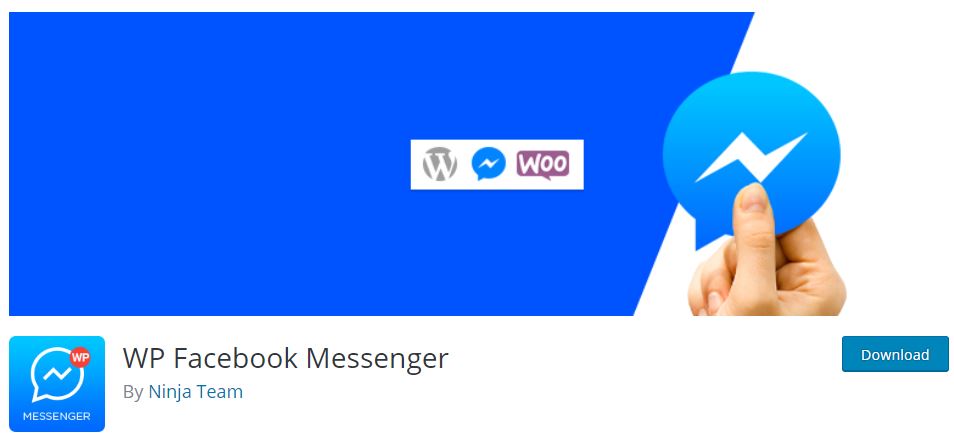
WP Facebook Messenger is an easy-to-use chat plugin that helps ordinary users to start Facebook Messenger on their site.
There are many features to focus on, with some of my favourites include:
- Help your clients easily contact your business
- Never miss potential clients
- Grow your business
- Work with WooCommerce
- Display anywhere with shortcode
- Receive notifications immediately
- Increase your fanpage likes
- Unlimited color options
- User-friendliness
- Easily customizable
- And more
WP Facebook Messenger is an excellent freemium live chat solution. You can handle an unlimited number of conversations anytime.
Based on Facebook Messenger, this chat plugin runs like an instant messaging system and your customers find it convenient to ask about your products or services.
This plugin is sure to help your business with time and cost saving, yet obtain a prompt reply to visitors.
Additionally, from those received messages, you will be able to build a rich customer base for online marketing and remarketing later on.
If you want to give your WordPress website a shot in the arm, the WP Facebook Messenger plugin could be your secret weapon.
Final thoughts
That finalizes our roundup of seven of the best Facebook chat plugins for WordPress. Facebook is substantially growing around the globe, so adding Facebook chat plugins into WordPress is super duper useful for your business prestige development. There are outstanding functionalities for you such as saving unlimited chat history, freely personalizing or instantly replying customers’ queries.
Just install any of above plugins and everything is easy as falling off a log.
Do you have experience with any of these plugins? Which ones do you consider the absolute best? Would you add any others to the list? Share your experiences and thoughts in the comment section down below.
