Do you want to perform WordPress split testing? If you are looking for a feasible method, keep reading this article!
If running an online store, you should test multiple layouts to see which performs better. This way, you can make the best conversions and make more revenue. Keep reading this article if you are looking for a feasible method to perform WordPress split testing.
This post will show you the #1 method to perform WordPress split testing without issues.
But before going further, let’s see what WordPress split testing is.
What is WordPress Split Testing
WordPress Split Testing, or A/B testing, compares two versions of a webpage or website element to determine which performs better regarding user engagement, conversions, or other specific goals.
This technique allows website owners and marketers to make data-driven decisions by testing variations of a webpage against each other and analyzing the results.
Split testing can be applied to various elements of a WordPress website, such as headlines, images, calls-to-action, and page layouts, to optimize the user experience and improve conversion rates.
How to Perform WordPress Split Testing
WordPress doesn’t have the split testing function by default, so we must rely on a third-party plugin. For this tutorial, we will use the Nelio AB testing plugin. The first thing you need to do is install and activate the plugin on your website.
Once you have completed the activation, you will see the plugin’s settings on the left-hand side of the WordPress dashboard.
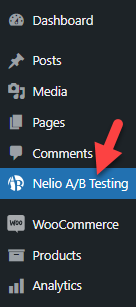
The first thing you need to do is go to the plugin’s settings.
Settings
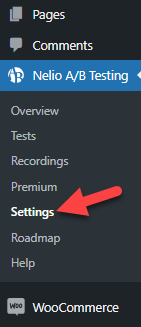
There, you will see multiple configuration options.
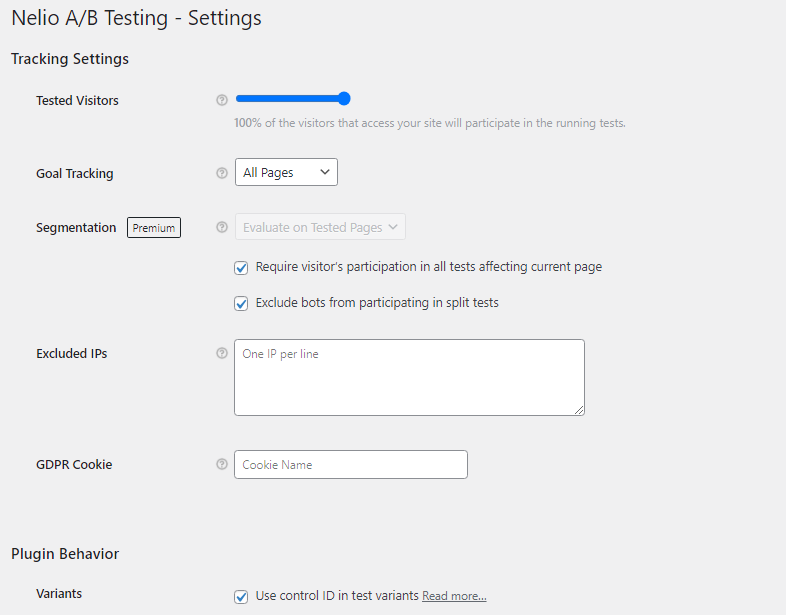
The main things you need to tweak are:
- Tested visitors
- Goal tracking
- Excluded IP addresses
- Notifications
And so on.
Starting the Test
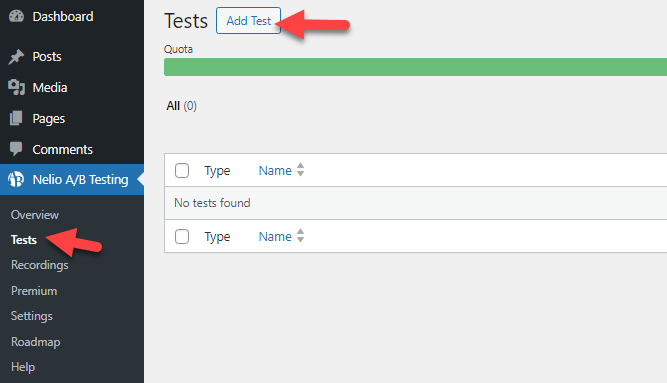
Then, on a popup, you will see multiple options.
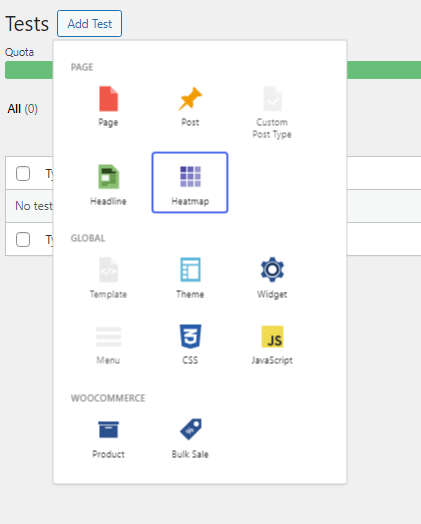
- Page
- Post
- Custom post type
- Headline
- Heatmap
- Template
- Theme
- Widget
- Menu
- CSS
- JavaScript
- Product
- Bulk sale
And so on. For this tutorial, we will use the headline option. After selecting an option, you will be redirected to the test editor.
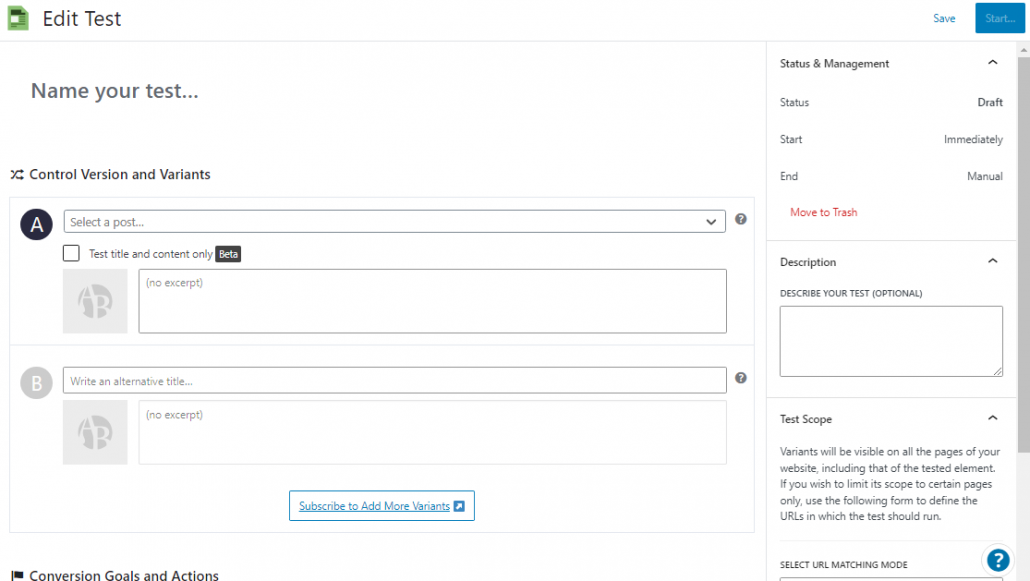
You can choose a post/page to test in the first field. This will be the page you’ll be testing against. In the next section, you can enter the heading you like. For better, you can also give the post a new featured image and a description to understand the test details.
After that, name your test and start it.
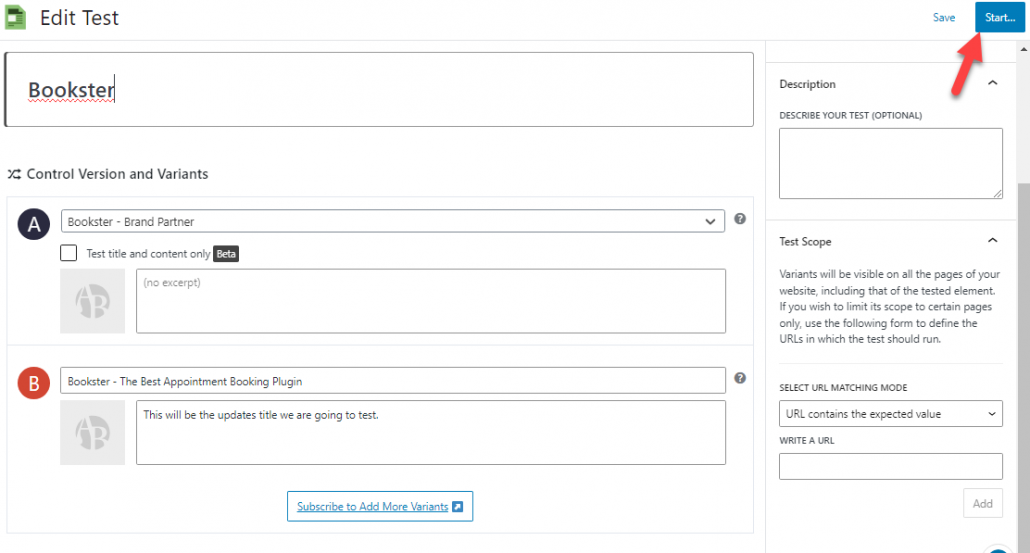
Since we are using the free version of the plugin, the options here are limited. If you need to get more cutting-edge features, you should consider using the premium version of the plugin.
Checking the Results
Now, go to tests and see all the created A/B testing options.
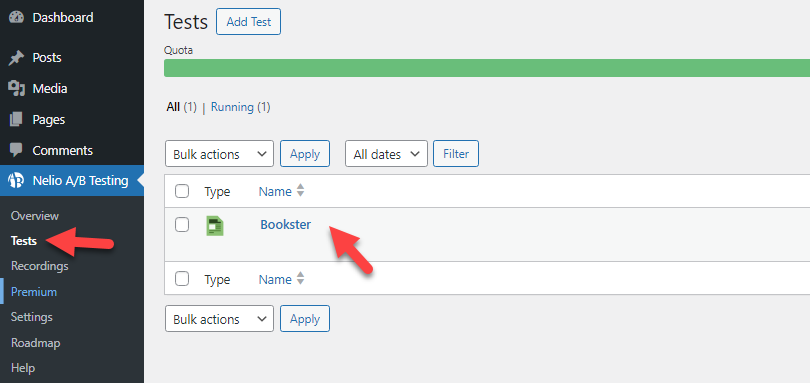
You will see detailed reports if you click on a test.
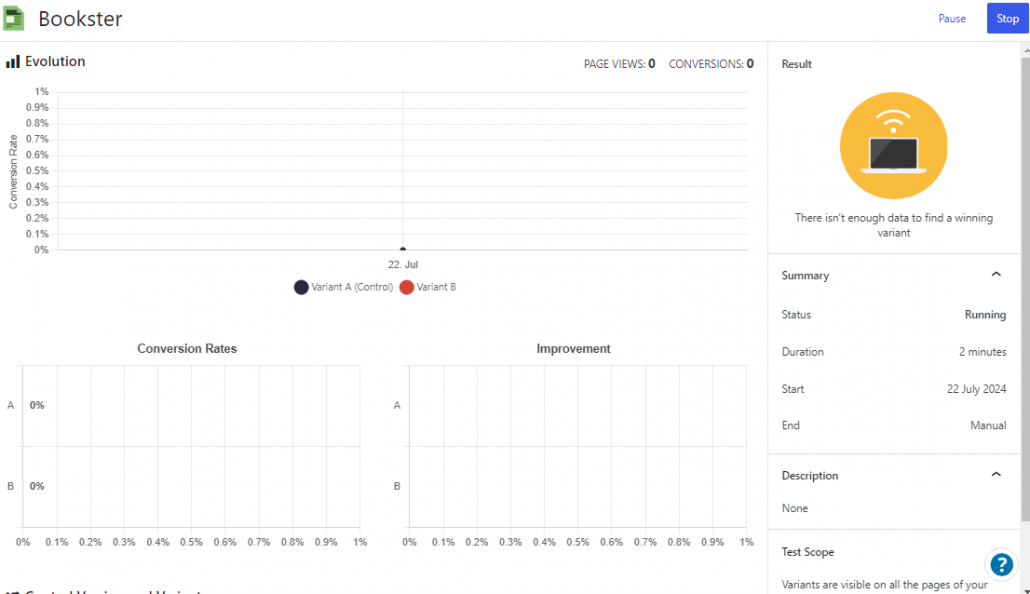
From there, you can understand which version is better for your website. From the same page, you can stop or pause running tests.
That’s it!
This is how you can perform WordPress split testing with ease.
Conclusion
Split testing involves creating two versions of a webpage or element and comparing their performance to determine which delivers the best results.
By testing different variables such as headlines, product descriptions, call-to-action buttons, and page layouts, store owners can gain valuable insights into what resonates with their target audience.
For online store owners, split testing is crucial because even small improvements in conversion rates can significantly impact revenue.
By identifying the most effective design, content, and marketing strategies, store owners can optimize their websites to drive more sales and improve customer engagement.
As you can see in this article, you do not need any technical knowledge to perform split testing. With a plugin like Nelio AB testing, you can do split testing and find the best-performing variations.
How else would you improve your conversion rates?
Let us know in the comments!