This is a step by step guide to the setup of WordPress Support All-In-One plugin by Ninja Team.
On this page
1. Choose Support Apps
The first tab lets you choose support apps to display on your site. You can add your contacts for Messenger, WhatsApp, Snapchat, Line, Viber, Phone, Email, Telegram, Skype.
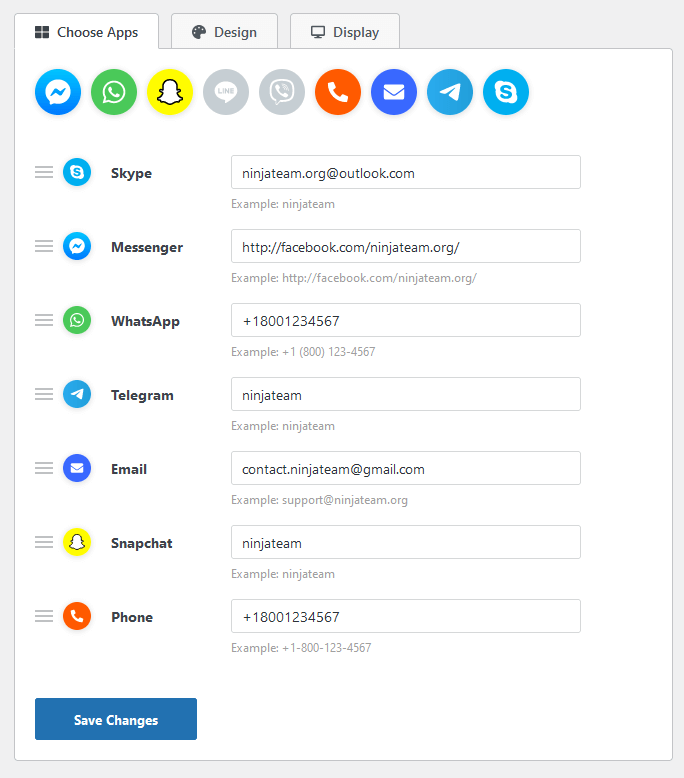
2. Design and Display Settings
The Design tab allows you to enable/disable the chat widget, choose Widget position and other customizations.
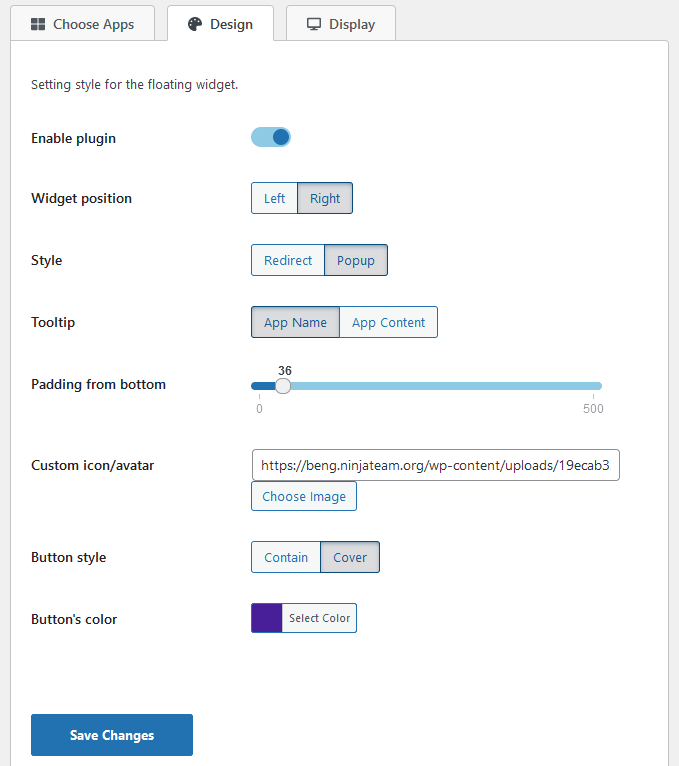
The Display tab allows you to select which page(s) you want to display the WordPress Support Chat All in One widget.
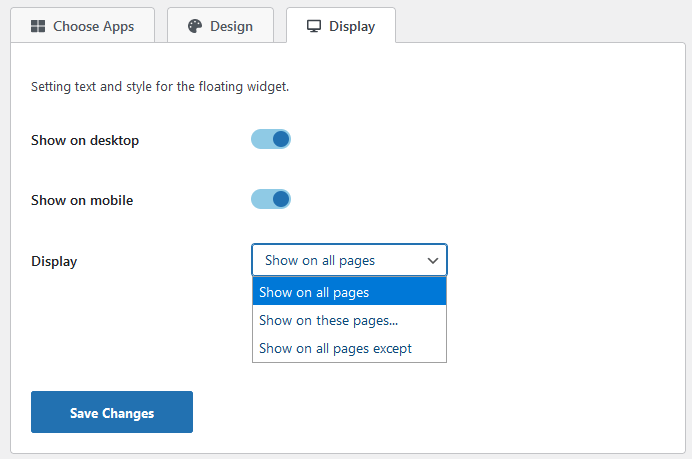
3. The result
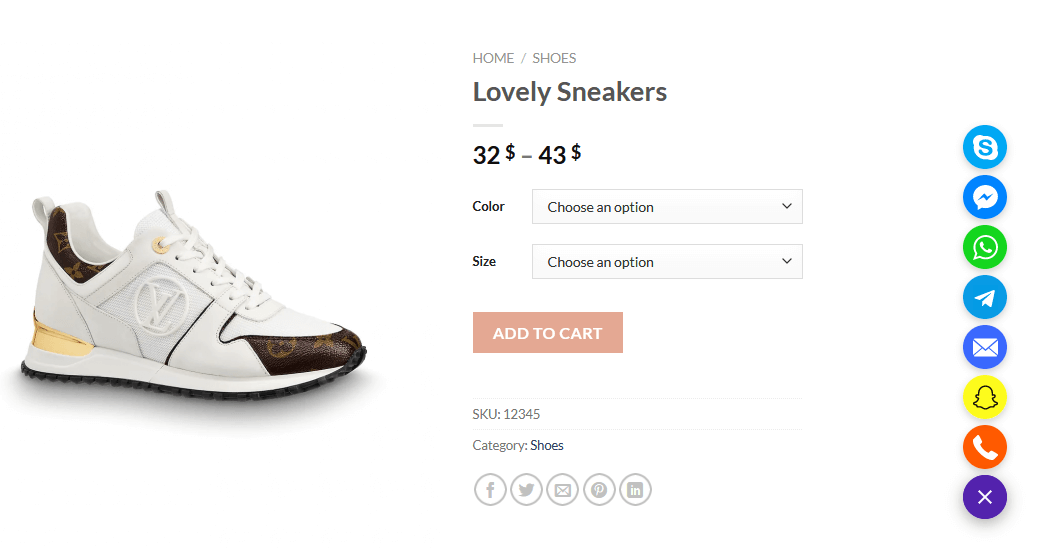
Learn more and See our demo:
LEARN MORE DEMOIf you have any questions, feel free to chat with us at m.me/ninjateam.org. In case of technical issues, please submit a ticket at https://ninja.ticksy.com/.
We’re always here for help.
Thank you so much for choosing our WordPress Support Chat All in One plugin.
NinjaTeam