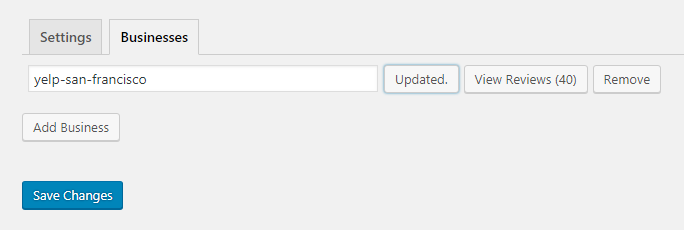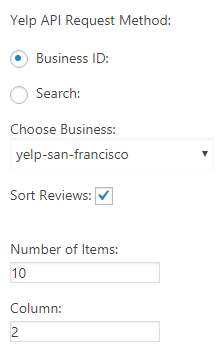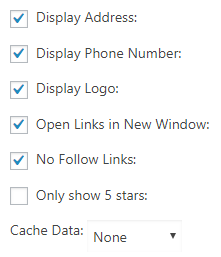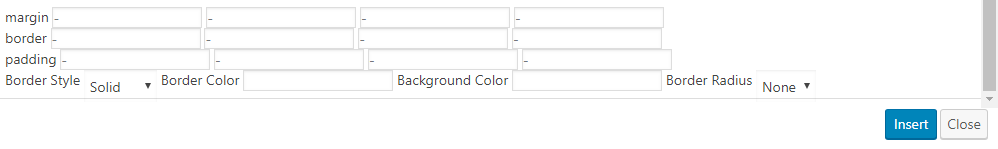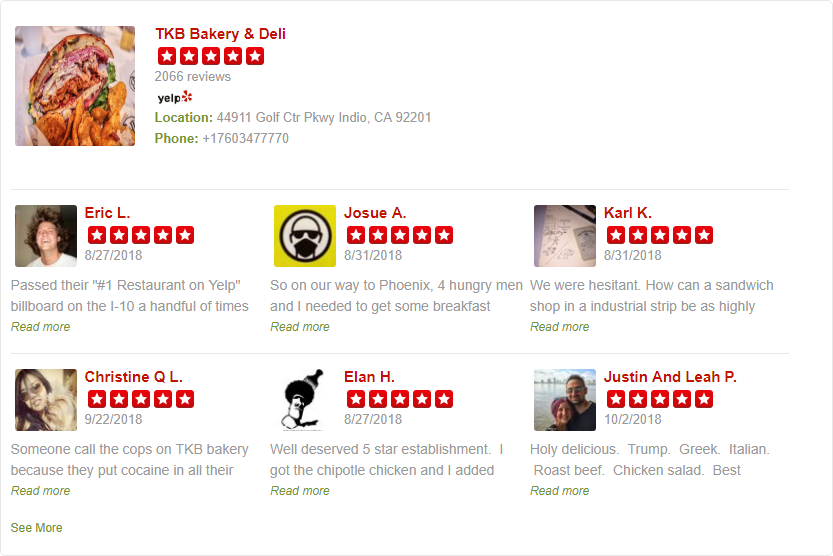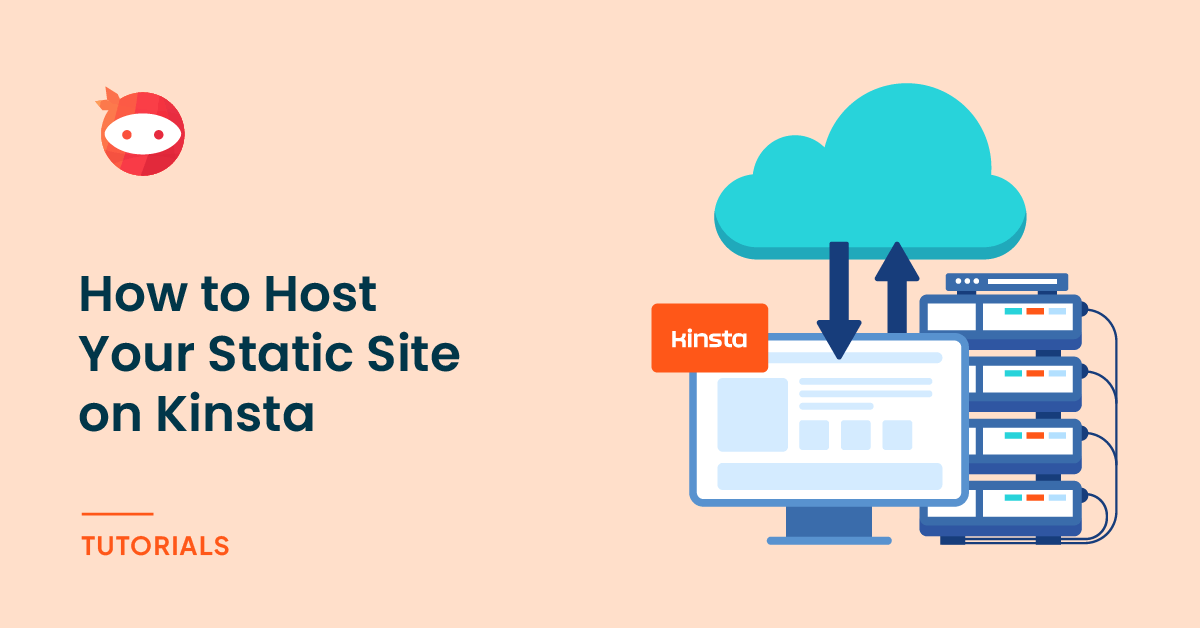This is a step by step guide to the setup of Yelp Reviews Pro for WordPress plugin by Ninja Team.
On this page
1. Get a Client ID and an API Key
1. Go to https://www.yelp.com/developers/v3/manage_app to create a new app. If you already have an account for Business Owners, do not log in that account, please sign up a new account for Yelp Fusion API.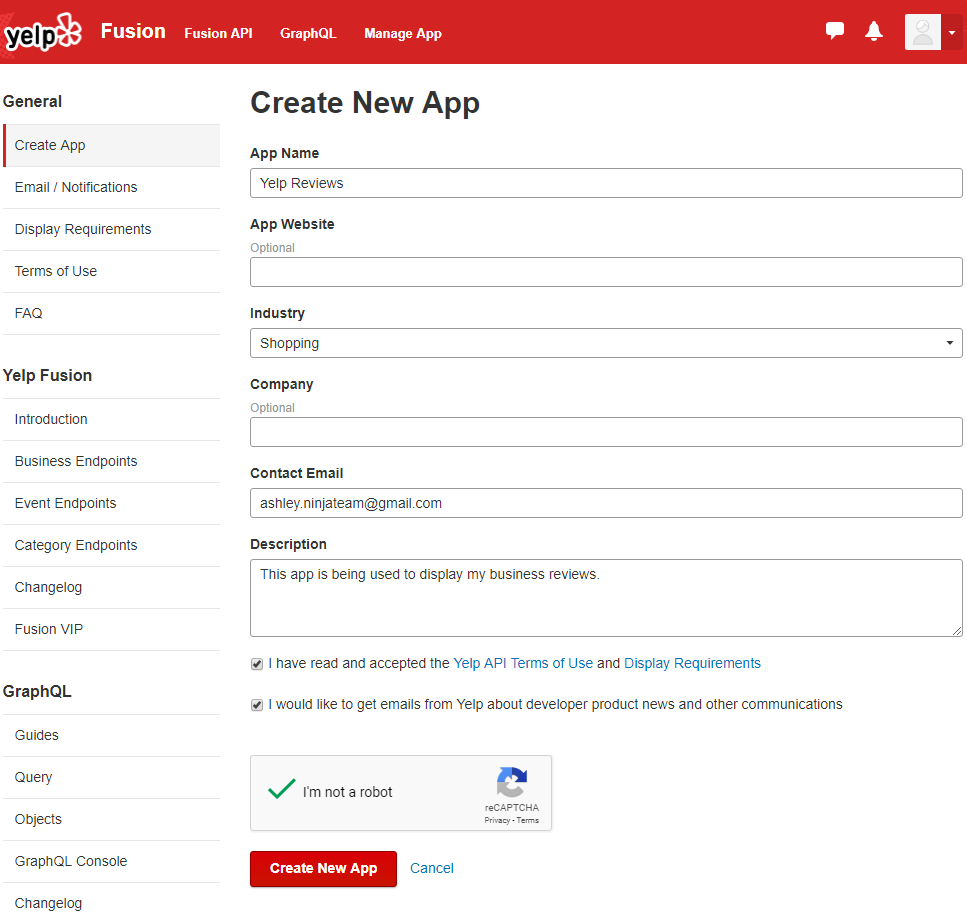
2. Fill in all the required fields, opt in the terms, then click on Create New App. After your changes are saved, you will get a Client ID and an API Key.
2. Add a business
1. Go to Businesses tab, click on Add Business, enter your Business ID, then click Save Changes. (What is my Yelp Business ID?)
2. After your changes are saved, click on Get New Reviews, then click OK. Wait for a few moments until it says “Updated.”
3. Insert reviews into a page or a post
1. When Add New Page or Add New Post, click on the Yelp icon.
2. Set up your reviews, then click on Insert to create a shortcode.
4. The result
If you have any question, feel free to chat with us at m.me/ninjateam.org. In case of technical issues, please submit a ticket at https://ninja.ticksy.com/ for help.
Thanks for choosing us.