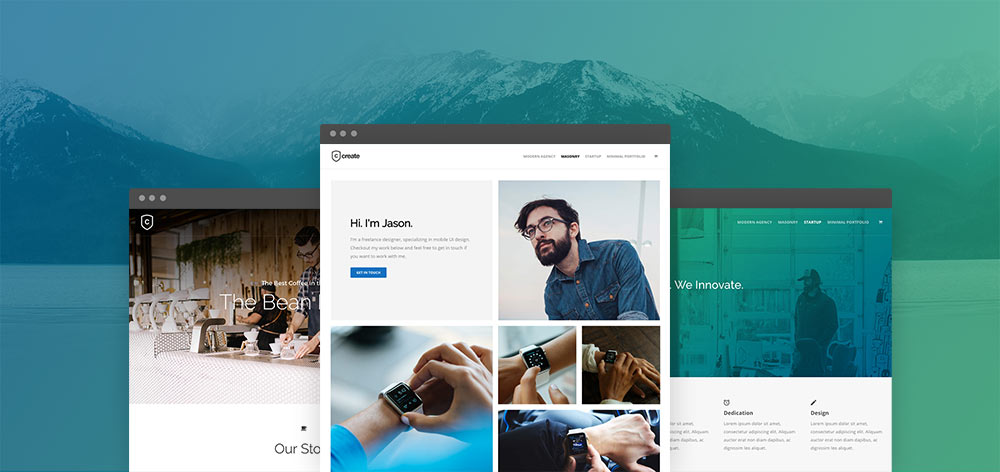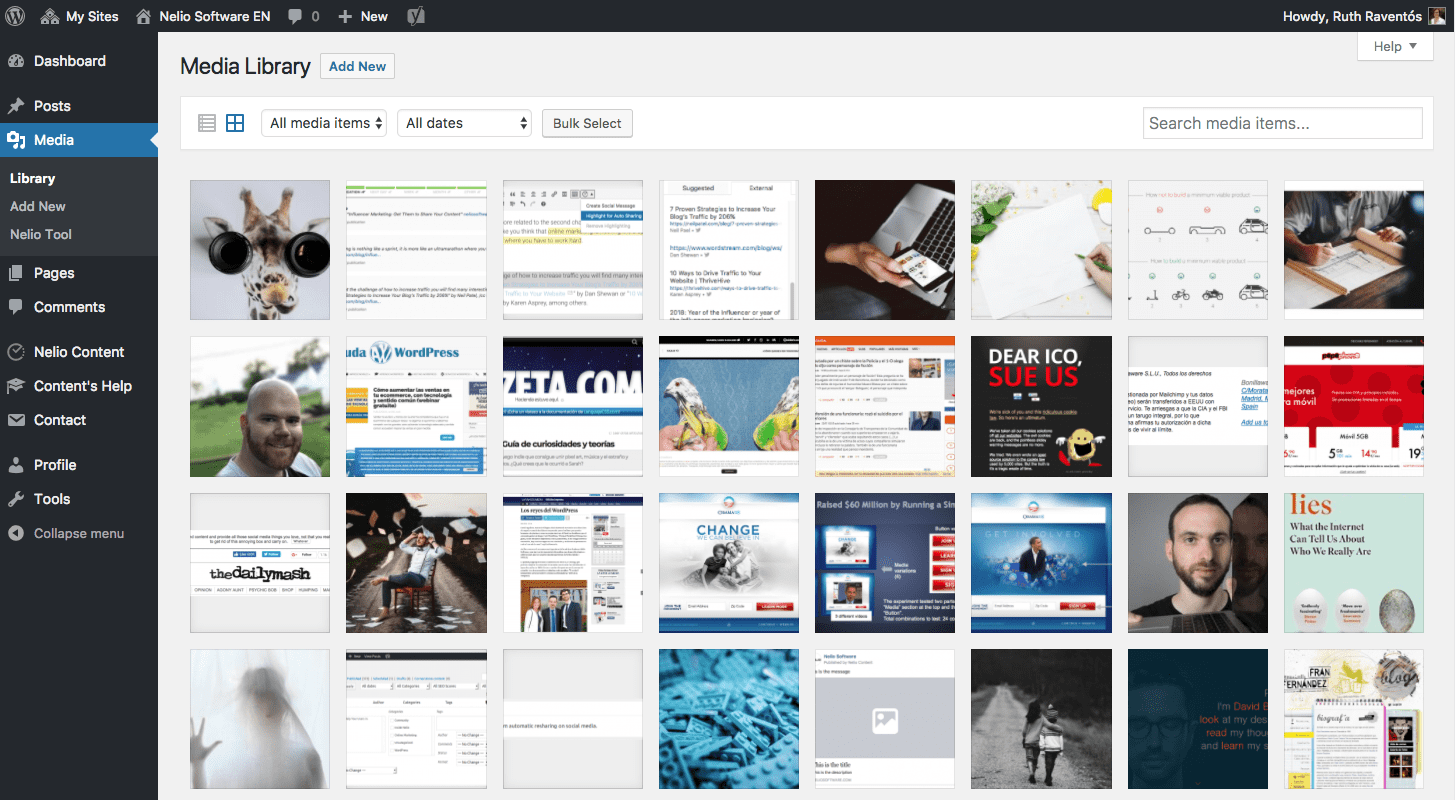
Remember back when you first started your WordPress site?
Everything looked pretty fresh and uncluttered.
But when you started composing posts and pages, you probably began realizing just how quickly clutter can start piling up.
One of the biggest clutter attractors is the WordPress Media Library.
You tend to upload multiple media files for every single post and page you create and WordPress is not truly useful in dealing with all those files in its default state.
The Media Library works quite okay in the moment, but if you ever have to go back and find old files, you’re going to be in a world of pain.
How can you deal with this? You can simply install media category plugins to easily organize your files exactly like you do on your computer.
In this post, we’ve rounded up seven handy plugins that will make your life easier and less time-consuming when using WordPress Media Library.
Are you ready to get started?
1. FileBird – Media Library Folders & File Manager
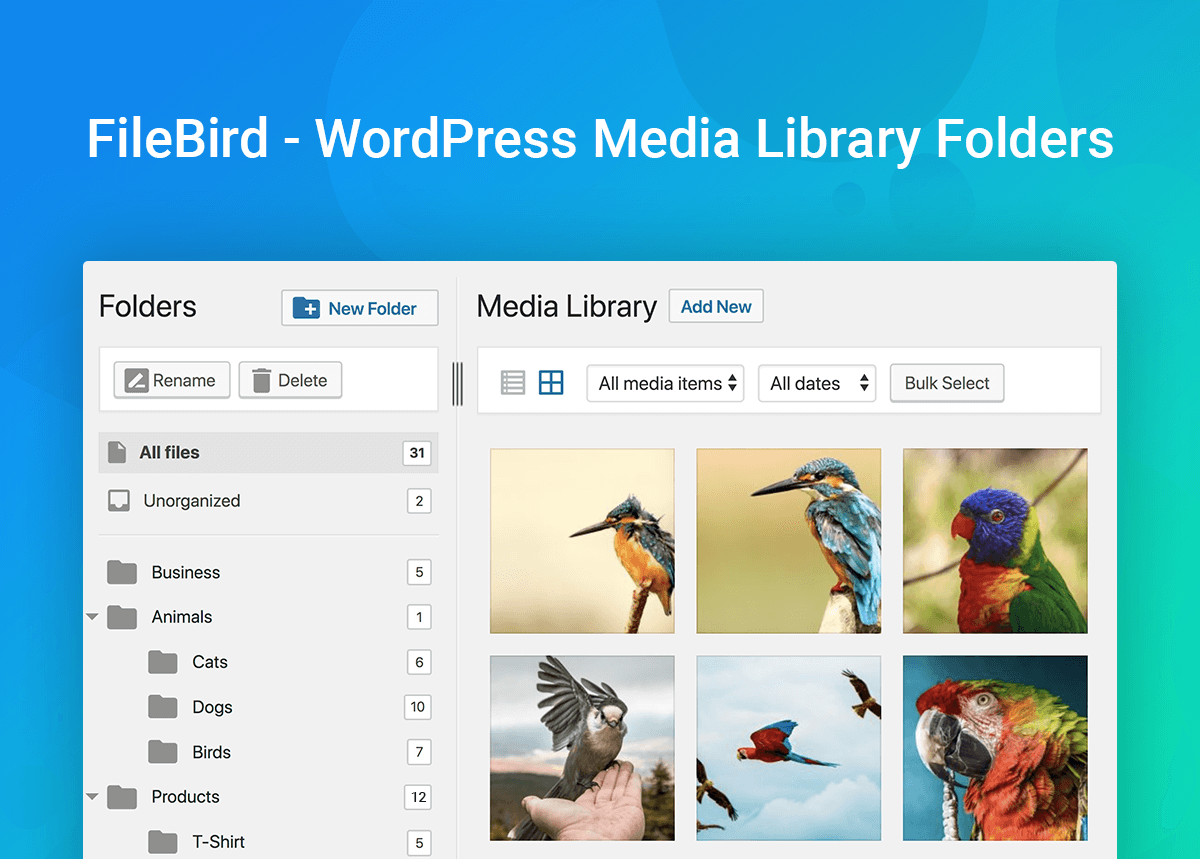
Files, files and more files. Stuff is messed up!
Are you getting mad at finding and arranging thousands of files of images, videos or documents that you have uploaded to your WordPress?
You have trouble managing them?
Thankfully, there’s a reliable and effective plugin to take care of this for you.
FileBird is the official tool developed by Ninja Team to help you deal with this difficulty like shooting fish in a barrel. And it was born to help you overcome the obstacle and take your WordPress Media Library to the next level.
DEMO DOWNLOADThere are many features to focus on, with some of my favorites including:
FRIENDLY USER INTERFACE
Drag and drop to upload/ move files into folders. Drag and drop to rearrange folders.
SMART CONTEXT MENU
Right click your mouse to quickly create, rename or delete folders like exactly what you do on the computer.
FULL CONTROL IN ONE TOOLBAR
The toolbar on the left allows you control all of your folders/ files. You can create, rearrange, rename or delete folders.
UNLIMITED FOLDERS/ SUBFOLDERS
You can create unlimited folders/ subfolders for all your media files.
MANY FILE TYPES SUPPORTED
As WordPress default, you are allowed to only upload the most commonly used file types. With this plugin, you can manually manage most of allowed file types.
THIRD PARTY COMPATIBILITY
This plugin is compatible with most themes or plugins.
MANY LANGUAGES SUPPORTED
This plugin supports most popular languages such as English, Spanish, Italian, French, etc.
With this tool in hand, you can manage and arrange thousands of images, audios, videos, and other files in your media library.
To add some folders and start organizing, simply clicking the “Add New” button.
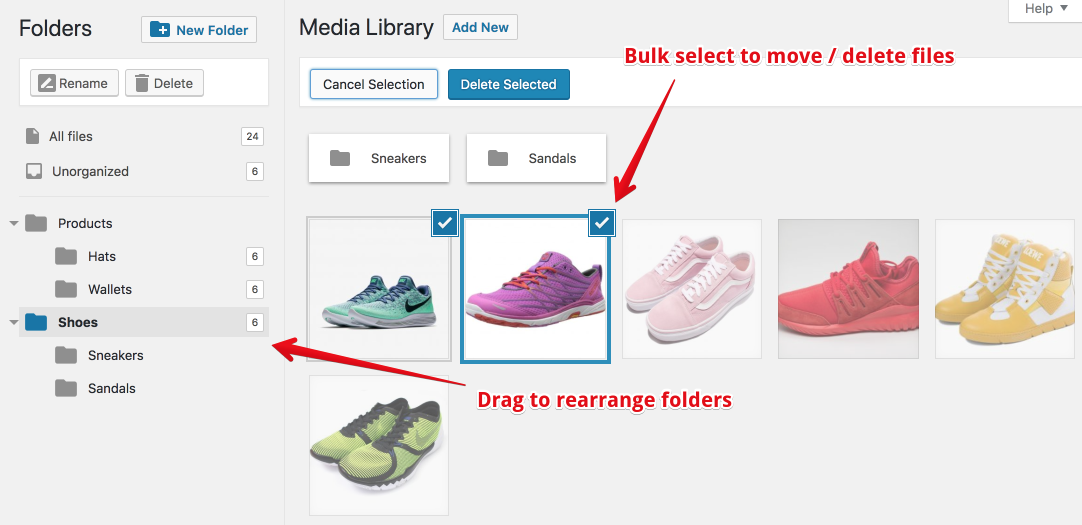
Managing files in WordPress has never been easier. You are able to just drag and drop to upload or move files/ folders.
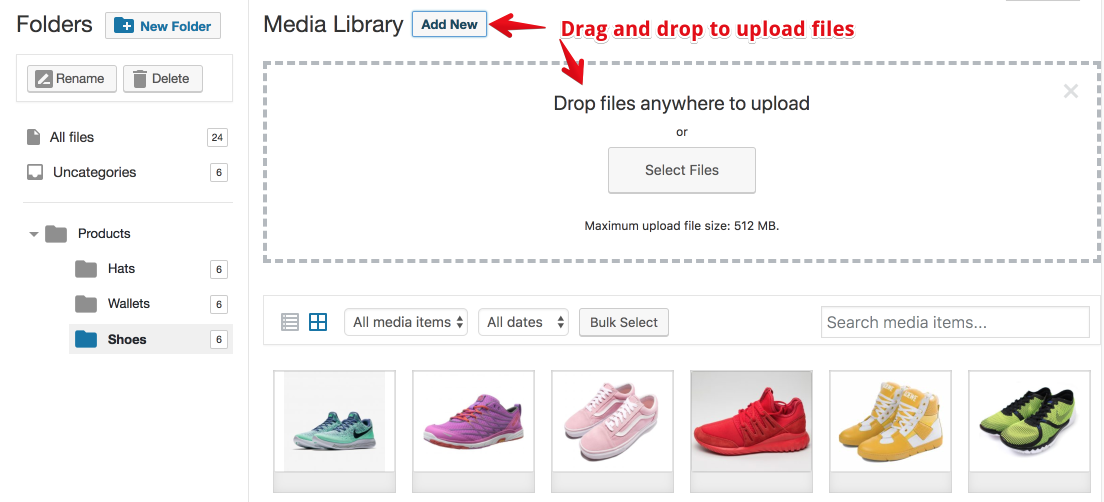
This saves you much time when it comes to files management. Plus, the outline and user interface of your folders will help you quickly find specific folders in just a blink of an eye.
If you want to give your WordPress media management a shot in the arm, the FileBird plugin could be your secret weapon.
As a free plugin, this one is worth your consideration. It may be the secret to staying neatly organized and improving production and efficiency.
2. Enhanced Media Gallery
The next plugin will come in handy for those who need to manage a lot of media files in a number different ways.
Here’s the plugin’s tagline:
“The plugin will be handy for those who need to manage a lot of media files.”

This plugin is incredibly user-friendly and yet powerful in features:
- Enable you to organize media by categories, tags, or even third-party taxonomies.
- Let you sort media by date, title or manually.
- Offer the ability to use shortcodes to dynamically display media galleries based on different taxonomies.
- Let you add or remove upload support for different file types.
The major benefit of this plugin is ease of use and you don’t need any technical knowledge to work on.
Interestingly, the plugin walks you through the process, from start to finish, helping you sort out cluttered media files within a matter of minutes.
Moreover, Enhanced Media Library allows you to create an unlimited number of categories in order to make your files more searchable and you can categorize the media items in the library by simply drag and drop.
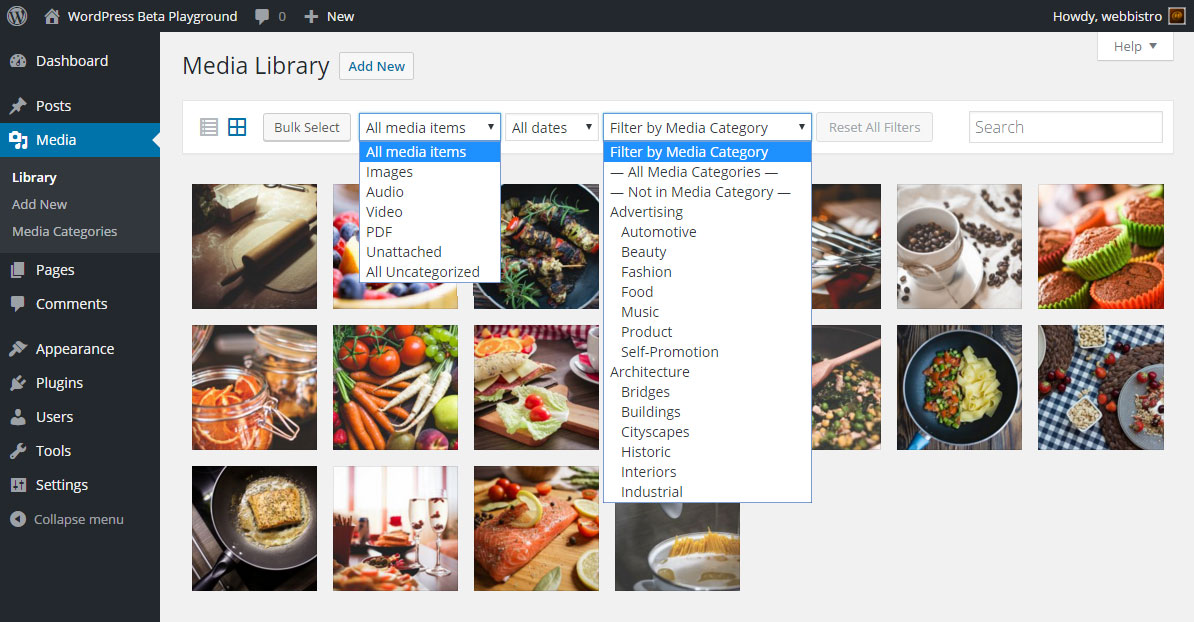
This plugin lets you arrange your library by common file types. If you merely want to search your audio or video files, you can do that, too.
Additionally, you can create additional types for PDFs, documents, and other types of file. Upgrade to the pro version with additional useful features is also available.
3. Media Library Assistant
Are you sick of constantly searching for your favourite audio or photos in the messy media gallery?
Seeking to find media types is pretty time-consuming and terrible thing to do.
You want to sort things out but do not know where to start?
There’s a brilliant plugin to suit your purpose.
Manage your media files with absolute ease with this fantastic and popular plugin called the Media Library Assistant.
This free plugin is extremely easy to use and has been rated 4.8 out of 5 star for its amazing features.
The Media Library Assistant plugin is described as follows on its official download website:
“The Media Library Assistant provides several enhancements for managing the Media Library.”

The Media Library Assistant introduces an advanced gallery shortcode that allows you to add not only images but other media files to your posts.
The plugin allows you to quickly find out where a particular image has been used.
It also allows us to see where our images and downloads appear in the site as featured images or are inserted in page and post bodies.
We can quickly find attachments in a particular category or tag as we add pages and posts to the site.
Media Library Assistant works well with other plugins; you can add slideshows, thumbnail strips, and special effects to your new galleries without facing any problems.
This free plugin offers much more, so make sure that you try it out.
Also, the great thing is that it is akin to your default media library, so you won’t have to learn how to use it.
4. Media Library Categories
If all you want to do is to organize your media files into categories, and you don’t need all the fancy features, Media Library Categories is the one for you.
It is very simple, but it does its job perfectly.
Here is a basic description of the plugin, as described on its official download page:
“Media Library Categories adds the ability to use categories in the WordPress Media Library. When activated a dropdown of categories will show up in the media library.
You can change / add / remove the category of multiple items at once with bulk actions.
There is even an option to filter on categories when using the gallery shortcode.”
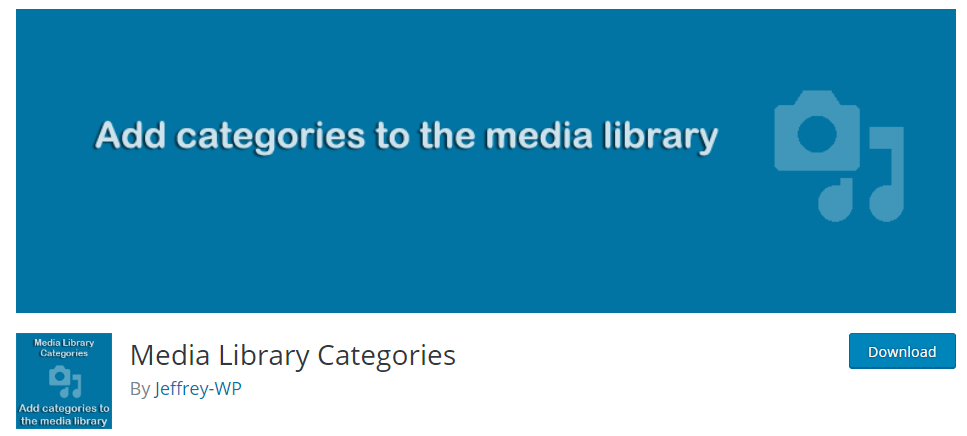
A few features you need to know about this plugin include:
- Add / edit / remove categories from media items
- Change the category of multiple items at once with bulk actions
- Category options & management in the Media Library
- Filter on categories in the media library
- Filter on categories in the gallery shortcode
- Taxonomy filter
The primary benefit of this plugin is the ability to use categories in the WordPress Media Library.
Once the plugin is activated, a dropdown of categories will show up in the media library.
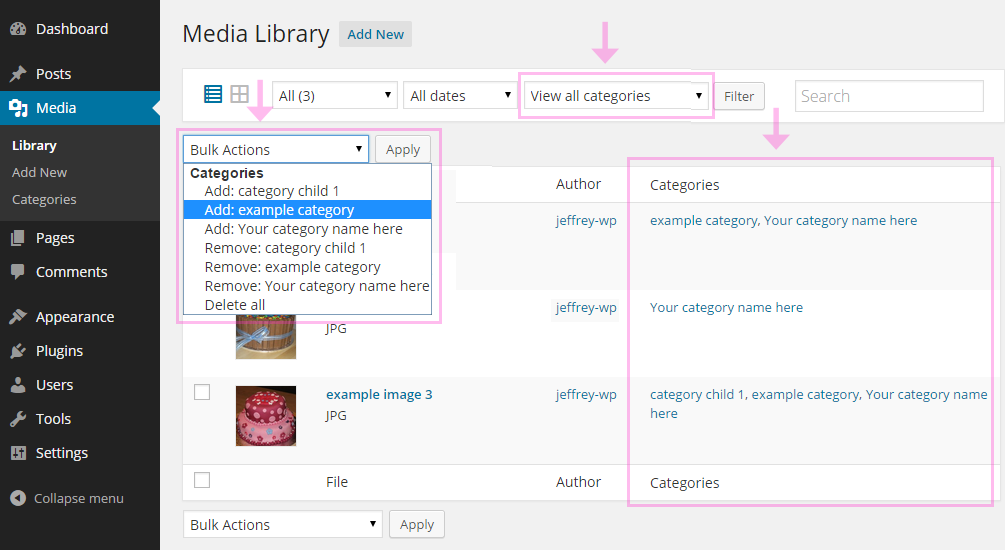
You can change, add or remove the category of multiple items at once with bulk actions.
WP Media Category Management supports categories for media files by using the existing categories.
It supports post tags and media taxonomies defined by other plugins as well.
Using this plugin, you can control media categories via admin the same way as you control post categories.
It also allows you to filter media files in your media library using custom taxonomy in both list and grid views. While uploading media files, you can choose a default category.
5. WordPress Media Library Folders
WordPress does a lot of things right, but it’s not always user friendly when it comes to arranging media types with folders.
Thankfully, there’s a reliable and effective plugin to take care of this for you.
WordPress Media Library Folders plugin developed by Max Foundry is definitely a weapon you are looking for.
The name pretty much explains it all, with this plugin creating folders in the Media Library to keep your images organized.
VIDEO DEMO DOWNLOAD
Media Library Folders for WordPress creates actual folders in your WordPress Media Library:
- Actual folders make it easier to organize your WordPress media library while reducing server burden.
- Add and build new WordPress Media library folders to label and organize as you wish instead of just month/date.
- Move, copy, rename and delete files and folders with a nice drag and drop interface.
- Regenerate thumbnails.
- SEO Images to specify ALT and TITLE attributes when uploading.
- Sync folders/files when moving or uploading a folder via FTP.
- Create a MaxGalleria gallery.
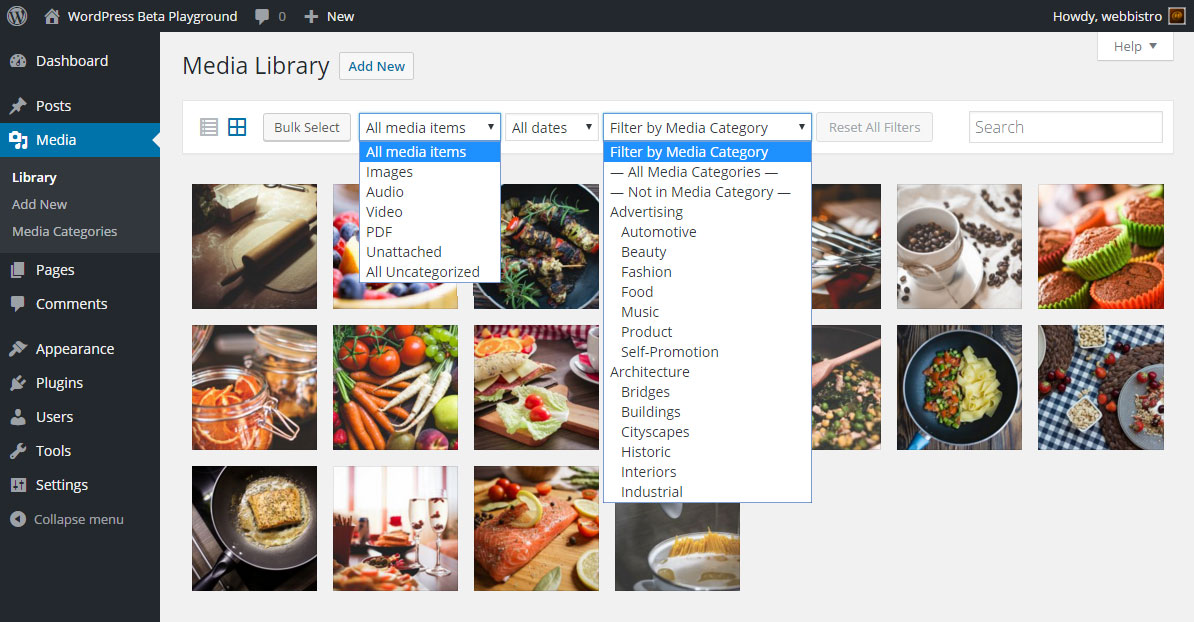
When you install it, there is already created one folder per year and one subfolder per month, where you will find all the images you had previously uploaded to the library.
Then, you may create the folders you need and copy the images you want.
Although WordPress Media Library Folders has a pro version with some extra features, they’ve said the free version will keep all its existing features.
The Pro version allows you to organize folders by category, support for WordPress multisite, or add images to a gallery of WooCommerce products, among others.
6. WordPress Real Media Library – Media Categories/ Folders File Manager
Are you ready for turning your WordPress media library to the next level with folders?
RML (Real Media Library) is one of the most wanted media wordpress plugins.
It is easy to use and allows you to organize your thousands of images in folders.
This is another very fascinating plugin that takes media management to another level.
You can drag and drop your files with just a click of the mouse and then go ahead and organize it as per your requirements.
Using this plugin, you’ll be able to organize the thousands of images, audio, video, and PDF files in your media library in folders.
It is also easy to create, rename or even delete a folder that you may want to add or erase. With a 4.9 star rating, this plugin has been the favorite of many users.
If you want to select a image from the “Select a image”-dialog (e. g. featured image) you can filter when inserting media.
Just install this plugin and it works fine with all your image and media files.
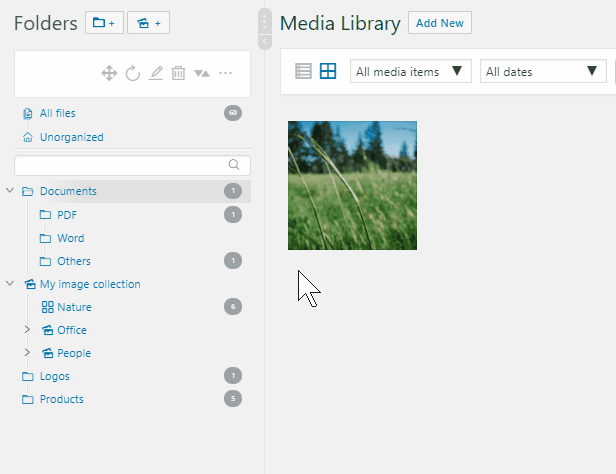
There are many benefits of using folders in organizing media library, including:
- Folders for the WordPress media library
- Drag & Drop your files
- Create shortcuts of files. Shortcuts doesn’t need any physical storage (0kb). Note also that the fields in the shortcuts can be different to the original file, for example “Title”, “Description” or “Caption”.
- Full control for your folders in one toolbar (create, rename, delete, rearrange)
- Filter in insert media dialog
- Improved Uploader
- Upload files directly to a folder
- Create dynamic gallery from folder
- Custom image order for the dynamic galleries (drag & drop)
- Fast navigatation to folders with fast folder search>
- Compatible with Revolution Slider
- Compatible with touch devices
- Supports multisite
- 6 months support Included
- Forever free updates
Why do you need this plugin?
Well, having a growing WordPress blog means that you’ll be adding a lot of new media files, like images, audio, and PDF, into your database every day.
In a few weeks, your blog will be filled with thousands of media files. How are you going to find one of those files at a later time?
Of course, you can use the WordPress search function and spend a couple of hours finding a file, but who can even remember the names of thousands of files and what happens then?
That’s where the WP Real Media Library plugin comes in.
With this plugin, you can easily create gallery folders for your images and normal folders for other media files to properly organize your media library.
So that next time whenever you need to find a file, it’s only a mouse-click away.
Organizing your blog media files with WP Real Media Library plugin is as easy as dragging and dropping the files into folders.
Then, you can rearrange the order of your files by dragging them around to bring the important files to the top of the list for quicker access.
All in all, WP Real Media Library is a must-have WordPress plugin that will help save you tons of time that goes into managing your media files.
7. WP Media Manager Lite
WP Media Manager Lite is one of the incredible and best free WordPress media library plugins which is extremely useful for media files management.
This plugin is easy to use and also allows you to organize your thousands of media files with folder structure.
Simply use drag and drop method to insert the media files into folders or sub folders.

The Media Manager Lite is described as follows on its official download page:
“Easy way to utilize with drag and drop media files into folders with – WP Media Manager Lite
- Drag and Drop Media Files and Folders
- Media Files Ordering & Filtering Options
- One Inbuilt Responsive Gallery Beautiful Themes: Grid Layout With Column Specification Shortcode”
Some of the things that I like about this plugin include:
- Drag and drop media files and folders
- Multiple folders/ sub-folders creation
- Media files ordering & filtering options
- Media gallery shortcode extension
- One inbuilt responsive gallery beautiful themes grid layout with 9 column feasibility
- Single file design customization options (PDF design)
- PDF file display type show only link with customization options
- Custom image link with target for media image
- Enable/ disable gallery settings and custom filter for media toolbar
- Choose multiple custom size and weight to display on media custom size and weight toolbar dropdown options
- Remove all folders at once feature
- Display media number on each folders
- Multisite compatible
- Language translation ready
- Responsive, touch & retina ready
- Tested in all modern browsers
- Full documentation
Once you install this plugin, you’ll find it easier to utilize with drag and drop methods and also permits you to sort out your a large number of images in folders and sub-folders.
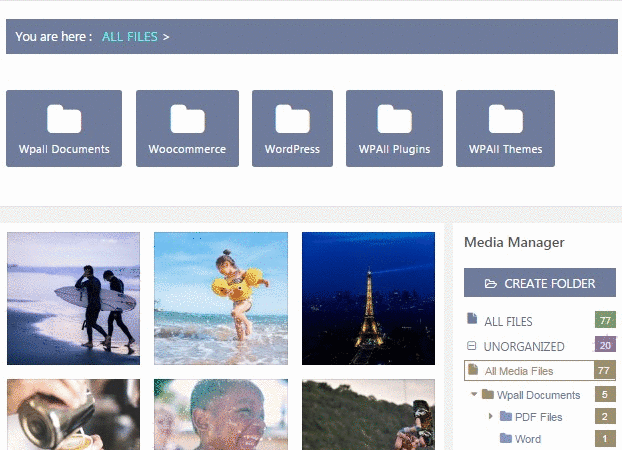
WP Media Manager Lite is one of the incredible and best WordPress folder management plugin which is extremely useful for wordpress media library.
Final thoughts
The seven plugins that I’ve suggested in this collection focus primarily on adding extra essential features to the WordPress Media Library as well as closing the gap on some of its limitations in comparison to its rivals. Whether you’re looking for a new way to organize images, a method for applying credits to your media, an alternative upload method, or even an optimization method or two, there should be something here for you!
Just install any of the above plugins and everything is easy as falling off a log.
What functionality are you missing within the FileBird WordPress Media Library? Let us know in the comments section below! Are you having difficulties managing your standard WordPress Media Library? Don’t hesitate to speak up in the comments.