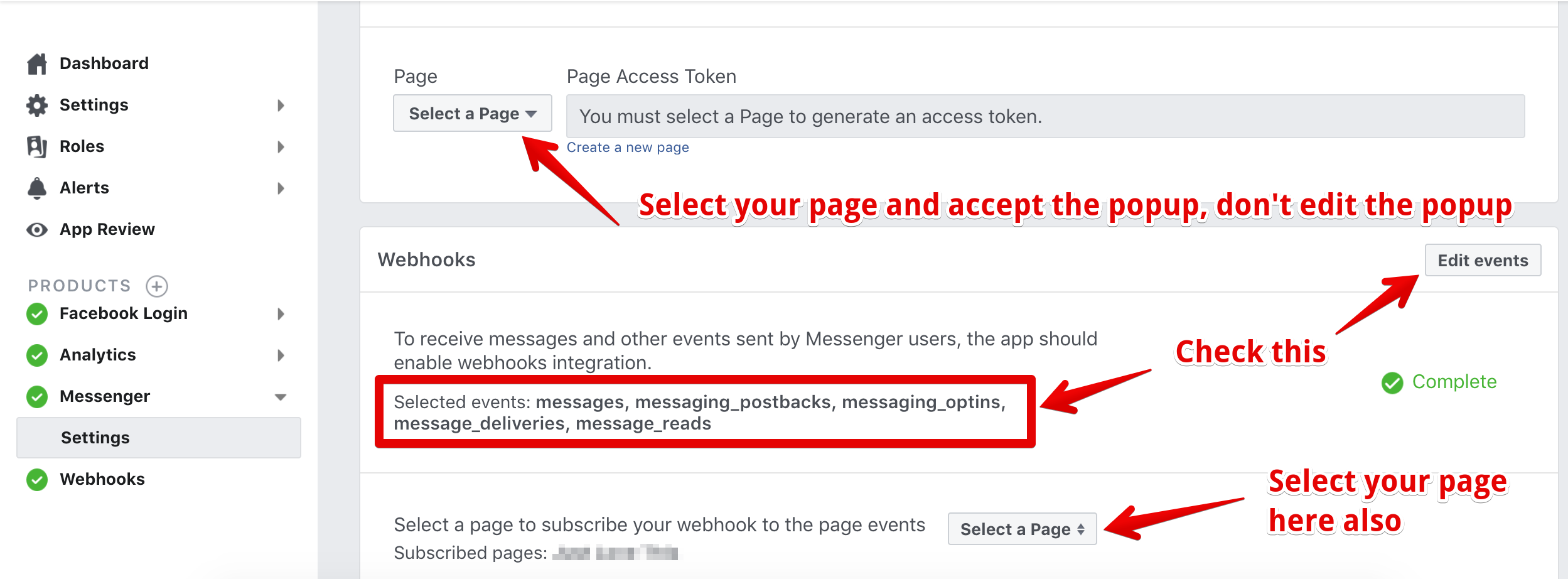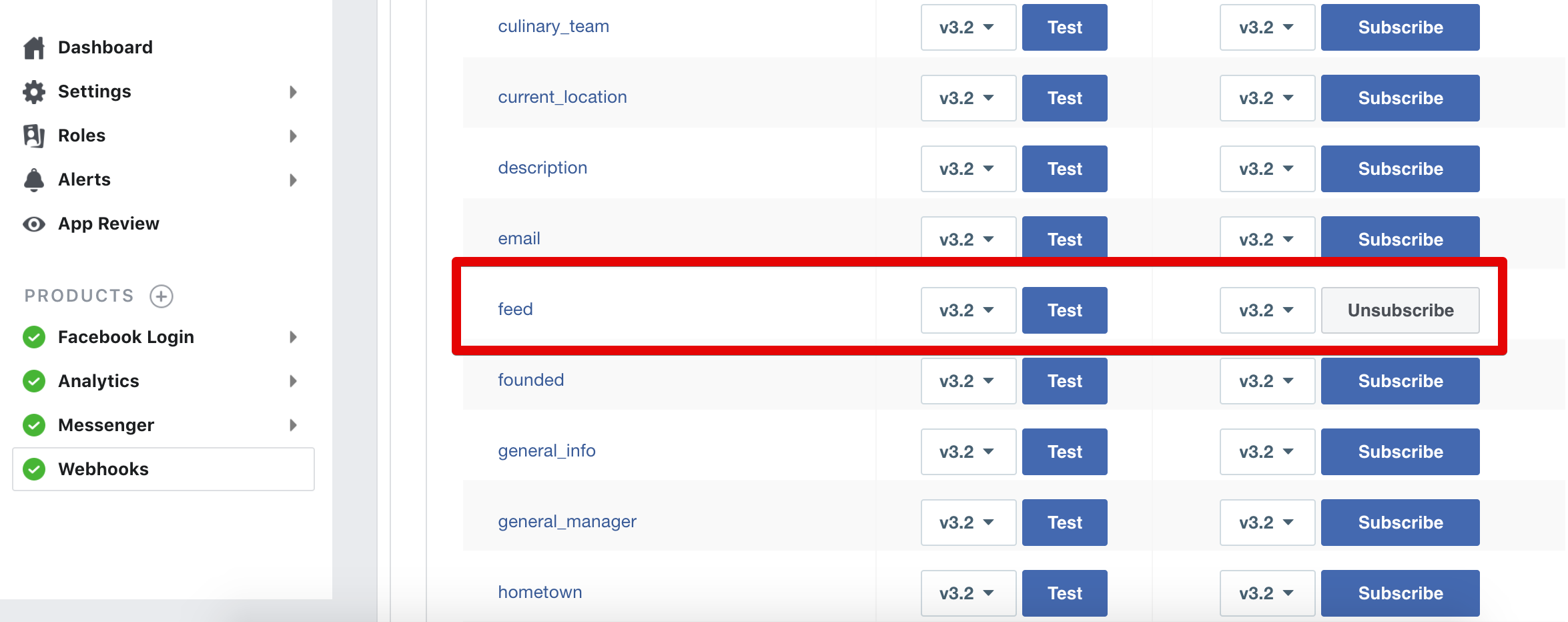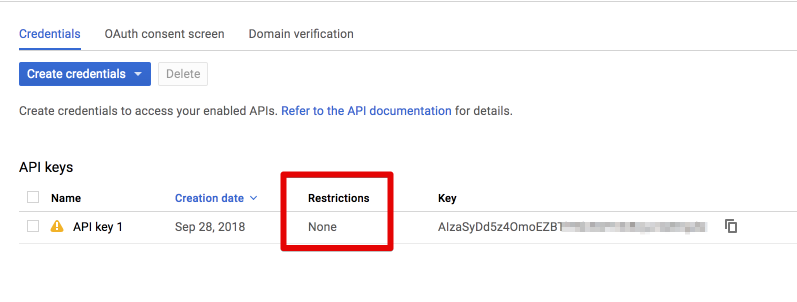On This Page
Facebook Messenger Chat with Bot
NinjaTeam Facebook Messenger for WordPress
(Live Chat version)
Contact Form Seven CF7 Database
WooComposer – Page Builder for WooCommerce
Google Places Reviews Pro WordPress Plugin
Contact Form Seven CF7 Multi-Step Pro
CartBack – WooCommerce Abandoned Cart & Remarketing in Facebook Messenger
Facebook Messenger Auto-Reply
Q: I’ve followed the setup documentation, but it doesn’t reply to any comment.
A: The plugin won’t work until your Facebook app is approved for publish_pages, read_page_mailboxes, manage_pages, and pages_messaging permissions.
Q: My app is approved, but it still doesn’t work. It suddenly stopped working.
Here’s how to troubleshoot:
- Go to FB Private Replies > FB Accounts, then delete your account there.
- Go to https://www.facebook.com/settings?tab=business_tools, then remove your Facebook app there. Don’t worry, this doesn’t delete your app; it only disconnects the app from your account.
- Go back to FB Private Replies > FB Accounts, then connect to Facebook again.
- In your app, go to Messenger > Settings > Webhooks, then re-subscribe the webhook. If it’s already subscribed, unsubscribe it then subscribe again.
- If it still doesn’t work, please submit a ticket at https://ninja.ticksy.com/ for help.
Q: “Get New Pages” and “Get New Posts” don’t work.
A: Follow these steps to fix it:
- Go to FB Private Replies > FB Accounts, then delete your account there.
- Go to https://www.facebook.com/settings?tab=business_tools, then remove your Facebook app there. Don’t worry, this doesn’t delete your app; it only disconnects the app from your account.
- Go back to FB Private Replies > FB Accounts, then connect to Facebook again.
- In your app, go to Messenger > Settings > Webhooks, then re-subscribe the webhook. If it’s already subscribed, unsubscribe it then subscribe again.
- If it still doesn’t work, please submit a ticket at https://ninja.ticksy.com/ for help.
NinjaTeam Facebook Messenger for WordPress (Live Chat version)
Q: The icon doesn’t show up on the front end.
A: Here’s how to fix it:
1. HTTPS is required. If your domain is not served over HTTPS, it cannot be whitelisted in Facebook Page settings.
2. Check these Facebook Page settings. Make sure your Page is published and visible to everyone.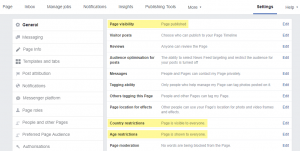 3. If it still doesn’t work, please submit a ticket at https://ninja.ticksy.com/ for help.
3. If it still doesn’t work, please submit a ticket at https://ninja.ticksy.com/ for help.
Contact Form Seven CF7 Database
Q: In the CSV file, all data appear in only one column.
A: Follow the instructions below to split the data into multiple columns:
- Select the cell or column that contains the text you want to split.
- Select Data > Text to Columns.
- In the Convert Text to Columns Wizard, select Delimited > Next.
- Select the Delimiters for your data (Comma). You can see a preview of your data in the Data preview window.
- Select Next.
- Select the Column data format or use what Excel chose for you.
- Select the Destination, which is where you want the split data to appear on your worksheet.
- Select Finish.
Q: I clicked on “Export” button, but nothing happened.
A: Make sure to select “CSV” in the dropdown list before clicking “Export”.
WooComposer – Page Builder for WooCommerce
Q: It doesn’t show up in WordPress menu.
A: There are two possible causes.
- #1: Your WordPress user role is a custom one, and it isn’t included in our script. Please switch to a built-in role (such as Admin, Editor…), then try it again.
- #2: It’s a plugin conflict. Please submit a ticket including your wp-admin and FTP login credentials (full permissions) at https://ninja.ticksy.com/ for help.
Google Places Reviews Pro WordPress Plugin
Q: Cannot enter a location.
A: Follow these steps to fix the issue.
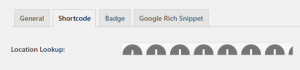
- Enable “Maps JavaScript API” and “Places API”.
- Do not restrict your key.
- Important: Enable Billing
As of July 16, 2018, to continue to use the Google Maps Platform APIs, you must enable billing on each of your projects. - If it still doesn’t work, please submit a ticket at https://ninja.ticksy.com/ for help.
Q: It doesn’t work with the Enfold theme.
A: Please add this filter to the end of the file functions-enfold.php
add_filter( 'avf_load_google_map_api', '__return_false' );
Contact Form CF7 Multi-Step Pro
Add this custom CSS to Additional CSS in your Customizer:
.cf7mls_progress_bar li::before,
.cf7mls_progress_bar li.active::before,
.cf7mls_progress_bar li.active::after {
background-color: #27ae60;
}
Change preview button color
Add this custom CSS to Additional CSS in your Customizer:
.fieldset-cf7mls .wpcf7-form-control.wpcf7-cf7mls_preview_step {
background-color: #27ae60;
}
Remove next/back animation
Add this custom CSS to Additional CSS in your Customizer:
.fieldset-cf7mls-wrapper .fieldset-cf7mls {
transition: none;
}
Hide the last back button
Add this custom CSS to Additional CSS in your Customizer:
input.cf7mls_back.action-button {
display: none;
}
My form is not responsive.
Add this custom CSS to Additional CSS in your Customizer:
@media screen and (max-width: 768px) {
.fieldset-cf7mls-wrapper .cf7mls_current_fs {
margin-left: 0!important;
width: auto!important;
padding: auto!important;
}
.cf7 {
margin-left: 0!important;
width: 100%!important;
}
}
Adjust form width for desktop devices
Add this custom CSS to Additional CSS in your Customizer:
@media screen and (min-width: 768px) {
.fieldset-cf7mls-wrapper .cf7mls_current_fs {
width: 80%;
margin: 20px auto;
}
}
CartBack – WooCommerce Abandoned Cart & Remarketing in Facebook Messenger
Checkbox not displayed
Check these settings in your Facebook app: