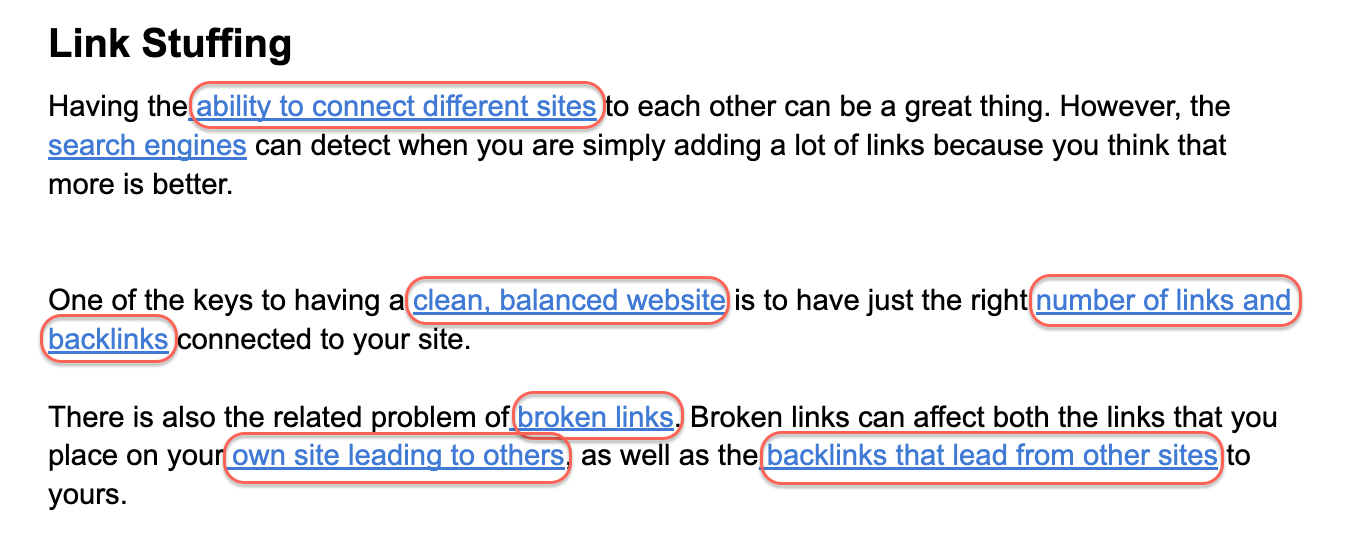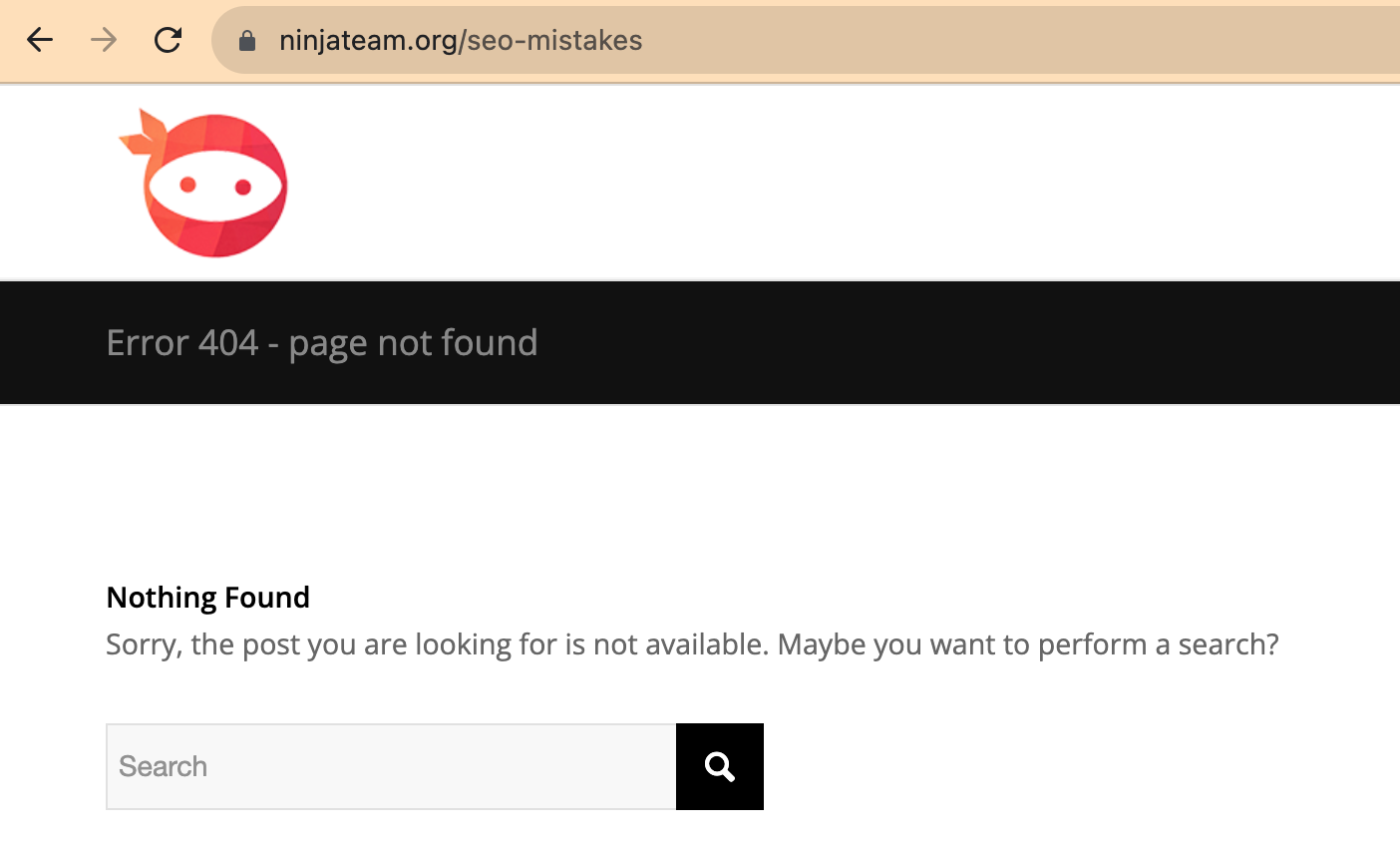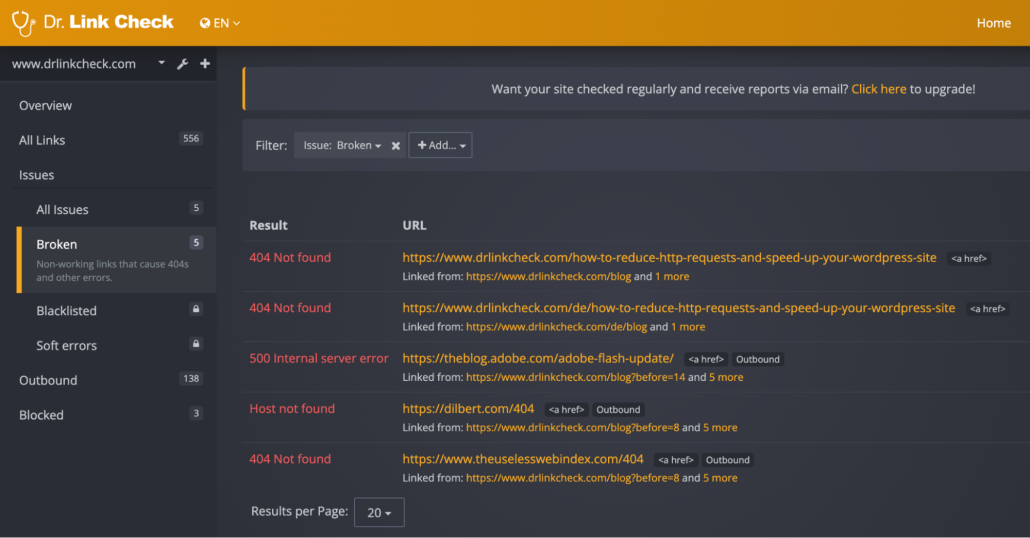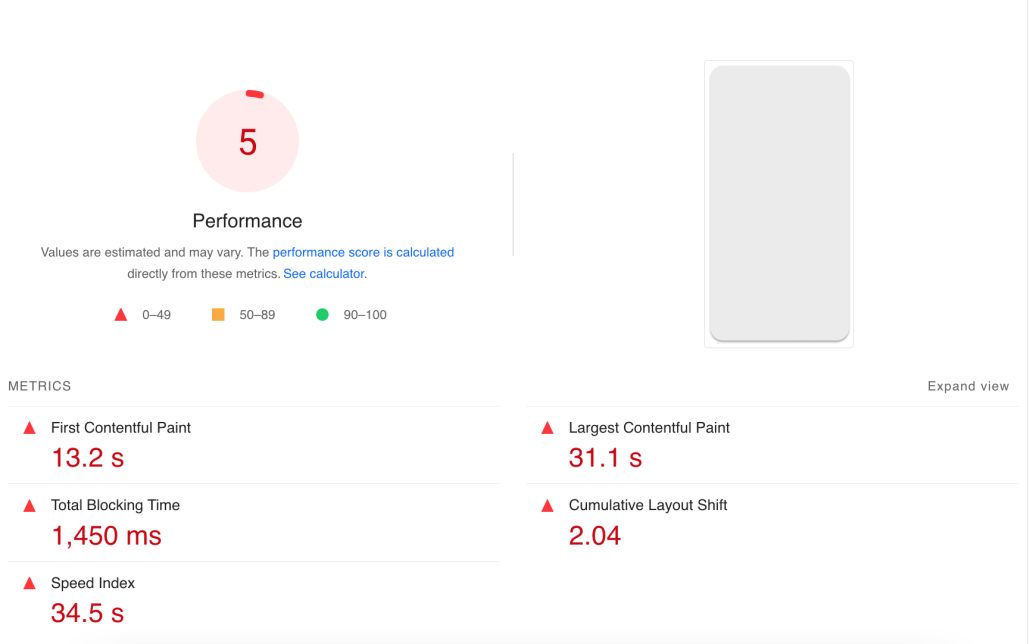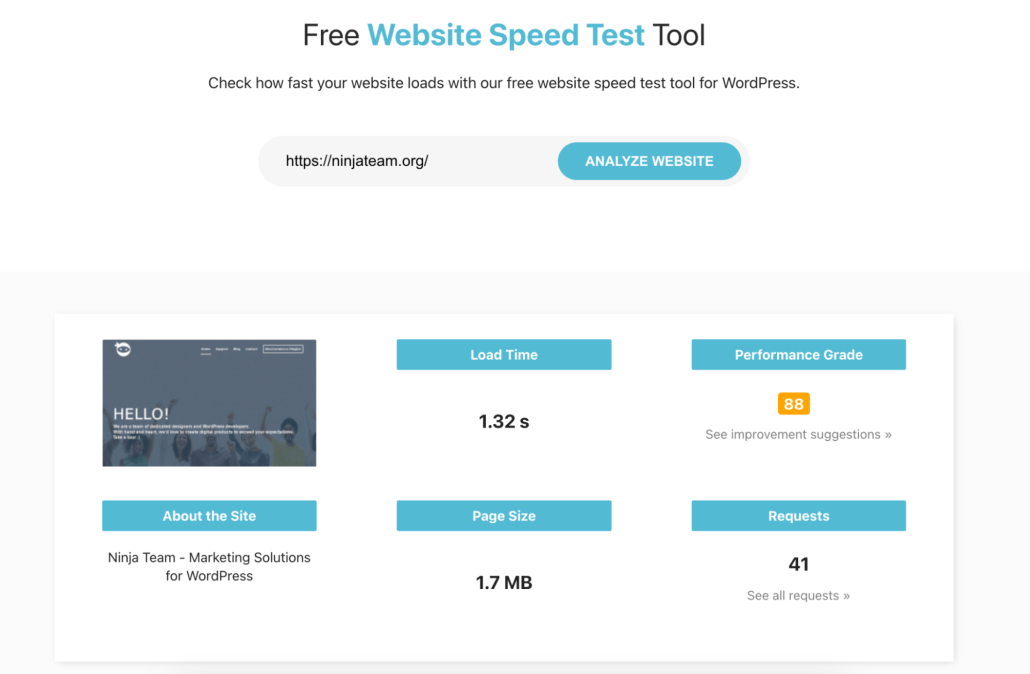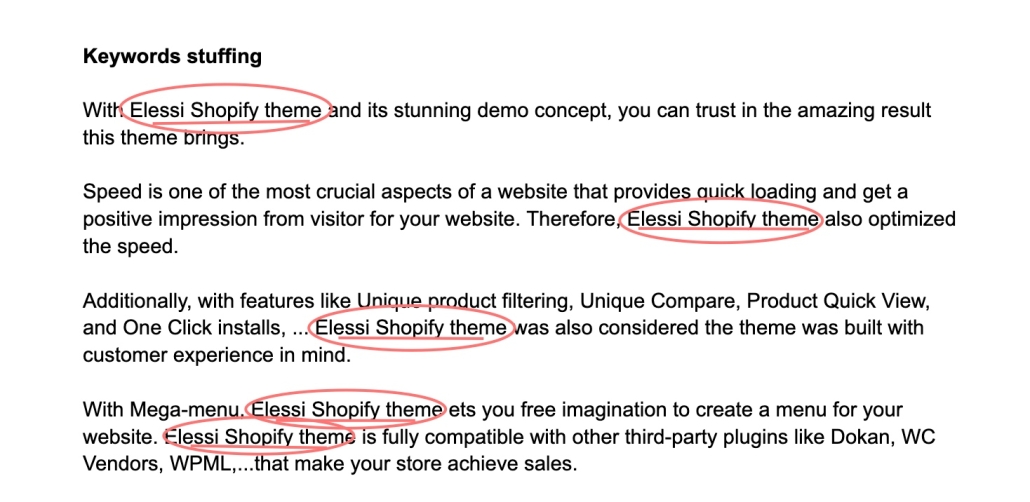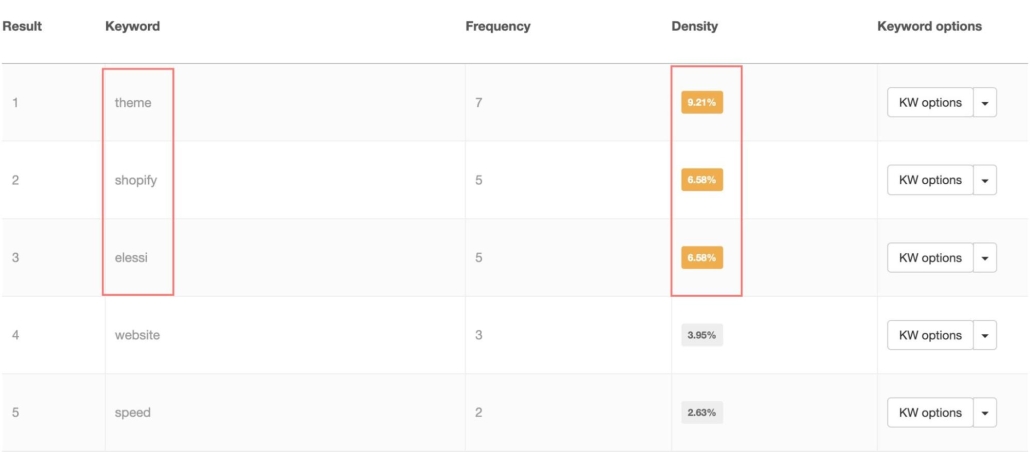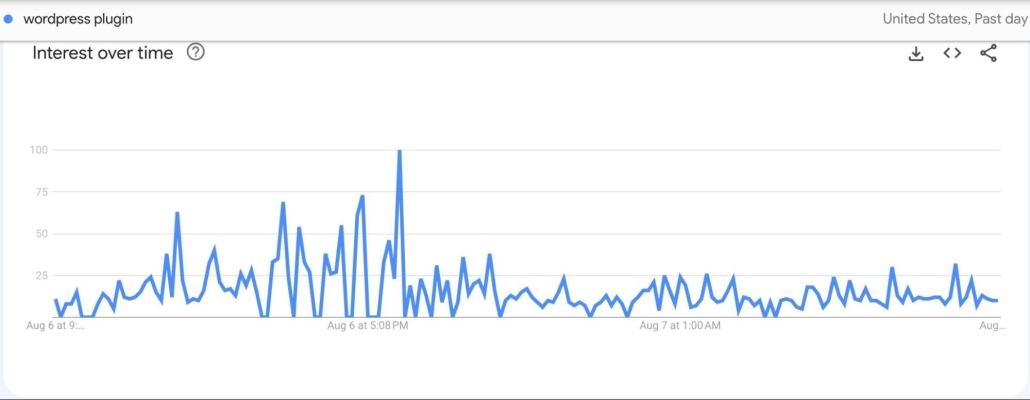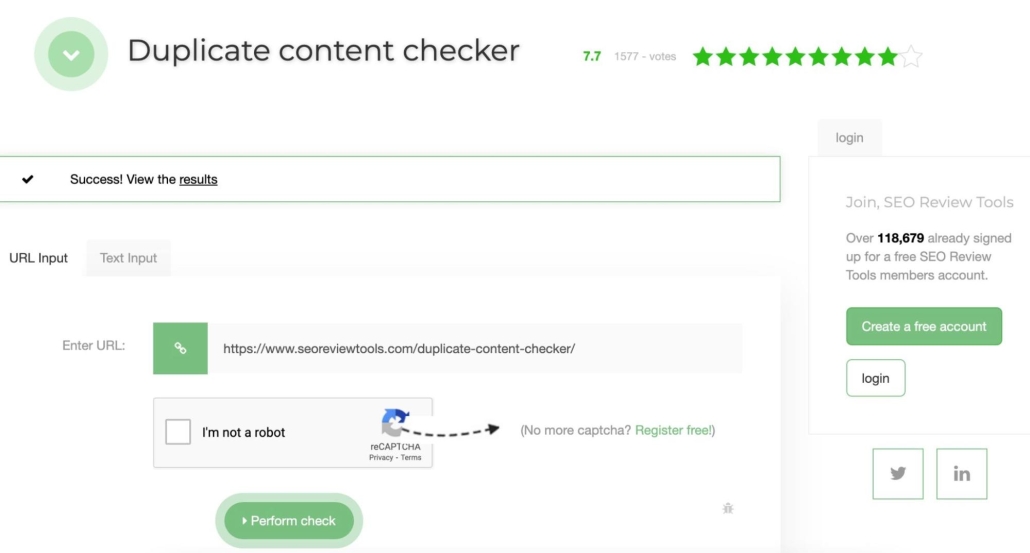With all the talk of keywords, backlinks, and content optimization, it might seem as if optimizing your site properly is mostly a matter of paying attention to these topics.
In a way, this is true. But you don’t want to simply add a lot of keywords or backlinks, or write more content and expect that your site will go up on the SERPs. SEO is a carefully calculated process that deserves special attention to the rules if you are to succeed at it. Particularly if you are working on WordPress, you should follow the rules carefully to ensure the right norms and avoid SEO mistakes.
This article will explain five things to look out for while you go about the website optimization process:
- Link stuffing
- Slow site speed
- Keyword stuffing
- Writing irrelevant content
- Unnecessary duplications.
SEO Mistakes #1: Link Stuffing
Having the ability to connect different sites to each other can be a great thing. However, search engines can detect when you are simply adding a lot of links because you think that more is better.
What is Link Stuffing?
In other words, when you overdo it, this causes link stuffing. And leads to SEO mistakes.
One of the keys to having a clean, balanced website is to have just the right number of links and backlinks connected to your site.
There is also the related problem of broken links. Broken links can affect both the links that you place on your own site, leading to others, as well as the backlinks that lead from other sites to yours. What this means is that these links might lead to (or come from) sites that have either gone down, are affected by malware, or for whatever reason happen to be bad for your site.
What this means is that these links might lead to (or come from) sites that have either gone down, are affected by malware, or for whatever reason happen to be bad for your site.
How to Avoid Link Stuffing?
Fortunately, there are tools that you can use to detect these bad links and get rid of them. If you get a broken link checker, which is an online tool that detects and flags bad links, you will be able to spot these things in a timely manner and avoid SEO mistakes.
SEO Mistakes #2: Slow Site Speed
The successful use of WordPress depends on people being able to load your site in a timely manner.
What is the Result of Slow Site Speed?
The average website load time in general has decreased significantly in recent years, and people have less patience with waiting than they used to. Therefore, if your site is slow to load, people will likely turn their attention elsewhere.
How to Avoid Slow Websites?
In order to keep your site loading quickly, you should check its speed on a regular basis. And you should do so not on the browser(s) that you normally use to create and edit your pages as your stored history will enable faster loading for you than for other site visitors.
Try using a tool to perform a WordPress speed test. If your loading time is more than two seconds, you should consider modifying one or more of the following components:
- Your web hosting server
- Your WordPress Configuration
- The size of your images
- Bad plugins or external scripts
SEO Mistakes #3: Keyword Stuffing
A related problem of SEO mistakes is keyword stuffing.
How does Keyword Stuffing Impact?
It is normal and appropriate to have a certain number of keywords on your site that are relevant to your industry and individual pages.
However, there is a limit to the number of keywords that are appropriate for any given page. If you start filling up your page with keywords just for the sake of having greater numbers, the search engines will detect this and downgrade your site.
How to Fix Keyword Stuffing
You can figure out the right number of keywords to use by using Google Analytics or several other tools that analyze WordPress sites specifically that analyze WordPress sites specifically. If your site ranking starts to go down, you can use these tools to figure out why.
You should also make a conscious effort to stay up-to-date on changing keywords and keyword phrases. Certain phrases change in popularity, so you should continue looking at keyword ratings to make sure you are using the right ones.
SEO Mistakes #4: Irrelevant or Sloppy Content Creation
Your page’s content is also something you should pay close attention to. There are several rules that govern the correct usage of content to avoid SEO mistakes.
What is Irrelevant or Sloppy Content?
First of all, your text should be of the right length, tone, and placement within your site. It should be relevant both to your overall business, as well as the individual page title to which it belongs. Your titles, URL headings, and meta tags should similarly be search-optimized correctly.
Your other types of content should also follow the same rules of appropriateness. If you include photos, videos, or other types of content, they should also be relevant, of appropriate length, and of a similar tone to your overall site.
How to avoid these mistakes?
There are several things to beware of SEO mistakes to avoid:
First, be sure that the content that is on your individual pages is relevant to those pages specifically, not just your site as a whole. The search engines can detect this.
Also, note the tone that you write in. Does it make sense to the industry that you work in? Is it similar to that of your competitors? It is okay to have some degree of personalization on your site; this is what makes you unique.
But beware of straying too far from your purpose just for the sake of sounding trendy or adding splash value.
In order to avoid the mistakes of irrelevant or sloppy content on your website, you should check some things:
- You can use the Google Search Console, Google Trends, or any of several professional services to analyze the topics and keywords that should be written on your website.
- With the old content that is irrelevant or sloppy, you can remove it by using “Google URL Removal Tool”
- If your website has a valuable main topic for users, but the content is unrelated, you can rewrite it to make it more relevant and update the blog post.
- Consider No-Indexing when your content can not be keyword-targeted but you are sure it would be read and liked by users.
SEO Mistakes #5: Unnecessary Duplications
When you create your site pages, be sure that the amount of information you have on each page is just the amount you need.
What is Duplicate Content?
Even if you want to stress certain points, you should be careful not to repeat yourself too much.
This goes especially for title tags. Each page should have a unique title tag that accurately reflects the content on the page.
How to check duplicate content on your website?
This makes it easier for search engines to categorize your pages, and also for site visitors to find the information that they want.
Be Conscientious, and It Will Pay Dividends
Keep checking your site analytics on a regular basis. If you find that your SERP results are suddenly slipping, look at the features discussed here and make sure you are up to speed on them. A healthy site is a high-ranking site!