Are you looking for the Breakdance vs Elementor comparison? If you are, keep reading this post. Here, we will show you everything you need to know about the differences between tools!
Choosing a page builder plugin would be ideal if you need to design a custom landing page on your WordPress website. Page builder plugins make it easy to create stunning designs without touching a single line of code.
You can see many options if you search for a page builder plugin. You can even use the Gutenberg editor to build a custom page today!
If you are a beginner and need help choosing the right option for your blog or online store, keep reading this post.
Here, we will compare two popular WordPress page builders: Breakdance and Elementor.
But first, let’s see what to look for in a typical page builder plugin.
What to Look For in a WordPress Page Builder Plugin
When you are in the market for a WordPress page builder, consider these factors:
- Ease of Use: A page builder plugin with an easy-to-use interface will help you design custom pages without hassle. Most page builder plugins have a drag-and-drop experience these days.
- Integrations: By integrating the page builder with third-party services or tools, you can make it better. So, check for the available integration options offered by the tool.
- Compatibility: While you run a WordPress or WooCommerce store, you might be using different plugins, custom codes, etc. Ensure the plugin is compatible with the third-party plugins and snippets you have.
- Support: When you need help with the plugin, the best thing to do is contact the support team. Excellent customer support would be best.
- Pricing: You do not need to spend hundreds of dollars monthly on a page builder plugin. There are still affordable but feature-rich options available.
Now you know what to look for in a page builder plugin. Next, let’s see what Breakdance and Elementor have to offer.
Breakdance: An Introduction
Breakdance is an excellent WordPress page builder plugin with a lot of features. The main advantage of Breakdance is the lightweight code you can get. Since the plugin uses light code, the website’s performance won’t be affected.
The plugin is also ideal for bloggers, developers, and business admins. With the tool, creating a custom landing page won’t be challenging.
Elementor: An Introduction
If you have been in the WordPress and blogging industry for a while, you have probably heard about Elementor. Elementor is one of the freemium WordPress page builder plugins available.
The free version of Elementor comes with limited features, and you can check the WordPress plugins repository for that.
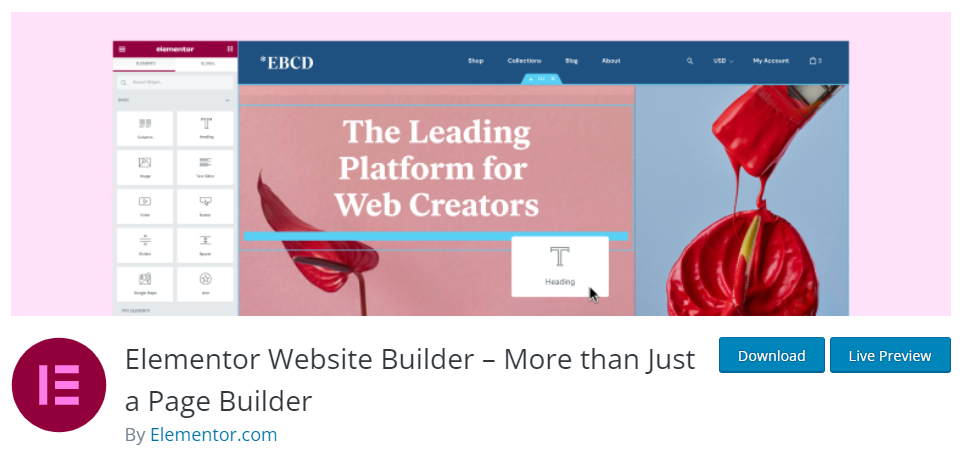
On the other hand, the premium version plugin will give you more unique features. They have recently introduced AI to their platform, making the page-building process more efficient.
Breakdance vs Elementor: Which Is The Best
In this Breakdance vs Elementor comparison, we will look at the following:
- Ease of use
- Features
- Developer friendliness
- Integrations
- Pricing
- Support
Offered by Breakdance and Elementor. This way, you will understand more about the options and can choose one accordingly.
Let’s get into the Breakdance vs Elementor comparison without any further ado!
1. Ease of Use
The primary purpose of page builder plugins is to make the website designing process as simple as possible. Everyone must create stunning designs without hassle, coding, or complex methods.
Let’s see which plugin offers a simple custom landing page method.
Breakdance
The design process with Breakdance is simple. Once you have opened the page you need to modify, you will see a set of pre-made templates.
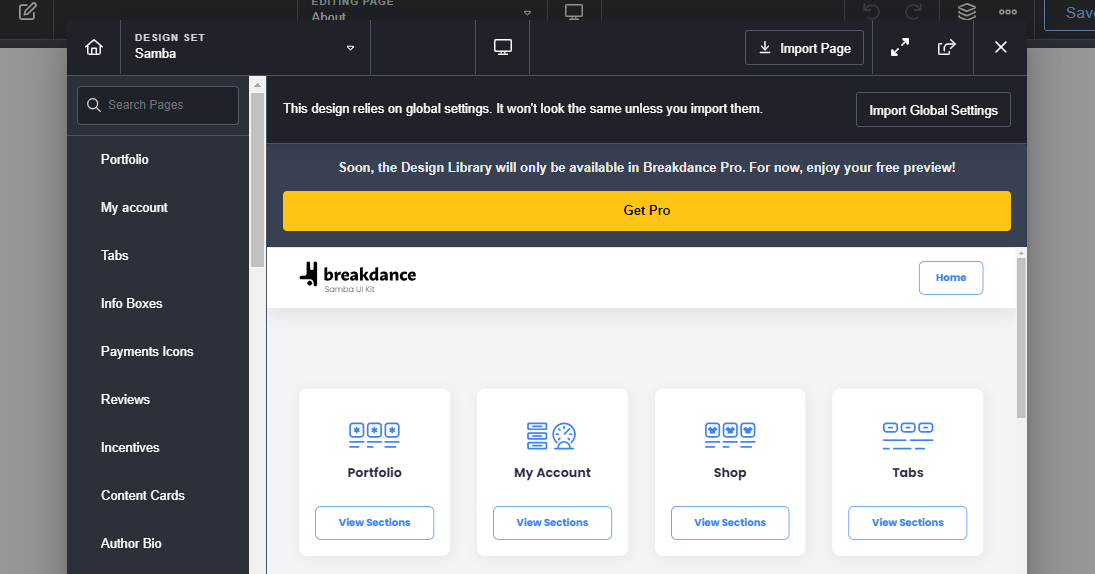
You can choose any of the pre-made templates from there. On the other hand, you can create a design from complete scratch.
The left-hand side will show the available elements, and on the right-hand side, you can see the live preview.
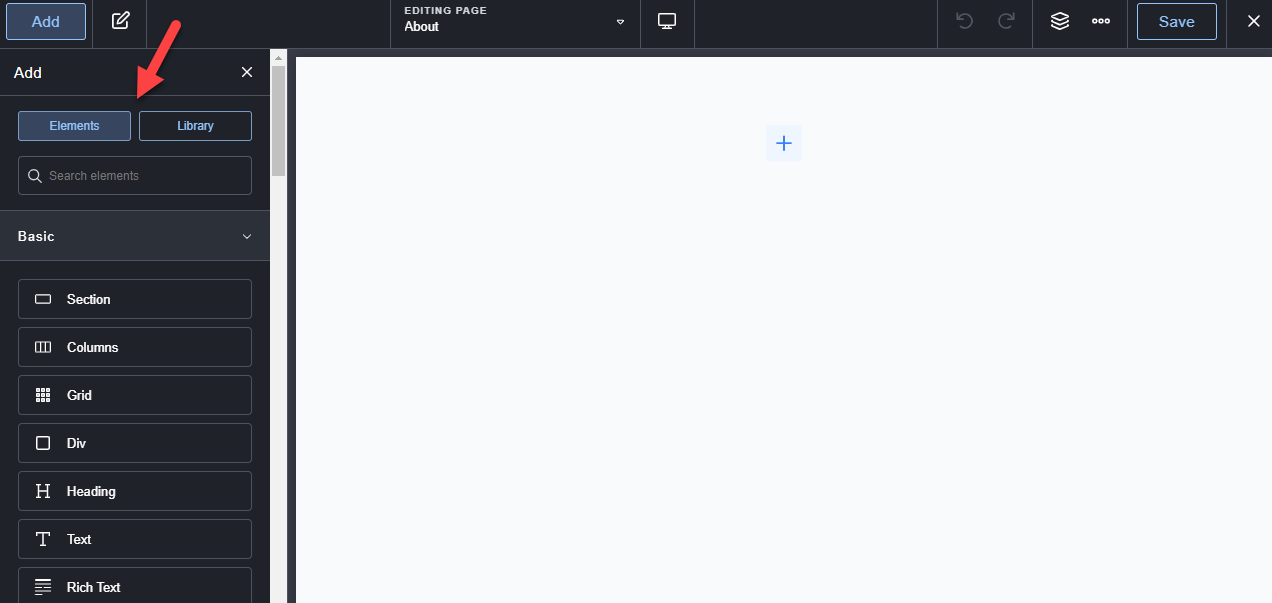
To add new elements to the section, drag them from the left-hand side and drop them inside the editor.
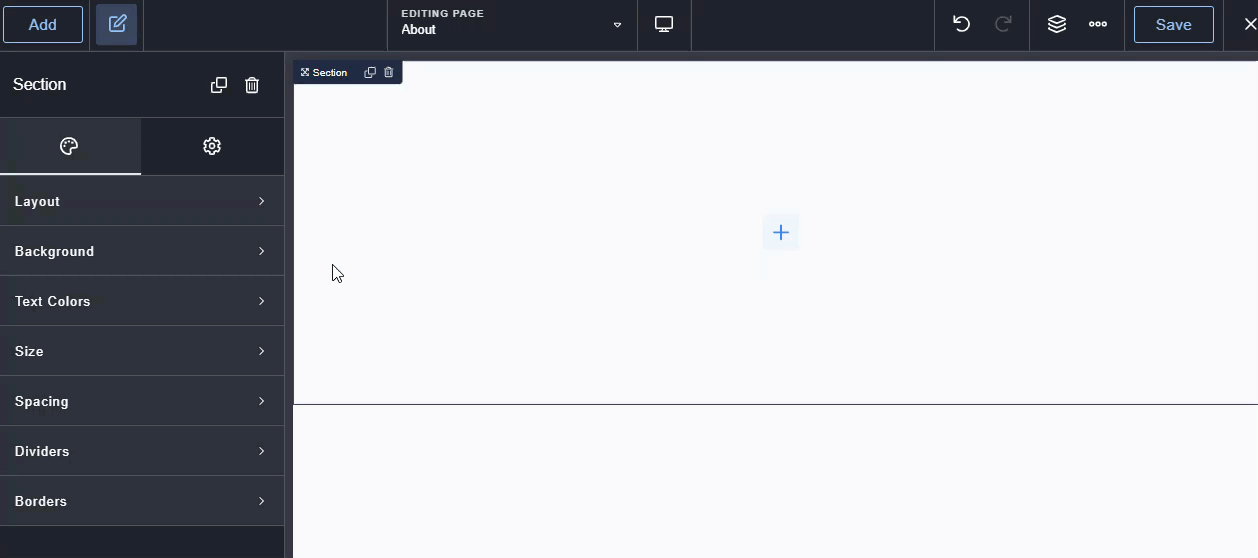
No coding is required, and this way, you can create landing pages without any issues. You can also customize individual sections/elements and modify the
- Layout
- Background
- Text colors
- Size
- Spacing
- Dividers
- Borders
And so on.
Next, let’s see what Elementor has to offer.
Elementor
Elementor also has a drag-and-drop editing experience. Once you have activated the plugin on your website, you can start using the drag-and-drop editor.
Similar to Breakdance, the left side contains all the elements. The right side will show you the preview.
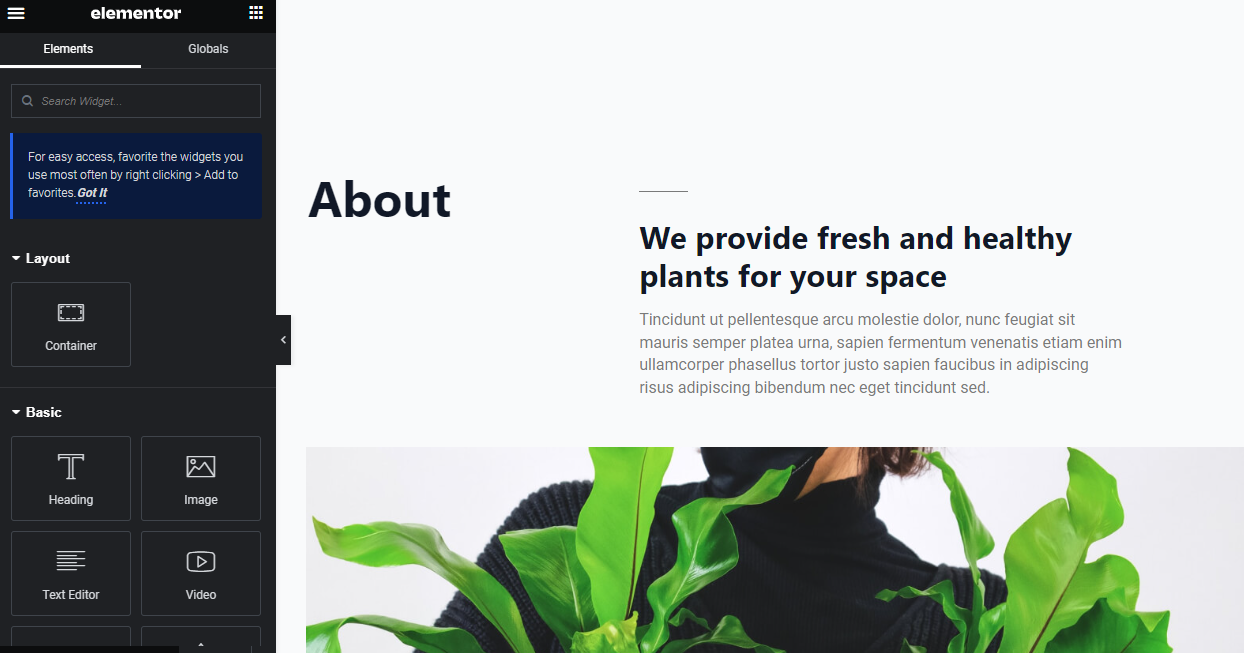
You can select a section and add more elements to it.
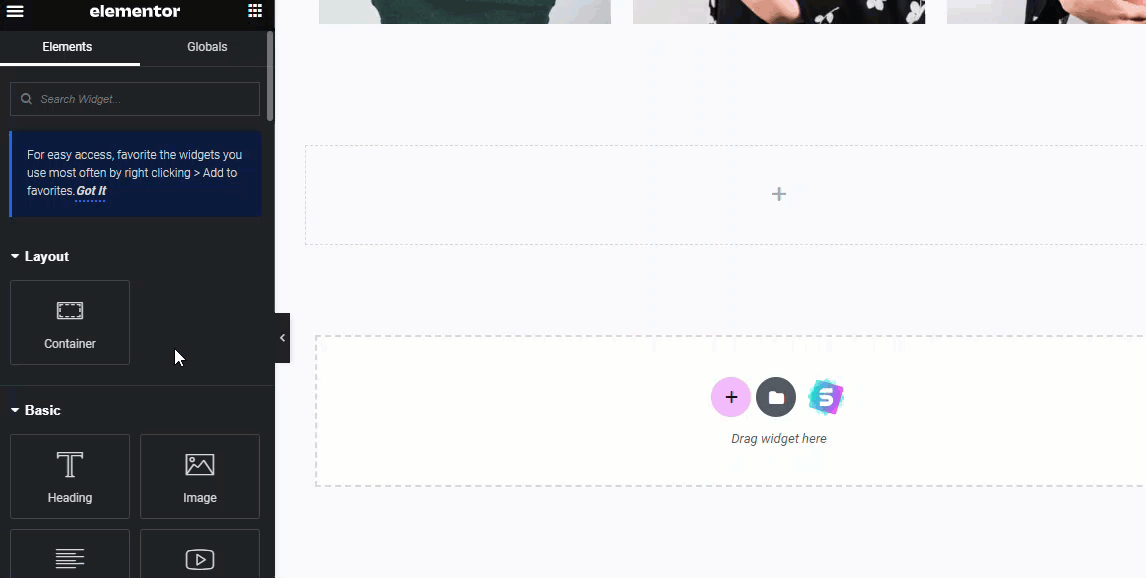
The process is very smooth, and you can have as many elements on the page. As you can see, using Elemetor to create custom pages is a cakewalk.
Winner: Elementor
While both plugins have a drag-and-drop editor, Elementor’s page editing experience feels much more comfortable. However, Breakdance’s editor is not bad. But it needs some more optimizations.
2. Features
Features make the plugin more powerful. In this section, we will list the main features of both tools.
Breakdance
The main features of Breakdance are:
- Multiple design options
- CSS filters
- CSS transforms
- Text effects
- Import/export
- Undo/redo
- Dark mode
- Full Site Editing
- Custom forms
- Email marketing services integrations
And so on.
Elementor
Now, let’s see the significant features of Elementor:
- Highly flexible
- Pre-made templates
- Optimized for WooCommerce
- Custom header and footer builder
- Custom pop-ups
- Performance optimized
- Responsive
- Animations
- Team collaboration
- AI integration
- Custom icons
And so on.
Winner: Tie
Both tools have great features!
3. Developer Friendliness
If you need to enhance the tool’s features, you can get help from a developer. In this section, we will compare which tool is optimized for developers.
Breakdance
Breakdance comes with developer-optimized options like:
- PHP code block
- Developer API
- Conditions API
- Form actions API
- Data points API
And so on. You can use these options to improve the plugin’s functionalities.
Elementor
Elementor created a dedicated website with a bunch of docs for developers. You can check the website for a detailed explanation of how to make the tool more powerful.
Winner: Tie
Both tools created developer-friendly documentation to help people enhance the plugin’s features.
4. Integrations
To make your pages more powerful, you should look for integrations. For example, if you have a landing page and need to automate the lead generation task, you can connect the page builder plugin with the email marketing service.
Now, let’s see which plugin offers better integration options.
Breakdance
- Email marketing services
- Zapier
- Slack
- Discord
- Webhooks
- WooCommerce
And so on.
Elementor
- Email marketing services
- HubSpot
- Zapier
- WooCommerce
- Yoast
- MemberPress
- Tutor LMS
- Google Maps
Winner: Elementor
Elementor offers more integration options than Breakdance. It is an excellent plugin to make the page-building process simple and efficient.
5. Pricing
Pricing is one of the main concerns when we purchase a tool or service online. To keep the business running smoothly, we highly recommend investing only in tools that are worth it.
Let’s see how much Breakdance and Elementor are going to cost.
Breakdance
Breakdance is a freemium plugin. You can get the free version tool and create custom designs without hassle. The premium plans are:
- Plan 1 – $99.99 a year – 1 domain license
- Plan 2 – $199.99 a year – unlimited domain licenses
Based on your preferences, you can pick an option. Every plan comes with a 60-day money-back guarantee. If you think the tool is not worth it, you can get a complete refund without any issues.
Elementor
Elementor is also freemium. You can get the free version of the tool from the repository. Their premium plans are:
- Essential – $59 a year – 1 domain license
- Expert – $199 a year – 25 domain licenses
- Agency – $399 a year – 1000 domain licenses
There is a 30-day money-back guarantee available. So, your purchase is protected.
Winner: Elementor
If you are interested in the plugin’s premium version, Elementor offers a cheaper solution. However, you can also get an unlimited domain license with Breakdance’s second pricing option.
6. Support
A plugin with an excellent support team will help you in every situation. Let’s compare which plugin has a good support team and how they will help us with the plugin.
Breakdance
If you need help with Breakdance, you only need to send a message through the contact form. One of their support staff will contact you and help you solve the problem individually. A dedicated Facebook group is available where you can get advice from people.
Apart from these, you can also check their
- Documentation and tutorials
- FAQ
Elementor
You will get limited support using the free version of Elementor. If you need help with the plugin, open a new support ticket on the forum.
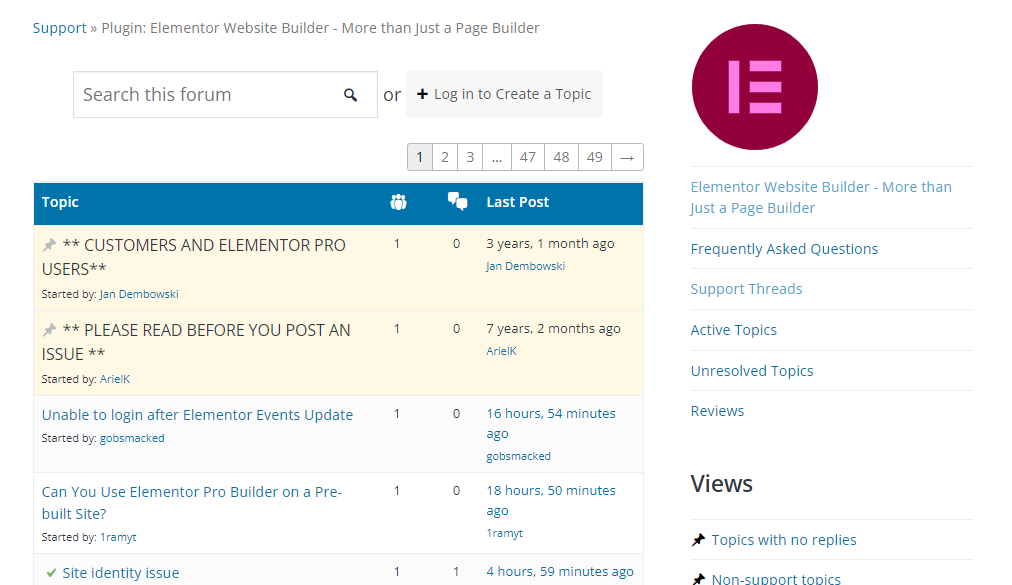
On the other hand, if you are a premium plugin user, you will get priority support. If you have Elementor Pro and need help setting up the plugin or configuring it, you can contact the help desk.
You can get help via
- Live chat
- Ticketing
Once you have raised a support ticket, the issue will be solved within a business day. You can also check their knowledge base for step-by-step written guides.
Winner: Tie
The support team of both plugins is excellent, and you will get the issues solved quickly. Plus, the help center contains hundreds of easy-to-understand tutorials.
Conclusion
If you want to stand out, using a page builder plugin to edit the landing pages and custom layouts is a good idea. Elemetor and Breakdance are the best page-building tools for creating custom web pages.
This article showed you the Breakdance vs Elementor side-by-side comparison. In some areas, Breakdance is slightly better, but in our experience, Elementor scored well. It would be an absolute beast if you need to create custom designs. Since the plugin also comes with pre-made templates, you can import them to the live website and tweak them.
But if you think Breakdance suits your website, go for it!
Which plugin are you going to use?
Let us know in the comments!
