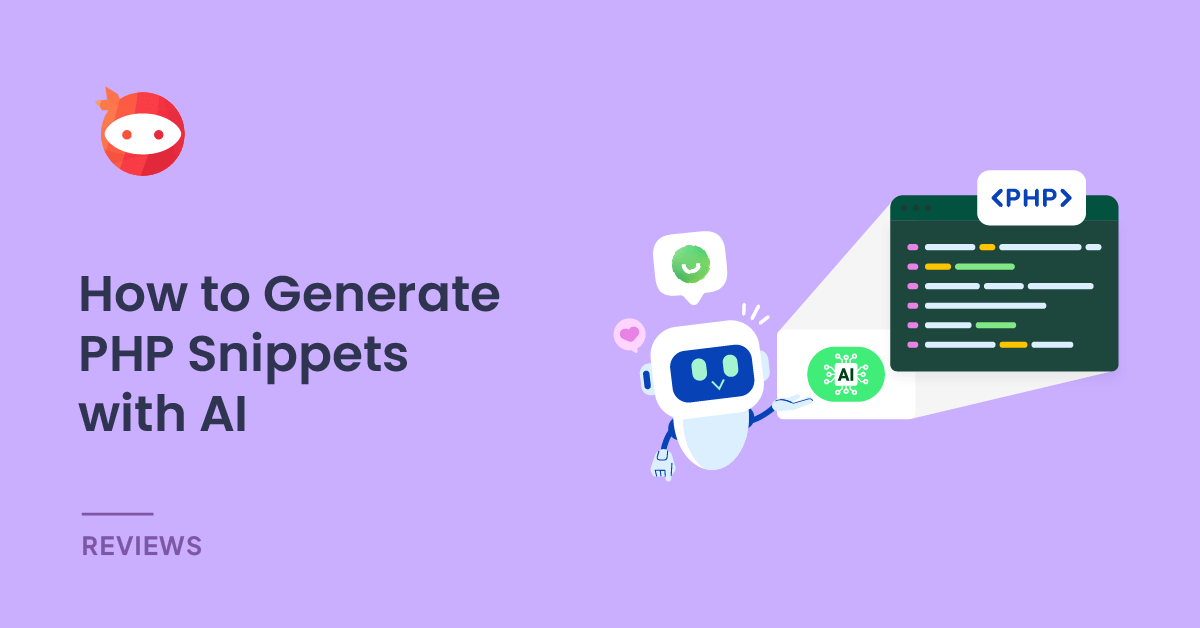Would you like to generate custom codes for your website but don’t know how? Keep reading this article if you need help developing code for your WordPress website or business. This post will show you the CodeWP review, which will help you learn more about the platform.
Are you a WordPress user or blogger and need help with custom snippets? If so, this post will help.
When you need to tweak your website, you have two options.
- Search online for a solution
- Hire a WordPress developer
Hiring a developer would be ideal if you are seeking a custom solution. However, this won’t be feasible on a tight budget.
But don’t worry. An AI tool called CodeWP can help you generate custom snippets for your WordPress website or business. This article will show you how to use CodeWP to generate custom snippets for your WordPress website or business.
Before going further, let’s see what CodeWP is and what it offers.
CodeWP: An Introduction
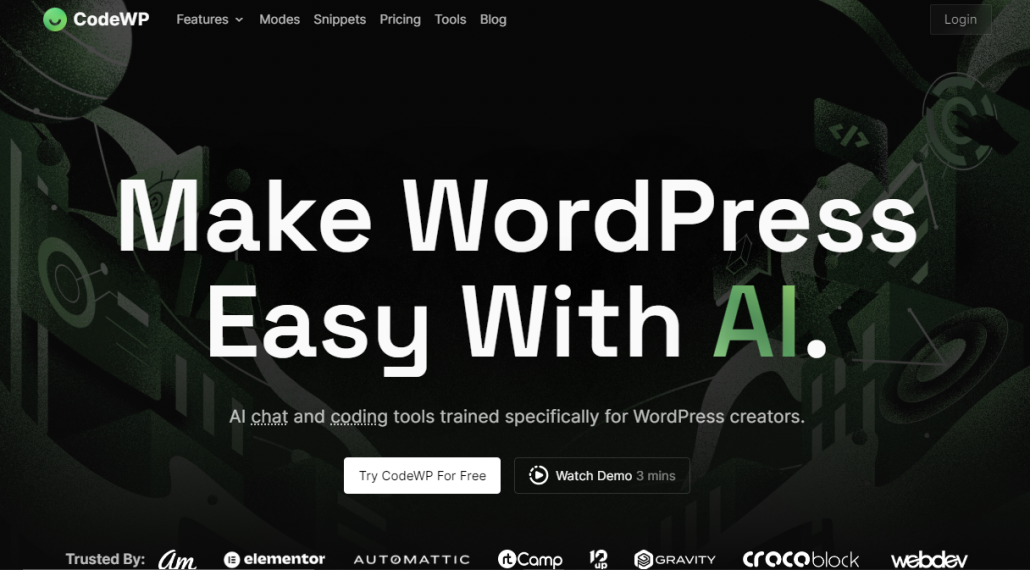
As the name suggests, CodeWP is a tool that can generate custom code for WordPress. The tool uses the power of artificial intelligence, which is super efficient. Usually, when you need to hire a WordPress developer, it will cost you $37/hour on average. According to the requirements, the invoice would be high if you have a limited budget.
That’s where CodeWP comes to help.
The platform will generate a custom code snippet by explaining what you must achieve with the code. The process won’t take long, and you can have unlimited revisions. You can use the platform to generate simple snippets to help you with the website or customization or to create WordPress plugins or themes.
Besides the snippet generation, CodeWP comes with a live chat assistant. This feature would be handy if you need help or suggestions.
Next, let’s see who needs CodeWP.
Who Needs CodeWP
CodeWP would be helpful to the following people:
- Bloggers
- WordPress theme and plugin developers
- WooCommerce store owners
- Membership websites
- SaaS businesses
- Web development agencies
And so on.
Now you know what the tool offers and who needs it. In the next section, we will move to the core of the article, CodeWP review, where you will learn more about the tool and how to use it properly.
CodeWP Review + Tutorial: Everything You Need to Know
In this CodeWP review, we will explain:
- How to properly use the tool
- What are the features they offer
- How much does the tool cost
- How good is their support
And so on.
Let’s start this CodeWP review by explaining how to use the tool.
How to Use CodeWP for Generating Snippets
The first step is to create an account on CodeWP. To register, click the Try CodeWP for Free button.
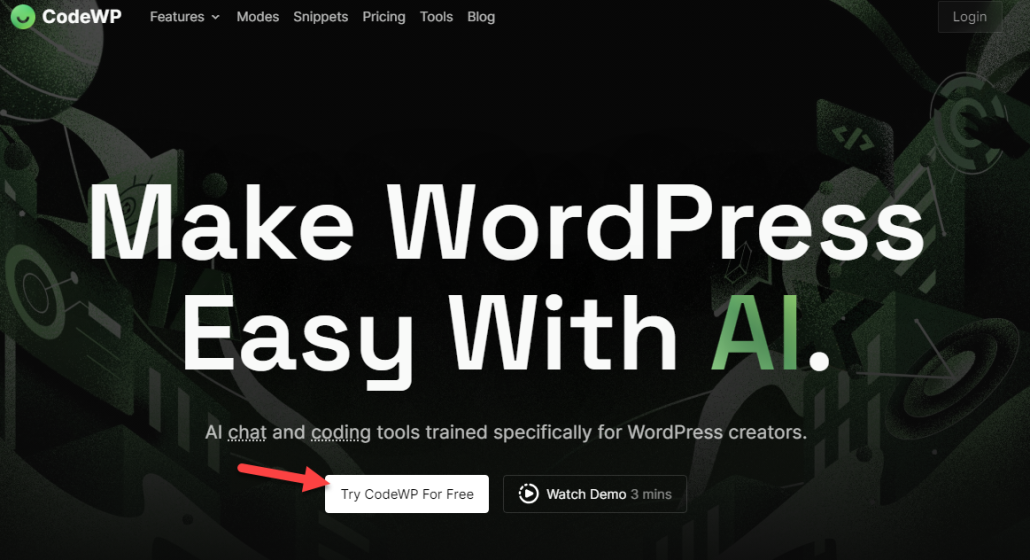
You can register on the platform with your:
- Name
- Email address
- Password
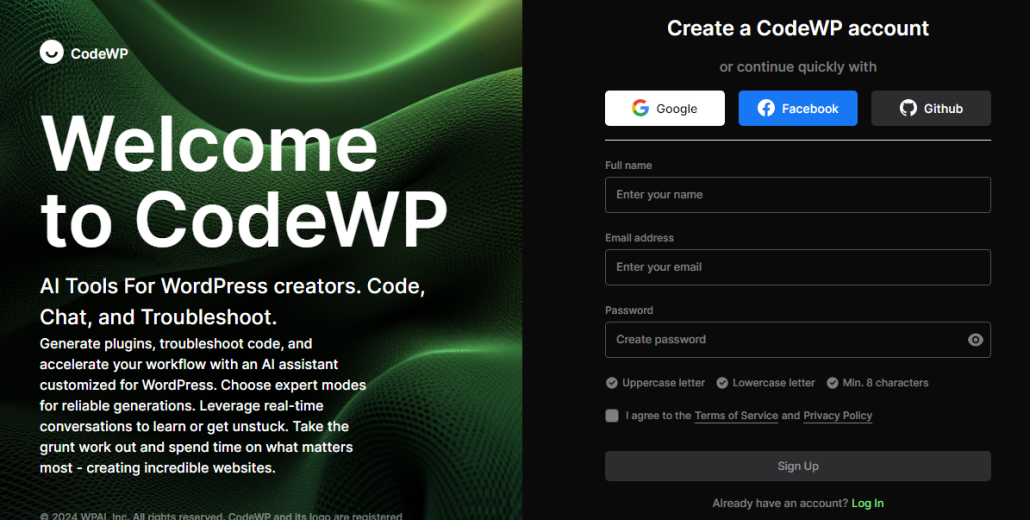
Once you have completed the account creation process, the platform will send a verification email to the registered email address. After verifying the email address, you can log in to the CodeWP dashboard.
The dashboard will look like this:
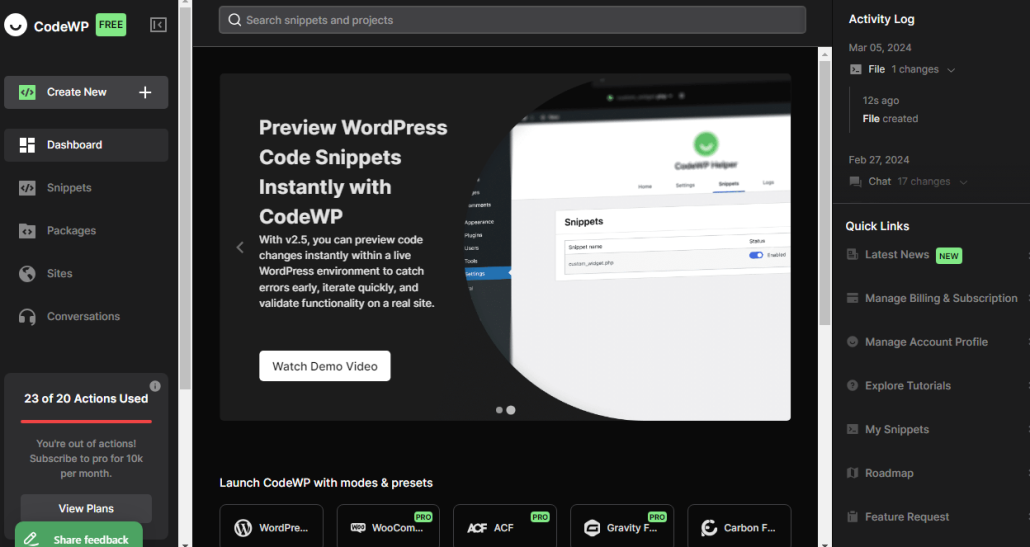
On the left-hand side, you can see all the options.
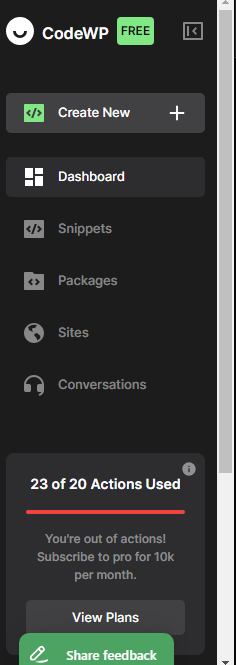
As you can see, the available options are:
- Create New
- Dashboard
- Snippets
- Packages
- Sites
- Conversions
First, let’s see how to create a customs snippet for your website.
1. Creating Snippet
To generate a snippet for your website, click Create New.
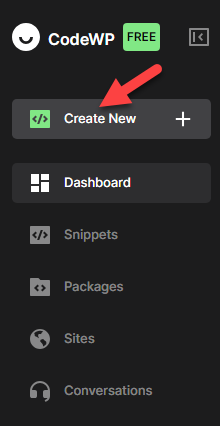
The platform will show you two options.
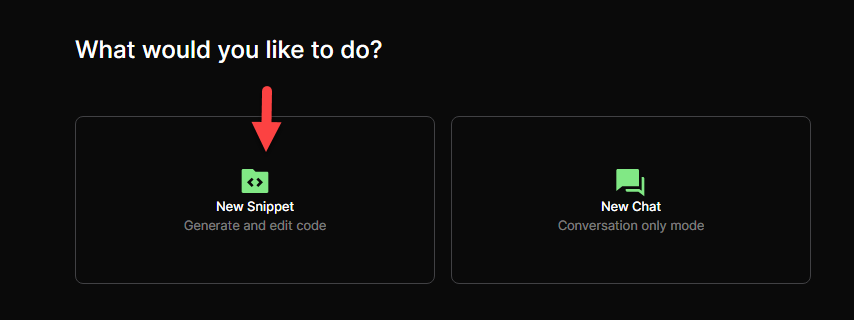
The interface will look like this:
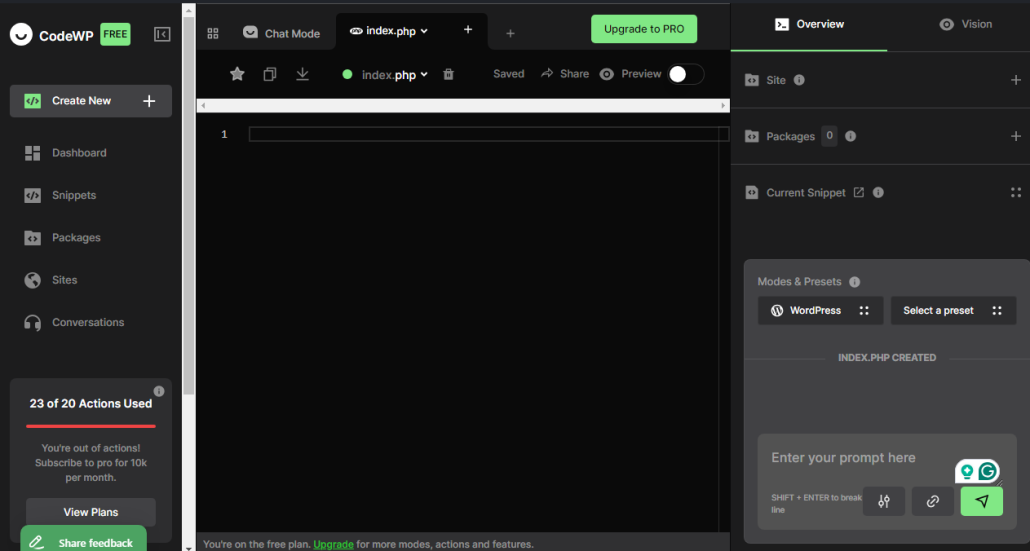
When you’re new to this tool, the interface will seem a bit cluttered. But don’t worry. We will explain how to use the available options properly.
You will see the option to enter the prompt on the right-hand side. You can enter a prompt here and send it to the platform based on your requirements. In this case, I will create a custom WordPress plugin to add coupons and four settings to the website. So the prompt will look like this:
Hi, I am a WordPress developer who created a coupon plugin for WordPress with the help of CPTs. My next goal is to list the plugin’s settings page under WordPress settings. Please help me with this option.
Once you have sent the prompt, the tool will generate code based on your input.
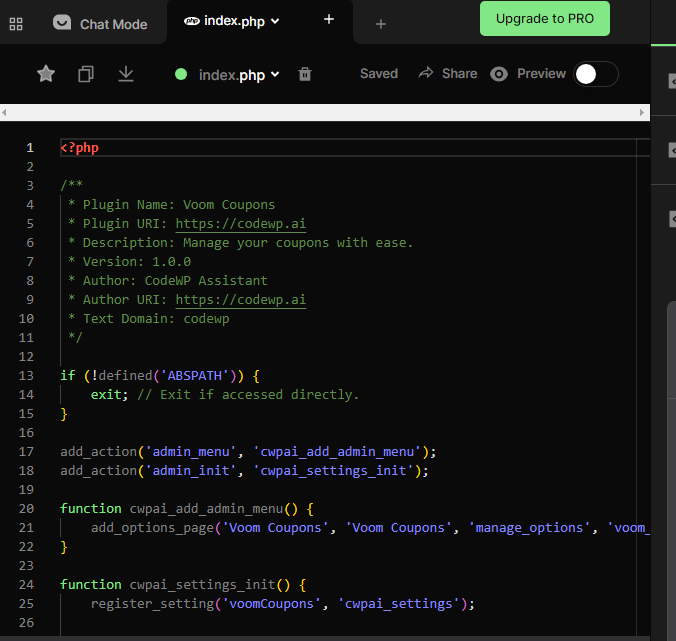
As a developer, you can review the code and verify everything is fine. However, we won’t recommend adding this coupon to a live website. Instead, add this code to a staging website or a local environment.
This way, your main website won’t be affected if there are any conflicts.
Next, let’s see how to use the chat option for assistance.
2. Using the Chat Option
Select the new chat option to use the chat feature available in this tool.
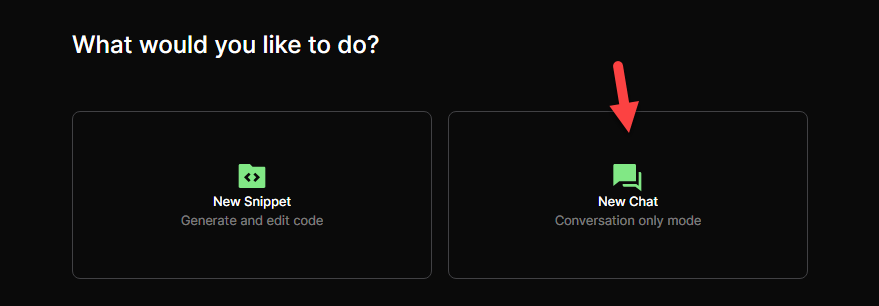
On the next screen, you will already see some pre-made choices.
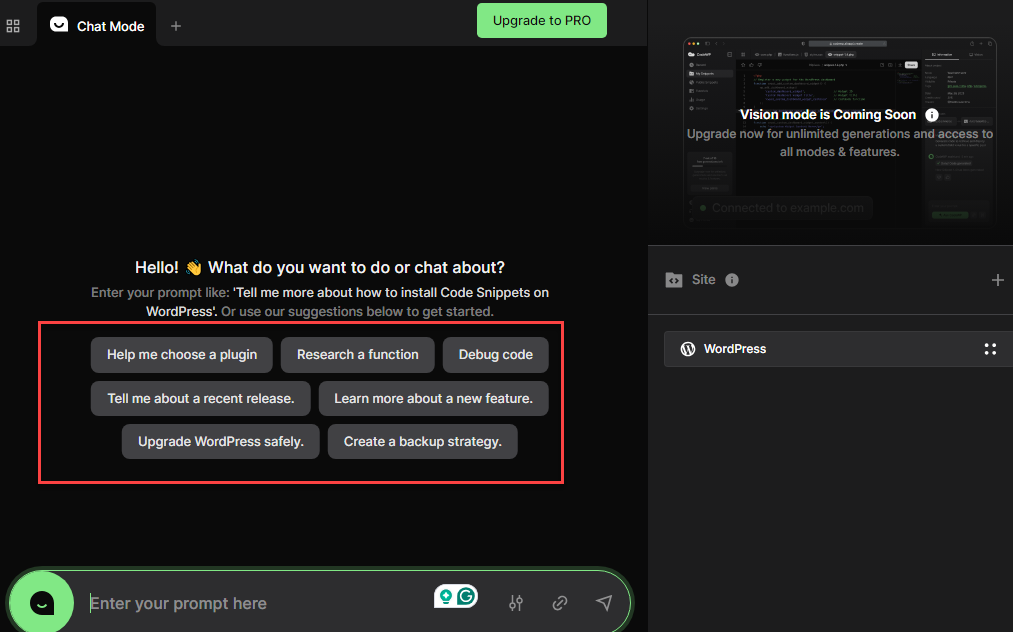
On the other hand, you can also choose to chat with the tool from the screen without using any pre-made messages.
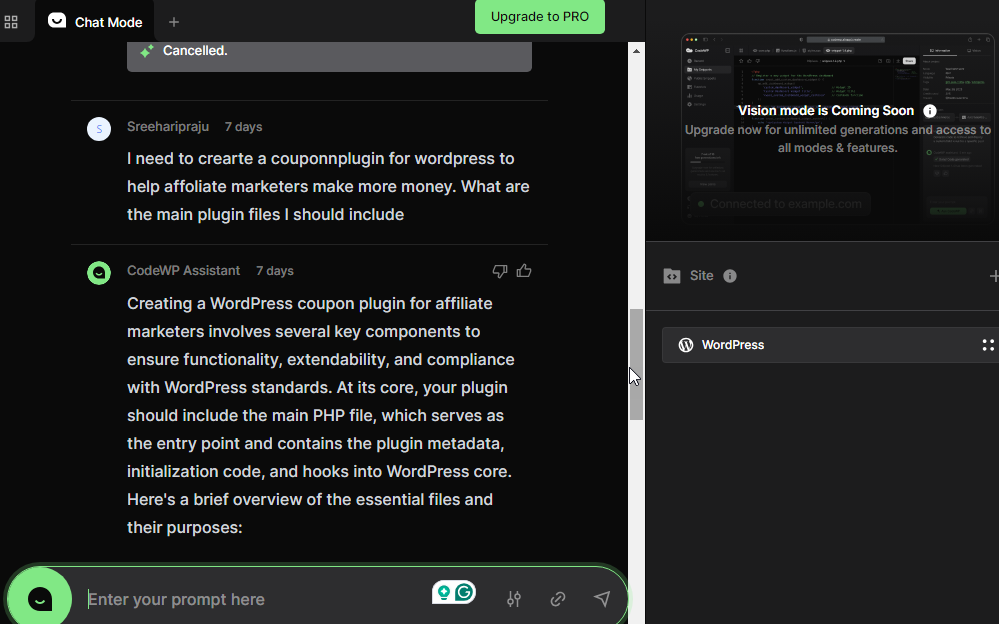
Based on your available quote, you can use the tool.
That’s it!
This is how you can use CodeWP to generate snippets for your website or online store.
CodeWP Features
Some of the best features of the plugin are:
- Works with most third-party plugins
- Accurate and easy code generation
- Chat with an AI expert
- External context
- Export code as a plugin
- Plan upgrading/downgrading
And so on.
Let’s take a closer look at the features.
1. Works with Most Third-Party Plugins
CodeWP is compatible with most WordPress plugins. Some of the popular plugins are:
- Contact Form 7
- Gravity Forms
- Advanced Custom Fields
- Elementor
- Breakdance
- MemberPress
- Easy Digital Downloads
- WSForms
And so on. If you use any of these tools and need to enhance the features, you can try CodeWP.
For example, you can use the tool to generate a shortcode to display all the gravity forms submissions on the front end.
They have already created a snippet which will help you with this case. Similarly, you can use the tool for any other small task you need to achieve.
2. Efficient and Accurate Code Generation
The tool is so efficient. When you give CodeWP a prompt, the tool will send you a response within a few seconds. Like ChatGPT, there won’t be any delays.
Another thing you will love about the tool is its accuracy. All the codes developed by CodeWP would be accurate and work without any issues. If you have any conflicts, you can opt for a revision, and the tool will give you a new code.
3. AI Chat
If you need an assistant to help you with WordPress doubts, CodeWP has you covered. As you can see above, the live chat option would be helpful in most situations. The platform will also help you choose a theme/plugin for your business, fix errors, and more.
4. External Context
The tool can quickly generate custom code snippets since CodeWP can access external links and understand the topic. For example, if you must create a custom snippet and show the tool a Stack Overflow link, share it!
CodeWP will review the content, understand the topic, and give you recommendations based on its understanding.
5. Export Code as a Plugin
If you have generated multiple files through the generator, you can combine those to create a WordPress plugin. You can use this option if you are a WordPress plugin developer and need to create something efficiently.
6. Upgrade/Downgrade Plans
It is a freemium tool (we will discuss the subscription pricing later). It is possible if you have selected a plan and need to upgrade/downgrade the subscription. The upgrading/downgrading option will come in handy in multiple situations.
For example, if you have selected the pro plan but need more action, you can upgrade the subscription to an agency. Similarly, you can downgrade the subscription if you use the agency subscription and use only a few requests.
Based on your requirements and pricing, you can do these tasks.
CodeWP Pricing
CodeWP comes in three pricing options.
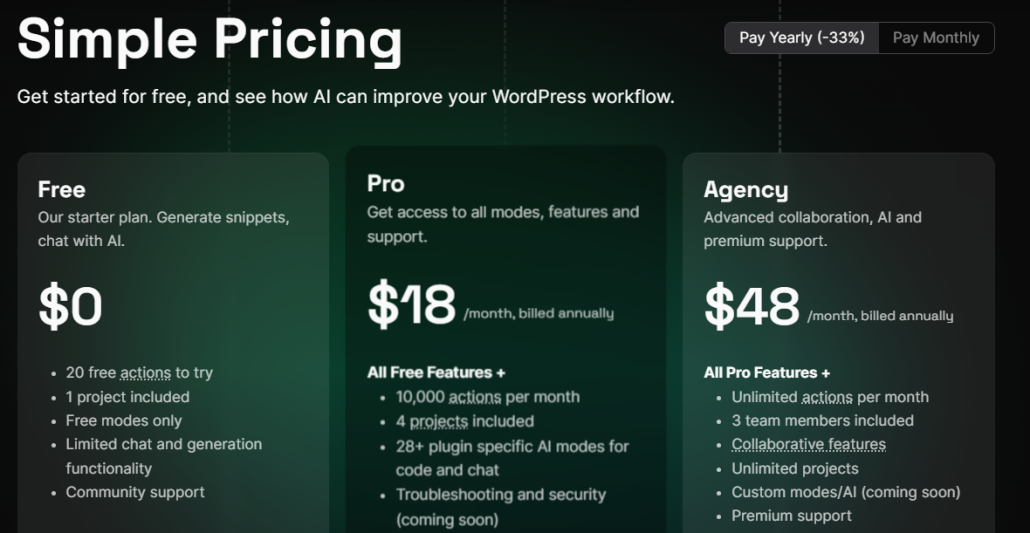
- Free – $0 a month
- Pro – $18 a month
- Agency – $48 a month
The free version subscription is enough if you are a small blogger or need to test how the tool works. On the other hand, if you are a serious developer, spending $18 a month for a pro subscription is a good choice.
Finally, if you represent an agency, CodeWP has a dedicated plan for agency people.
Based on your requirements, you can pick a plan. They accept most Master and Visa cards, so paying for the subscription won’t be challenging.
Support Offered
You can contact the support team if you need help with the platform. They have a dedicated section for help and tutorials.
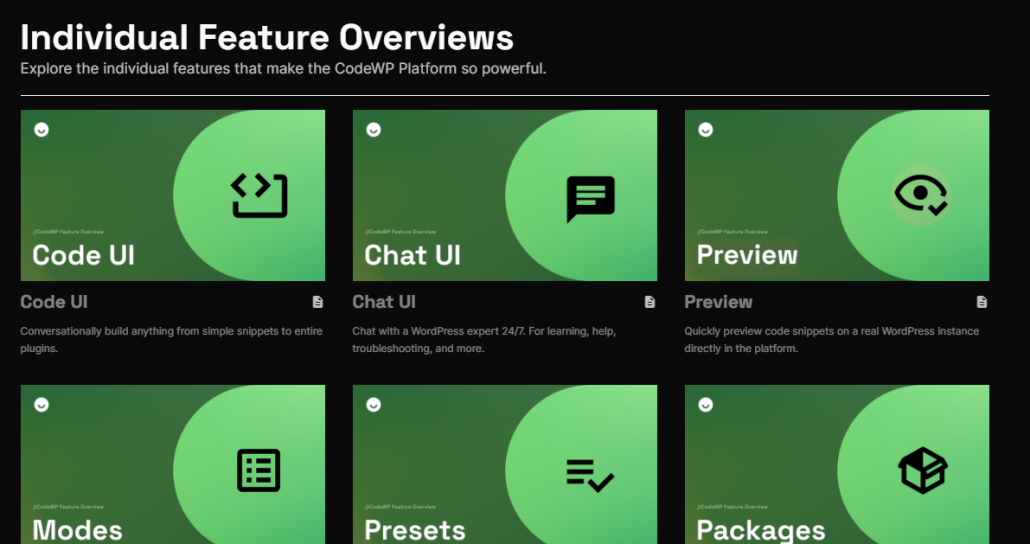
You can check this page first. If you can’t find what you need, let the support team know about the issue. You can also check their official YouTube channel for step-by-step tutorials and feature explanations.
Frequently Asked Questions
Now, let’s look at some popular frequently asked questions regarding CodeWP.
CodeWP is a premium tool. The free subscription has limited features. If you are a beginner, the free version is enough. The premium version will give you more cutting-edge features.
You can generate code as many times as you need. The platform won’t restrict revisions. However, based on the subscription you choose, there will be a bit of restrictions.
CodeWP can create custom WordPress themes and plugins based on your prompts. This will take multiple revisions, but the tool is 100% capable of creating unique themes and plugins.
CodeWP comes with a snippet generator and a chat assistant. The snippet generator is the right option if you need to generate codes. The chat option is for getting help with doubts and issues.
No. You do not need to know coding to use the tool. However, if you have coding knowledge, you can verify the code as you review it.
Conclusion
WordPress developers are necessary when you plan to run a WordPress development company or a blog that needs custom modification. As mentioned earlier, hiring a WordPress developer won’t be a budget-friendly option when you have limited resources.
In that case, CodeWP is the best thing you can use to get help. As you can see in this post, the platform will generate codes without hassle based on your request.
Since the tool also has free and premium plans, you can pick a subscription based on your needs.
We hope you found this CodeWP review helpful and enjoyed reading it. Please consider sharing this post with your friends and fellow bloggers if you did.
Would you start using this tool?
Let us know in the comments!