Every business owner can speed up their success rate with the right tools in their arsenal. And that’s why website owners need WordPress custom fields plugins to grow their businesses. The plugins are natively built into WordPress to help organize content and engage web visitors without requiring any coding knowledge.
What are WordPress Custom Fields Plugins?
WordPress custom fields plugins are online tools suitable for enhancing the functionality of your WordPress website. They allow you to include custom post types, pages, and metadata to your posts, among others.
Custom fields plugins also make your content highly organized so that it meets you and your visitors’ needs hassle-free. As a result, users can manage website content, update essential data on their websites, make post adjustments when needed, and enrich the whole user experience on their online business platforms.
So, what are the Best WordPress Custom Fields Plugins to consider?
1. JetEngine
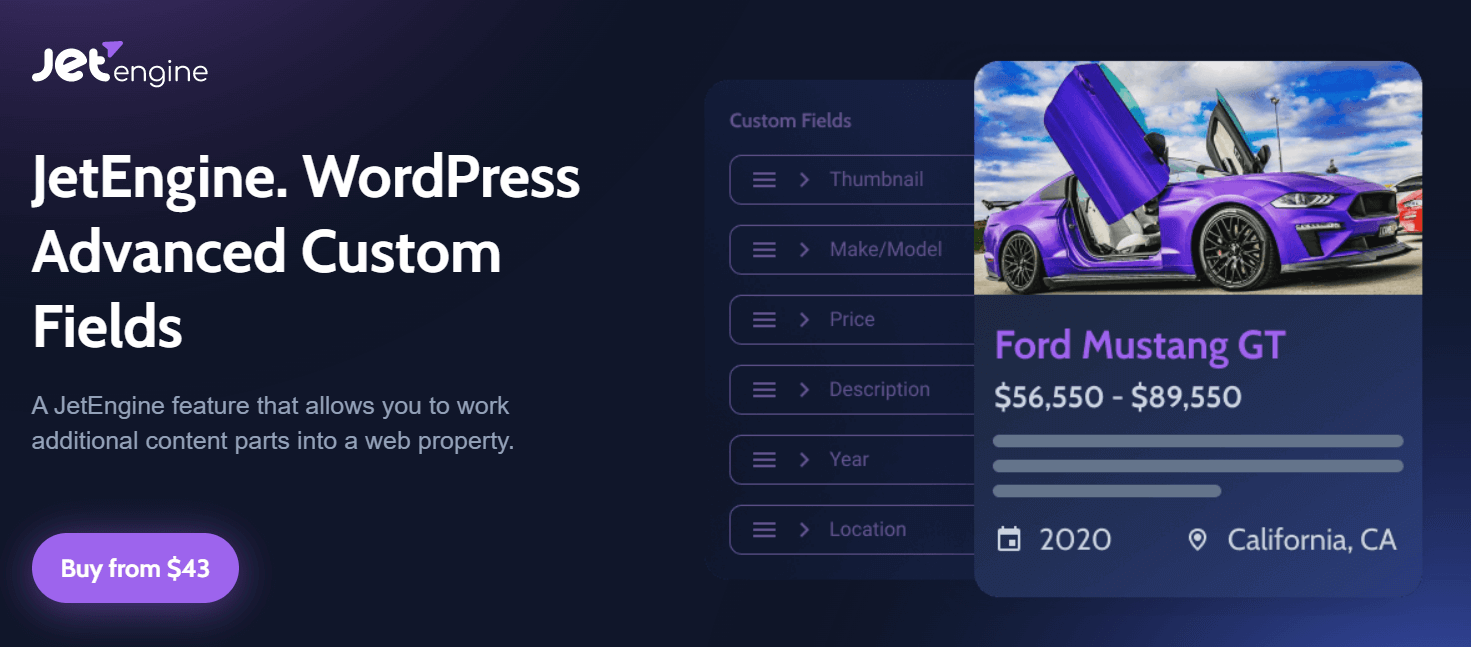
JetEngine is a WordPress toolkit that allows you to build a quick and affordable dynamic architecture in WordPress with the free and pro Elementor Page builder and Gutenberg plugin installed. As a Crocoblock user, you’ll be provided access to valuable tools and plugins that let you avoid lots of manual work.
Features:
- Custom Post Type: Used for structuring web content on a website.
- Custom Content Type is a JetEngine functionality that can help you organize the data on the website more efficiently.
- Taxonomy: This allows the grouping of Post Types according to classification characteristics.
- Custom Meta Fields: a JetEngine feature that adds metadata to post types. It can either be added to the Custom Post Type or Meta Box and displayed only with the help of dynamic widgets.
- Meta box: incorporates meta fields stored in it and helps to organize and maintain them. For example, you can create a Meta Box if you need to create a few Custom Post Types with the same meta fields and then assign several CPTs.
- Options Pages: These are the pages with meta fields that can be utilized in creating pages with various field types and then display the field value on footers, pages, pop-ups, pages, headers, etc.
Pricing
JetEngine costs $43 per single website for one year. But you can have a look at Crocoblock subscription packages. A lifetime package is available for $999 for the whole Crocoblock toolbox.
Pros
- The tool suite works nicely with Elementor and Gutenberg.
- It is WooCommerce integrated.
Cons
- No freemium version.
2. Advanced Custom Fields
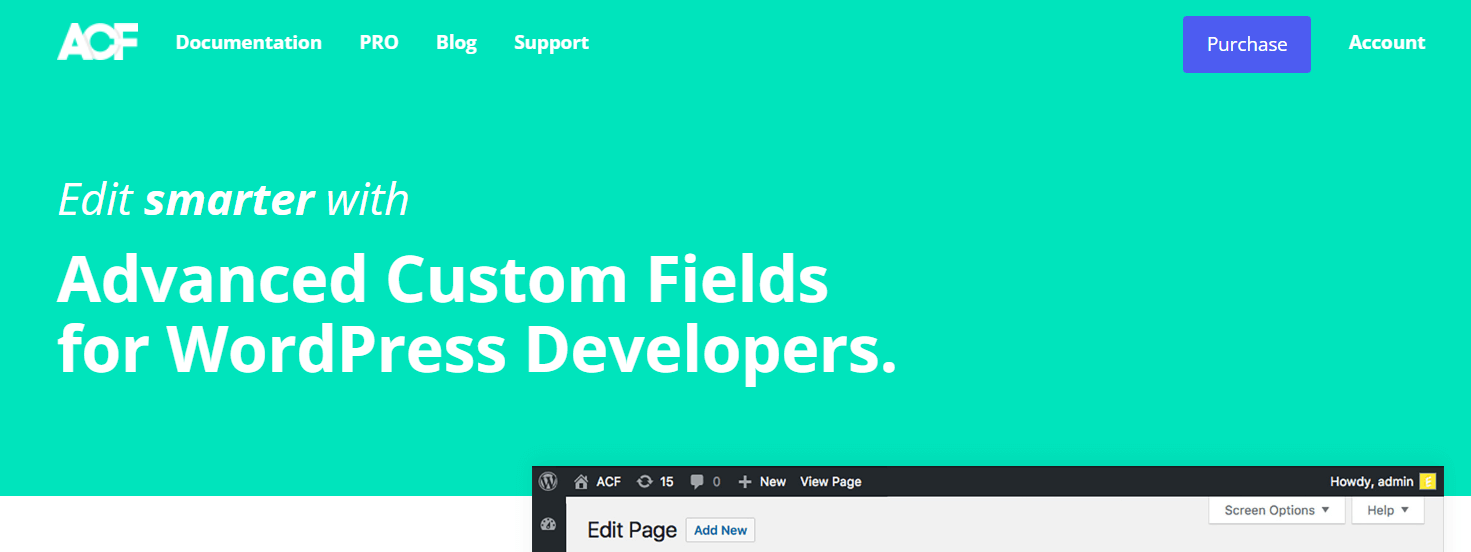
Advanced Custom Fields provides all the essential tools that help you add extra content fields, also called Custom fields, to your WordPress edit screens—making website building much more effortless.
Features:
- Simple & Intuitive design.
- More than 30 Field Types are available for users.
- Extensive documentation.
- The plugin is replete with powerful functions.
- About 10,000 free themes you can choose from to add to your WordPress site.
Pricing:
| Personal | Freelancer | Agency | |
| Cost | $49 per year | $149 per year | $249 per year |
| Websites | 1 Website | 10 Websites | Unlimited websites |
| Features | All pro features included | All pro features included | All pro features included |
| Updates | Unlimited updates per year for 1 website | Unlimited updates per year for 10 websites | Unlimited updates per year for unlimited websites |
Advanced Custom Fields Pros
- There is a free version with a good number of fields.
- Starters will find it easy to use.
- The plugin is entirely responsive.
- Advanced Custom Fields supports all kinds of WordPress themes.
Cons
- Comparatively Pricey.
3. Meta Box
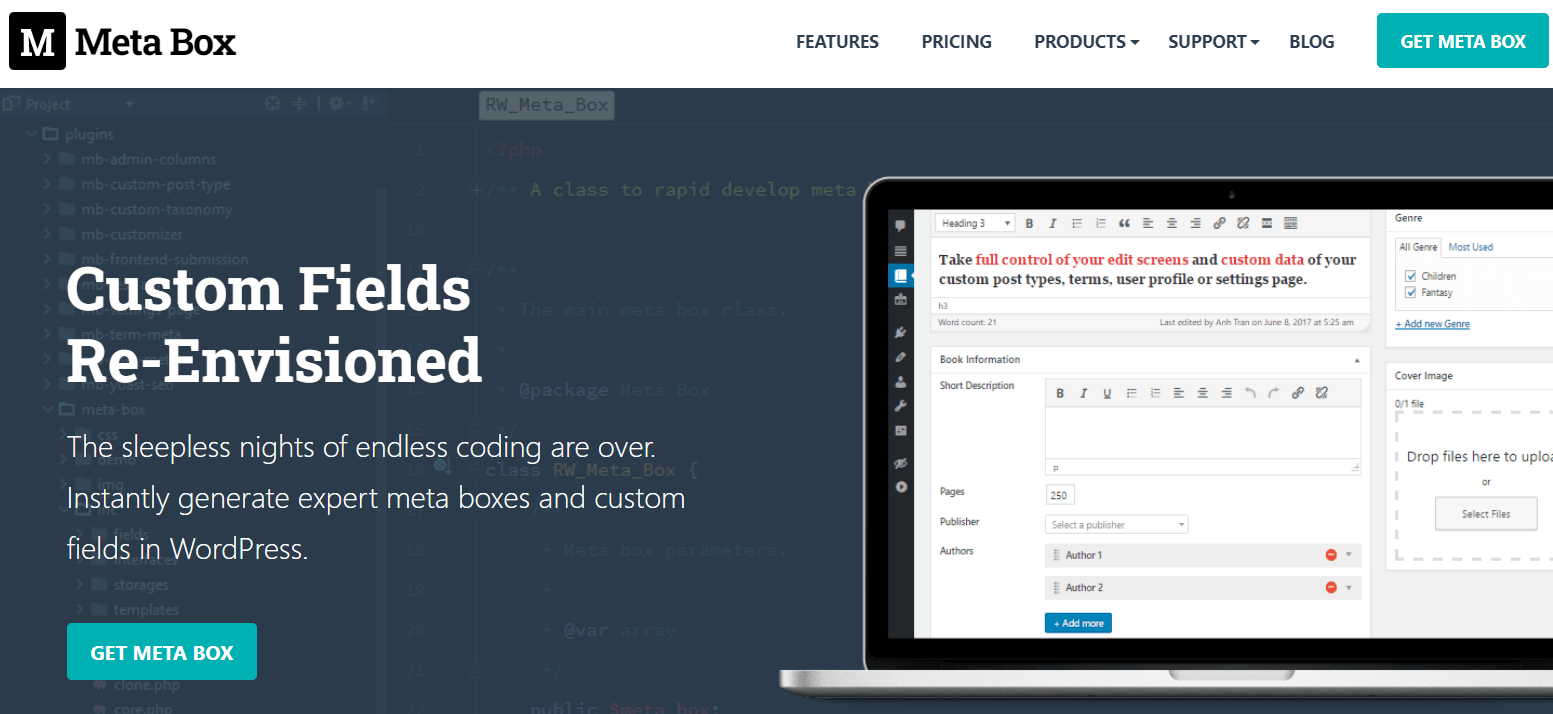
Meta Box is a handy toolkit with proficient and reliable capabilities to help website developers create custom meta boxes for custom post types in WordPress.
Meta Box allows users to add features such as custom post types, pages, posts, and forms utilizing more than 49 field types on WordPress.
Features:
- Flexible and Lightweight: It is expertly coded and allows users to broaden the functionalities of their websites in manifold ways.
- Superfast and easy to use
- Open-source feature.
Pricing:
| Core Bundle $99 | Developer Bundle $199 | Lifetime Bundle $499 |
| 12 Pro Extension | All Pro Extensions | All Pro Extension |
| Composer support | All Feature Pro Extensions | All feature Pro Extensions |
| 1 year of updates | Meta-box All-in-One plugin | Meta Box All-in-One Plugging |
| 1-year support | Composer support | All Solution |
| Unlimited websites | 1 year of updates | Composer support |
| 1 year of support | Lifetime updates | |
| Lifetime support | ||
| Unlimited websites |
Meta Box Pros
- Meta Box is compatible with different websites. So, you’ll be comfortable with it if you handle more than one website.
- Meta Box works nicely with WordPress import and export functionalities and helps to retain your data when you add custom fields to WordPress.
Cons
- You may not find many Meta Box tutorials online.
- Third-party support is not common.
4. Pods – Custom Content Types and Fields
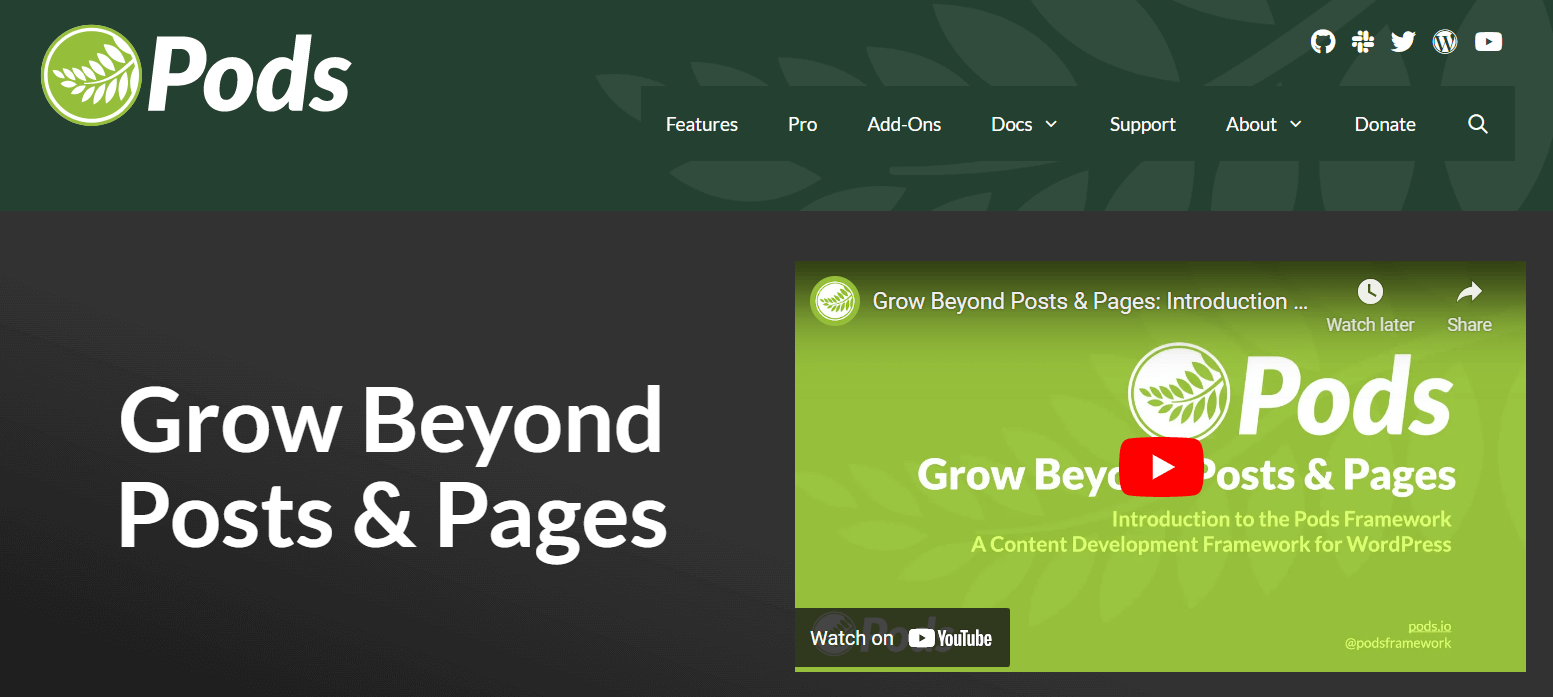
The Pods framework makes it possible to manage all custom content needs in a single location. It helps to create custom settings pages easily, add custom fields to any content type, create Custom taxonomies, and create unique and customized content types, including Pages, Categories, Posts, Tags, Users, and Media, with a single easy click.
Features:
- Relationship fields feature for creating connections between any of your content to keep your website content well coordinated.
- Blocks, widgets, shortcodes, or the non-coder Pods Template to display fields anywhere on your site.
- Create Content types and Advanced Content Types (ACTs) features for various content categories.
| Pods Pro Pack Single $79 per year | Pods Pro Pack Unlimited $119 per year |
| 1 year of support and updates | 1 year of support and updates |
| List Tables Add-On | List Tables Add-On |
| Page Builder Toolkit Add-On | Page Builder Toolkit Add-On |
| Advanced Relationship Storage Add-On | Advanced Relationship Storage Add-On |
| Table Press Integration Add-On | Table Press Integration Add-On |
| Advanced Permalinks Add-On | Advanced Permalinks Add-On |
| WPGraphOL Integration Add-On | WPGraphOL Integration Add-On |
| More Add-Ons are being added | More Add-Ons are being added |
| One site | Unlimited sites |
Pods – Custom Content Types and Fields Pros
- It allows users to add a custom field to any content type easily.
- Users can create a custom settings page in just seconds.
- Users can retain organized website content by building connections between content with relationship fields.
- You can create various content types and extend and customize them as you want.
5. Toolset
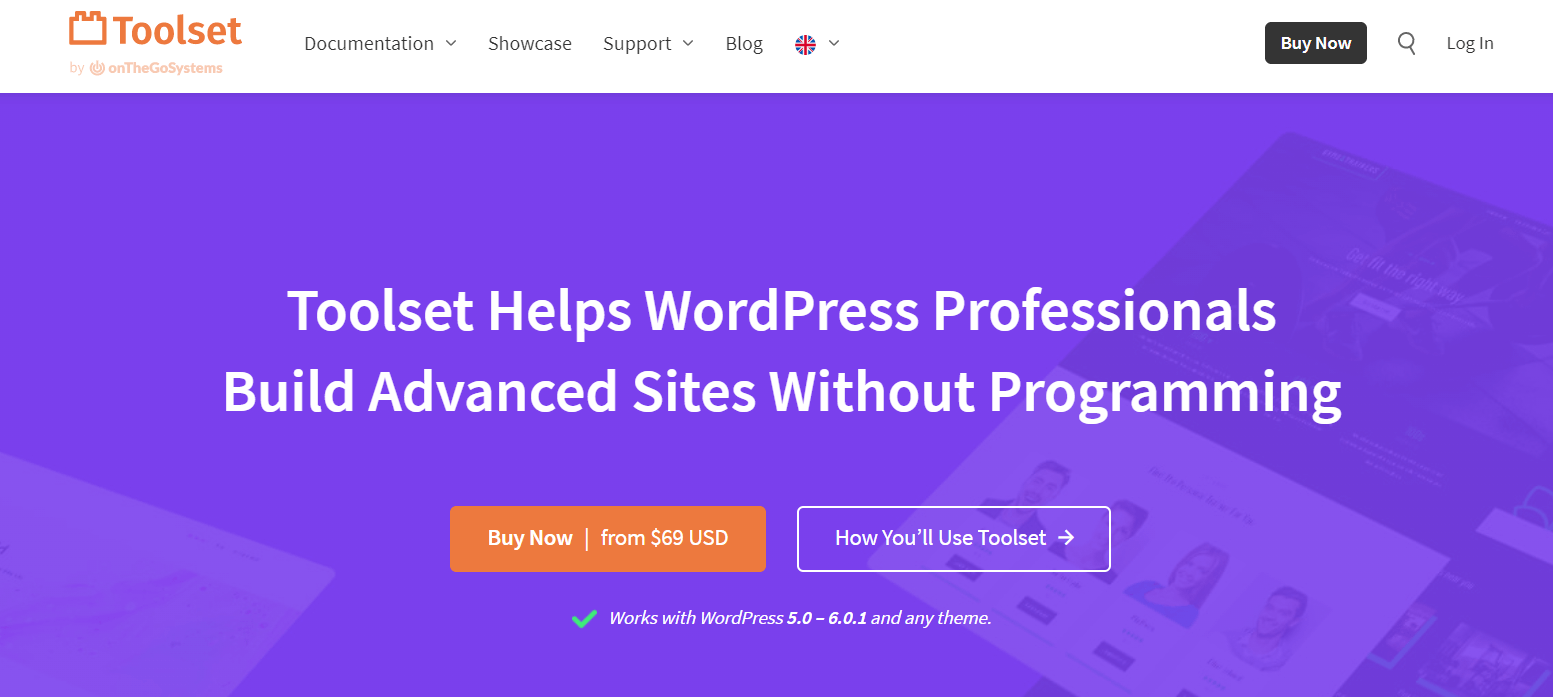
Toolset provides WordPress Professionals the perfect suite of tools to build advanced sites without programming.
Toolset Features
- WooCommerce Views for creating custom shop pages for WooCommerce products.
- Blocks for displaying website front-end using blocks.
- Maps feature displays anything you want on Google Map.
- Access helps to add custom user roles and control privileges.
- Forms let you create forms for registration and payments.
Pricing
| 1 Site | 3 Sites | Unlimited Sites |
| $69 | $149 | $299 |
All accounts are entitled to a 30-day money-back guarantee and full customer support.
Toolset Pros
- Toolset offers considerable documentation to help users through the installation process and even create custom fields.
- They also have Toolset consultants to offer support for custom development.
Cons
- The free version has limited options to get you started.
Conclusion
Choose the best WordPress Custom fields plugin to give you added control over your WordPress edit screens and custom field data. Utilizing these plugins will provide you with more creation, management, and customization capabilities on your WordPress websites, especially compared to the built-in functionalities.
