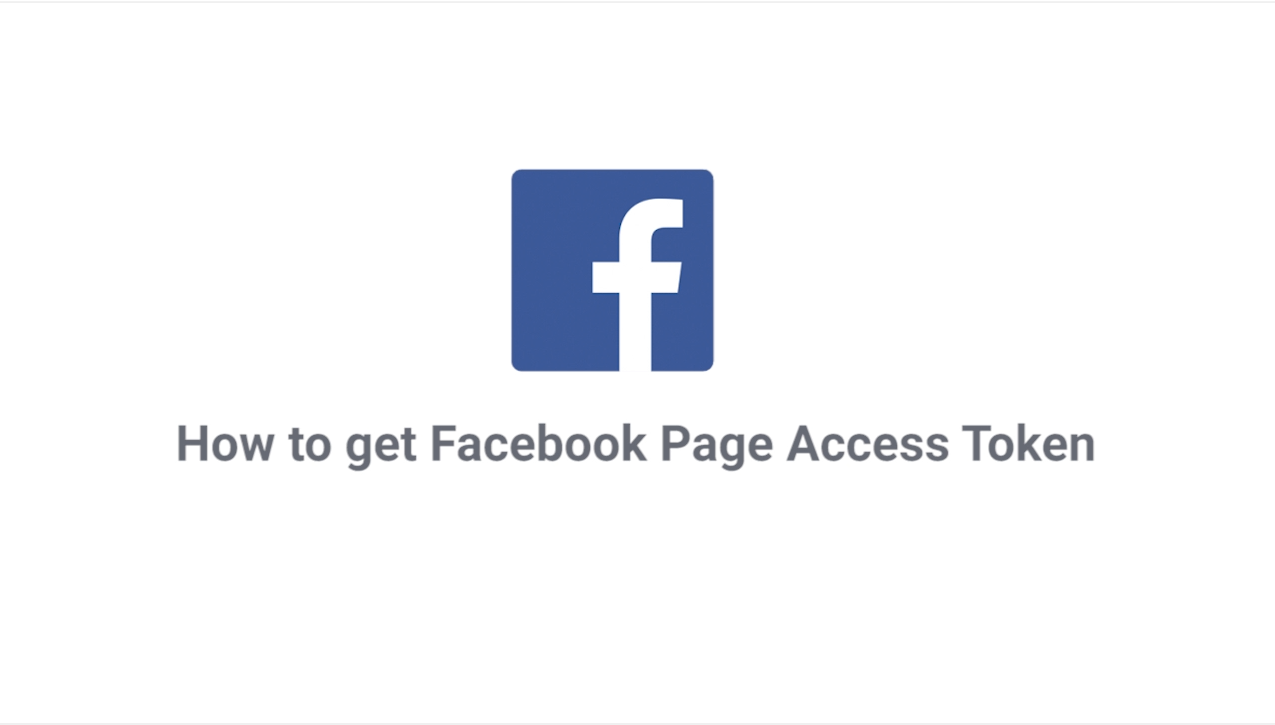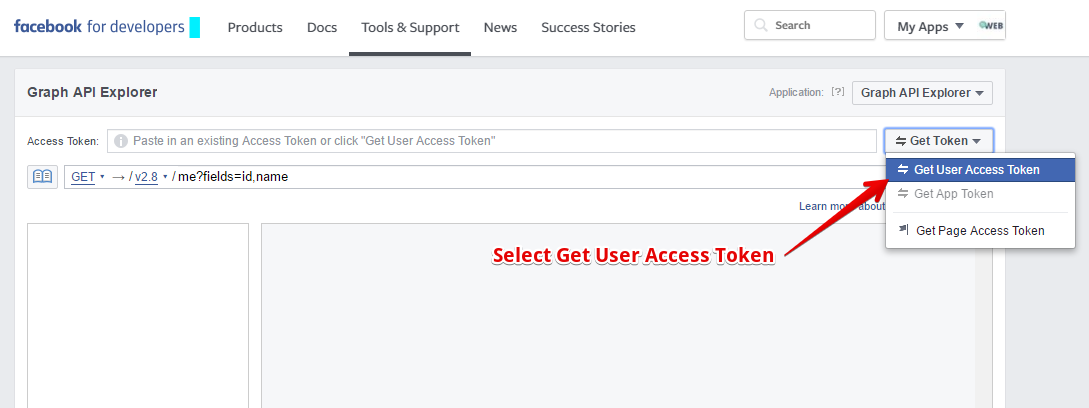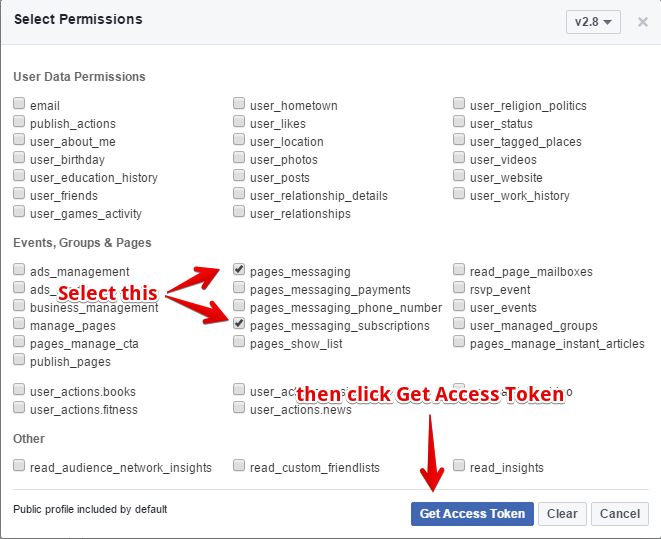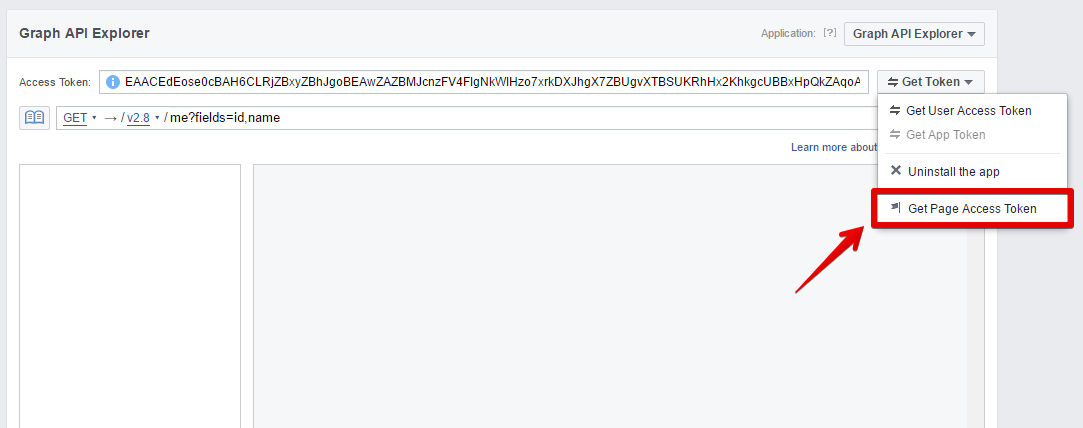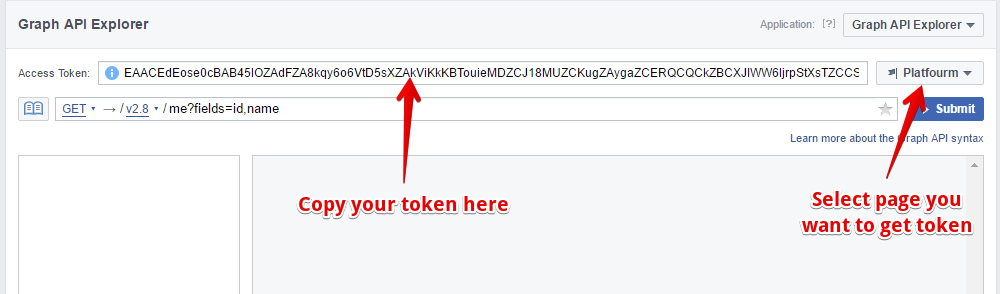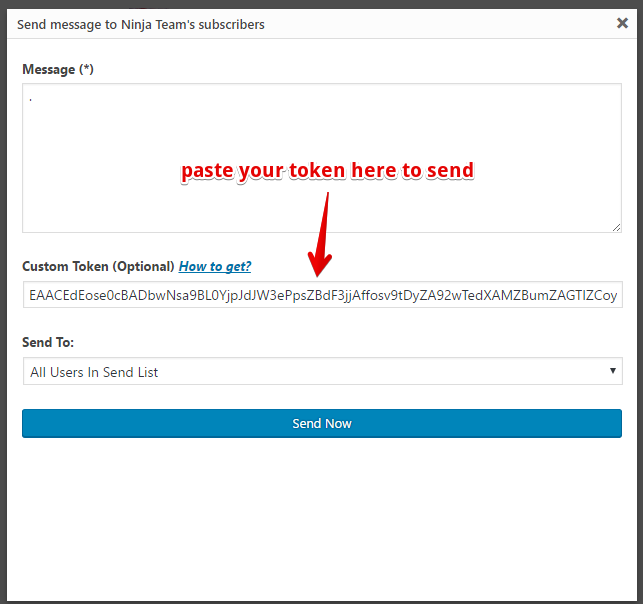(Scroll down to view video version)
I will show you how to get Facebook Page Access Token to use for Facebook Messenger Bulksender plugin just 5 steps.
Step 1:
Go to Graph API Explorer tool at: https://developers.facebook.com/tools/explorer/145634995501895/
Step 2:
Select Get User Access Token, see image bellow:
Step 3:
Select pages_messaging and pages_messaging_subscriptions premissions from the popup, then click Get Access Token button
Click Continue and OK in next screens.
Step 4:
Get Page Access Token, see image bellow
Click OK to confirm in next screen.
Step 5:
Select page you want to get token and copy it from Access Token field
Finally, paste the token you just created into Custom Token field to send bulk messages
We made a video to show you how to do it, you can view bellow (only 40 seconds):