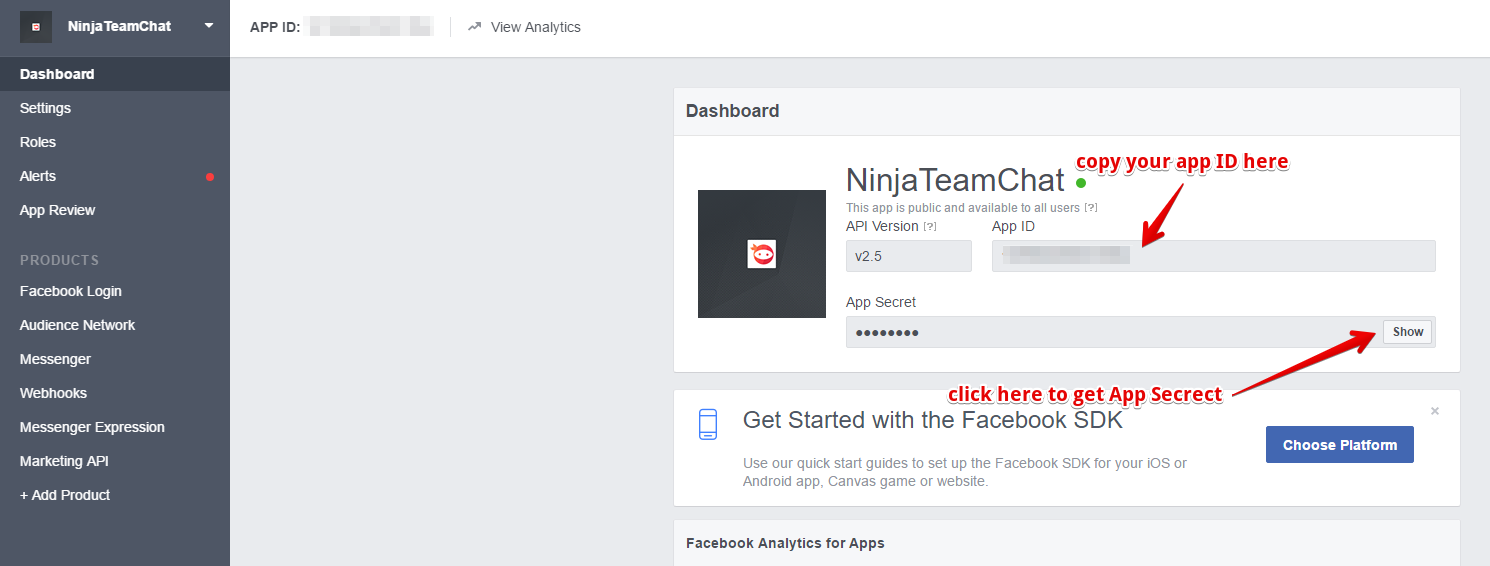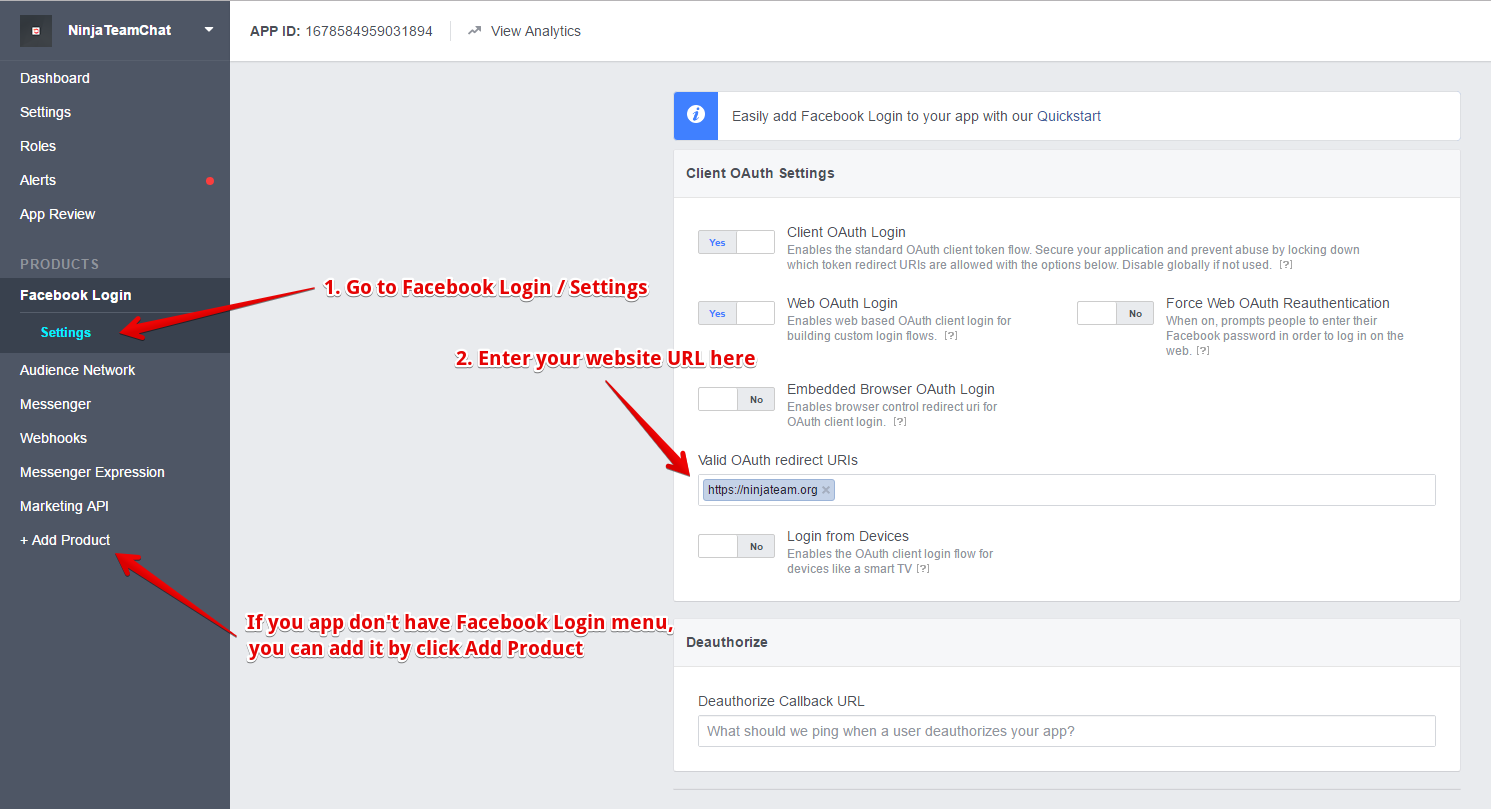Step 1: Go to the Facebook Developers page at: https://developers.facebook.com/
Step 2: On the page’s top-right corner, click on “Add a new app”:
You can read here for more details: https://developers.facebook.com/docs/apps/register
Step 3: Copy your App ID and App Secret here (see screenshot below)
You’re done! Just copy and paste it to your plugin setting.
If your plugin requires Facebook Login URL, go to your Facebook App and enter your website URLs from menu Facebook Login > Settings > Valid OAuth redirect URLs
I hope it’s useful, please leave a comment or contact us if you have any questions :)