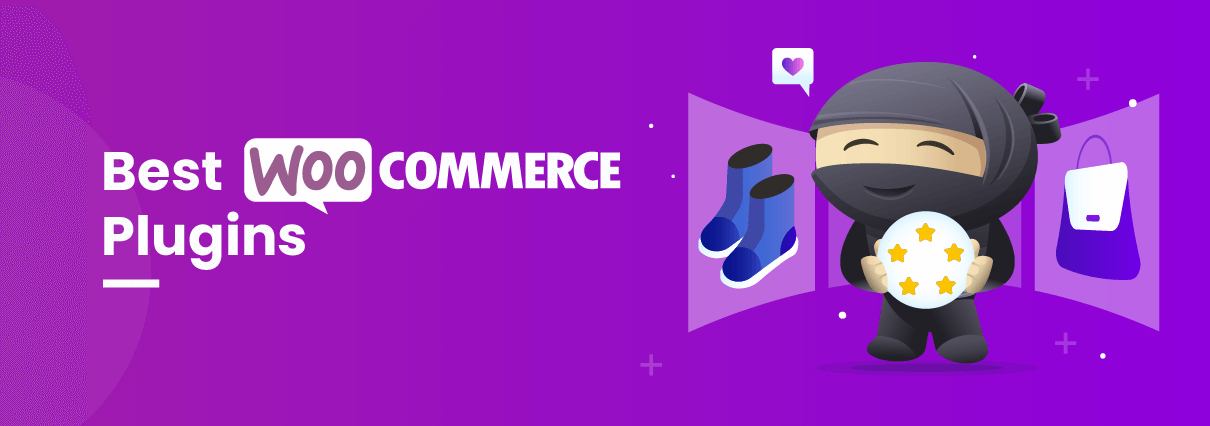Millions of e-commerce websites around the world use WooCommerce to facilitate online transactions. The open-source platform is easily the most popular technology in e-commerce.
It allows you to create a fully-functional online store that runs efficiently. In just a few steps you can set up secure payments, provide shipping options, and create check-out options.
To top it off, with the help of a few WooCommerce plugins, you can design a unique e-store that meets all your requirements. These plugins offer you several features that help you sell virtual, physical, or downloadable goods easily.
In just a minute, we’ll explore some of the best extensions you can add to your e-commerce site today to improve its functionality. But first, what do you need to look for when choosing an ideal plugin?
Choosing a Suitable WooCommerce Plugins
There are hundreds of plugins — both free and premium — that you can install on your website. To get the best ones, you have to search for plugins that can easily work with WordPress and other extensions you’ve downloaded.
Other features you should look for include customer support, updates, and extra security functionalities. Extensions with poor customer service can prevent your e-store from running smoothly, as you’ll be unable to fix any upcoming issues. If they’re not regularly updated, they may not integrate seamlessly with newer WordPress versions.
To install a plugin, you can either visit the dashboard or download it from other third-party websites. A common mistake that web owners make when installing extensions is not checking for plugin versions. Ensure your version matches your theme, and can work well with your other plugins.
That said, here are a few extensions that’ll help you run your e-commerce site smoothly.
Best WooCommerce Product Image Folder: FileBird
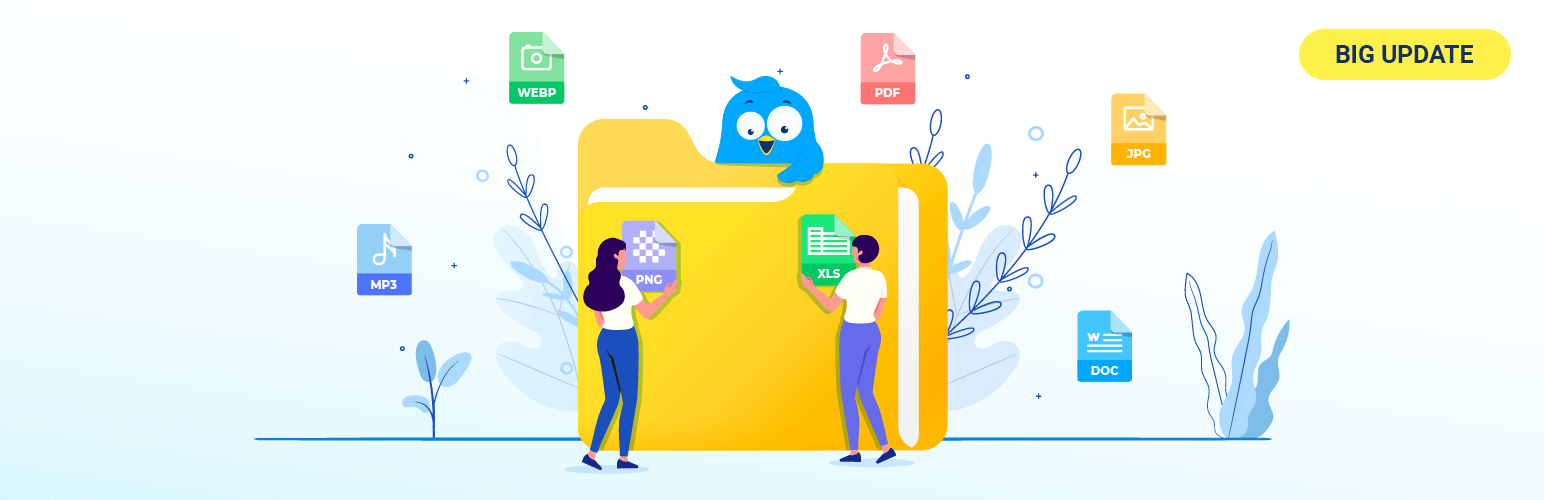
FileBird is a WordPress media library organizer plugin to help you manage your product images and galleries better.
You can drag and drop product images into folders and categorize them the way you do for your storefront.
Think about these folders as the product shelves. You can put items on the labelled shelf so that you can sort them out easily.
Download feature allows you to export/download any WordPress product image folder in a ZIP file. What you will love about it:
- Retain the same folder structure
- Backup product images and galleries in ZIP
- Store the media folders in computer or cloud service
- Import or migrate to other sites or platforms easily
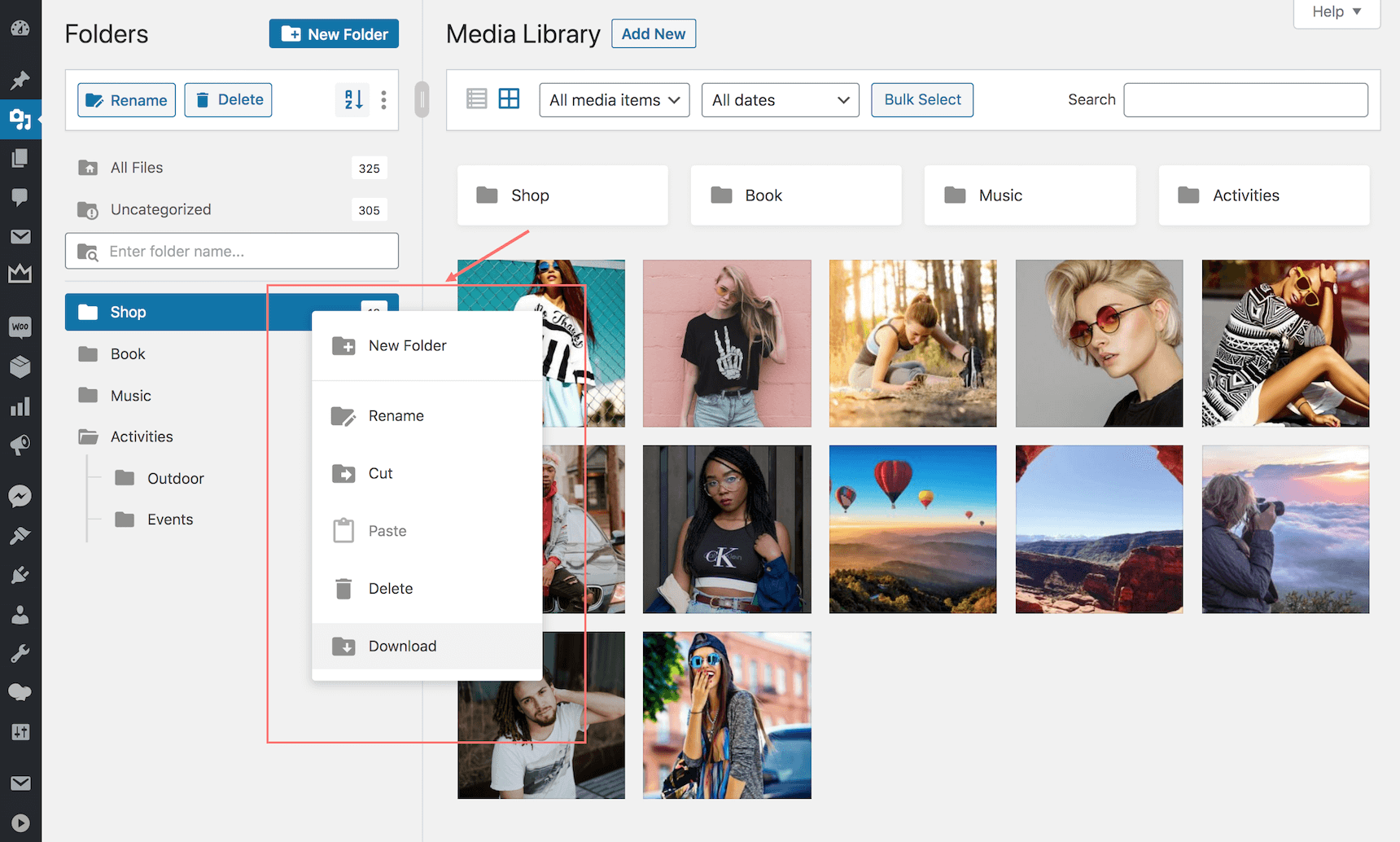
This is a WordPress file manager optimized for organizing and filtering WooCommerce products on the back-end. It helps save tons of time navigating inside the WordPress dashboard so that you can use your valuable time for marketing and brand building.
When it comes to brand building, you shouldn’t overlook customer communications via emails.
Best WooCommerce Email Customizer Plugin: YayMail
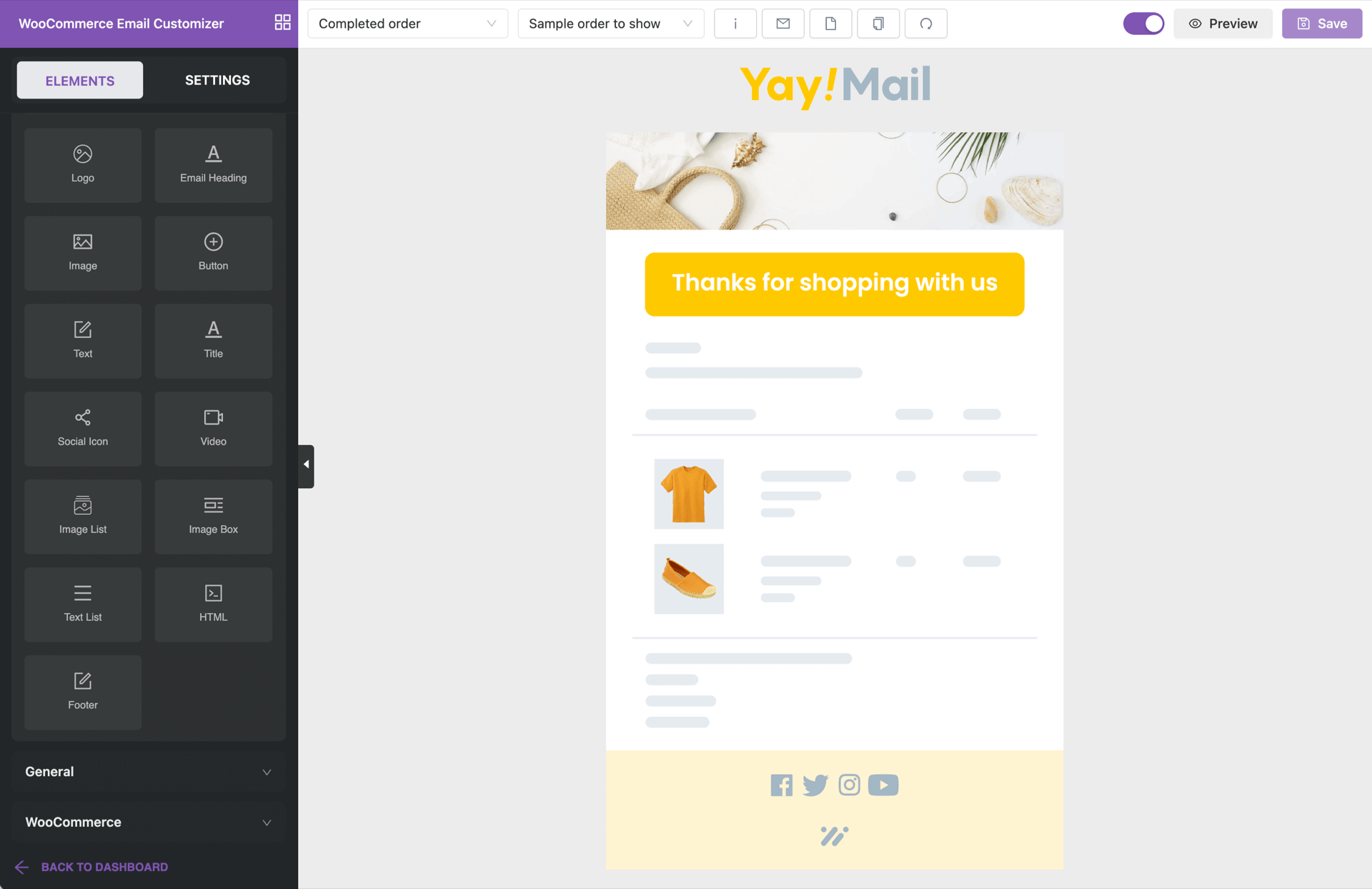
DOWNLOAD
All online store owners have to contact their customers via email. It is a future-proof and rewarding channel that you cannot skip.
WooCommerce basically comes with sample emails for the order and user-related notifications. However, they are not helping you stand out as an innovative brand. When your store grows, you would want more than the basics.
So this WooCommerce email customizer has come to help. It provides a drag and drop user interface to customize WordPress email. Combined with a 20+ element panel, it speeds up the process of building email templates to fit your own style and branding.
Features:
- Live preview: customize email blocks and see the outcome at the same time
- Clone element: save and share a well-designed element with other email templates
- Export/import full template: easy to use the tailored email design in multiple sites or shops
- Drag and drop builder: user-friendly UI/UX, especially for Elementor page builder users
- Tons of shortcodes: display order and account details with smart shortcodes
What’s more, YayMail premium version is supporting many other WooCommerce plugins including:
- Custom Order Status
- WooCommerce Show Attributes by Isabel Castillo
- YITH WooCommerce Order Tracking
- Back In Stock Notifier for WooCommerce by codewoogeek
- Custom Order Status by Tyche Softwares
- Pagar.me for WooCommerce
- Flexible Checkout Fields by WPDesk
- Checkout Field Editor by WooCommerce
- WPML
- Polylang
- TranslatePress
Best WooCommerce Coupon Plugin: Smart Coupons by Webtoffee

Offering coupon discounts are found to be one of the best ways to boost sales for eCommerce stores. You can enable your WooCommerce store to generate coupons using this WooCommerce coupons plugin.
This coupon plugin comes with many flexible combinations and restrictions to create and offer coupons at your store. A wide variety of coupons are possible with this plugin from sign-up coupons to abandoned cart coupons. Check out the following features of the plugin to see if it fits your business.
Features:
- Offer coupons based on shipping address/payment methods/user roles/country
- Create and manage bulk coupons with add to store/email/export to CSV options
- Give away free products with coupons
- Create and design gift vouchers of any amount range by associating a store credit product
- Checkout/cart abandoned coupon
- Offer Signup coupons
- Create coupons based on customer’s purchase history (nth order coupons)
Best WooCommerce Plugin for Booking: PluginHive
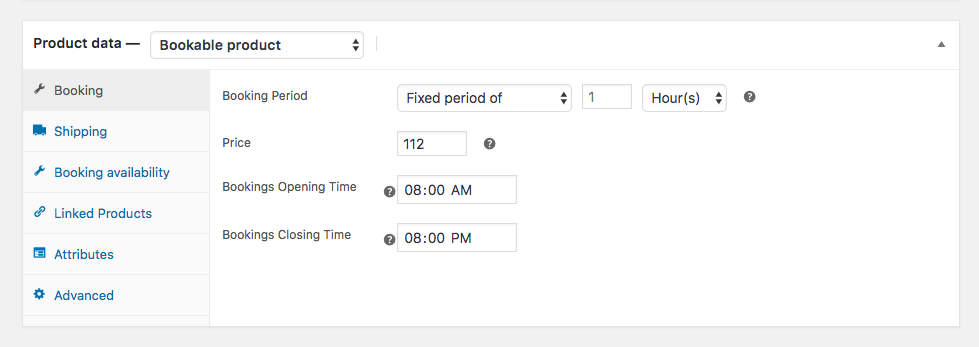
PluginHive’s WooCommerce Bookings And Appointments is a theme widely compatible plugin to help you enable a booking system on your WordPress website. It is an ideal appointment keeper for all businesses like hotels, spas, event organizers, rentals, pet, medical and other entertainment activity services.
This WooCommerce booking plugin allows you to create proper settings for multiple types of bookings such as one-day booking, multiple consecutive days booking, minute- or hour-based booking, and even multiple non-adjacent bookings.
Dynamic booking options allow you to get costs automatically calculated based on user preferences such as guest number or customer’s special requests.
Features:
- Customize the booking calendar’s color and style
- Compatible with multi-vendor marketplace site
- Support all the payment methods that are supported by WooCommerce
Best WooCommerce File Manager Plugin: Filester
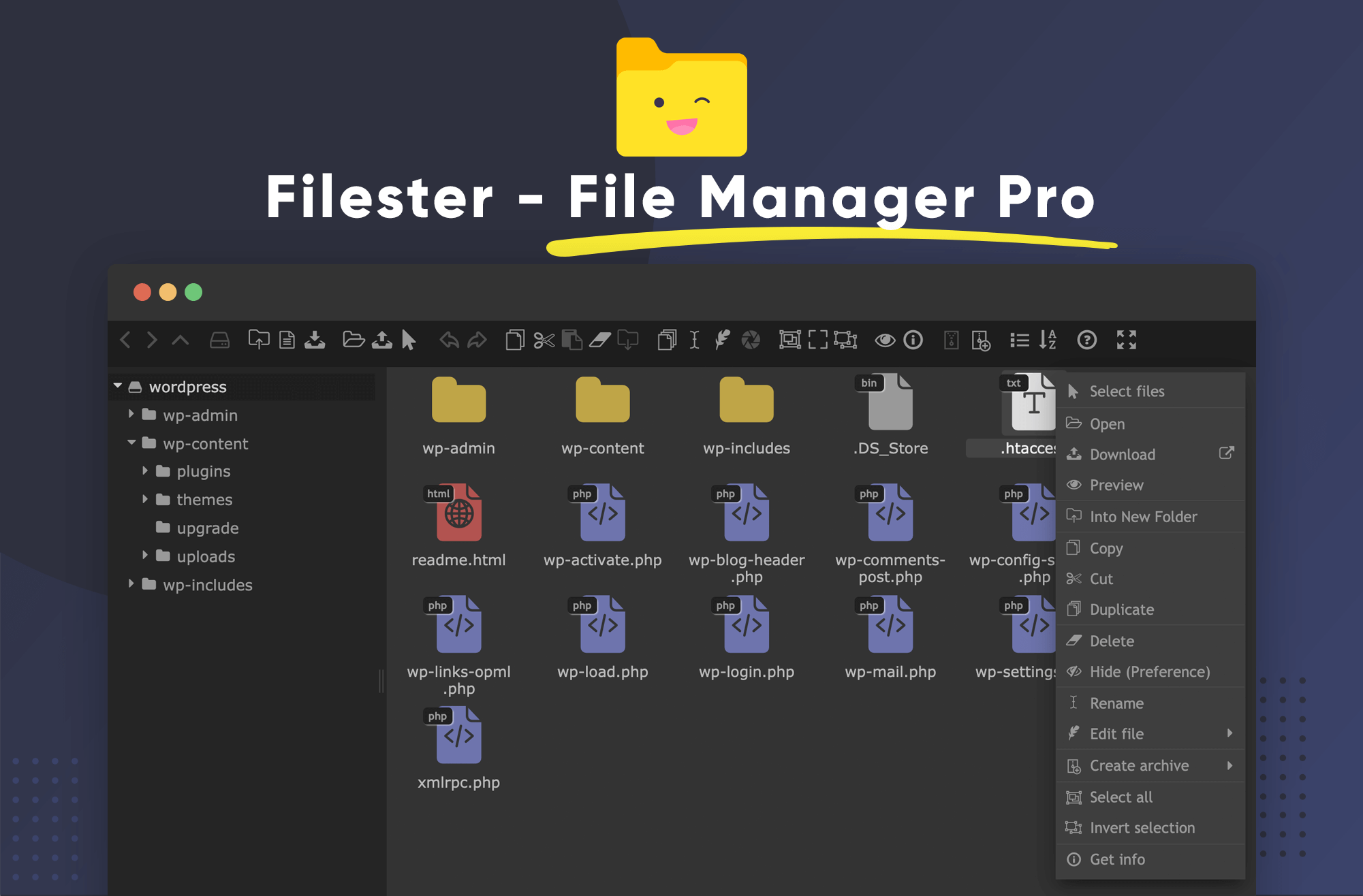
As a WordPress administrator, you often find yourself working for long periods to complete your tasks. Normally, you’re managing several sites, hence you’re constantly switching between different windows. Using FTP can therefore be a viable option, allowing you to easily handle server files. But when it comes to making minor changes, using this option can be a bit problematic.
Filester lets you manage your files without having to use FTP to get access to directories. A well-designed extension, it replaces traditional media libraries, offering a concise platform that makes managing several WordPress files hassle-free.
After installing, it provides a File Manager option in the dashboard. This option enables you to view all types of files, from server data, configuration files, to media. This simple feature makes it easier for even novice web owners to manage their folders.
Features
- Its drag and drop feature saves you time when you’re moving files.
- The smart context menu gives you an option to make operations whenever you right-click on folders.
- You can perform all kinds of operations from duplicating, renaming, to uploading folders.
- Supports several languages, so users from anywhere in the world can start using it. Offers support for Spanish, French, English, among others.
- Its simple user interface allows you to perform actions seamlessly.
Best WooCommerce Export Plugin: Product Import Export Plugin for WooCommerce

This WooCommerce product import export plugin makes it easy to import, export, migrate, or update products on your store. You can import all types of products, including simple, variable, grouped, and external products. The plugin lets you import or export product reviews on the product pages.
This WooCommerce product migrator plugin allows you to integrate ChatGPT AI for generating product descriptions when importing products without descriptions. The plugin supports multiple file formats for importing or exporting products.
You can schedule your store’s import/export actions using FTP/SFTP profiles. The plugin also lets you bulk update existing product data during import. You can choose different filters for importing and exporting products.
The product import export for WooCommerce plugin also has a free version in the WordPress.org with some basic features. With the free version you can import or export products using a CSV file.
Features:
- Supports CSV, XML, Excel (XLS, XLSX), and TSV file types
- Integration with ChatGPT AI
- Schedule import/export actions
- Bulk update existing products
- Support for multiple languages
Best AI Social Media Management Software
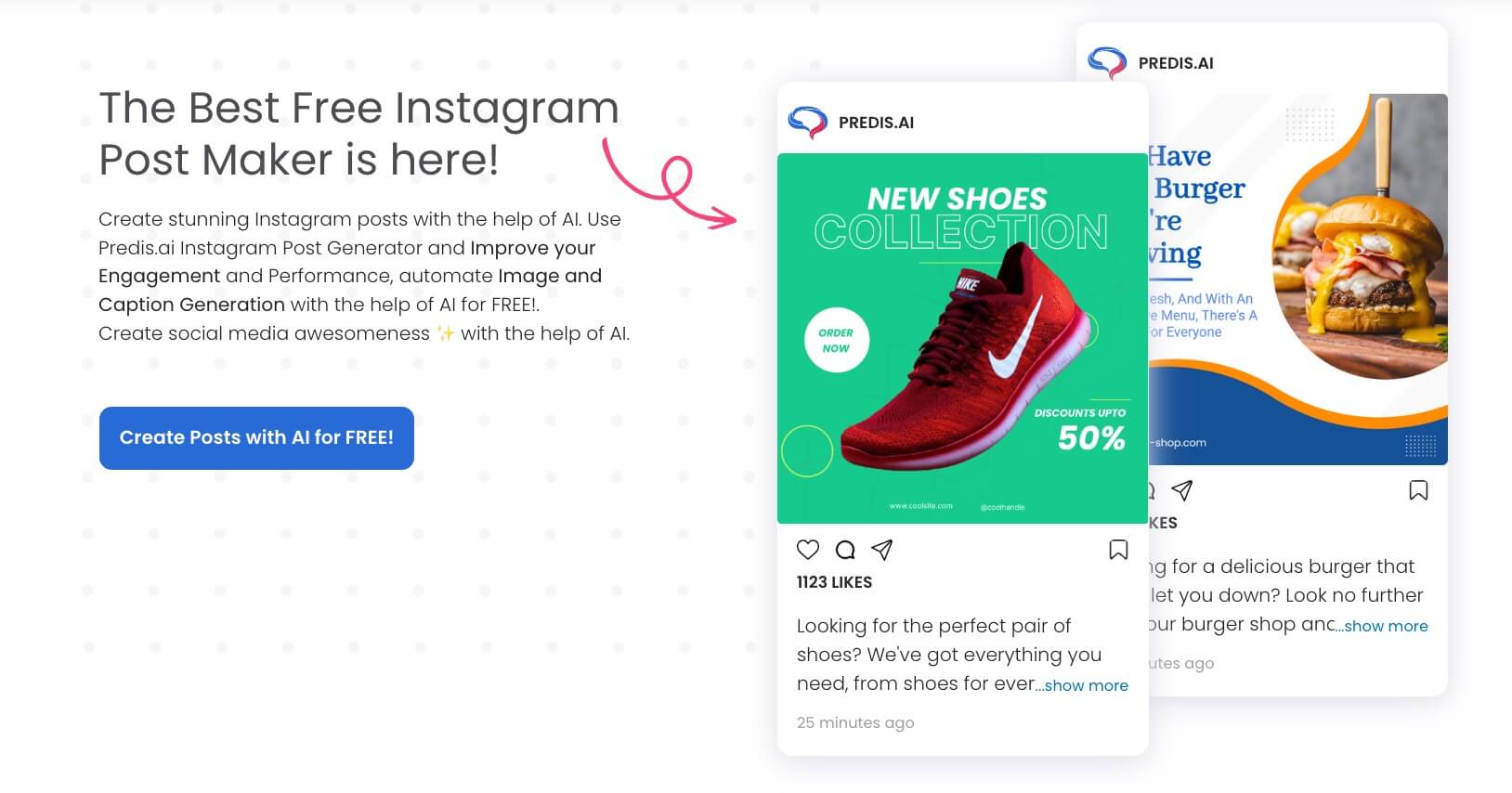
Predis AI is an AI-powered tool for complete and seamless social media management. Designed to empower solopreneurs, e-commerce store owners, and digital marketing agencies, this app offers a comprehensive solution to streamline your social media presence from start to finish. Predis AI effortlessly generates captivating creatives, stunning videos, and single-image posts that are tailored to your brand. Simply input your preferences, and the AI engine will curate stunning visual content that captures attention and resonates with your audience.
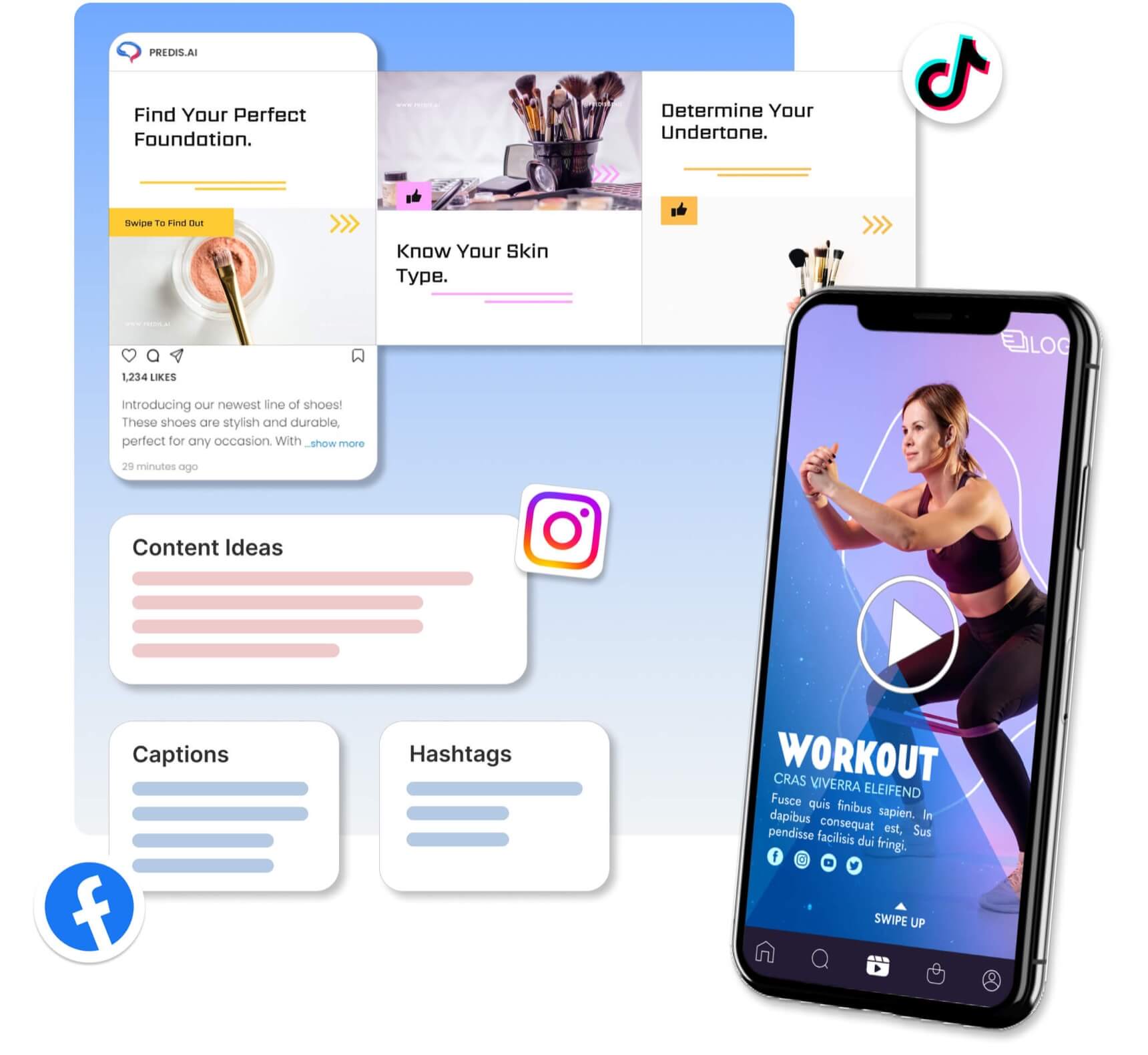
The app also generates Captions & Hashtags along with the creatives. You can also do in-depth competitor analysis using Predis AI. The comprehensive suite of features enables you to plan, create, and publish compelling content with ease.
Best WooCommerce Popup Plugin: OptinMonster
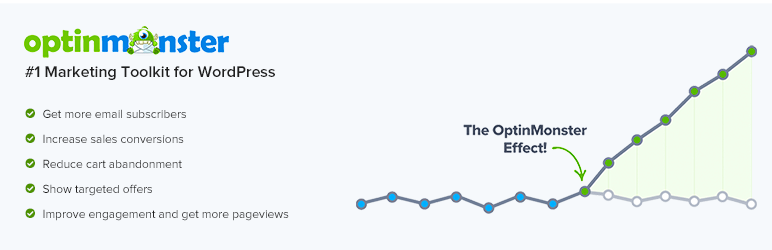
When it comes to email marketing, OptinMonster is arguably WooCommerce’s most effective plugin. Not only is it powerful, but it’s also easy to operate.
Features such as drag builder enable you to design attractive popups that increase your email subscribers. You also get access to other beautiful templates such as floating bars, eye-catching campaigns, and full-screen mats.
The extension makes boosting e-commerce sales much more straightforward by providing special functionalities. For instance, it showcases your popups to users by looking at the number of cart items.
On top of working seamlessly with WordPress, OptinMonster also works well with all popular email marketing services.
Also, the addon has an A/B testing feature that lets you split-test your campaigns. This way, you can confirm whether your campaigns are suitable for attaining your goal, whether it’s to retain current shoppers, grow your newsletter, or drive more sales.
Features
- You can improve your conversions by more than 40% using the Coupon Wheel options.
- You can capture your customer’s attention by using captain triggers.
- Geolocation targeting allows you to double-down your marketing efforts on visitors from a certain region.
- You receive an unlimited number of campaign customization choices.
Best WooCommerce Plugin for Analytics: MonsterInsights
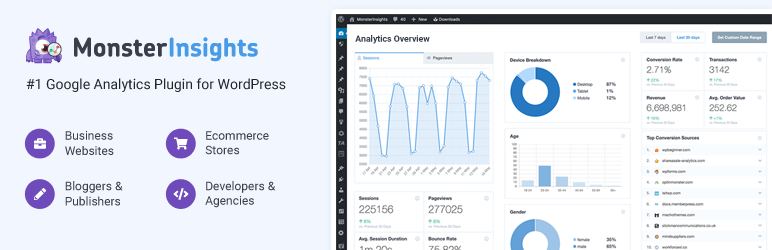
MonsterInsights is one of the most powerful Google Analytics plugins you can set up for your e-commerce website. It features eCommerce tracking that lets you check how you’re performing with the reports from Google Analytics.
Understanding these reports can be difficult if you’re new to web designing. Luckily, the plugin displays all the data you might need on your dashboard, allowing you to understand these reports much more easily. You can then make sound, data-driven business decisions that generate more revenue and drive sales.
Want to know your most searched products? You can use the tool to identify them and make improvements to your product pages. Also, you can track your customers’ behaviour with Google Analytics, so you can know what your visitors spend time doing on your site.
Knowing your site’s user-engagement, you can identify areas you need to improve to get more e-commerce customers.
Features
- Gives you real-time statistics on WordPress; you don’t have to leave the platform.
- Universal tracking connects all your devices, enabling you to check all your campaigns within a few minutes.
- The dashboard offers you several advanced functionalities like A/B optimization, sample rates, among others.
- Offers you detailed statistics on every article you post.
- Enables tracking on your ads and affiliate links, so you can see how they’re performing.
Best WooCommerce Plugin for Checkout Page: Checkout Address Autofill
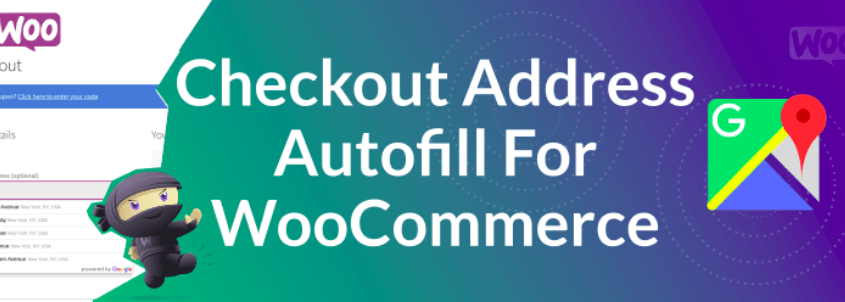
ZetaMatic’s Checkout Address Autofill for WooCommerce is an intelligent plugin that helps reduce the checkout time by allowing users to fill in their addresses automatically.
It has two options for auto-filling addresses. The first option is to use the Autocomplete field when the customer adds their address number or location in the Autofill field, and then the plugin displays the corresponding addresses in the drop-down list. Customers can easily select their addresses from the drop-down, and the full address will be automatically entered in the correct fields.
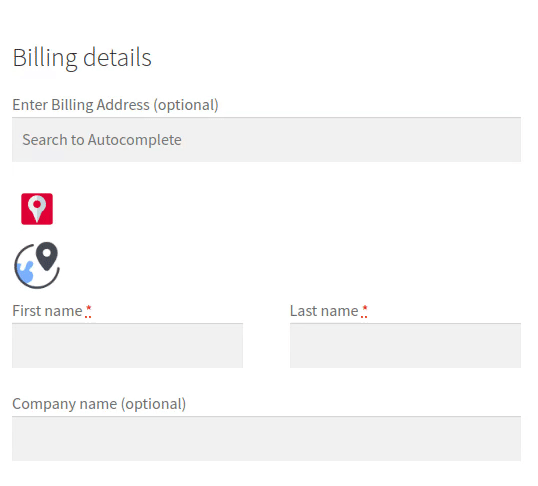
The second option is filling the address by using the Current Location of the customer. When the Current Location icon will be clicked the plugin will automatically fill the current address of the customer in the appropriate fields.
Admin has the option to allow autofill for both billing and/or shipping fields. It can also enable/disable the Current Location option for filing addresses. Admin has the option to choose the specific countries from where the addresses will be displayed to the customers.
The plugin helps customers to fill in their addresses quickly and correctly. This nullifies the chances of customers adding a wrong shipping address, which eliminates order returns and customer dissatisfaction. And the plugin helps to increase sales.
You can check the Pro plugin for more premium features such as Location Picker Autofill Address, Geolocation (Longitude and Latitude), Compound Code and Global Code (Useful for Distance-Based Shipping in WooCommerce) and many more.
Features:
- Auto-fill both billing and shipping addresses
- Google API key verification option
- Enable current location autofill for Shipping and Billing addresses
- Auto-fill Street address, Address Field 2, Town/City, State, Country, Post Code/ZIP code, Company name.
- Choose countries to allow location autofill
- Supports Multilingual Translation
- Customize the Current Location Image (Change Image, Size, Apply Hover Effects)
Best WooCommerce SEO Plugin: Yoast SEO

Failing to optimize your e-commerce site for SEO can cost you heavily. You may not get the online visibility needed to attract visitors, and ultimately your sales may be impacted negatively.
If you don’t understand the nuances of SEO, you can hire an SEO consulting company to improve your store’s rankings. They can take the difficult stuff off your plate, so you can make your store more customer-friendly.
Alternatively, if you’re on a tight budget, you can use SEO plugins to make your site more visible in search engines. Yoast SEO is probably the best extension for this job, boasting millions of downloads and truckloads of positive reviews.
The most impressive part is that the tool is free, despite offering several functionalities for technical optimization. For even more advanced features, you can pay a small fee to boost your e-commerce website rankings.
Features
- Enables you to get your keywords — both short-tail and long-tail — in order.
- Its readability checker rates your article according to how readable it is.
- Warns you if you’ve duplicated another website’s content.
- Gives you suggestions for suitable internal-linking opportunities
Best WooCommerce Site Search Plugin: Doofinder
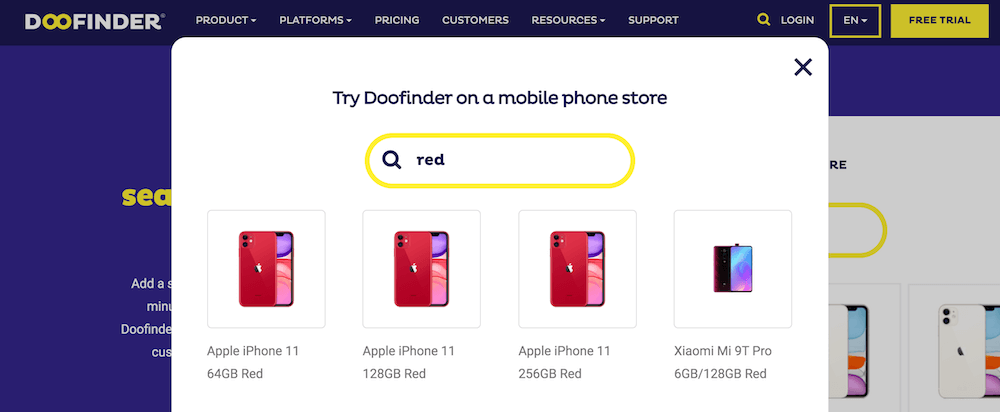
Doofinder stands out among other search plugins, offering quick, accurate, and reliable results. It provides your visitors with a seamless search experience so that you can close sales much faster.
Its effective algorithm minimizes spelling errors and delivers results in no time. Allowing complete control to searches, it gives you relevant, detailed data on your customers’ search behaviors.
Given that consumers are increasingly shifting to voice search, Doofinder ensures customers using Siri, Cortana, and Alexa are well catered for. Smartphone users can also make their searches without much fuss, as the extension is optimized for mobile.
Other stand-out Doofinder features include:
Features
- Enables you to filter your searches according to several factors like brand, price, and size.
- Autocomplete ensures you find your products more quickly by predicting what you’re searching for.
- You can use synonyms of your commodity and you’ll still get similar results.
- Get custom results by choosing the products the site should display first and the order that it should follow.
- You can set the algorithm to prioritize products that you’re actively looking to sell.
Final Thoughts
With the right tools, you can get your online store up and running in no time. The above WooCommerce plugins can simplify your work, allowing you to create the type of store you’ve always wanted.
When you wish to categorize your WooCommerce product images in folders, FileBird can help you do that by drag and drop. It comes with a new option to allow downloading product image folders. Exporting WooCommerce product galleries has never been easier!