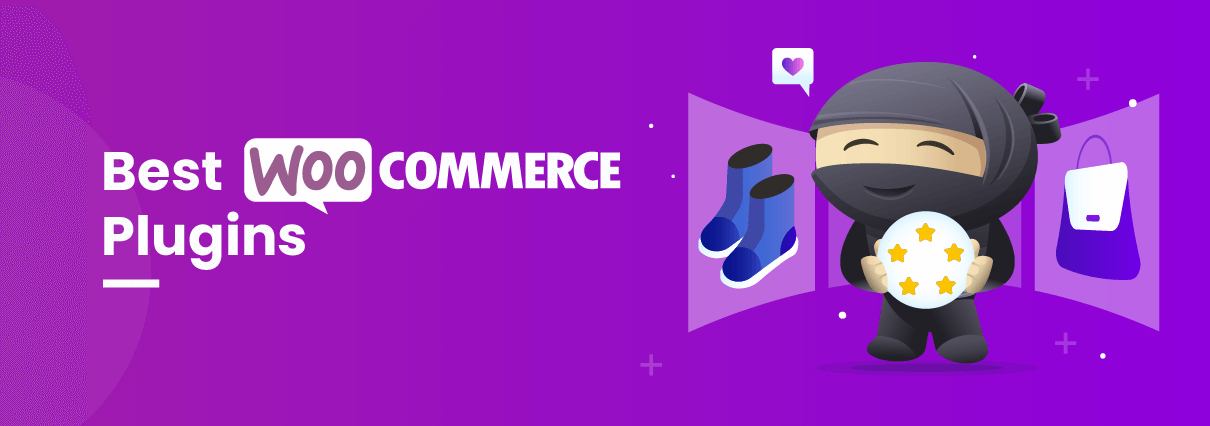6 Best WooCommerce Multi Currency Switcher Plugins
WooCommerce is an excellent platform for building eCommerce sites. However, if your base currency is USD, there’s a hitch it shows all the prices in American dollars (USD) by default. In the core functionality, it doesn’t offer WooCommerce Multi-Currency. So,...