Are you looking for the best WordPress anti-adblock plugins? If you are, keep reading this article.
Ad blockers are a growing challenge for website owners, especially those relying on ads for income. Many internet users install an ad blocker extension like Adblock Plus or uBlock, which can cause a decline in ad revenue.
If you run a WordPress site, the solution is to use an anti adblock plugin designed to detect adblock users and encourage them to whitelist your website.
These anti-adblock plugins work by showing a popup or message when a visitor is using an ad blocker, helping you recover lost revenue while maintaining a good user experience.
In this guide, we will explore the best WordPress anti adblock plugins in 2025 so you can block ads from being hidden and protect your website’s revenue.
What Is AdBlock, and How Does It Affect You?
AdBlock is a type of browser extension or software that blocks advertisements from loading on websites.
Popular tools such as Adblock Plus and uBlock Origin work by scanning a website’s code and preventing ad scripts, banners, or popups from appearing.
This can improve the browsing experience for visitors but it can also reduce the visibility of ads that generate revenue for website owners. For WordPress site owners, an active ad blocker can stop Google AdSense ads, affiliate banners, sponsored placements, and other promotional content from showing.
This results in a loss of ad revenue, reduced campaign performance, and lower user engagement.
A WordPress anti adblock plugin can help you detect when a visitor is using ad blocking software and encourage them to disable it or whitelist your site so your monetization efforts are not disrupted.
What Does WordPress Anti Adblock Plugins Do
WordPress anti adblock plugins are designed to detect when a visitor is using an ad blocker and take action to protect your revenue streams.
These plugins scan the visitor’s browser for signs of ad blocking extensions and trigger a custom response when one is found.
Depending on the plugin you choose, the response can include showing a popup message, displaying a notification bar, or temporarily hiding the site content until the visitor disables the ad blocker or whitelists your website.
Many WordPress anti adblock plugins also allow you to customize the message so it matches your brand tone and explains why ads are important for keeping the website free and running.
Some advanced plugins go a step further by using ad reinsertion techniques which attempt to bypass ad blockers and ensure that your Google AdSense ads or affiliate banners are still displayed.
This helps WordPress site owners maintain consistent ad revenue and improve the effectiveness of advertising campaigns without heavily impacting the user experience.
Best WordPress Anti Adblock Plugins You Should Try
In a nutshell, the best plugins we are going to use are:
- Ad Unblock
- Eazy Ad Unblocker
- DeBlocker
- CHP Ads Block Detector
- Unblock Adblocker
- Clarity – Ad blocker for WordPress
- Simple Adblock Notice
Below, we will show you what each plugin has to offer. So based on your preferences and requirements, you can choose an option.
Without any further ado, let’s get started.
1. Ad Unblock
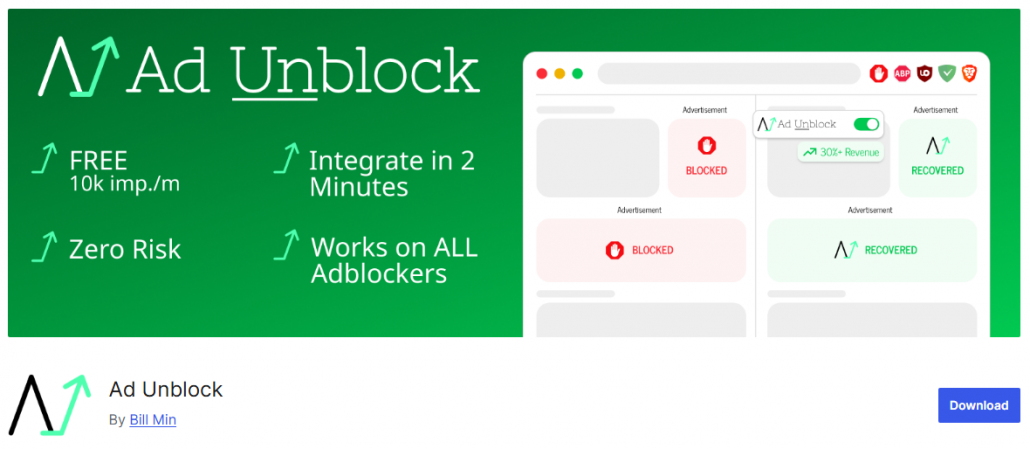
Ad Unblock is a simple yet powerful WordPress plugin designed to help website owners detect and manage visitors who use ad-blocking extensions.
By identifying blocked ad scripts, it enables you to display custom messages or take specific actions to encourage users to whitelist your site. This helps in protecting your ad revenue while maintaining a smooth user experience.
Its lightweight code ensures minimal impact on website performance, making it a reliable choice for publishers who rely on ad monetization. Whether you run a blog, news portal, or niche website, Ad Unblock offers an effective way to balance revenue generation with visitor engagement.
Main Features
- Detects popular ad-blocking extensions in real-time
- Customizable messages for adblock users
- Option to restrict content until ads are enabled
- Lightweight and optimized for WordPress speed
- Works with most WordPress themes and ad management plugins
Pros
- Easy to set up and configure
- Does not significantly slow down the site
- Fully customizable alerts and styles
- Compatible with multiple ad platforms
- Regular updates and active support
Cons
- Limited advanced targeting options
- May not bypass highly sophisticated ad blockers
- No built-in analytics dashboard
- Requires manual styling for some themes
- Limited automation for large-scale sites
Pricing
Ad Unblock is available for free on the official WordPress plugin directory.
2. Eazy Ad Unblocker
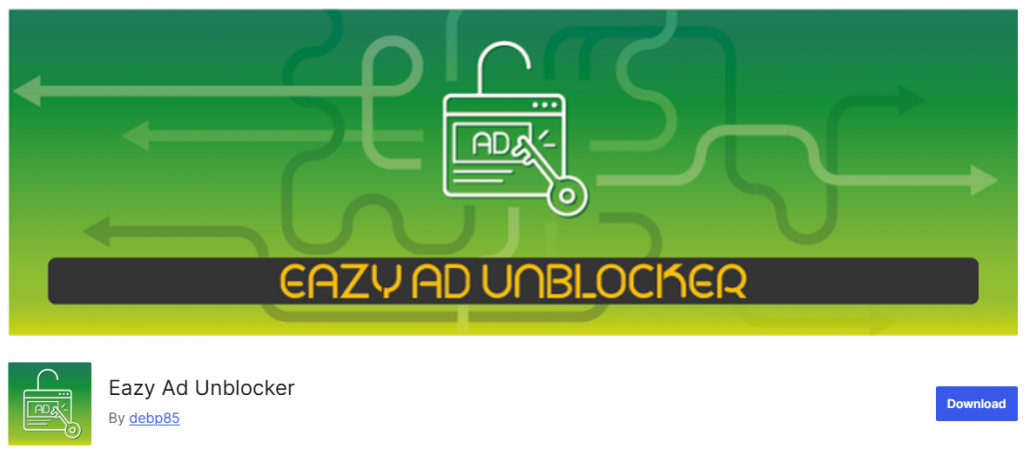
Eazy Ad Unblocker is a straightforward yet powerful WordPress anti adblock plugin designed to help you recover lost ad revenue.
It detects when a visitor is using an ad blocker and instantly displays a customizable message, encouraging them to disable it or whitelist your site. The plugin is lightweight, easy to configure, and works seamlessly with most themes.
Whether you run a blog, news portal, or niche content site, Eazy Ad Unblocker ensures your ads have a fair chance of being seen.
With responsive design and minimal impact on site performance, it provides an effective solution to address the growing challenge of ad blocking while maintaining a positive user experience.
Main Features
- Detects popular ad blockers instantly
- Fully customizable notification messages
- Option to restrict content until ads are unblocked
- Mobile-friendly design for better user experience
- Minimal impact on site speed
Pros
- Easy to set up, even for beginners
- Helps boost ad revenue recovery
- User-friendly customization options
- Works well with most WordPress themes
- Lightweight and fast-loading
Cons
- Limited advanced targeting options
- May annoy some visitors if overused
- No built-in analytics for tracking results
- Fewer design templates compared to premium tools
- Basic feature set for free version
Pricing
Free plugin available in the WordPress plugin repository.
3. DeBlocker

DeBlocker is a powerful WordPress anti adblock plugin that helps site owners protect revenue from visitors who use ad blockers.
Once activated, it detects popular ad blocking tools and shows a customizable overlay in the form of either a modal window or a full screen lock. This overlay encourages visitors to disable their ad blocker or whitelist the site before continuing.
The plugin can also restrict actions like right click, text selection, and certain keyboard shortcuts to keep the message visible until the user takes action.
DeBlocker is lightweight, works on both sitewide and specific pages, and is compatible with major browsers and themes, making it a reliable choice for publishers and website owners.
Main Features
- Detects a wide range of adblock extensions
- Modal and full screen overlay options
- Blocks context menu, hotkeys, and text selection
- Works on specific pages or the entire site
- Lightweight without reliance on jQuery
Pros
- Strong adblock detection and enforcement
- Customizable overlay content and style
- Clear notification for visitors using ad blockers
- Works across major browsers and devices
- Maintains fast site performance
Cons
- Can frustrate visitors if overlay fully blocks page access
- Lacks analytics and user tracking features
- Limited styling and customization options
- Possible conflicts with certain themes or caching plugins
- Requires careful configuration for a smooth user experience
Pricing
Available as a one-time premium purchase on CodeCanyon. The price is $25.
4. CHP Ads Block Detector
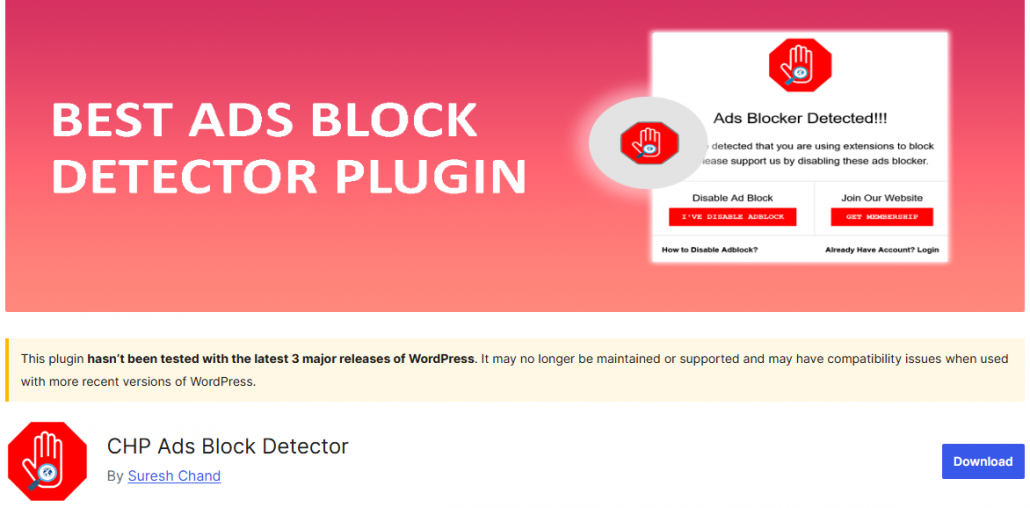
CHP Ads Block Detector is a WordPress plugin that helps site owners detect adblock users and encourage them to disable their ad blocker or whitelist the site.
When visitors arrive with ad-blocking extensions, the plugin shows a modal popup that restricts access until ads are allowed. It works across many popular tools such as Adblock, AdBlock Plus, AdGuard, uBlock, Ghostery, Brave, and more.
Lightweight and scalable, it is ideal for both simple blogs and large content sites. The plugin supports customized titles and messages, control over showing refresh or close buttons, and styling options that match your theme.
In short, CHP Ads Block Detector gives WordPress users an effective way to protect ad visibility and recover lost ad revenue.
Main Features
- Detects a wide range of ad blockers including Adblock, AdGuard, and uBlock
- Customizable popup messages and titles
- Option to show or hide refresh and close buttons
- Flexible styling to match your site’s look and feel
- Lightweight code ensures fast site performance
Pros
- Works well with many ad-blocking tools
- Easy to set up and customize
- Balances ad protection with user experience
- Keeps your site optimized for performance
- Designed to cover multiple browsers and devices
Cons
- Limited options for analytics or tracking metrics
- Fewer styling templates compared to more advanced plugins
- May require tuning to fit unique themes
Pricing
The plugin is available for free via the WordPress plugin directory.
5. Unblock Adblocker
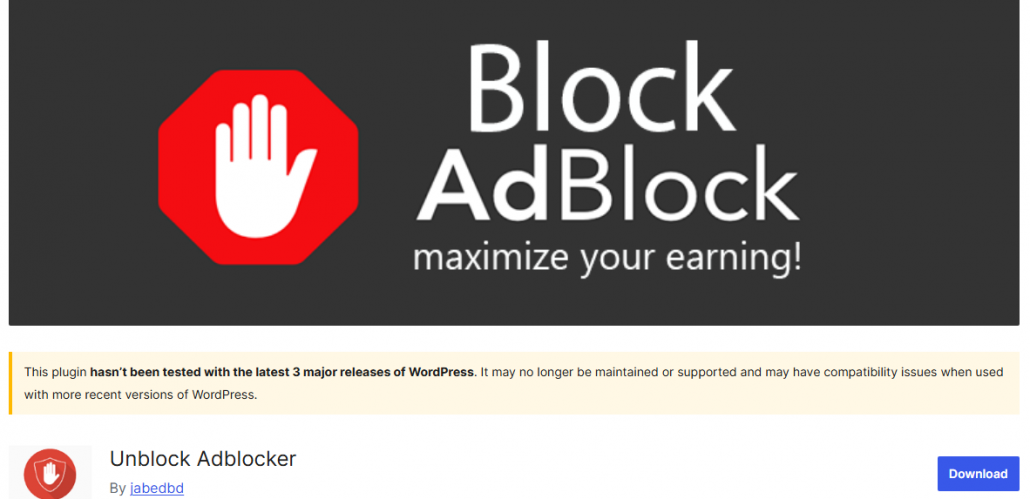
Unblock Adblocker is a simple WordPress plugin designed to encourage visitors using ad blockers to whitelist your site. Once installed, it detects users with ad-blocking extensions and presents a clear message prompting them to support your content by allowing ads.
This solution is ultra lightweight and straightforward, making it perfect for site owners who want to protect their ad revenue without technical overhead.
The plugin focuses on delivering a gentle reminder rather than forcing content restrictions, helping maintain a respectful balance between monetization and visitor experience.
With minimal setup required, it is ideal for bloggers and publishers seeking a no-frills method to ask users to disable their ad blocker for continued access.
Main Features
- Detects ad-blocking tools and notifies visitors
- Shows a simple, customizable message
- Lightweight code adds virtually no load time
- Easy setup with zero configuration
- Designed for simplicity and unobtrusive behavior
Pros
- Very user friendly and fast to install
- Minimal impact on site performance
- Keeps visitor experience smooth and respectful
- Focused on gentle messaging, not enforcement
- Perfect for WordPress users wanting a quick solution
Cons
- No advanced targeting options or popups
- Lacks analytics or tracking capabilities
- Offers minimal design customization
- May not make a strong impact for heavy monetizers
- Not updated frequently for new adblock detection methods
Pricing
Free plugin available in the WordPress plugin directory.
6. Clarity – Ad blocker for WordPress
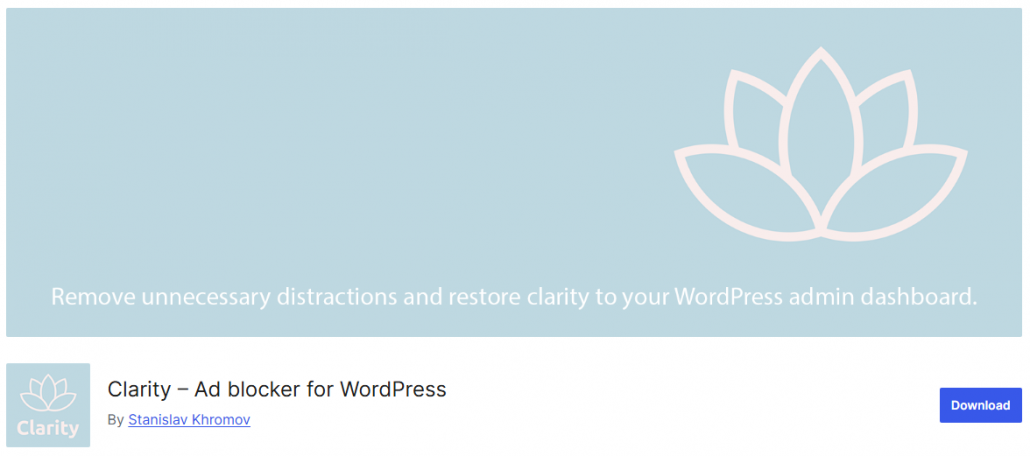
Clarity is a stealthy admin-level tool that helps remove promotional messages and upsell notifications from your WordPress dashboard interface. Once activated, it quietly hides nagging banners without any setup.
Clarity uses a curated block list to identify and eliminate those intrusive elements, bringing a calmer user experience for site owners and administrators. Best of all, it updates its block list automatically, ensuring new banners are kept at bay.
Clarity works seamlessly with most WordPress themes and does not require intensive resources, making it a handy solution for developers or site managers seeking a cleaner backend experience.
Main Features
- Automatically removes intrusive admin notifications
- Installs and runs with no setup needed
- Updates block list regularly for ongoing protection
- Lightweight and highly efficient
- Compatible with most themes and admin layouts
Pros
- Improves admin experience by removing distraction
- Effortless setup, ideal for beginners
- Helps keep backend tidy and focused
- Fast performance with minimal overhead
- Reliable over time thanks to auto-updates
Cons
- Does not offer front-end user adblock support
- Block list may not catch every notification immediately
- No user interface to manage what gets blocked
- Admin-only scope means no visitor-side benefit
- Limited customization beyond default behavior
Pricing
Free plugin available via the WordPress plugin directory.
7. Simple Adblock Notice
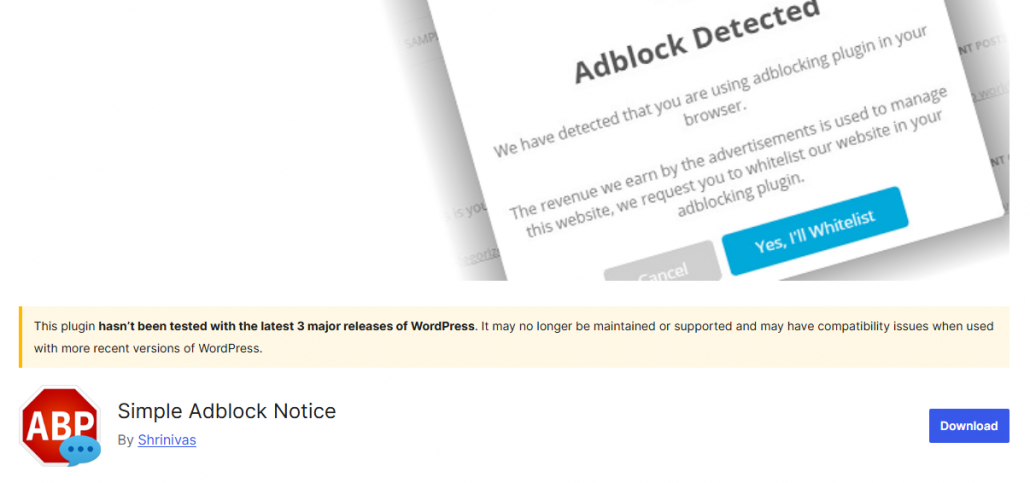
Simple Adblock Notice is a minimalist WordPress plugin that detects when visitors use an Adblock extension and displays a polite prompt asking them to whitelist your site.
It is driven by simplicity and lightweight coding, ensuring that your site’s load performance remains unaffected.
The plugin works effectively with WordPress ad networks and respects user experience by allowing customization of messaging tone and display behavior.
Whether you want a subtle notification in the corner of the screen or a stricter approach, this plugin lets you strike a balance between revenue protection and reader engagement, making it ideal for blogs and content sites that rely on ad visibility.
Main Features
- Detects Adblock extensions in real time
- Custom text for notice title and message
- Option to disable notice on specific pages
- Strict mode to hide site content until adblock is disabled
- Sticky notice placement for persistent visibility
Pros
- Lightweight and fast, optimized for site speed
- Easy to customize messaging
- Flexible page-level control
- Offers gentle or strict display modes
- Enhances ad revenue recovery without aggressive tactics
Cons
- May only work reliably with Google AdSense
- Lacks advanced targeting options
- Can feel intrusive if the strict mode overused
- Limited analytics or tracking features
- Not frequently updated based on plugin forum feedback
Pricing
Free core plugin available, with optional PRO upgrade for enhanced display controls and settings for $5.
How to Choose the Right WordPress Anti Adblock Plugin for Your Site
When selecting a WordPress anti adblock plugin, keep these important factors in mind to ensure effective adblock detection and maximum ad revenue recovery:
- Detection Accuracy: Choose a plugin that can reliably detect adblock users across all devices and browsers, including Google Chrome, Firefox, and mobile browsers. Accurate adblock detection ensures that your website can identify visitors using AdBlock, AdGuard, or similar adblocker software.
- Custom Messaging Options: Look for a WordPress plugin that allows you to create custom messages for adblock users. You might want to display a friendly popup, request whitelisting, or encourage users to disable their ad blocker before accessing content.
- Flexible Display Controls: Some plugins for WordPress let you choose when and how to show the popup. For example, you can display it after a delay, only on specific pages, or once per session. This flexibility helps maintain a positive user experience while reducing adblock usage.
- Integration with Other Plugins: Ensure the anti adblock plugin works smoothly with other tools on your WordPress website, such as WooCommerce, newsletter forms, or popup builders, without slowing down performance.
- Regular Updates and Support: An actively maintained WordPress anti adblock plugin is more likely to stay compatible with new adblockers and maintain high detection rates. Check if the developer provides updates and responsive customer support.
By focusing on these features, you can choose an anti adblock WordPress plugin that not only detects adblock users effectively but also encourages them to support your website by viewing ads or whitelisting your domain.
Tips to Maximize Revenue Without Losing Visitors
Using a WordPress anti adblock plugin is only part of the solution. To maintain healthy ad revenue without alienating your audience, you need a balanced strategy that combines user experience and monetization. Here are some proven tips:
- Use non-intrusive ad formats: Instead of aggressive pop-ups, consider native ads or in-content ads that blend with your site design. This reduces the chance of visitors leaving due to overwhelming ads.
- Offer an ad-free subscription: Give visitors an option to support your site through a small monthly fee in exchange for an ad-free experience. This works well alongside a WordPress anti adblock plugin.
- Explain the importance of ads: Many users are open to disabling AdBlock if they understand that ads fund your content. Use a polite message through your anti adblock plugin to explain this.
- Balance ad placement and content flow: Ensure ads don’t disrupt readability. Well-placed ads lead to higher engagement without harming the visitor experience.
- Test different anti adblock strategies: Experiment with soft notices, content locking, or timed delays to see which approach gets more users to whitelist your site.
- Combine ads with other revenue sources: Diversify income through affiliate marketing, sponsored content, or digital product sales so your revenue isn’t solely dependent on ads.
By following these practices, you can use a WordPress anti adblock plugin effectively, keep your audience happy, and secure a stable income stream from your website.
Frequently Asked Questions
Now, let’s see some of the frequently asked questions and answers regarding this topic.
A WordPress Anti Adblock plugin is a plugin designed to help website owners detect adblock users and encourage them to disable their ad blockers on your website. The plugin detects when visitors use ad blockers like AdBlock or AdGuard AdBlocker and can display a modal or popup asking them to whitelist the site.
An anti-adblock detector works by scanning your site’s template and code for patterns that indicate adblock software is active. When detected, the plugin can display the popup, block access to website content, or offer incentives like discounts or newsletters to encourage users to disable the ad-blocker.
If configured properly, an anti adblock or adsmatcher anti adblock solution for WordPress won’t frustrate visitors. Instead of completely blocking website content, you can use a WordPress popup plugin to politely ask users to whitelist your site or see a popup that offers value in exchange for ad support.
Most anti-adblock tools work best on self-hosted WordPress.org sites. If you’re on WordPress.com or using mobile apps, functionality might be limited. Always check if the version of the plugin supports your platform.
Some popular choices include Eazy Ad Unblocker and CHP Ads Block Detector plugin. These plugins can recover lost revenue by ensuring ads display for users who would otherwise be surfing the web with adblock extensions enabled.
Yes! Some anti-adblock detector tools integrate with email marketing. This means when users have their adblocker enabled, the plugin can display the popup prompting them to grow your email list by subscribing to a newsletter before accessing the website content.
Yes, most WordPress anti-adblock plugins are compatible with popular ad management solutions. Whether you’re using Google AdSense or other ad networks, the plugin detects adblock users and prompts them to disable their ad-blocking software. Some tools like Eazy Ad Unblocker and AdsMatcher Anti Adblock also integrate smoothly with WordPress popup plugins to display custom messages.
A good anti-adblock detector works on both desktop and mobile apps. For example, Eazy Ad Unblocker notifies the user regardless of whether they are surfing the web on mobile or desktop. Just make sure to choose a plugin designed to help mobile responsiveness so your visitors can easily whitelist the site without disrupting their browsing.
Yes, there are several open-source software options for adblock in WordPress detection. Plugins like CHP Ads Block Detector Plugin offer a free version of the plugin that can identify users have their adblocker enabled and display the popup asking them to disable the ad-blocker. While free tools work, premium options usually offer better customization and recovery features to recover lost revenue.
Conclusion
Adblockers are here to stay, but that does not mean your revenue has to suffer. By using a WordPress anti adblock plugin, you can detect adblock users, send a polite request to disable the ad blocker, and encourage them to whitelist the site.
Whether you run a WordPress blog, news portal, or online store, these tools can help you recover lost revenue without harming the user experience.
When choosing the right plugin designed to help your site, make sure it is compatible with your ad networks, works on mobile apps and desktops, and offers enough customization to display the popup or message that fits your brand.
Combined with the right monetization strategy, an anti adblock detector ensures you keep your ads visible, your visitors happy, and your business profitable even in an age where users have their adblocker turned on.
Which plugin are you going to use?
Let us know in the comments.