Are you looking for the best WordPress auction plugins? If you are, keep reading this article!
Sooner or later, site owners will realize that having a site is no longer enough. So why not reboot your site into a way to make money with just the right plugin?
If you want to turn your regular site into something like eBay or increase sales on this site, then the WP auction plugins from this article are what you need.
Below, you will learn about the top 7 plugins ideal for auctions.
Best WordPress Auction Plugins
In a nutshell, the best plugins for auctions are:
- WooCommerce Simple Auctions
- WordPress Automatic Plugin
- WordPress WooCommerce Marketplace Auction Plugin
- Ultimate WordPress Auction
- Woo Auction Software
- Auction Nudge
- YITH WooCommerce Auction
Below, we will show you how each plugin can help you. Without any further ado, let’s get into the listicle.
1. WooCommerce Simple Auctions

This tool allows everybody to create a clone of eBay or just an auction site. Using this plugin, it’s very simple to launch an auction-based platform on WordPress, but as the name implies, it can also be used for WooCommerce.
This tool allows you to bid on absolutely any product, regardless of its specificity. Configuring this plugin and fully understanding how it works will take no more than half an hour.
The developers boldly declare that their plugin is a good competitor for eBay. Customers of your site can register and enter their payment details. If the transaction is completed, you will receive a payment, and the buyer will receive his goods. What could be easier?
- Ability to check payments and credit card details before the transaction ends.
- This tool works based on both WordPress and WooCommerce.
- Intercepting the bids function adjustment. For example, you can set up 30 seconds after the last bid to increase the price.
- Auction customization. For example, it may be displayed separately or along with all products.
- The user will receive email notifications regarding each auction.
2. WordPress Automatic Plugin
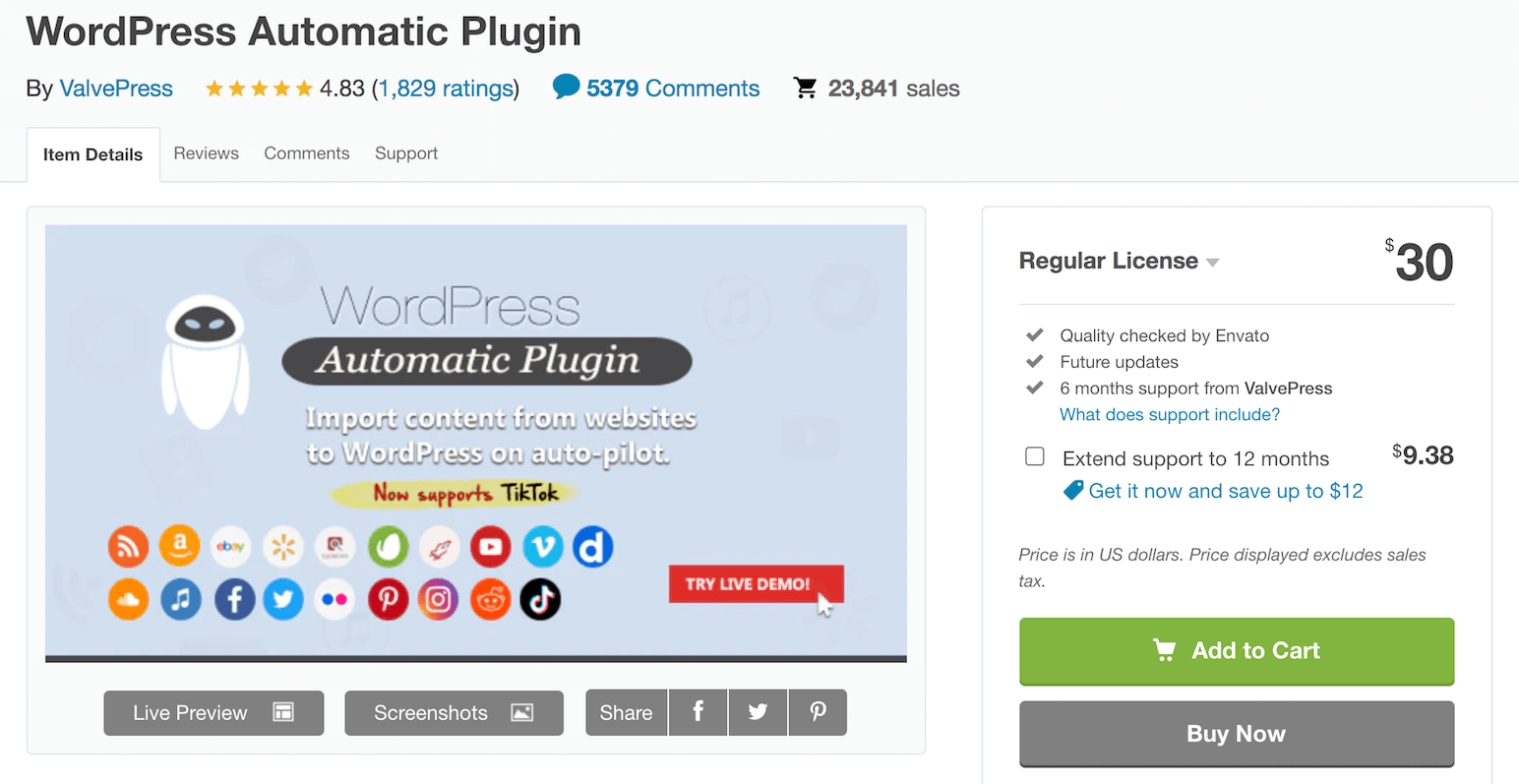
Like the above-described plugin, this tool allows you to duplicate existing auctions rather than create a new one. Like the previous tool, it allows you to import information from eBay. It is also possible to import information from social networks and even YouTube.
Hence, this is not the whole list.
To transfer auctions from eBay, you must only enter your profile through the plugin. Then, you can link the auctions to your site, and everything is ready. For instance, if you add a new deal on eBay, it will appear on your site in auto mode.
I agree; everything is very simple. You can use the live demo to see how everything works in practice.
Is this tool, like the previous one, suitable only for those who have eBay? No, this plugin is universal and compatible with all leading social networks.
- Compatibility with social networks, eBay, and Amazon.
- Automatic duplication of records from a compatible site.
- The ability to duplicate publications while maintaining the category used on the source site.
- Quick to download and install the tool.
- Suitable not only for creating auctions but also for creating targeted content.
3. WordPress WooCommerce Marketplace Auction Plugin
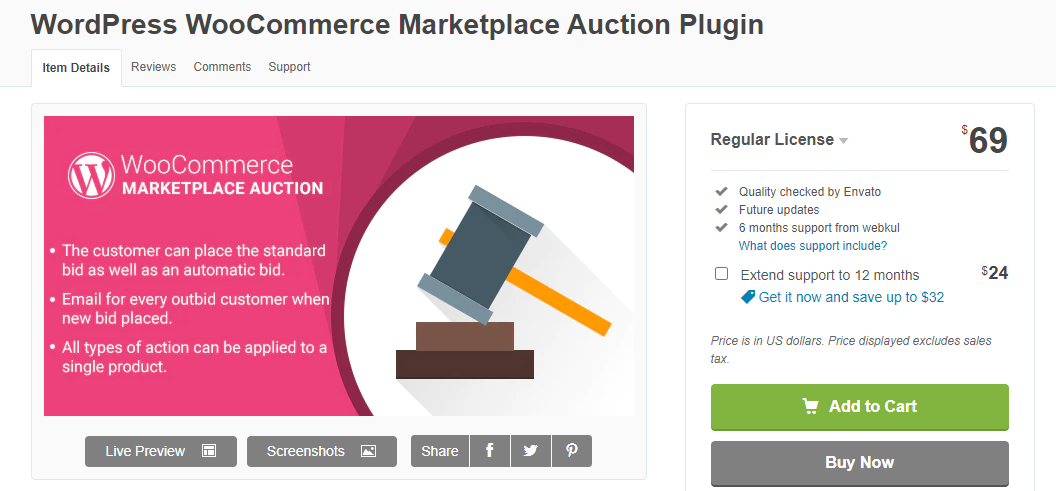
A distinctive feature of this plugin is its extensive functions, not only for the administrator but also for users. Both the admin and the seller can automate the auction process by setting a date and time for the auction to expire. But what is even more interesting regarding this tool is that its functionality can be used by customers.
Unlike many similar tools, buyers are not provided with many possibilities regarding control. For example, it’s possible to set up an automatic bid if the price rises.
Also, the buyer can set mailbox alerts for each auction. The ability to receive notifications and keep abreast of what is happening always attracts people. Therefore, such a plugin will allow your audience to be active.
- Ability to create four different types of auctions.
- Users, that is, buyers, can also customize the auction for themselves, such as automatically placing a bet or receiving an email notification.
- Any type of auction can be applied to a single item, so the same product can participate in different types of auctions.
- The administrator has access to information regarding each auction and bid.
4. Ultimate WordPress Auction
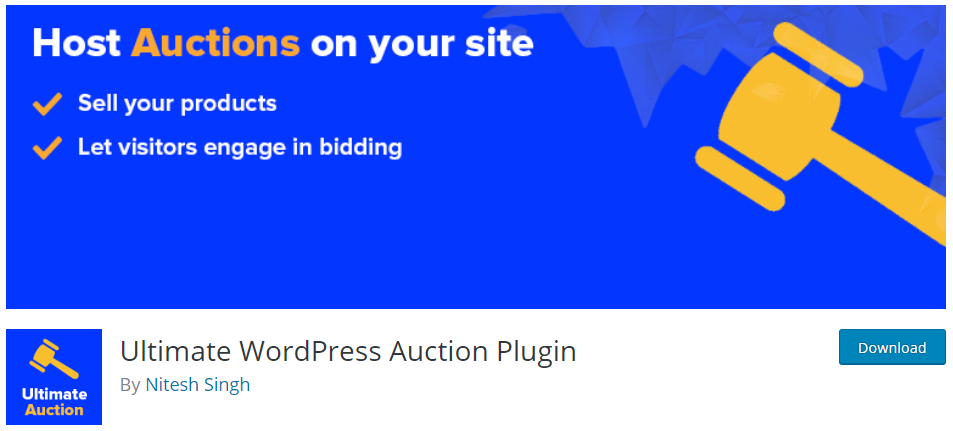
Want a simple and convenient plugin? This tool will save you time since it is ideal for beginners in the auction process.
All you need to do is download and activate the plugin. After that, you can immediately proceed to add products. Each product can have up to 4 photos and a full description. Please note that all this is in the free version! If you are just starting in this area of trade, you can safely start with the free version, as it may be enough.
By the way, this tool provides convenient functions for both the seller and the buyer. This is ideal for those who are complete newbies in coding but want to do auctions. Both sellers and buyers can receive notifications regarding deals.
Users can pay for the transaction with a credit or debit card or with the PayPal payment system.
- Possibility of notifications regarding bids and auction items for all bidders.
- Possibility of placing various goods.
- The free version has good features and may be sufficient for the first time.
- The most common transaction payment methods are available.
- The tool does not require coding skills.
5. Woo Auction Software
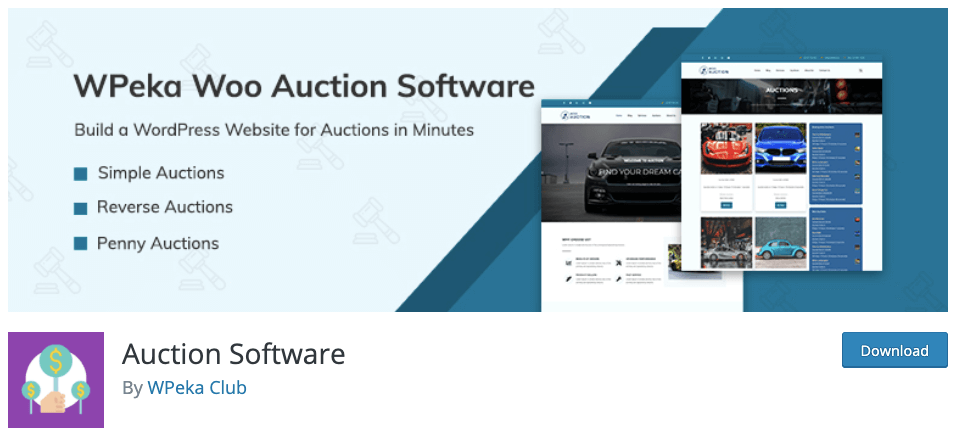
WooAuction software is an advanced WordPress auction plugin. The plugin helps you to convert your WordPress website into an online auction store in just a few clicks. This tool features three different types of auctions – forward auction, reverse auction, and penny auction.
It also comprises advanced features like automatic bid increment, proxy bidding, and anti-sniping. You can set a reverse price per your choice through a reverse auction. Through a penny auction, you can participate by purchasing bids of your choice.
Using the “Buy it now” button, one can directly buy a product without participating in the bidding.
The plugin comes with many readymade widgets like coming soon, ending soon, new auctions, recently viewed and many more. You can allow your members to hold auctions for their products on your site. There are pre-designed custom email templates.
Using these, you can send email notifications to your users when you plan to conduct an auction. The plugin is compatible with the latest versions of WordPress and PHP. It is easily customizable.
- Ability to create eBay style auctions
- You can schedule auctions manually
- Users are securely logged in through Safe Authentication before they can bid
- The administrator has total control over the auctions that you conduct on your site
- Multi-currency support, users may place bids using their currency
- The website operator can translate the website contents into any language and conduct auctions in different languages
6. Auction Nudge
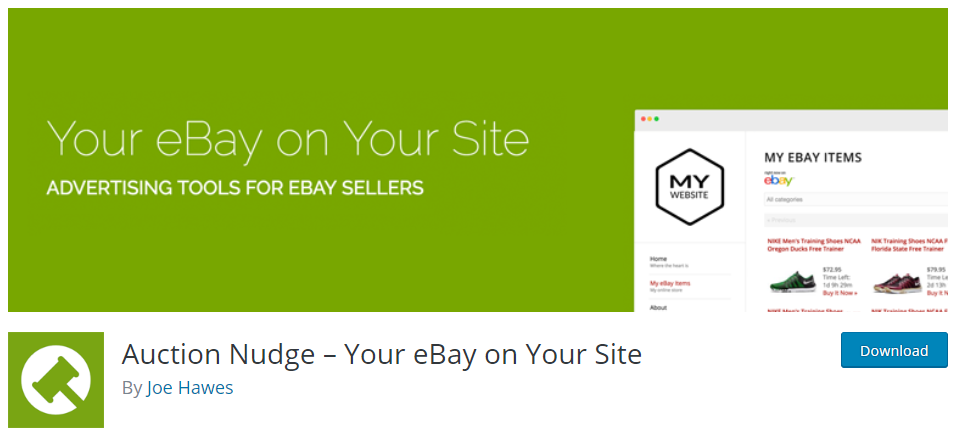
This tool lets users quickly transfer their profile from the famous eBay to their site. This tool is ideal for those active on eBay with a good reputation. We can assume that this plugin acts as a mirror of eBay. The tool allows users to filter products by category.
Users can also find the necessary product through the search bar. The seller can configure how goods are displayed and how the eBay page opens. This plugin is compatible with 13 international eBay sites.
Knowing that this plugin will earn on the fact that you will complete deals is crucial. However, this will not bring any financial costs for the plugin user. Should you use this tool without sales on eBay? Most likely this will not bring any result, therefore this tool can be considered specific.
- The plugin suits those who have already established themselves on eBay as seller.
- Constant updating of information and its immediate automatic placement.
- The tool creates a trusting impression on users, even if you conduct an auction on your own site.
- Ability to view seller reviews.
- A chance to increase sales on the eBay site.
7. YITH WooCommerce Auction
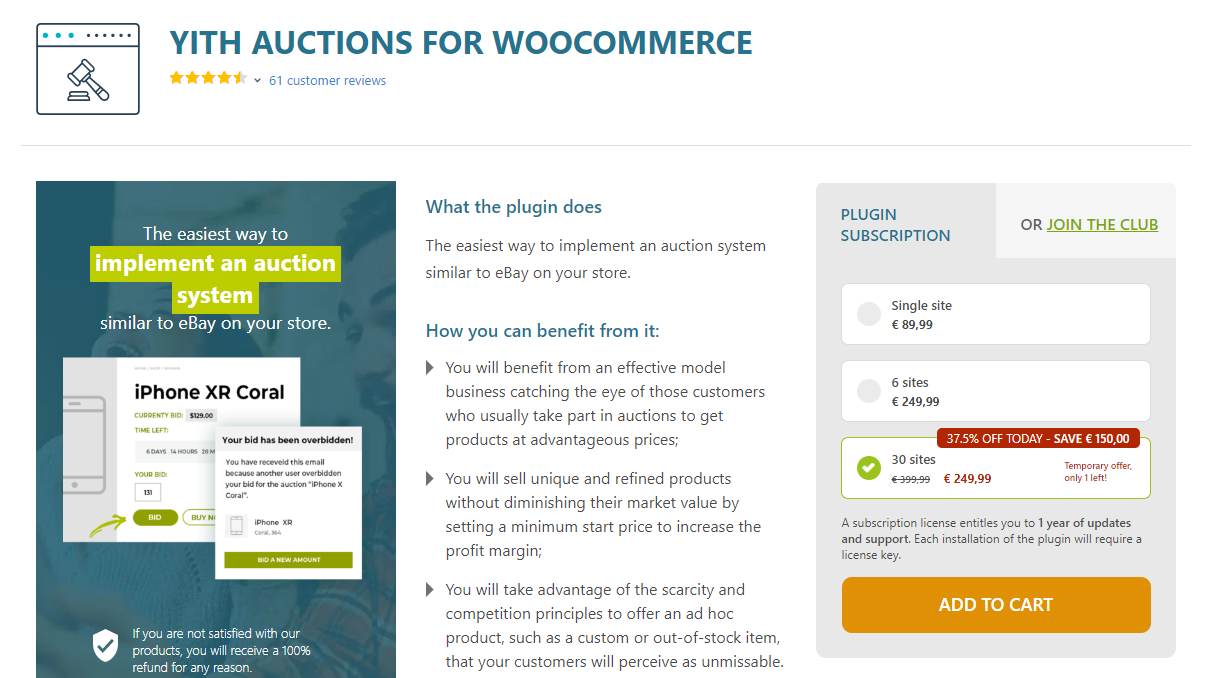
This plugin will allow you not only to create an auction but also to profit from the fact that the partners of your site will sell products. Every time your sellers sell the goods, you can make a profit. You can create an auction using your product catalog.
Such a modern tool allows you to notify users of the expiration date and time of the auction. The only thing you have to do is set the price and make the auction happen.
The plugin integrates with WooCommerce, so there will be no need to figure out how everything works. Who is this plugin for? It can be considered a sales-boosting tool for those who have a store based on WooCommerce and want to go beyond regular sales. As a disadvantage, this plugin has three tariff plans. Nevertheless, prices are at an affordable level.
- The ability to instantly configure the “buy now” button.
- Transparency, as buyers can watch the entire list of bids for each auction.
- Ability to create multilingual versions of your venture using additional plugins.
- After the end of each auction, an email will be sent to you.
- Administrator’s control for each transaction.
Frequently Asked Questions
Now, let’s look at some of the frequently asked questions.
Auction plugins are designed to help you create, manage, and run auctions directly on your WordPress website. They add essential features like bidding, countdown timers, and auction rules without needing custom development.
Can I run multiple auctions simultaneously using auction plugins? Yes, most auction plugins support this. You can manage each listing separately and allow users to bid on several items simultaneously.
Auction plugins typically support various auction formats, including standard bidding, reverse auctions, and silent auctions. The available types may vary depending on the plugin.
Yes, many auction plugins include options to restrict bidding to registered users or specific user roles, giving you more control over who can participate.
Auction plugins often integrate with popular payment gateways to process winning bids. You can set payment deadlines and manage transactions through your WordPress dashboard.
Most modern auction plugins are responsive and optimized for mobile devices, allowing users to browse and bid from smartphones and tablets easily.
Conclusion
Are you still unsure that you need an auction? Most likely, there are no more doubts! An auction site is a great way to generate revenue, especially when you already have a strong community.
Now you know converting your site into an auction platform is possible in just a few clicks. If you are new to trading, then pay attention to free plugins. So, choose the tool that best suits your requirements and upgrade your site to the fullest.

