Emails, utmost widespread means of communication online, are amongst the most effective web marketing techniques. Even if some marketers disagree with this statement, the benefits of this method are clear.
Emails increase customers’ loyalty, convert website visitors into clients, encourage users to make additional purchases, and, most significantly, this advertising technique saves the company money. Not only do emails advertise, but they also deliver WooCommerce order notifications and security alerts or provide verification codes to users when they register. That is why emails must reach your users.
To avoid your emails ending up in the spam folder, you may use various plugins and mailing services as alternatives to sending emails directly from WordPress. To improve the performance of your website, you should seek the help of development professionals and marketers. Involving remote development teams, which will provide you with specialists while also allowing you to cut costs, would be an even more beneficial choice.
What Is WordPress, and Why Is It So Popular?
WordPress is without a doubt the most popular PHP-based open-source content management system. In general, this system enables you to design a website of any type, manage it and publish content on it. You may use this CMS to create a blog, an online store, a media source, a portfolio website, an online business card, or any other type of corporate web resource.
WordPress has grown in popularity for a reason: it is distinguished by its ease of implementation and usage.
Managing this CMS does not require programming knowledge, but it does allow you to apply code. Therefore, it is not vital to seek proficient remote IT seniors or even leading programmers worldwide for unpretentious usage of WordPress. This CMS attracts developers by its simplicity, but this does not depreciate that it is a decent quality tool.
It is therefore not surprising that such a popular CMS has built-in functionality for sending emails. Of course, not everything is as simple as it appears to be. Sending emails places a considerable burden on the hosting server, and as a result, there’s a chance your emails will be marked as spam by the hosting provider.
Why Do You Need to Improve Email Deliverability?
Email deliverability is essential for any business because it, at least, influences user interaction with your website and services.
The risk of emails getting into spam is not the only reason to think about and consult with an experienced marketer and software development team. Getting into the spam folder is not the worst thing that can happen to your emails, because according to the SendGrid service statistics, 20% of emails do not reach users at all.
If the letters never find their recipient, the company directly loses time and money, missing potential customers and revenue. Furthermore, WordPress email allows you to send urgent alerts, provide information concerning registration, changing passwords, and change privacy settings to your users.
How to Boost WordPress Email Deliverability?
That said, let’s explore the numerous ways to help your WordPress email notifications land in users’ and customers’ inboxes.
Send relevant content
To have a successful email program, provide interesting and pertinent content to your recipients. Don’t send emails without a purpose – make sure they’re engaging. Otherwise, they may be ignored or sent to spam.
Send to engaged subscribers
Deliver emails to the most interested customers and allow them to modify their preferences.
Firstly, this way, your emails will reach people who are more likely to be responsive. Secondly, users will be able to adjust their preferences for their needs.
Improve deliverability through WordPress
If you use only WordPress to send emails and no other plugins, you may apply the simple mail transfer protocol to deliver them to your users.
To avoid potential email delivery difficulties, you have to go through the authentication process if you send emails from your server. Please make sure your “From” email address and “Reply-to” email address are monitored.
Use SMTP plugins and enhanced email services to send emails
Such services include SendGrid, Mailgun, Amazon SES, Sendinblue, etc. These extensions make it easy to send large volumes of messages.
We recommend sending WordPress emails via these email SMTP providers with the help of a WordPress SMTP plugin. This will override the default PHP Mai function used in WordPress configuration and use your dedicated email server to deliver emails.
Avoid spam words
Words like “money,” “free,” “cheap,” “discounts,” “no spam,” “read,” and “subscribe” are frequently seen in spam emails. You run the danger of your email being filtered out by the spam filter if you use them. You should also avoid:
- Writing in all caps
- Using red font
- Sending emails that contain HTML errors
- Overusing exclamation points
Check out how to follow HTML coding standards.
Do not send emails containing only one picture
If your email does not contain text but only images, the user may not see it. This sort of communication is also typical of spammers.
If you happen to insert multiple images into the email template, make sure to fill in alt text so that the recipients can see what they’re all about. Many email clients by default block image displays and only show them when viewing in the browser.
Take special care of email typeface
It is a must to use email-safe fonts. Furthermore, you should pay attention to these qualities when choosing a representative email font for your email templates:
- Clarity: Your email typography has to be clear and concise enough to help the customers get it at the first glance.
- Brand profile: It should reflect your company atmosphere and go hand in hand with your logo and slogan design.
Update your contact database gradually
It should be done so that your provider does not suspect unusual activity. To avoid getting blocked, add new contact addresses in small batches.
Best Plugins to Boost WordPress Email Deliverability
Among the best plugins to send WordPress email via SMTP servers, as a regular user, I recommend YaySMTP – Simple WP SMTP Mail. The reasons? It is a free plugin that comes with advanced premium-level features.
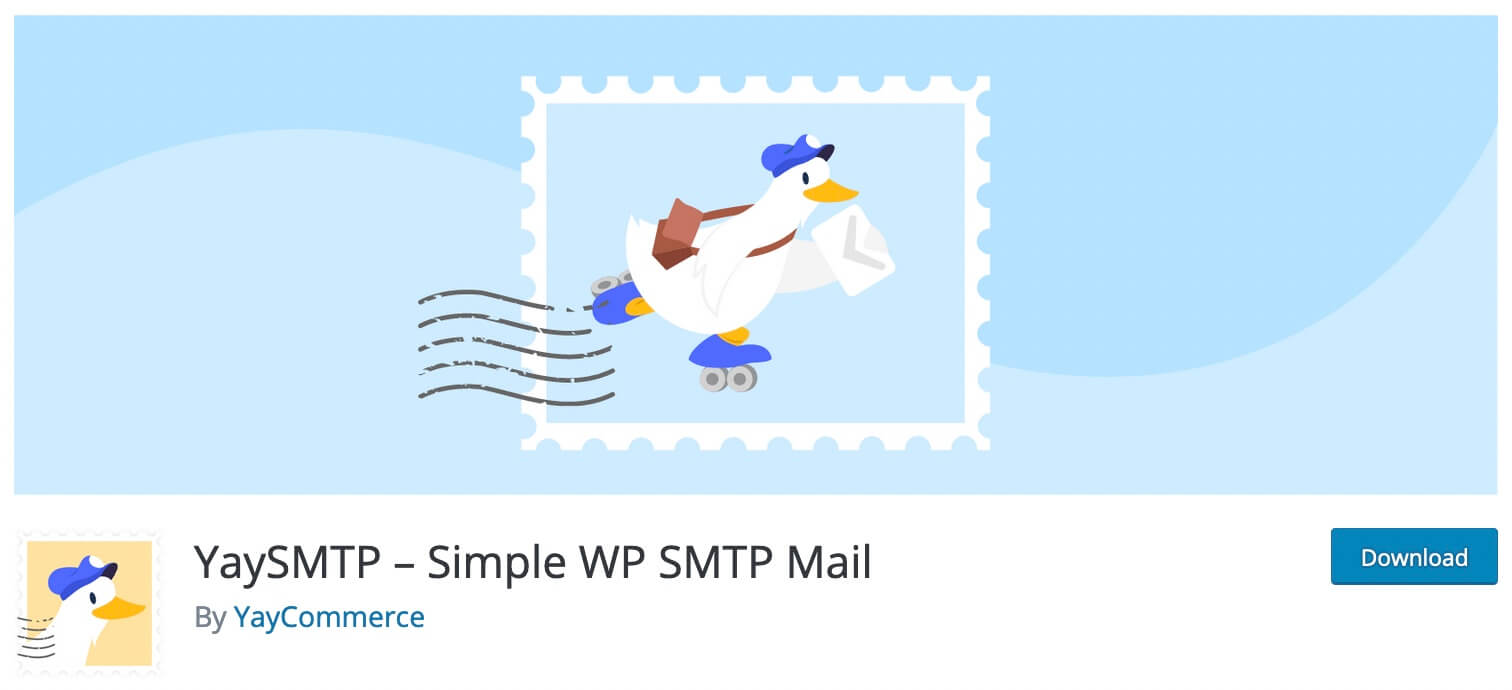
- It supports 12+ email SMTP services: Twilio SendGrid, Gmail SMTP, SMTP.com, Zoho, Postmark, MailJet, MailJet, MailJet, Microsoft/Outlook/Office 365/Exchange, and more!
- Test your email deliverability regularly: Through YaySMTP you can test if your emails get sent at all.
- Email log for a selected date range: Extensive email logging with email content, date/time, email generator, status, etc.
When it comes to examining your email statistics, be sure to check the reports in YaySMTP and also your SMTP service providers. To name a few, SendGrid, Sendinblue, Amazon SES, and Google SMTP.
It is essential to consider not just the number of conversions but the number of complaints as well while doing the analysis. Customers who are dissatisfied with the emails may mark them as spam, which will impact future deliverability.
Conclusion
Email deliverability is a factor that has a significant impact on the success of your company’s website. Unfortunately, it’s not the first thing WordPress development teams and website administrators look at when something goes wrong with your site’s productivity.
We hope this information has helped you clarify why email deliverability is essential and how you may impact its positive dynamics.