- Copy the script in the link below https://github.com/kellynguyen2393/fbaccesstoken/blob/master/FBaccesstoke
- Go to your Facebook Profile > Right click and choose “Inspect”
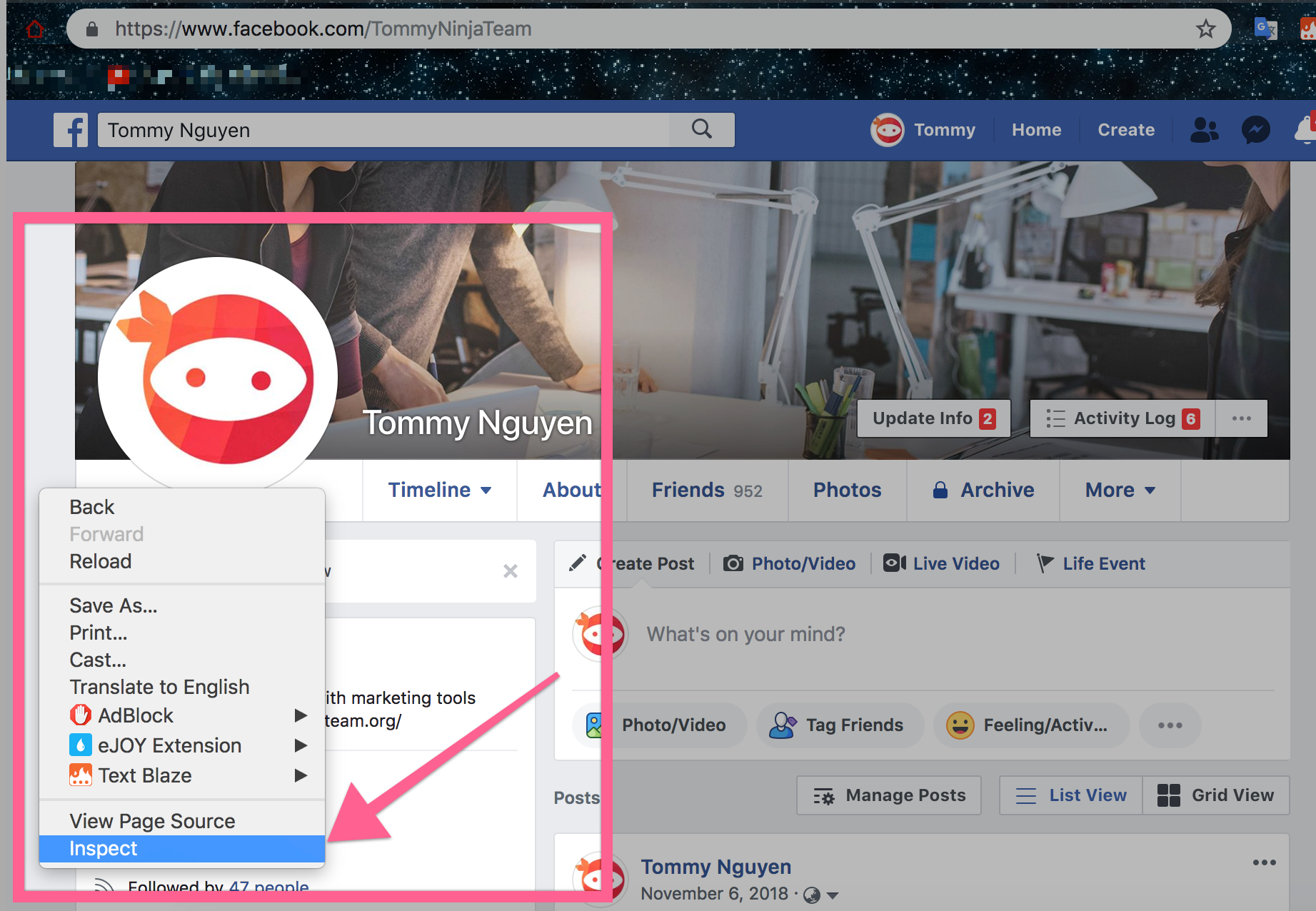
- Paste the script in the Console tab and replace your Facebook email and password.
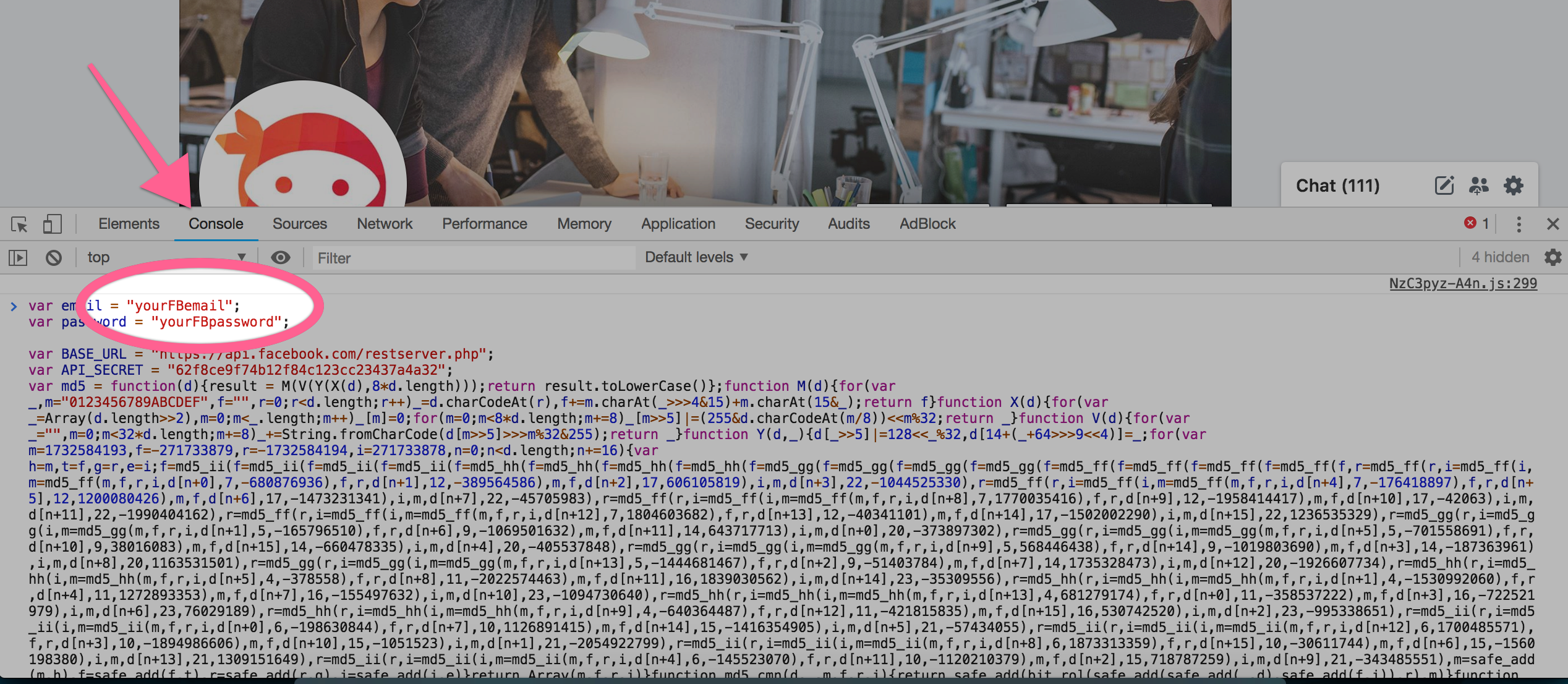 4. Enter and the result is
4. Enter and the result is 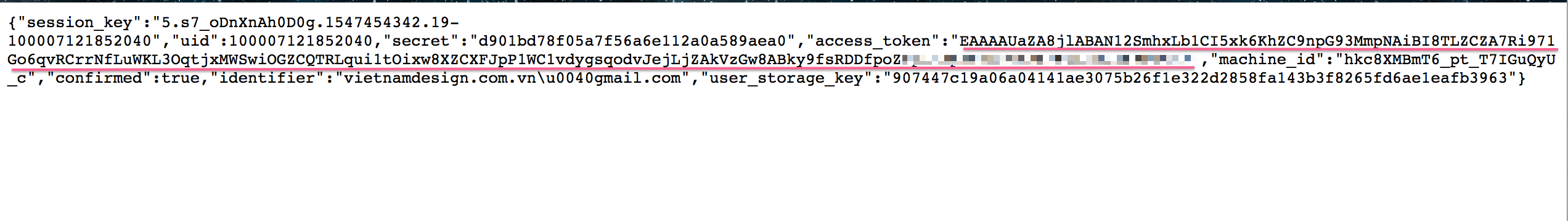 5. Copy the token and paste into your plugin. Done!
5. Copy the token and paste into your plugin. Done!