-
Set up WordPress backend
2. Prepare screencasts for Facebook App Review
Prepare two screencasts as below
3. Submit Facebook App review
Notice: This video below is old permissions, new permissions since May 2020 are pages_read_engagement, pages_manage_posts, groups_access_member_info, but the same method is still working.
*Text Document: https://drive.google.com/file/d/1CwW1JC9IlNm1sFVIOdUayTxHdyk-2gfT/view?usp=sharing
When all permissions are approved, it looks like this
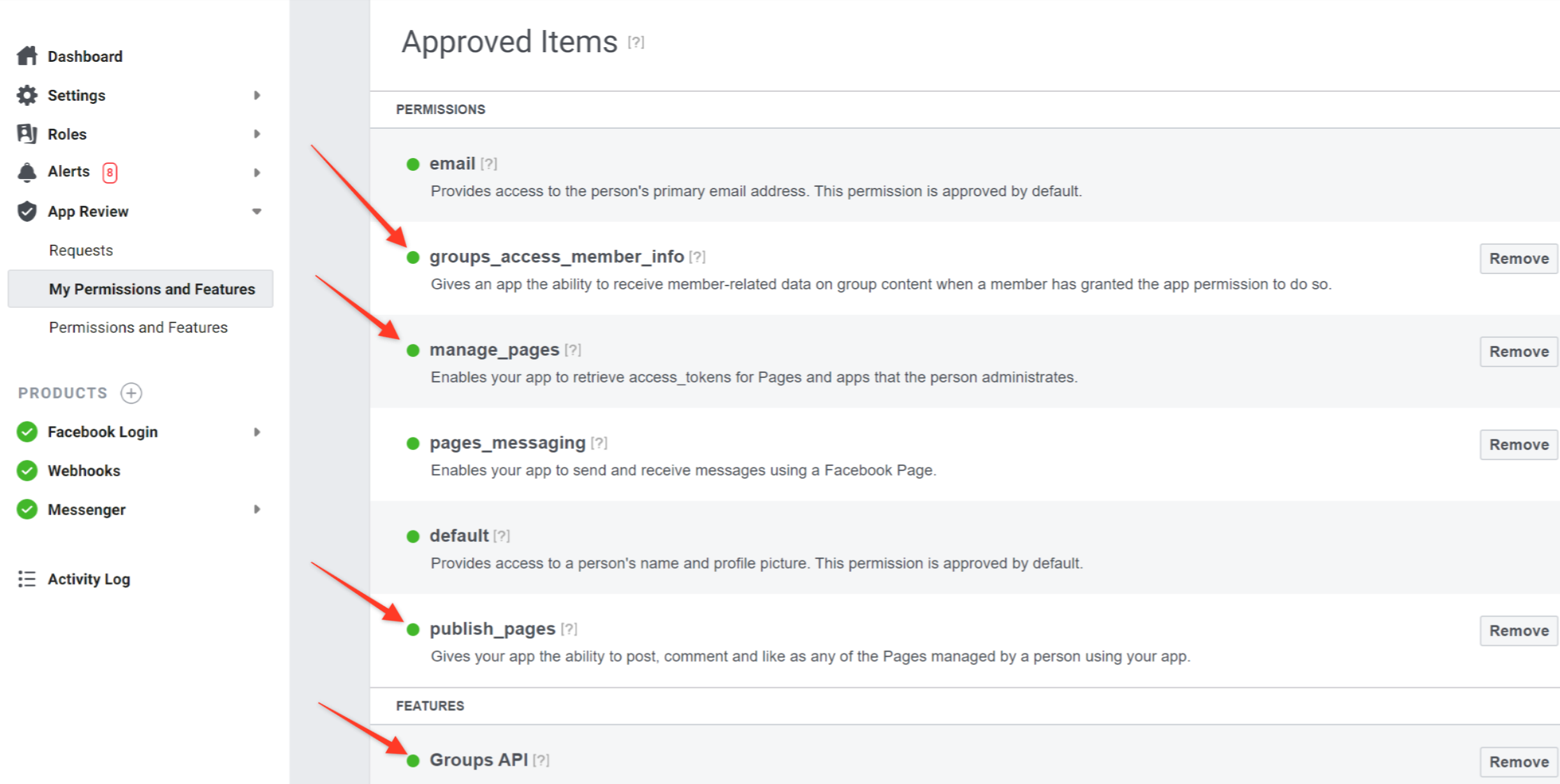
Done! Enjoy your SpiderLink!
If you have any questions or concerns, feel free to chat with our support team at m.me/ninjateam.org or submit a ticket at https://ninja.ticksy.com/
Many thanks from Ninja Team ;)