Documentation of Ninja GDPR CCPA CPRA plugin
After installing the plugin on your WordPress site, you can see backend like instructions below.
In the Cookie popup style tab, you can customize the Cookie Popup Style, including Display Type, Position, Text, Background Colors, etc.
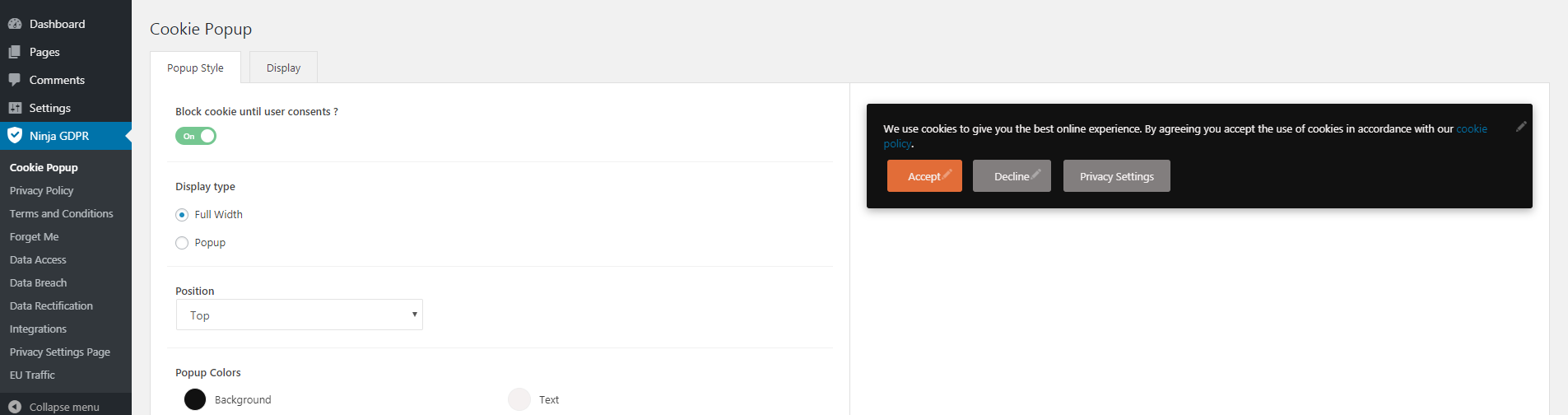
You can see those changes in live preview popup on the right side of the page.
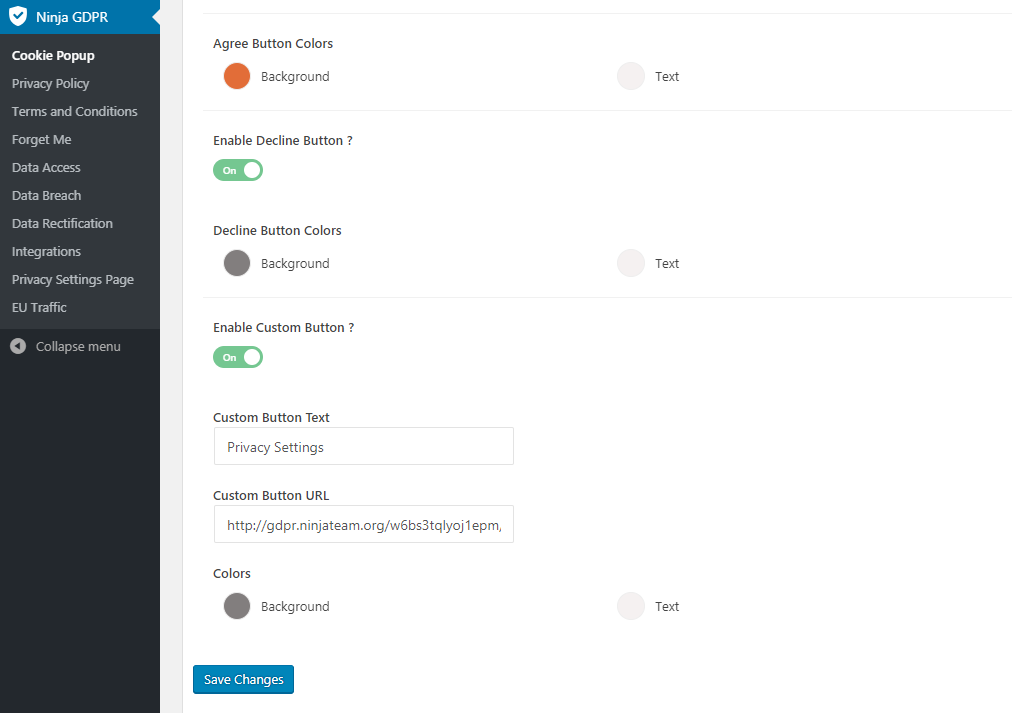
In Display tab, you can select which pages the popup appears on.
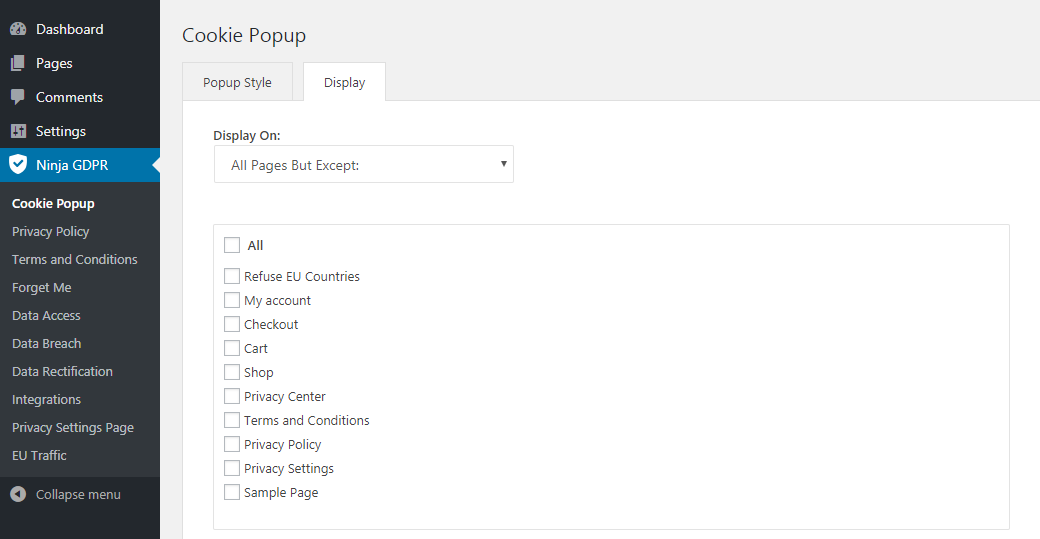
In Privacy Policy section, you can find the shortcode for the accept button. Copy and place this shortcode on your existing Privacy Policy page to add an accept button.
Other settings for your privacy policy page and redirected page are also available here.
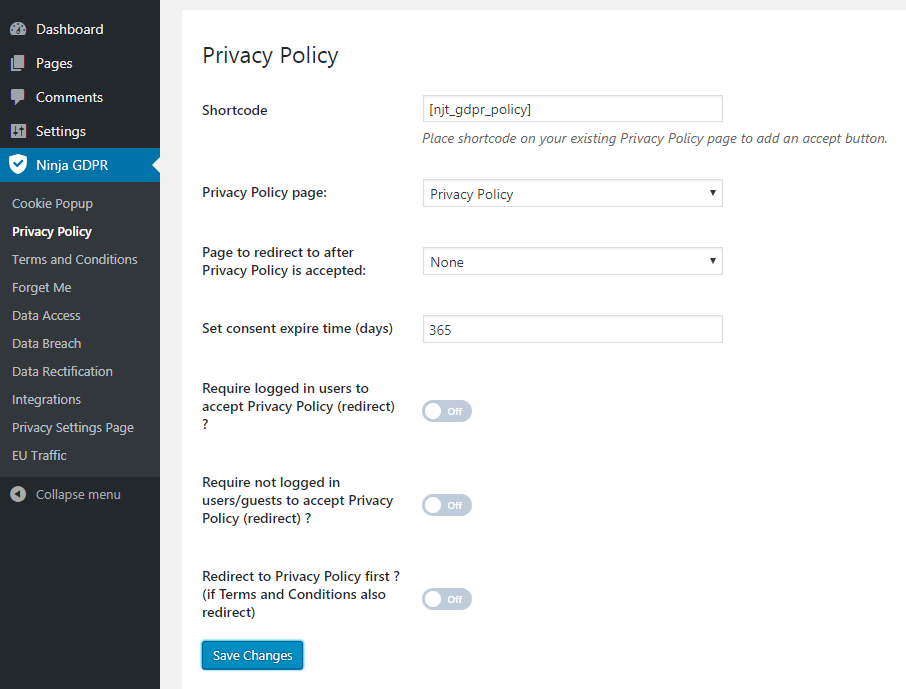
In Terms and Conditions section, you also have the shortcode to add an accept button to your Terms and Conditions page. You can choose a page to redirect to after the Terms is accepted. There are also options for logged-in and non-logged-in users.
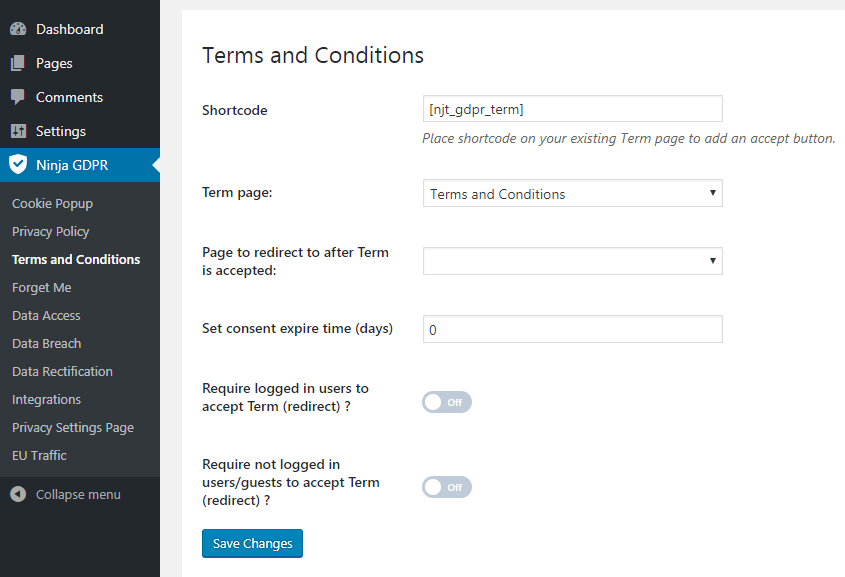
Next is Forget me section, you have a shortcode for Forget Me form. Copy and paste this shortcode on Forget me page. Users have to fill this form to ask for the right to be forgotten.
You can set subject and body for the notification email which is sent to users after they submitted the form Forget me.
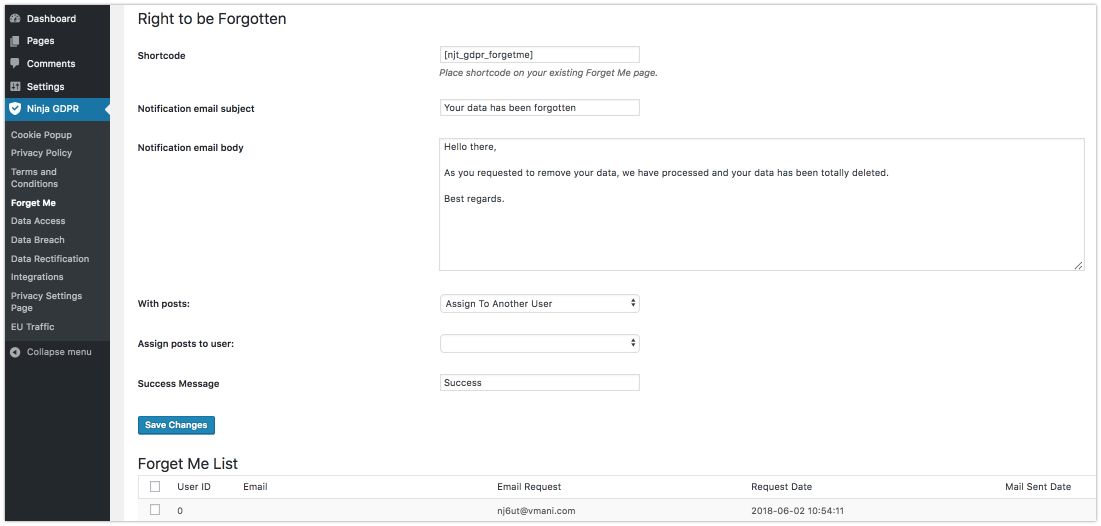
In Data Access section, here you have a shortcode to place the form in which users fill in to ask for access their stored data on your site.
And you can set subject and body content for the mail which is sent to your users after they ask this right as well.
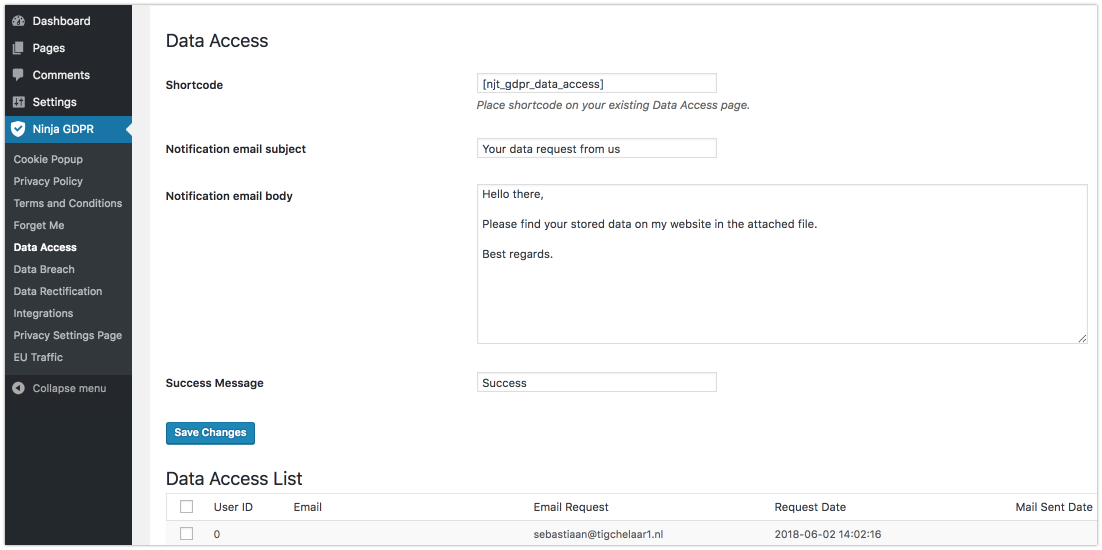
In Data Breach section, you can set email which will be sent to all users about the Data Breach.
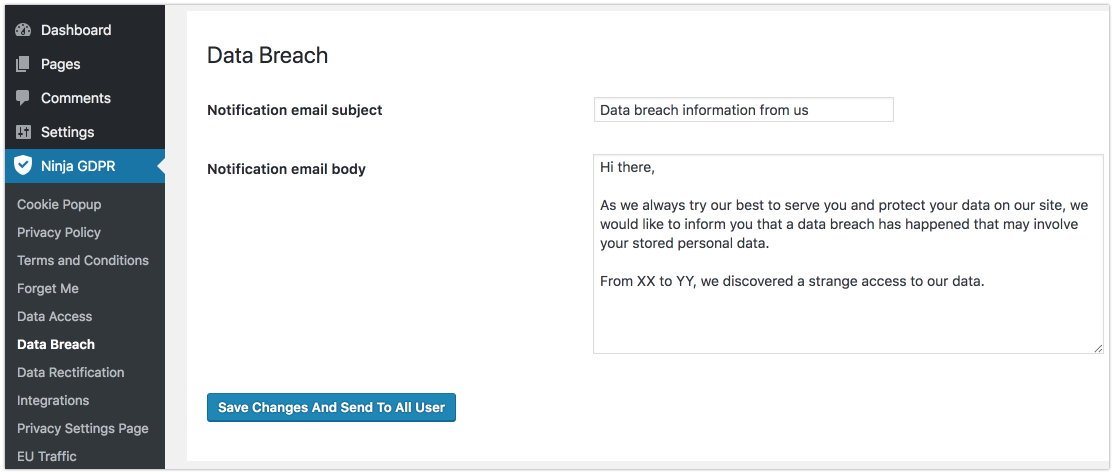
In Data Rectification section, you also have the shortcode for your Data Rectification form. Copy and paste this into Data Rectification page for your users to ask for this right. You can also set subject and body for the email which will be sent to users about their rectified data.
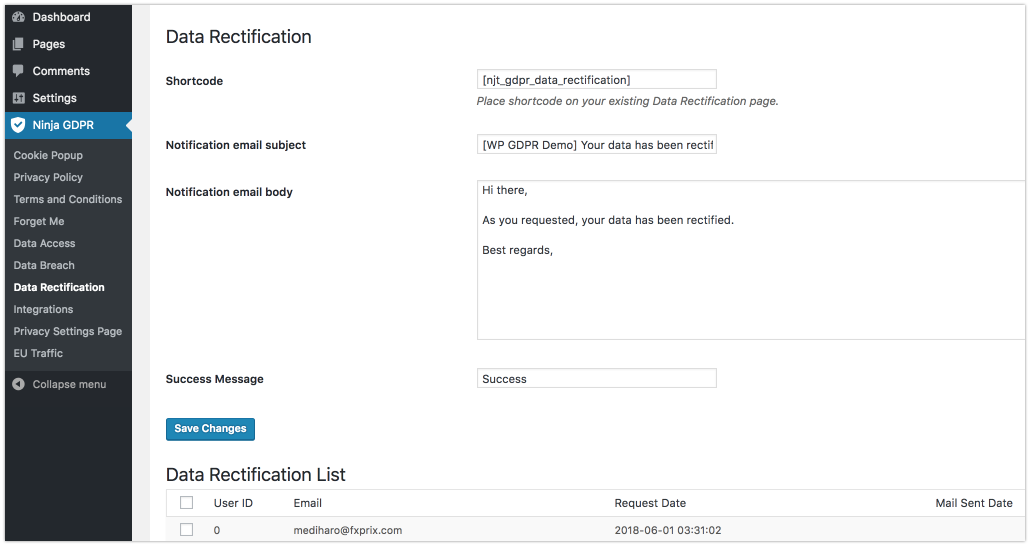
In Integrations section, you can find some common integrations like AddThis, WooCommerce, Comments, etc.
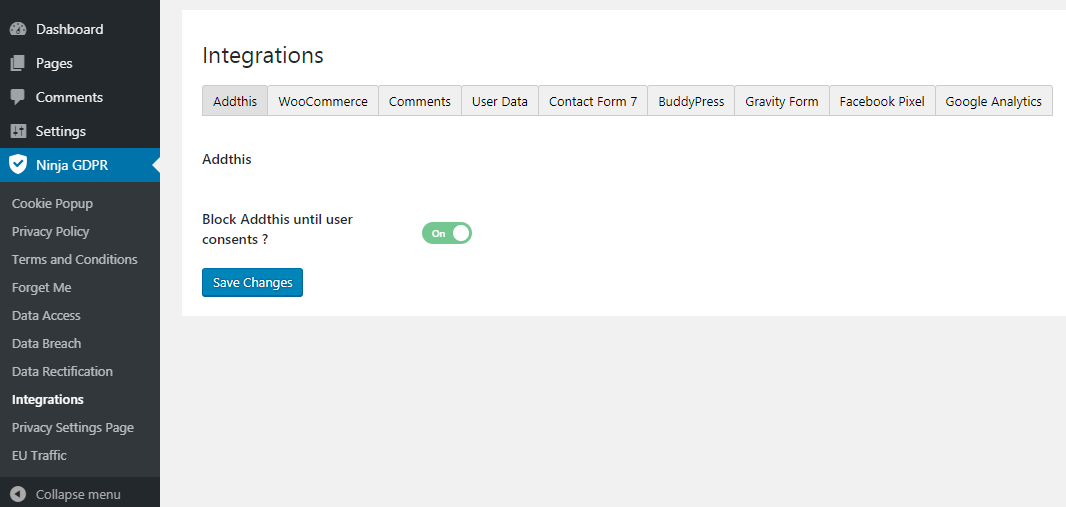
In Privacy Settings Page, you can make some customizations for your Privacy Settings Page. Shortcode is available for you to put this wherever you want. You can add/edit the description for Cookies, FB Pixel, and Google Analytics here.
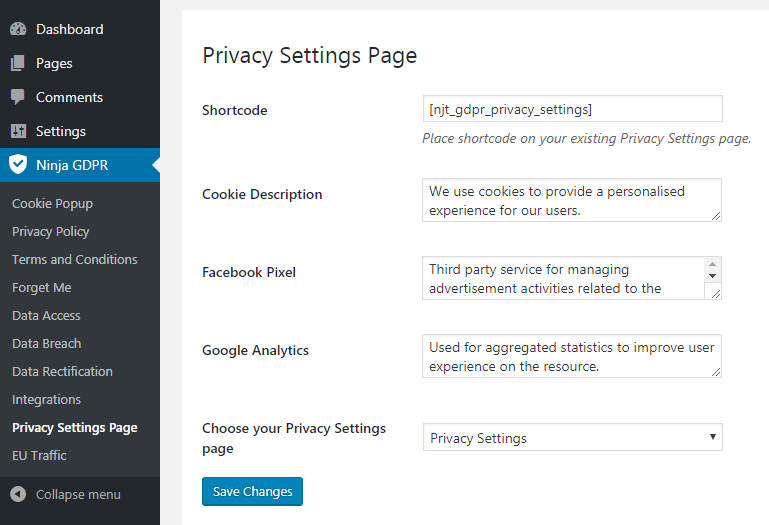
Last but not least, with EU Traffic feature, you can refuse EU countries or apply GDPR for EU countries only.
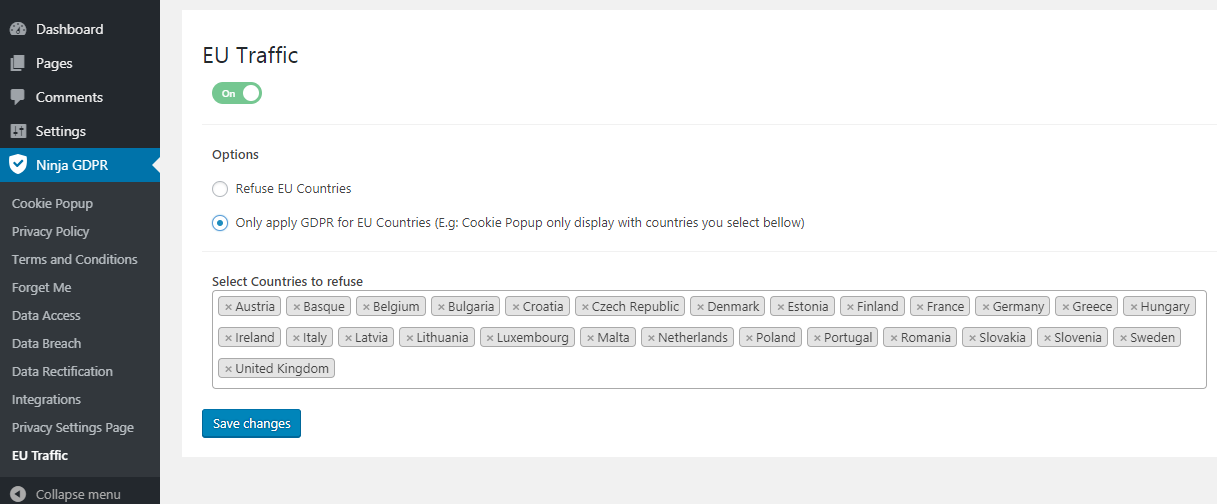
Done!
Now you are not worried about GDPR anymore ;)
If you have any question, please submit a ticket at Our Support Portal or feel free to chat with our support team at Our Official Facebook Page
SEE FRONT-END GET GDPR COMPLIANT NOW