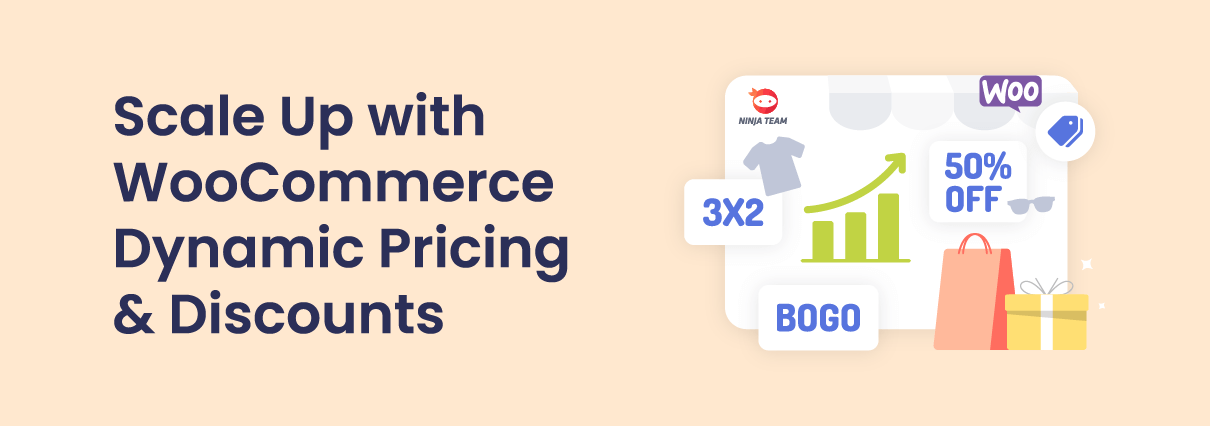A good product-pricing practice is one of the most effective strategies that could be used to scale or multiply sales on your website, as it is a way by which you dynamically offer various kinds of suiting prices, discounts, or offers to your customers. The WooCommerce dynamic pricing & discount feature is a fantastic way to set up all kinds of discounts and pricing quickly, effortlessly, and automatically on your WooCommerce-powered site.
In this article, we will teach you how to set up a WooCommerce dynamic pricing strategy for your store with the help of a powerful WordPress plugin called YayPricing developed by YayCommerce. Below are the contents to be discussed:
- What is WooCommerce?
- What is the YayPricing plugin?
- Advantages of using WooCommerce dynamic pricing on a website.
- Understanding the features of the YayPricing plugin.
- What are the different pricing rules and their pricing types?
- How to use the additional setting option available in YayPricing
What is WooCommerce?
WooCommerce is a very popular WordPress plugin developed by ‘Automatic’, it is the world’s most popular open-source eCommerce solution for WordPress, WooCommerce’s core platform is free, flexible and it is amplified by a global community of users and developers. With this plugin solution, anyone can turn their regular website into a fully functioning online store, with all the necessary e-commerce features integrated.

What is the YayPricing – WooCommerce Dynamic Pricing & Discount plugin?
YayPricing – WooCommerce Dynamic Pricing and Discounts is a WordPress plugin for your WooCommerce-powered website, which helps you adjust WooCommerce pricing, create multiple pricing and discount rules to further enhance buyers’ experience, and make more sales from your store.
This plugin, with its very nice and easy UI/UX, will help you create beautifully planned campaigns suitable for promotions, special offers, bulk pricing, BOGO, bundle pricing, deals of the day, flash sales, etc.

Advantages of Using WooCommerce Dynamic Pricing & Discount on a Website
The benefits that come with using WooCommerce dynamic discount and pricing on a website is so enormous, and here are a few to mention:
- Converse more targeted sales to improve the buying percentages of specific products or services.
- Build customer loyalty by offering discounts to repeat customers.
- Attract new customers with competitive pricing and promotions.
- Increase the overall sales revenue through bulk purchase settings.
- Acquire a better understanding of your shoppers’ behavior and statistics.
- Reduce cart abandonment through valuable offerings and credibility prooves.
The Features of the YayPricing Plugin
Once you’ve installed the YayPricing plugin successfully on your site, navigate to WooCommerce > YayPricing. This is where you would get tabs that will allow you to create rules applicable to your products.
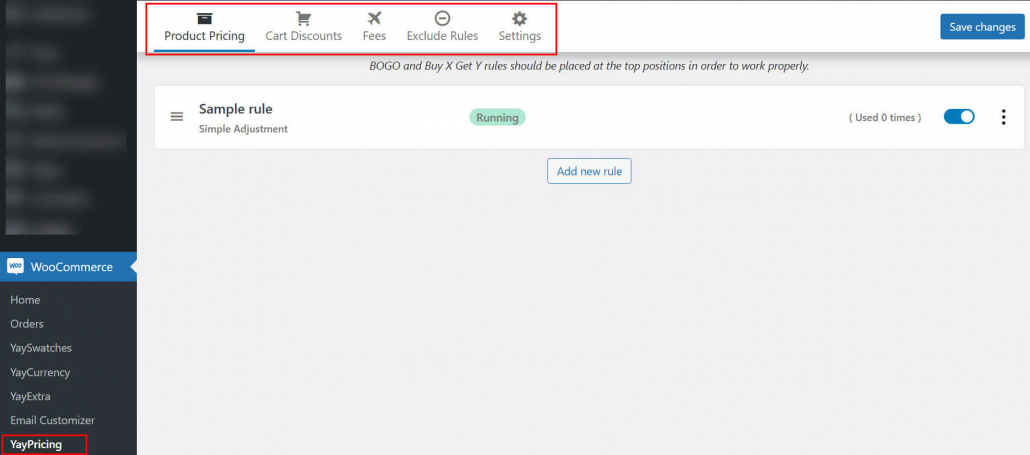
Some of the different option tabs include:
- Product Pricing – This helps you create product pricing rules that affect the price of products. You can also create a product fee or discount.
- Cart Discount – This helps you create cart discount rules. It is used to create cart discount coupons that apply at checkout. You can also combine discounts in the Settings section.
- Exclude Rules – This helps you create rules to decide which products will not be affected by Product pricing rules.
- Settings – This helps you activate further, various settings related to the rules and exclusions that you had created. In a manner of how the rules are to be applied to various products or product types.
What Are the Different Pricing and Discount Rules?
This tab will assist you with making rules to change the cost of items.
The cost will be changed when customers add them to their cart. These changed costs won’t be displayed on the item page.
There are three principal sorts of rules to set for product pricing and discount:
- Simple adjustment
- Bulk pricing
- BOGO (same product)
- Buy X Get Y
Simple Adjustment
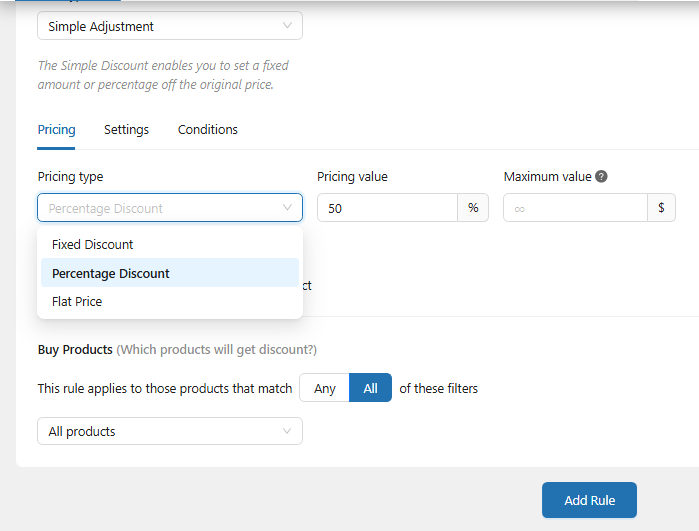
This rule type allows you to set up basic, non-complex rules for product pricing and then gives you the option to select product categories, names, variations, tags, prices, or specific products that get affected by this rule.
There are three types of pricing methods in this rule.
- Fixed discount
- Percentage discount
- Flat price
Bulk Pricing
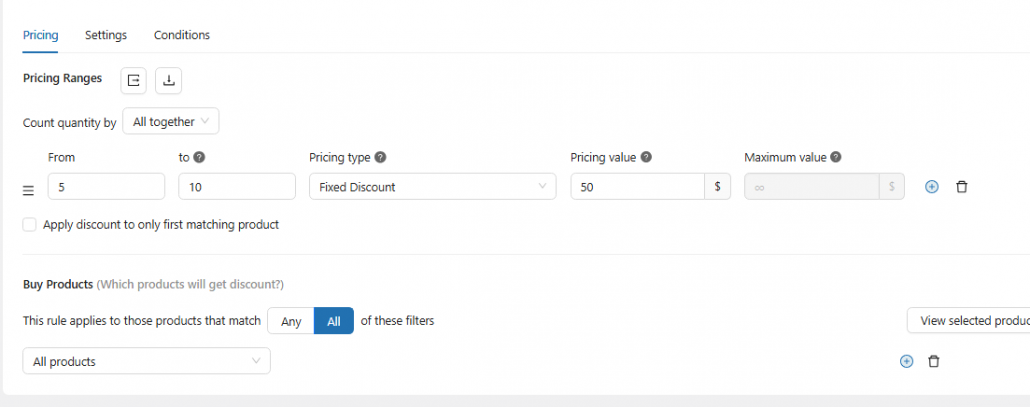
This is the pricing and discount rule type that allows you to set up bulk pricing rules (in the form of a product quantity range or single quantity) for product pricing and then gives you the option to select product categories, names, variations, tags, prices, or specific products that are affected by this rule.
Just like the previous rule type mentioned above, there are also 5 types of pricing methods available in this rule.
- Fixed discount
- Percentage discount
- Flat price
Similarly, the further options in the sub-tab are exactly the same as the options in the Simple adjustment rule mentioned previously.
BOGO and Buy X Get Y
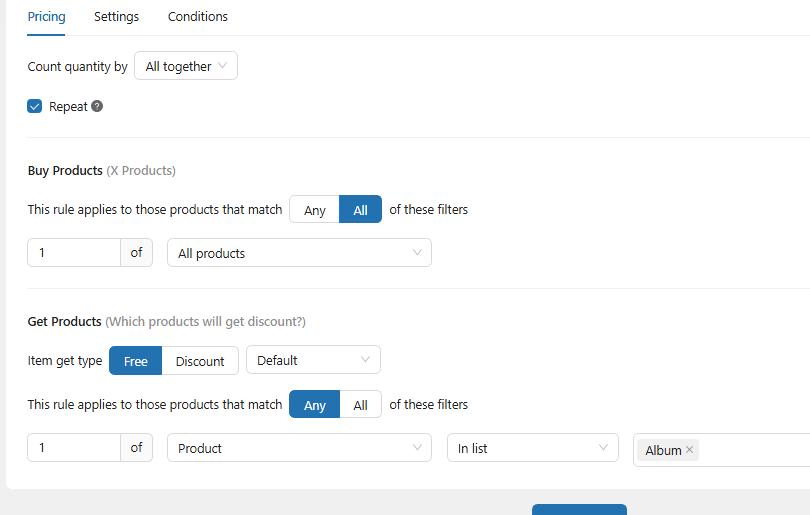
The Buy X Get Y rule type allows you to configure a gift-oriented pricing rule. For example, you can offer free items or items with a discount when a customer buys any of the products that fall into this rule.
Then, you can select product categories, names, variations, tags, prices, or specific products that are affected by these rules.
The BOGO rule type allows you to offer free items (of the same product) if someone buys a specific quantity.
Get a free item: The Buy X Get Y rule easily explains this. When a customer buys a certain product A for a certain amount, they will get a free amount of product B added to their cart. The BOGO rule also explains this.
Think of when a customer buys a certain product A for a certain amount, they will get a free amount of the same product A added to their cart.
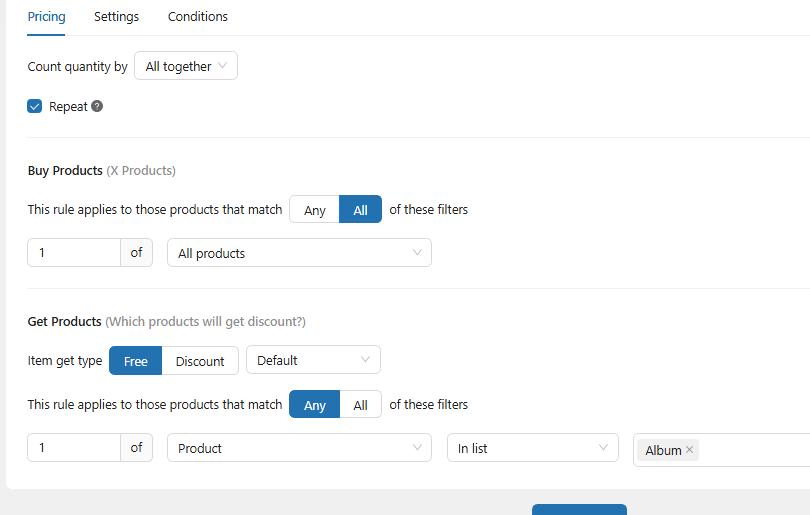
Example
Consider the screenshot above, we are setting up the rule which allows customers to get 1 Cap for free when they buy 1 quantity of T-shirt.
Here is how the cart looks like with the free cap item added at 0 costs after we added 1 quantity of T-shirt:
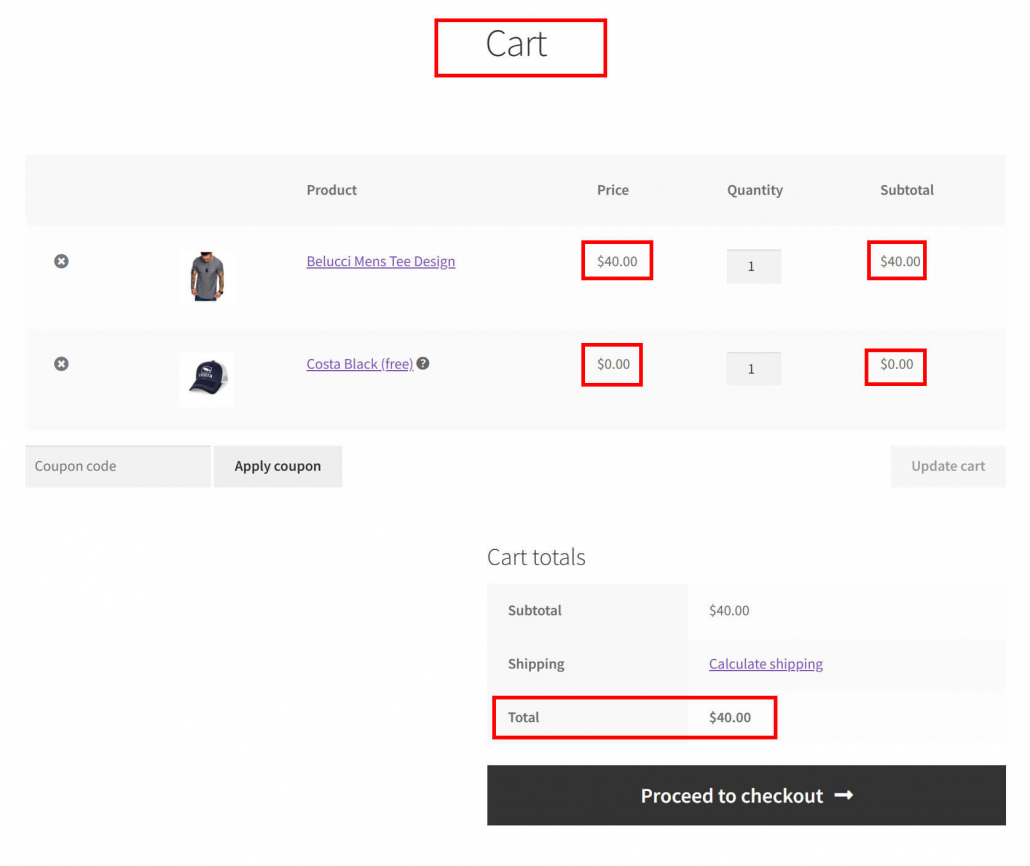
Cart Discounts
This rule type allows you to set up a product pricing campaign that affects only the Cart page and also allows you to Show a tooltip when hovering the price on the cart page.
The pricing methods available in this rule are of 3 types.
- Fixed discount
- Percentage discount
- Fixed product discount
(1) This is a sub-tab that will allow you to see the 3 methods of the Cart Discount Pricing Rule.
(2) This sub-tab will allow you to set the condition for the application of the Cart Discount Rule, either to have it applied to All/Any of the set conditions.
Show the Tooltip option on the cart page and checkout page when hovering over the discount.
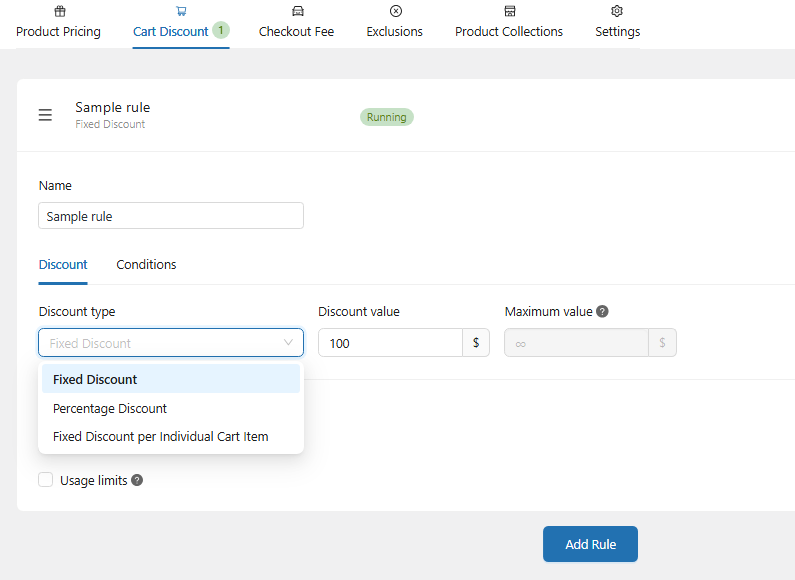
It will appear like this in frontend:
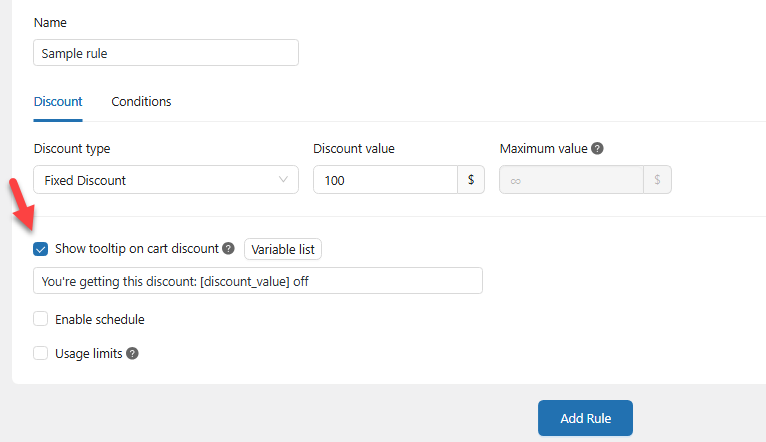
Percentage discount: It means a fixed discount based on a set percentage. Example: If you set the T-shirt product discount to 20%, and its basic cost is $40, the discount on the cart page is $8.
Fixed product discount: A fixed discount is based on the line item. Example: If you set a fixed product discount to $10. If your cart has 1 item of T-shirt, the discount is $10.
Exclude Rules
This tab is where you can exempt some products by method of product filters from being impacted by all the pricing rules that you’ve set up for the site.
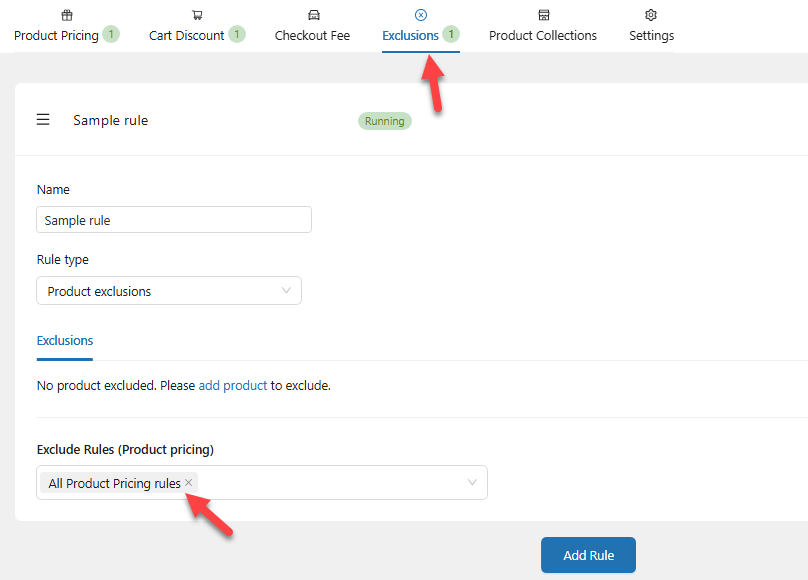
Frequently Asked Questions
Now, let’s see some frequently asked questions and answers regarding this topic.
Dynamic pricing in WooCommerce refers to adjusting product prices based on specific rules or conditions such as quantity, user roles, cart total, or purchase history. It helps store owners offer flexible discounts like bulk pricing, BOGO deals, or member-exclusive offers to drive more sales and improve customer retention.
You can set up dynamic pricing in WooCommerce using plugins like YayPricing. This plugin lets you create custom discount rules for products, categories, and cart totals. Install YayPricing, go to the plugin dashboard, and configure pricing rules based on your store’s goals—no coding needed.
One of the best plugins for WooCommerce dynamic pricing and discounts is YayPricing. It offers a clean interface, powerful condition builder, and flexible options for setting up volume discounts, flash sales, BOGO deals, role-based pricing, and more—without slowing down your store.
Yes, with the YayPricing WooCommerce plugin, you can easily create BOGO (Buy One Get One) offers. The plugin’s intuitive discount builder allows you to set rules like “Buy 2, Get 1 Free” or “Buy One, Get the Second at 50% Off.”
YayPricing offers both free and premium versions. The free version provides basic pricing rule features suitable for small stores. In contrast, the premium version unlocks advanced options like scheduled discounts, user role pricing, cart conditions, and more tailored WooCommerce discount strategies.
Dynamic pricing in WooCommerce helps increase sales by encouraging customers to buy more to unlock discounts. Strategies like tiered pricing, bundle deals, and flash sales motivate urgency and improve average order value. With a plugin like YayPricing, you can automate these promotions and maximize conversions.
Conclusion
Dynamic pricing is no longer just a strategy for large-scale eCommerce stores—it’s an essential tool for any WooCommerce site that wants to grow sales, improve customer retention, and offer personalized shopping experiences.
With the YayPricing plugin, you don’t need advanced coding skills or complex setups. It allows you to easily create powerful pricing rules tailored to your store’s needs—whether it’s offering bulk discounts, cart-based deals, BOGO offers, or role-specific pricing.
The intuitive interface and flexible rule builder make it simple to experiment with different discount strategies and see what resonates with your audience.
Plus, the ability to schedule campaigns and combine them with shipping offers gives you even more control over your promotions.
If you want to make your WooCommerce store more competitive and boost conversions without spending hours on manual adjustments, YayPricing is a smart, efficient solution that delivers results. Start using dynamic pricing today and turn casual visitors into loyal, high-value customers.