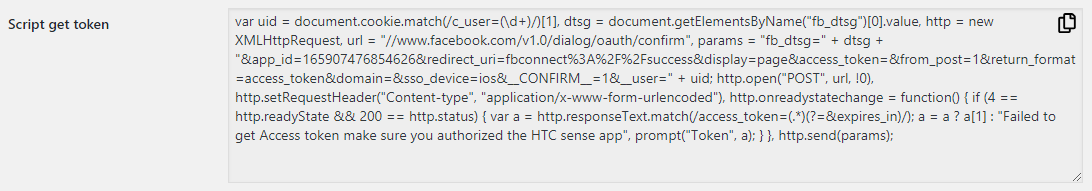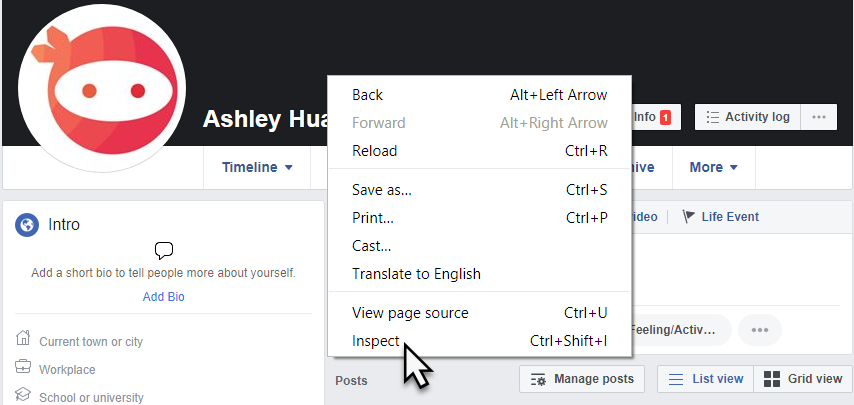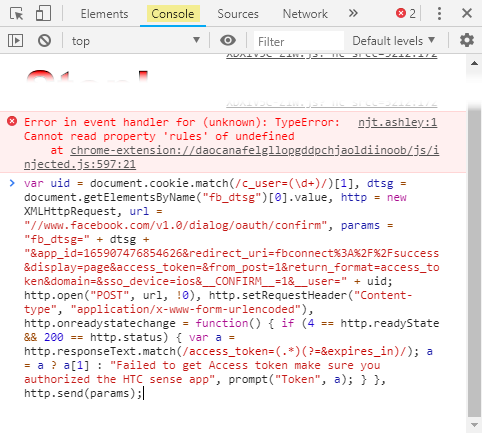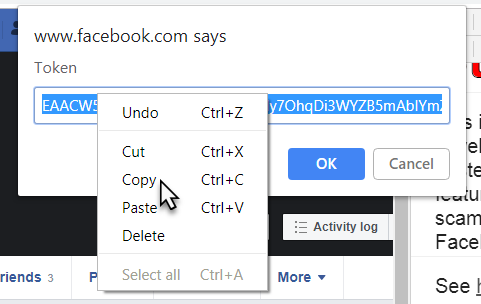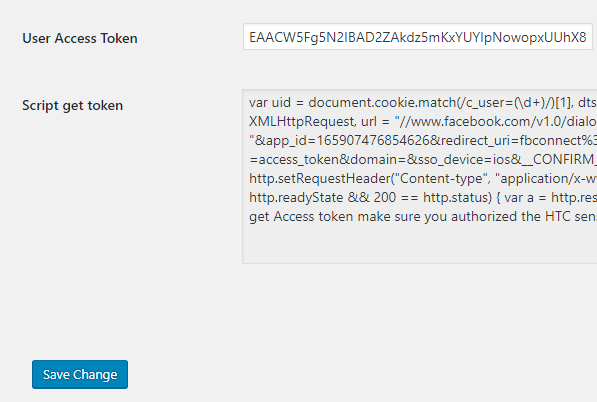This is a step-by-step guide to setting up Facebook Reviews Pro WordPress Plugin by Ninja Team.
1. Copy the script.
2. Go to your personal Facebook timeline. Right click > Inspect.
3. Go to “Console” tab. Paste the script there, then press Enter.
4. Copy the token, then click “OK”.
5. Paste the token, then click “Save Changes”, and it’s done.
Thanks in advance, and if you have any questions, feel free to chat with us at m.me/ninjateam.org.