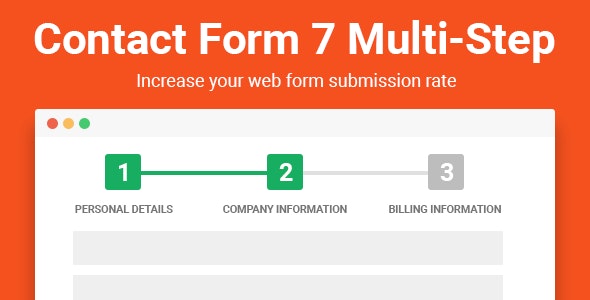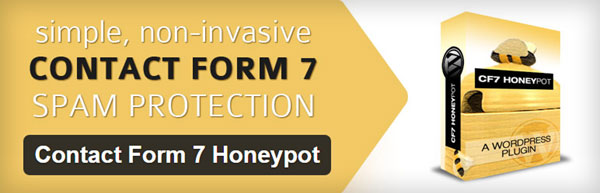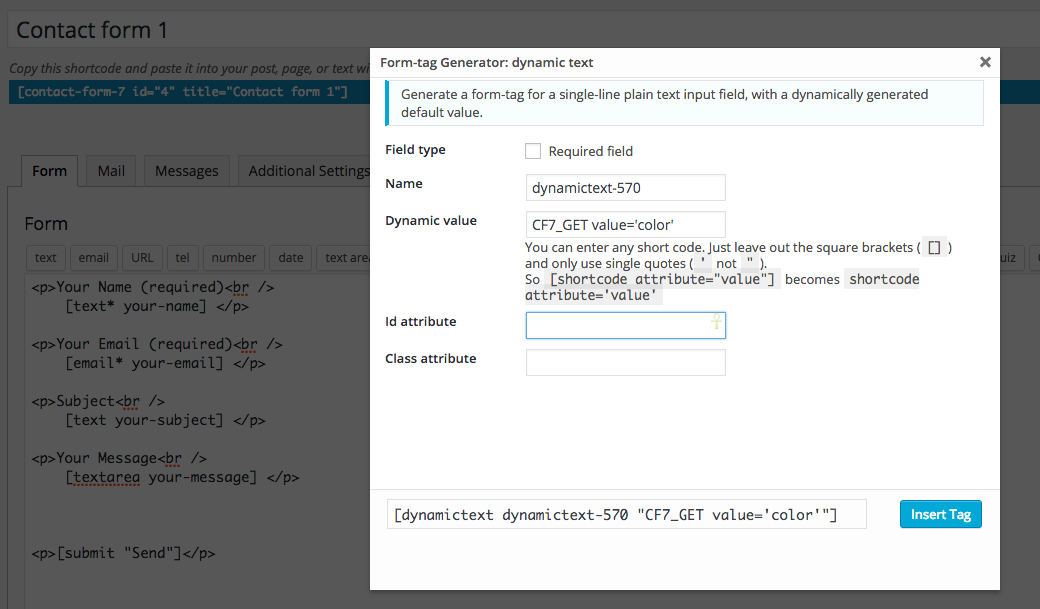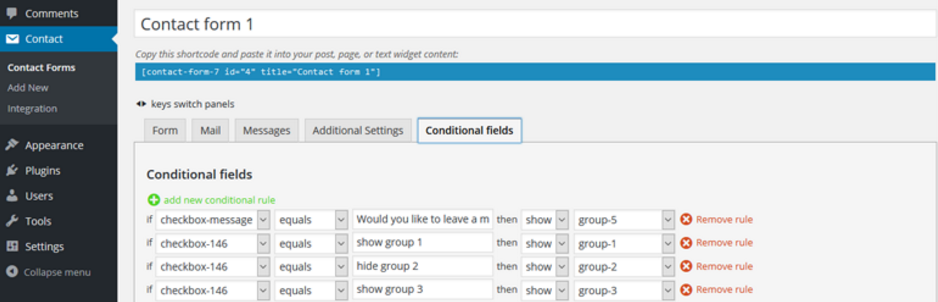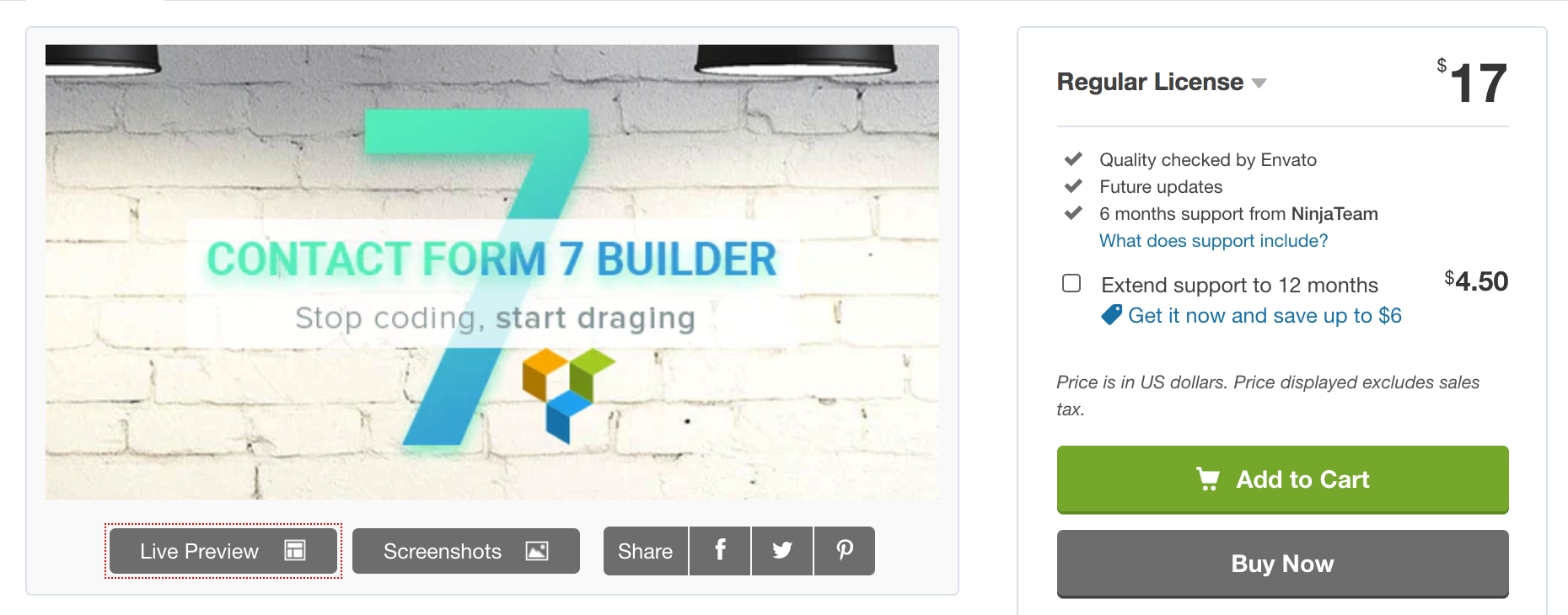Contact Form 7 is a completely free contact form builder that is professional and fully customizable. Its versatile customizability is inspiring many WordPress developers to create extensions and add-ons to help all users. That is why we have many FREE plugins that can provide functions and features that other paid plugins can’t perform.
Contact Form 7 is updated on a regular basis. And so are its extension. So before you start the process of upgrading to a more powerful form plugin, be sure to check out our collection of the seven best Contact Form 7 extensions. You might save time, effort, and money by sticking with these tried and tested WordPress form plugins.
1. Contact Form 7 Multi-Step
With more than 10,000 active installs, Contact Form 7 Multi-Step is built to increase your form submission rate and make your form fields more appealing to your potential customers.
Ninja Team has released the Contact Form 7 Multi-Step plugin along with other free plugins for marketing with premium features. If your contact form is lengthy with many fields, it will look complex and break your page layouts. Your visitors would be frustrated to see so many fields awaiting to fill ahead. Thus, your form becomes a burden, which we know you never ever want.
If you care about productivity and customer base, Contact Form 7 Multi-Step is efficient for keeping your web layout aligned and clean while keeping visitors engaged with your form.
2. Contact Form 7 MailChimp Extension
2017 is the year of customer-driven marketing and the dominance of big data. So, make sure your mindset is focusing on your customer base.
If you’re a premium MailChimp user, this is your ideal choice. It will automatically import all submitted contacts to the MailChimp subscription list. However, if you are using it for free and have a large database of more than 2,000 subscribers, then I would recommend Contact Form 7 Database. Read on to check it out.
3. Contact Form 7 Database
With the help of the Contact Form 7 Database plugin, you can collect all of the submitted form contact details into a neatly organized list. Then, you’re free to use that database to create email marketing campaigns.
There is a cheap tactic: Just save all contacts in the WordPress backend database. When you need to run an email marketing campaign, you import parts of your database into multi-accounts on MailChimp. Of course, I’m not encouraging you to do this. But if you’re a startup on a tight budget, use this tip to save your money for more important stuff.
4. Contact Form 7 Honeypot
Last week, we synchronized all databases we got in the first three months of 2017. We found out that out of 1000 contacts we got from our Contact Form 7, almost 300 emails are fake. Some of which are spammy by bots, and the others are hand-delivered. A few of them even contain codes trying to attack our site.
So, we take a look at Contact Form 7 Honeypot. A simple yet effective solution to prevent spam and fake contacts. It introduces an additional field in the form that, if filled out, will cause the form not to validate.
5. Contact Form 7 Dynamic Text Extension
With the number of active installs up to now 70,000+, Contact Form 7 Dynamic Text Extension is the most popular in the directory. CF7 DTX lets you create pre-populated fields based on other values, i.e., auto-filling a URL, auto-filling a Post ID, title, or slug, pre-populating a Product Number, populating with custom fields, or any value you can write a shortcode for.
This plugin provides a new tag type for the Contact Form 7 Plugin. It allows the dynamic generation of content for a text input box via any shortcode. For example, it comes with several built-in shortcodes that will allow the Contact Form to be populated from any $_GET PHP variable or any info from the get_bloginfo() function, among others.
This will save you a lot of time and provide a convenient UX form for your visitors.
6. Conditional Fields for Contact Form 7
If you run an online business that requires many fields, this is a must-have. This allows you to divide your form fields into groups, like basic and advanced groups. I have no issue in using it since the creator also provides very thoughtful documentation.
Conditional Fields for Contact Form 7 helps improve your sales funnel.
It’s also compatible with Contact Form 7 Multi-Step.
7. Moana – Contact Form 7 Builder
This plugin works specifically great for WPBakery Page Builder. It’s been built compatible with Contact Form 7 – CF7 Multi-Step Forms and Contact Form 7 PDF & Database. With this plugin, you can create forms by choosing elements from WPBakery Page Builder.
Wrap Up
In the list above, we’ve shared various plugins for contact forms that suit different scenarios. I hope one or more of those free plugins will extend the life of Contact Form 7 on your site, allowing you to upgrade your forms without the need to migrate to a new plugin.