Hello everybody, Today many people have asked me the Facebook Live Chat Plugin not work, it’s always displayed loading icon. Like this screenshot:
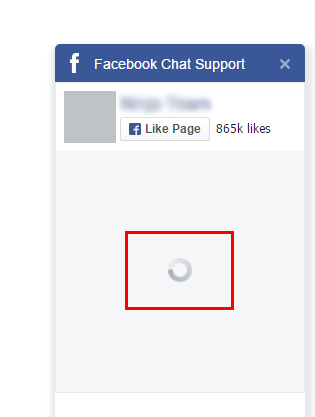
But they tried to change it to my fan page URL, it’s worked fine! mmm Why?
I have researched and know a way to solve it. Very simple. aha :D
- You need go to Settings Tab in your fan page management
- Click on Messaging Tab in left side
- At Response Time Display you can choose any option (don’t choose 1st option)
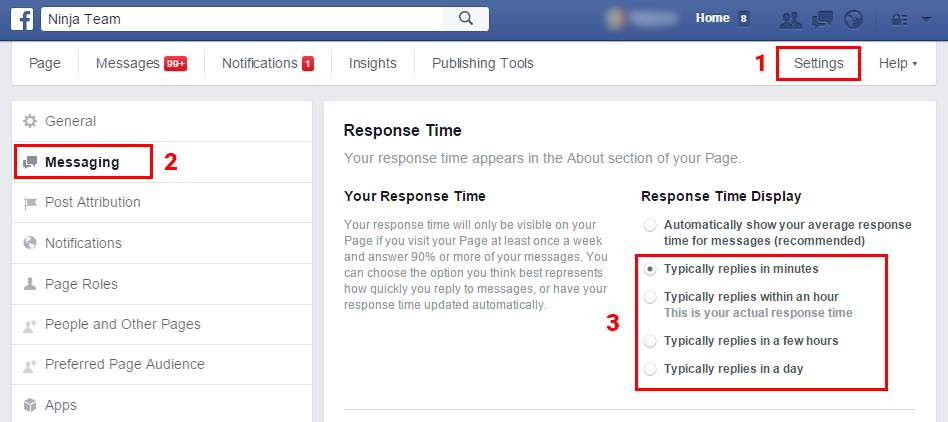
Done! Now you can test again. I hope it works fine :)
Note: This issue caused since FB does not know your response time so message area is not displayed. I think this is a bug and I hope FB can fix soon.
Please let me know if you have any question. I’m online 18/24h to support you.
And don’t forget to give me a good rate/review on CodeCanyon. Please check this screenshot to know how to do it.
Thanks for trust and using our plugin :)
it works! Thank you for your support. Geeat api!