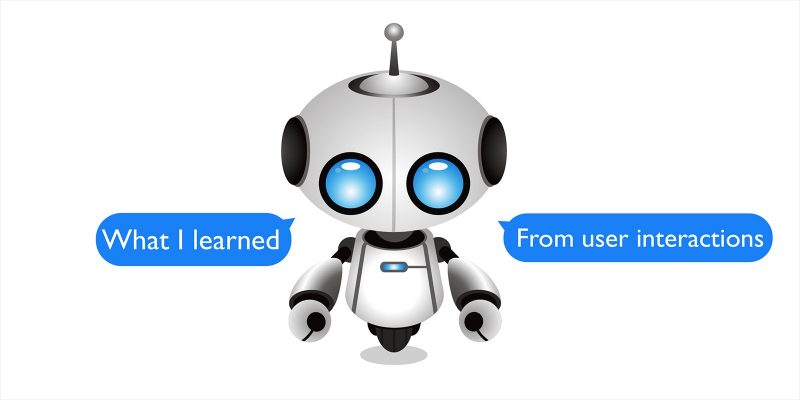20+ Tips To Optimize Your WordPress Lead Capture Forms
Underestimating the influence of lead capture forms can result in lower conversion rates. Although a form seems like a non-issue, it is crucial when it comes to turning visitors into customers. That being said, applying optimization techniques to your WordPress...