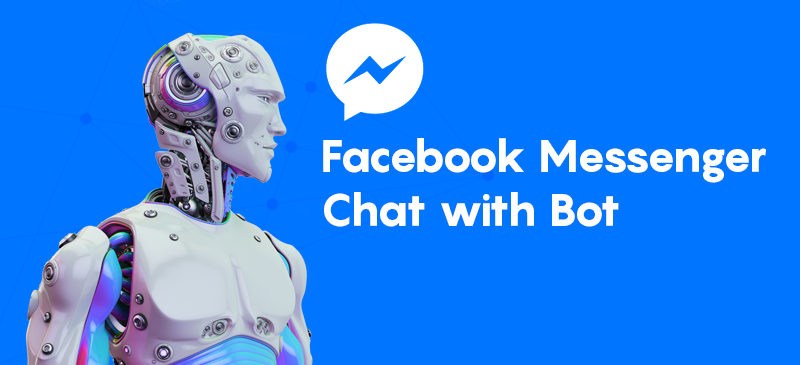Facebook Messenger Auto Reply
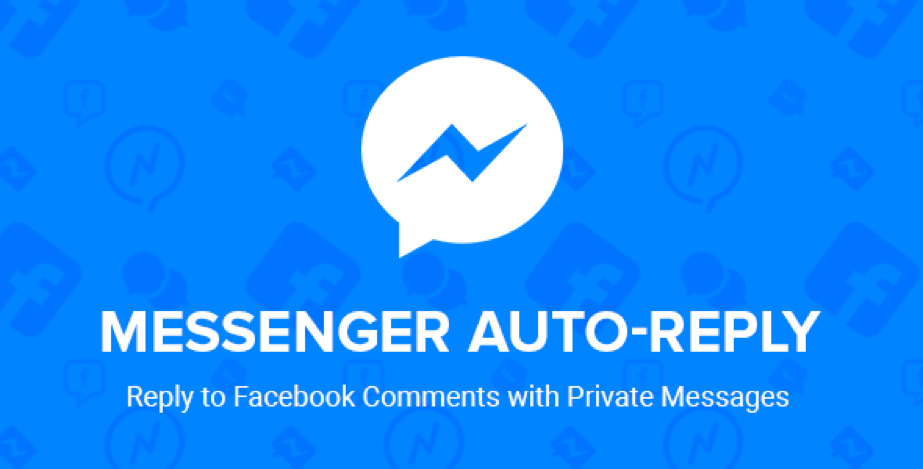
What is it and how is it beneficial?
If you are an owner of multiple Facebook fan pages, it is very important to reply to all comments and private messages as soon as possible to provide a good relationship with your fans.
Otherwise, your potential clients can see directly on Facebook that your fan page has a low response rate. And this is harmful for your business. With Facebook Auto Reply you can set auto reply for all posts of all your Facebook fan pages.
Once you configure it, the plugin will automatically reply to anyone who comments on posts of your pages. You can set generic replies, vacation responses, instructions about when to be contacted or where to get more information.
Instead of typing every word, Facebook Messenger Auto Reply will save you a lot of time and boost your posts engagement!
So let’s make the advantages clear:
- Your customer trust and love Facebook Messenger
- Messenger gets a higher response rate than email
- Facebook will help you get customers organically too!
- Public replies boost your business exposure
- Private messages trigger next conversations
- Authentic customer feedback comes on timeline in realtime
Basically, Messenger Auto-Reply enriches your fan page engagements in two ways:
- Public reply (on fan page post’s comments)
- Private message (via Messenger)
How to get it working?
1. Download and Install the plugin on your WordPress website
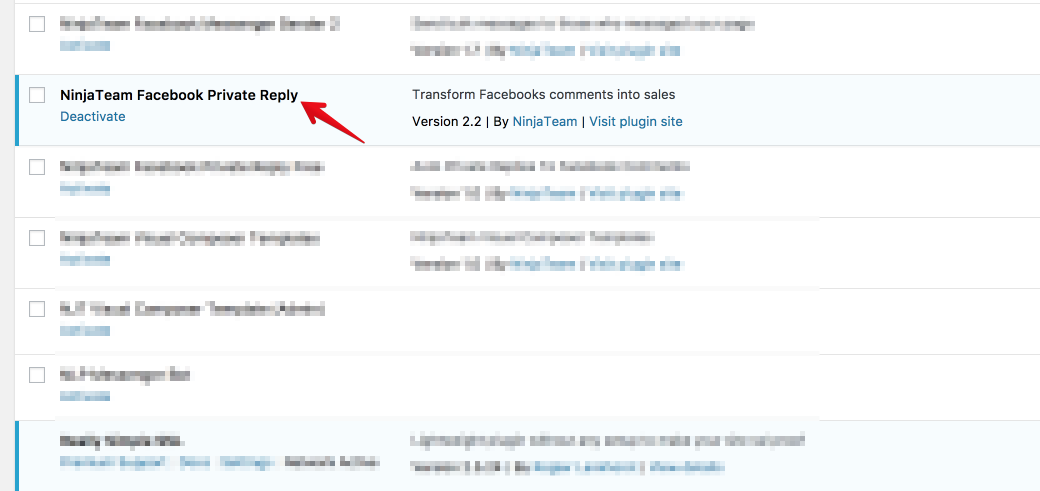
2. Configure the initial settings
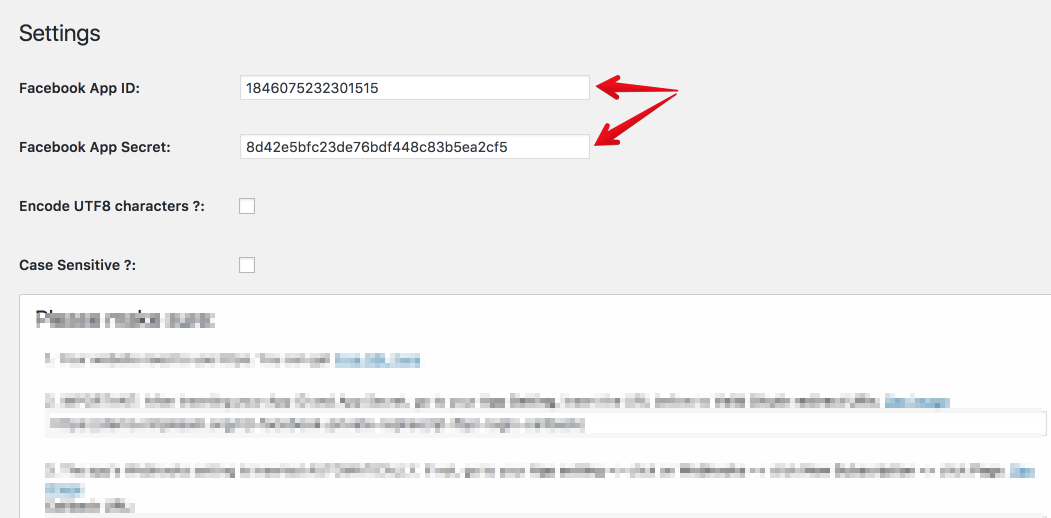
3. Load your fan pages and posts
Pages you are managing are all placed here
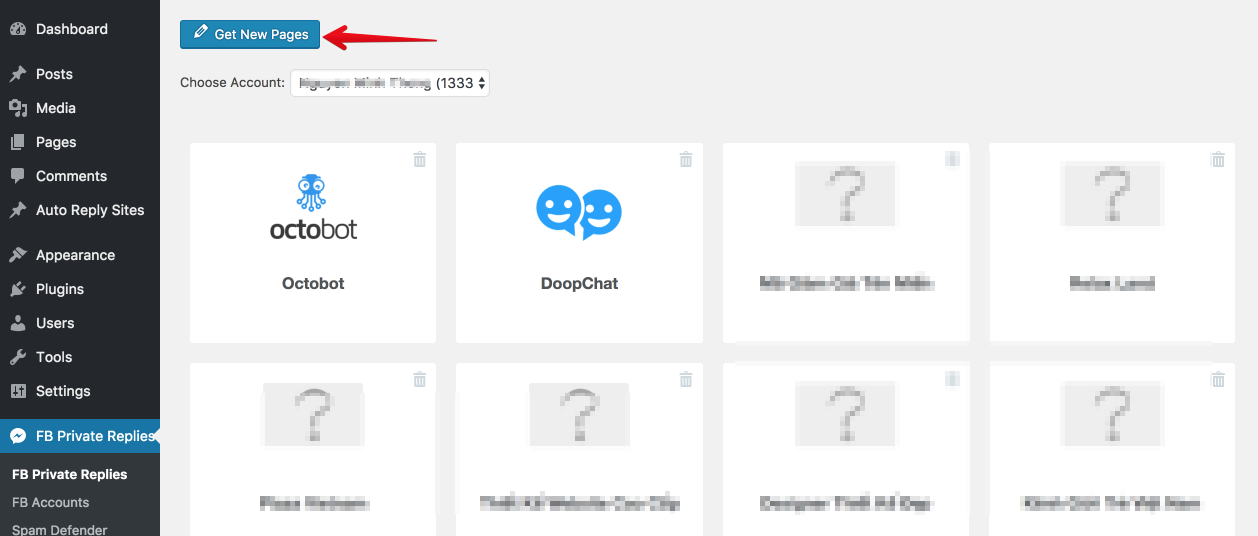
Choose page and all posts are loaded
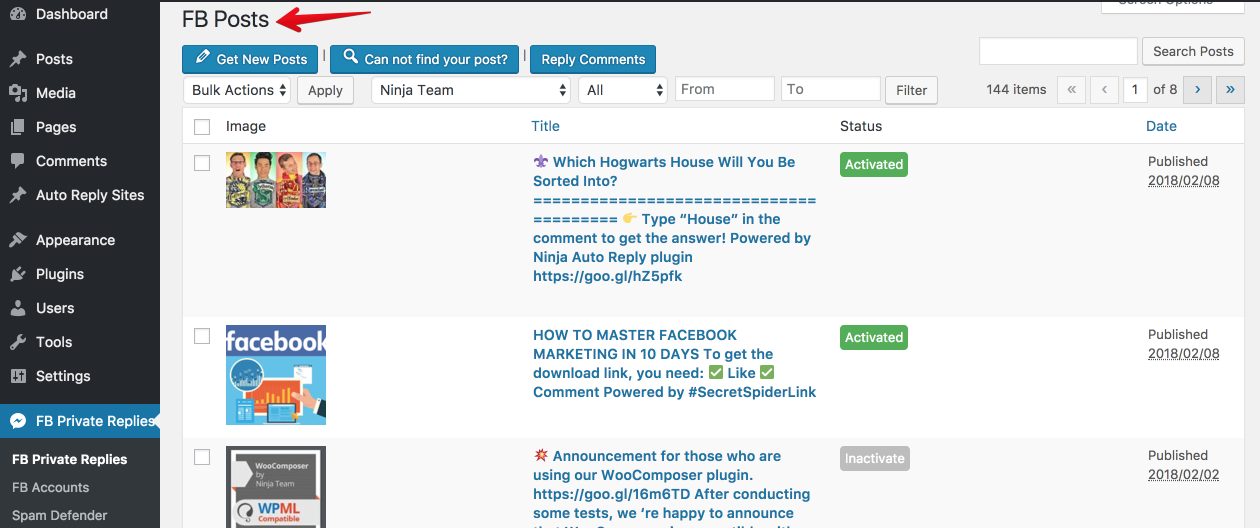
4. Set your responses
Tick the box “Enable Private Reply” and set your responses
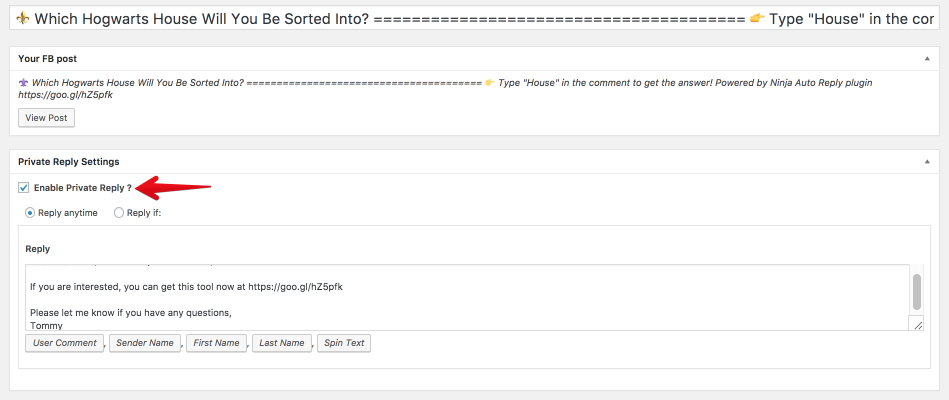
Tick the box “Enable Public Reply” and set your responses
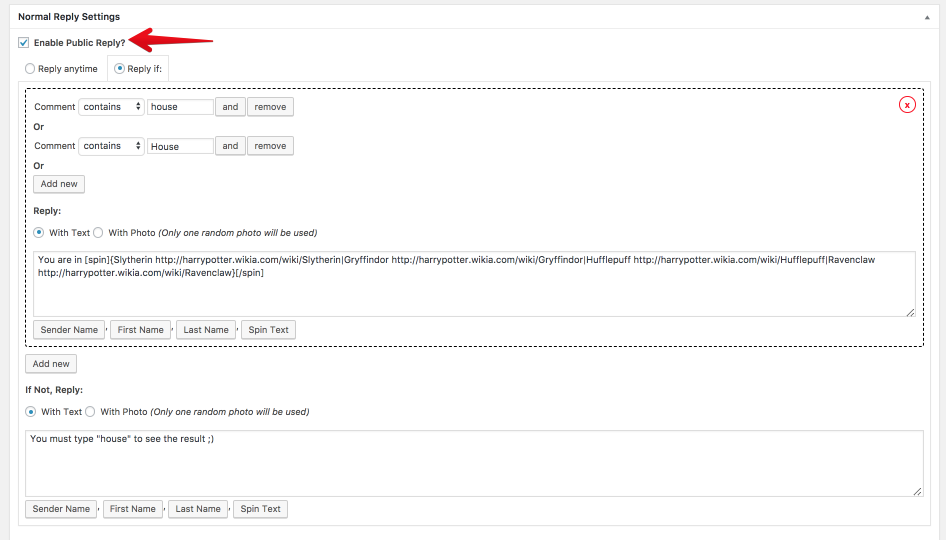
If you don’t need to set conditional response, just choose Reply anytime.
For more settings, you can check boxes below.
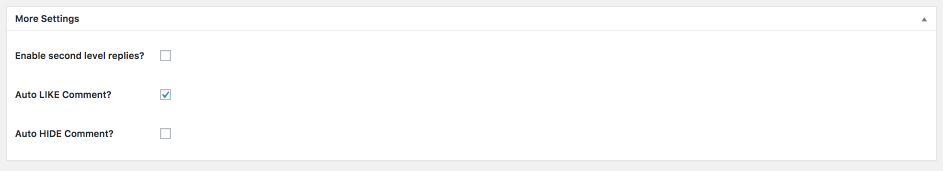
You can enable second replies, Like/Hide comments automatically
See your result
You can also test this plugin at this link to see how instantly it works:
Messenger Auto-Reply — FB Testing Post
Where to get this tool? It is here.
Where to get support? Come here.