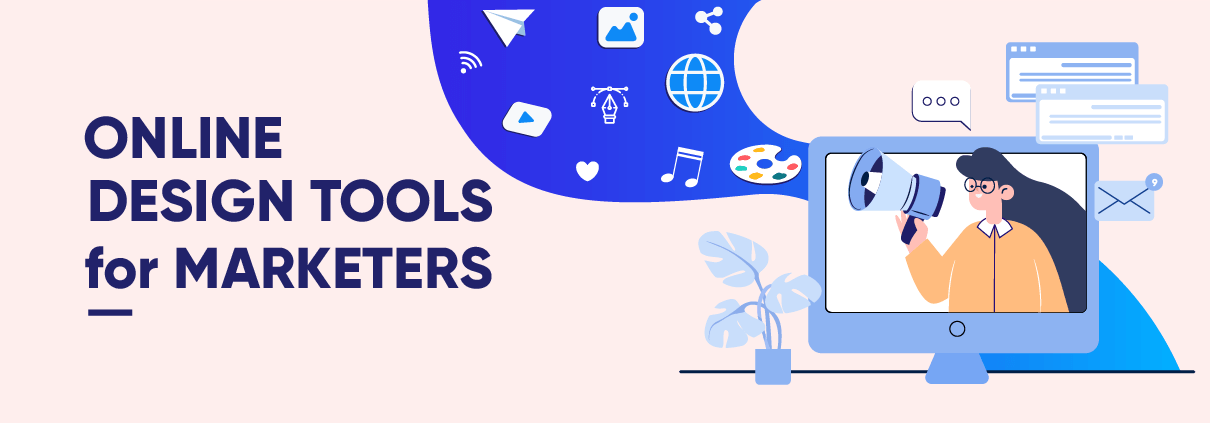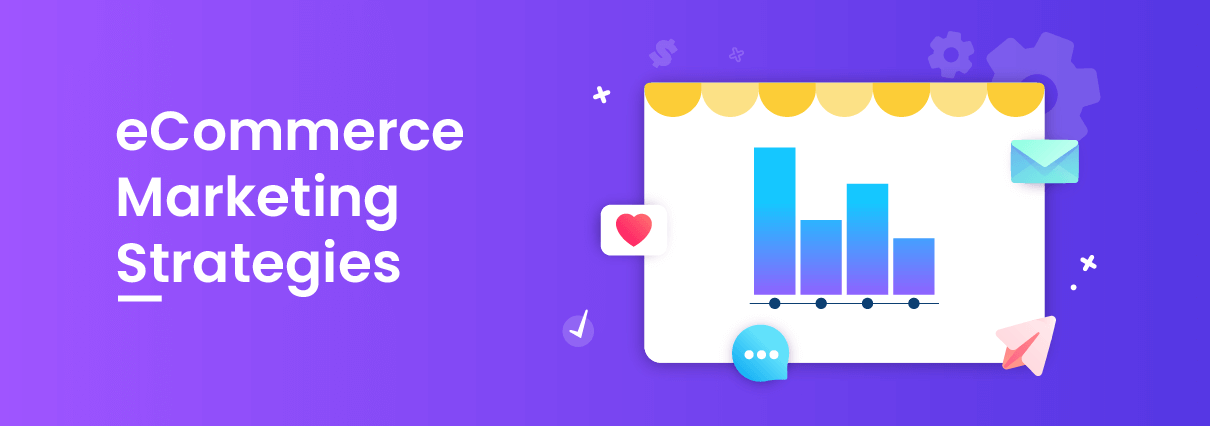How a Website Can Transform Your Virtual Assistant Career
Are you a virtual assistant and need a guide on how a website can transform your virtual assistant career? If you are looking for a definitive guide, keep reading this article. If you are looking for a well-paying remote job,...