Are you looking for the complete Jotform review? If so, keep reading this article. We will show you everything you need to know about this form builder plugin!
If you run an online business and need a simple way to contact your customers, you should use forms.
Forms are an easy method of contacting customers or other business owners. However, choosing the right one might be challenging since several form builder tools are available.
If you are looking for a top-notch form builder tool and need our guidance, continue reading this article. We will introduce you to Jotform, a remarkable tool that stands out for its unique features and is perfect for creating forms for your website.
First, in this Jotform review, let’s see what to look for in a form builder tool.
What to Look for In a Form Builder
If you are looking for a form builder tool for your blog or WooCommerce store, consider these factors:
- Features: With the right features on your form builder, you can create stunning forms. Most form builders include features like a drag-and-drop editor, spam protection, conditional logic, and so on.
- Pricing: You do not need to use an expensive form builder tool. Several free and affordable options are available. You can choose any one of those options.
- Integrations: Next, check if the tool can be integrated with other services. This will make your life easier. For example, you can automatically send your entries to G Sheet, configure Slack notifications, etc.
- Support: If you need help with the form builder, the support team is the right team to contact. So, ensure the tool has a responsive support team.
- Fields: Check the available fields with the form builder tool. This will give you an idea of what forms you can create with the tool.
Now you know what to look for in a form builder. In the next section, we will show you what Jotform is and what it has to offer.
Jotform Review: An Introduction
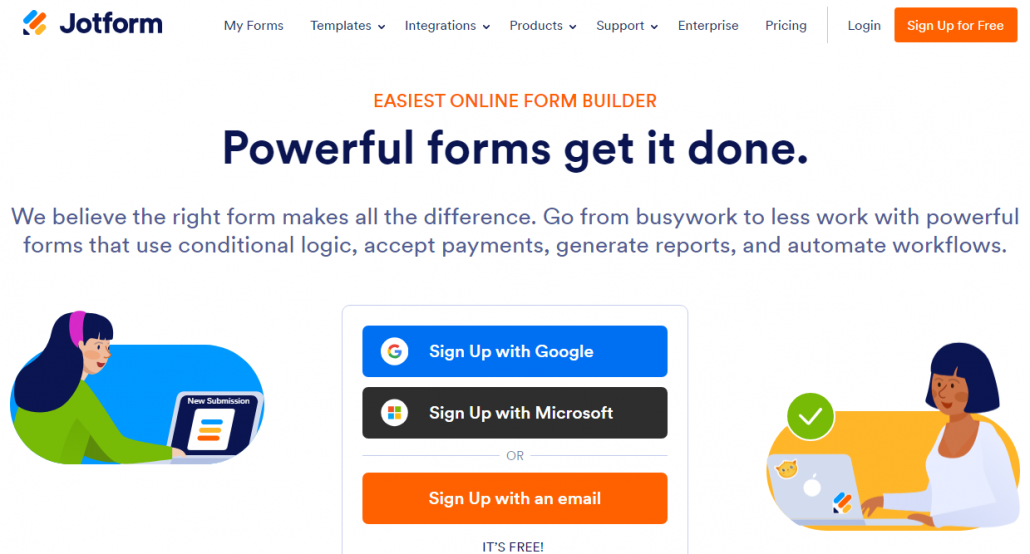
If you are looking for a reliable form builder plugin, you should check out Jotform. It is a helpful tool for both business owners and professional bloggers. With a drag-and-drop builder, you can create forms for your website without knowing any coding. The platform also integrates with multiple tools and services.
You can use the platform to create simple contact forms, collect feedback, accept payments online, or even add a subscriber form. Another excellent feature of Jotform is the design options.
With the design options, you can customize the form however you need. You can create the form from scratch or use a pre-developed templates. All the pre-developed templates are 100% customizable, and you can tweak them however you like.
Next, let’s see what are the main features of Jotform.
Jotform Features
The most loved features of Jotform are:
- Drag and drop form builder
- Conditional logic
- Conversational forms
- Custom CSS
- Spam protection
- Analytics
- Custom templates
- Email marketing integrations
- Payment gateway integrations
Below, we will explain how these features will help you in the form-building process.
1. Drag And Drop Form Builder
If you need an easy-to-use form-building experience, use a drag-and-drop form builder. Thankfully, Jotform has one that will help you create any type of form without any coding. This way, even a beginner can create forms for their business.
The form-building wizard is also simple to use. From the same page, you can tweak the design of the form and match it with your website’s styling.
2. Conditional Logic
Conditional logic is one of the powerful features of a form. You can modify the form using conditional logic depending on the user’s input. For example, if you have added a field and assigned conditional logic to it when the user selects a pre-defined option, another field can be displayed.
This will provide an excellent opportunity; most people will love the conditional logic feature.
3. Conversational Forms
If you need to collect a lot of data from the visitor or your user, embedding a long form won’t be feasible. If the visitor sees the long form, they will leave the website without even touching it. In this case, the best thing you can do is mark it as a conversational form.
This way, you can strip the form content into multiple pages. Conversational forms are ideal if you need to embed too many fields on your form.
4. Custom CSS
If the form’s styling lacks CSS, you should look into adding it. The additional CSS option allows you to add CSS code to individual forms.
This way, you can design the forms differently than a normal-looking form. All the CSS code changes will be reflected in the front end immediately. If you still can’t see them, it is because of your caching.
Clearing your website cache will work in that case.
5. Spam Protection
People are targeting forms to promote spam and scams, but Jotform comes with every spam protection possible. If you add a Google reCAPTCHA to the form, bots won’t be able to submit the message.
This way, you can reduce the number of spam emails in your email address.
6. Analytics
Another excellent feature of Jotform is analytics. From the dashboard, you can see how your forms performed in the past day, week, or month. This information can be handy for making data-driven decisions.
7. Custom Templates
Creating templates from scratch will take some time. If you are new in this field, it will take a couple of months. But do not worry. If you need to launch a form for your website quickly, try the pre-made templates.
Jotform comes with a set of pre-made templates. You do not need to start from scratch when you use these. Plus, since all the templates are 100% customizable, you can modify the forms according to your requirements.
This will save you a lot of time.
8. Email Marketing Integrations
Email marketing is one of the best strategies for attracting returning customers or traffic. By default, you should use a lead generation tool to capture your visitors’ email addresses and occasionally send them email campaigns.
But do you know how you can collect emails through your contact forms and save them to your email list?
Jotform integrates with the most popular email marketing services, such as Mailchimp, AWeber, ConvertKit, Constant Contact, and others.
Once you have completed the integration, you can save the customers’ email addresses on the list.
9. Payment Gateway Integrations
If you run a service or sell products online, accounting for payments is one of the main things you should do. So, if the form builder can have payment gateway integrations, it will make your life easier.
With Jotform, you can integrate PayPal and Stripe payment gateways. This option allows you to accept payments online without any issues. All payouts will be sent to your linked bank account or PayPal account.
Pricing
Jotform comes with five pricing options. When billed annually, they will cost you:
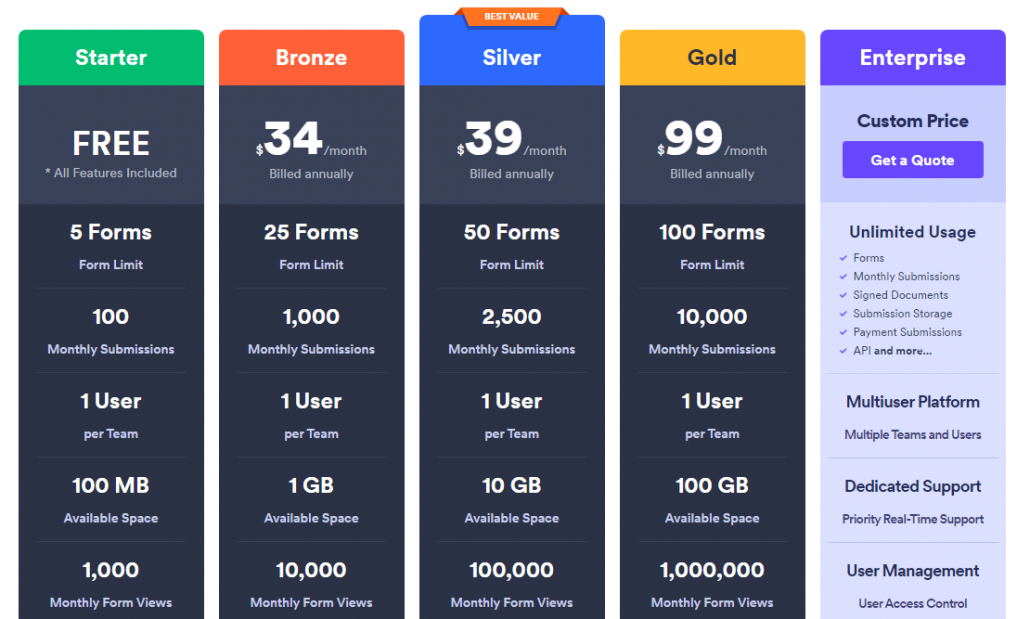
- Starter – free
- Bronze – $34 a month
- Silver – $39 a month
- Gold – $99 a month
- Enterprise – custom pricing
All the plans come with a 30-day money-back guarantee. So if you are not happy with the tool, you can get a complete refund.
Support and Documentation
You will receive limited support if you use the free version of Jotform. On the other hand, premium plan users will have priority support. Plus, if you need to check written tutorials, you can check their help center.
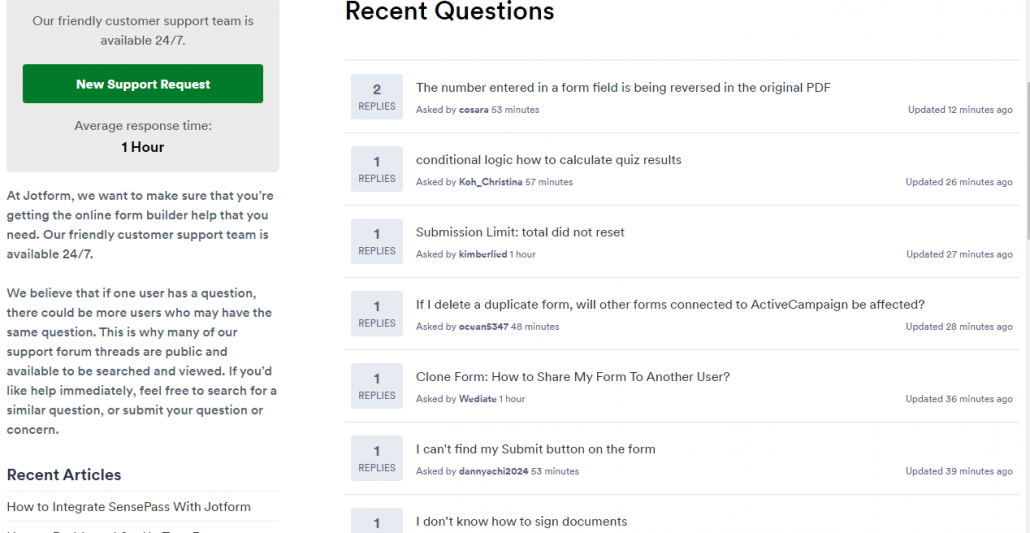
As you can see in this image, you ask or read any questions there.
Get Started with Jotform
You can get started with Jotform from below:
Frequently Asked Questions
This section will look at some of the frequently asked questions.
Jotform is an online form builder that allows users to create custom forms for various purposes, such as registrations, surveys, order forms, and event bookings, without needing to write code. It’s widely used for both personal and business applications.
Jotform offers a free tier which includes access to basic features, allowing the creation of forms with some limitations on the number of submissions and form features. There are also paid plans that offer additional features and higher submission limits.
Yes, Jotform can be integrated with numerous other services, including payment processors like PayPal and Stripe, CRM systems like Salesforce, storage solutions like Google Drive and Dropbox, and email marketing services like Mailchimp.
Conclusion: Jotform Review
With the right form builder tool, you can create any form you need. As you can see in this article, Jotform comes with many features you will love. These features help you create complex forms without a hassle.
Since the form builder tool also has integrations with third-party apps and services, it will make your life easier. So what are you waiting for?
Try Jotforms today!
Which other form builder are you going to try?
Let us know in the comments!
We hope you have found this Jotform review helpful and enjoyed reading it. If you did, please consider sharing this Jotform review with your friends and fellow bloggers.