Search engine optimization (SEO) experts around the world consider web silos as one of the most effective ways to get your site at the top of Google’s search engine results pages (SERPs).
One of the main purposes of creating web silos on WordPress websites is to get more organic traffic from search engines. These silos are structures made by putting all kinds of pages, posts, and content under a single domain name. When this structure is applied in a well-thought-out way, you can increase user experience and SEO potential.
Web silo structure SEO is an approach where you set up a content site and each page targets a keyword phrase. Silo SEO is one of the best techniques to rank your blog because you can create an interconnected set of pages featuring related information using this method. The goal here is to group all the pages of your site together, focusing them on a certain topic. You can then connect those pages using internal links.
This article will show you how to build web silos with WordPress and give some useful tips on how to do it right. So, if you’ve been wondering how to rank your blog, you’re in the right place.
But before getting into these steps, it’s important to first look at the advantages of creating web silos.
Benefits Of Creating Web Silos On Your WordPress Site
You’ll reap several benefits when creating web silos on your WordPress site if you do it well. Here are some of these benefits:
- Improved site structure and organization – By structuring your website content in a meaningful way, you make it easier for both humans and search engine robots to understand what each page is about. This improved organization will help your site rank better in the SERPs for relevant keywords.
- Easier crawling and indexing of all pages by search engines – Search engine robots crawl and index websites by following links from one page to another. When they come across a web page with little or no internal linking, it can be difficult for them to understand what the page is about and determine whether it’s worth including in their index. Siloing your content helps to overcome this problem by providing more internal linking opportunities for the robots, making it easier for them to crawl and index your site at scale.
- More backlinks – One of the most effective ways to improve your website’s ranking in SERPs is by increasing its link authority, which requires inserting backlinks from other websites pointing to your content. The more links you have pointing to these pages, the better that page will rank for relevant keywords and phrases in SERPs. Since siloed pages provide more internal linking opportunities than individual posts or pages, this makes it much easier for you to build a good number of high-quality backlinks pointed at each of them. This is an essential part of creating an authoritative blog with enough clout so as not to lose its rankings over time.
- Content expansion – This is one of the most exciting things about siloing your content. It allows you to expand upon each blog post by using it as a starting point to create additional unique pages within your site’s overall web structure. Each new piece of content you generate in this way will become another page on your website that Google sees and can index, which means more traffic for you.
- Knowledge expansion – All successful business owners know how important it is to learn from their own experiences or the experiences of others. These days, many are turning online for education and learning opportunities because they find it easier than attending courses at colleges or universities (which requires time away from work, family, etc.). That said, those who can provide valuable advice to these people will gain a competitive edge over the rest. By creating web silos for each blog post that functions as a knowledge base on its own, you enable yourself to expand upon your initial content and increase the amount of learning potential that it offers.
These are some of the top benefits for your WordPress site if you create web silos. With this knowledge, you may now get into structuring your first silo. It’s really easier to do something when you know full and we’ll what it’s supposed to achieve.
Steps To Build Web Silos On WordPress Site
- What To Do First
Before you even think about siloing the content on your website, you need to have everything in order on the back-end.
First, make sure that your permalinks are clean and optimized for SEO. You can do this by going to ‘Settings > Permalinks’ within your WordPress dashboard. If you’re not sure how to optimize them for search engines, leave it on the default setting of ‘Post name.’

Make sure that your internal linking structure is sound as well. You don’t want too many links pointing to the homepage of each section within your site—this will likely cause confusion with search engine spiders. It’s recommended that no more than 200 links point to any one page on your site. You can check this by going to the All Pages section of your WordPress dashboard and clicking on each page.
You want to keep all of your content available for search engines, so use the default permalink structure instead of creating custom ones. The standard URL structure looks like this: www.yoursite.com/year/month/day/postname.
This means that your post name will be indexed separately from your domain name, allowing you to retain full control over how you utilize that content. Once you’ve made sure that everything is in order with both internal and external linking structures, then it’s time to start building web silos.
- Connect Inner Pages With Categories And Subcategories
After putting everything in order, you may now start building your silos. You’ll need to create related inner pages that are connected with categories and subcategories. This way, you can group similar content in different buckets that are easy for users to find just by looking at the main category name. The more content available under each category, the better.
These are usually the basic pages that’ll need a web silo on WordPress: About Us, Services, Clients and Testimonials, Portfolio, and Contact pages (if any).

Related posts can also act as silos where relevant content can be found. These internal links shouldn’t only consist of text, but they should also include featured images and media posts.
- Create A Unique Description For Each Inner Page
One very important step in helping Google understand what your site is about is to create a unique meta description for each inner page. Your meta descriptions should never replicate themselves on any two or more pages. This is because you want to avoid internal competition between pages when someone searches specific keywords on your site.
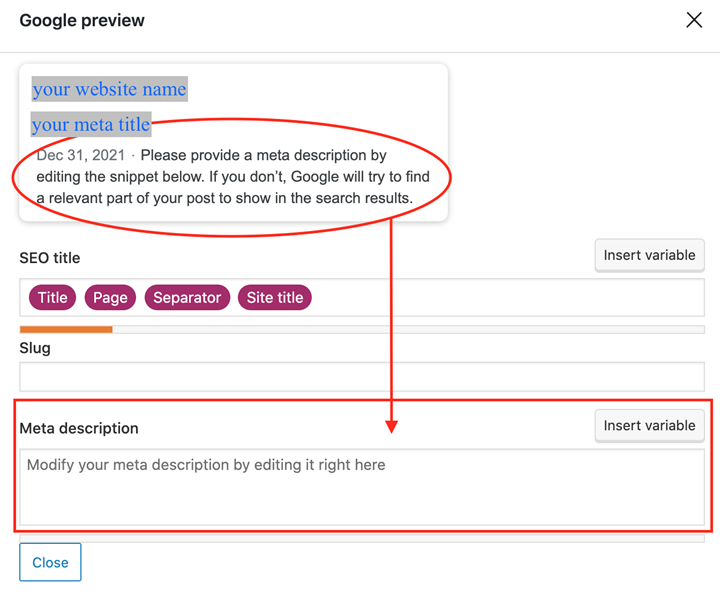
If you have a silo structure and it’s done correctly in almost all aspects but you have closely related meta descriptions, then there will be a lot of pages that could very well end up at the top of search results when someone searches for an exact keyword phrase. Because those types of web pages are so similar to each other (at least as far as content goes), they would probably be competing against one another. Therefore, you would need to set up some kind of strategy in order to get one page on top of the search engine list.
In this case, duplicating meta descriptions would have worked against you because Google is likely to see that you’re trying to manipulate search results so that your site would rank high in search results for this particular keyword phrase. And they could potentially penalize you or even blacklist you! So, to protect and even improve your site’s SEO, it’s best to stay away from closely related meta descriptions as you create your web silos.
- Connect Your Inner Pages With Internal Links
The final step is going through each inner page and adding links that go back to the category pages where all the other related content is organized. You should create links within posts and pages, not only in titles but also in the content.
The navigation menus on all other pages should take users back to the homepage when clicked, which is where they can find all of your content inventory grouped together into web silos. You’ll need to ensure that none of your categories are nested inside one another because search engines won’t index anything deeper than one level down (with some exceptions).

Also remember that when it comes to keyword use, the goal here isn’t to reach a certain keyword density. Rather, you should always ask yourself, ‘would someone find these links useful within this body of content?’ If the answer is yes, then go for it!
Just keep in mind that, generally speaking, it’s better to make your site user-friendly rather than having a ton of keywords within posts but without any effective structure.
Conclusion
Siloing helps with SEO because you can create higher ranked pages for various keywords categories under one category, which means that you would be ranking better for many more relevant keyword phrases simultaneously.
Going through this process is something that you should always do before you start to build a page or a website because it’ll help you understand how the site’s content can flow and whether or not it’s easy for users to find what they’re looking for. If you also keep in mind some of the other SEO tips mentioned in this article, then your WordPress site could be optimized to rank high in search engine results without too much effort.
Now go write those silo descriptions and start adding some internal links!
