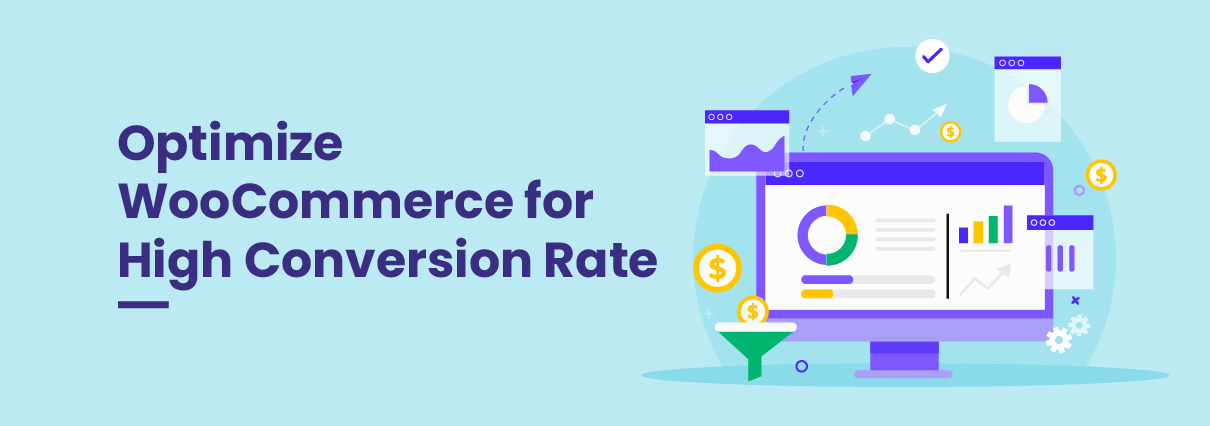It’s easy to focus on product development, email marketing, and social media campaigns. These are crucial factors for any WooCommerce vendor. With that being said, putting too much emphasis on these elements can pull resources away from your online store itself.
A well-optimized WooCommerce store will load more quickly, appear higher in Google search results, offer a quicker checkout process, support more payment methods, and offer a variety of other benefits. Furthermore, you don’t need to break the bank to improve your WooCommerce store.
In this article, we’ll cover some of the most effective ways to update your WooCommerce site and provide a better experience for your audience. With a few simple adjustments, you’ll be able to make your site significantly more efficient and turn more first-time visitors into loyal customers.
Optimize your plugins
Various extensions enrich the native WooCommerce toolkit in a wide range of innovative ways, giving vendors the tools they need to develop more responsive online stores. While plugins are undeniably a key aspect of WooCommerce optimization, they can also slow down your site and lead to other issues that may have a negative impact on conversions.
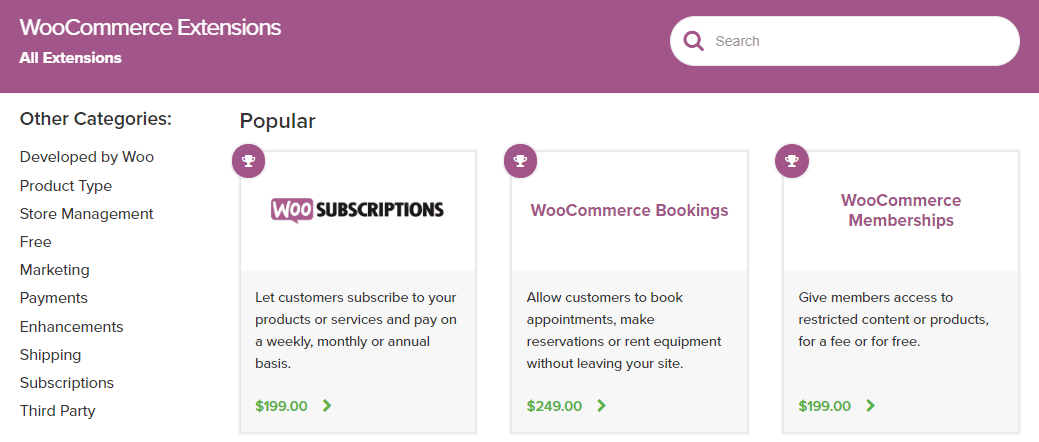
It’s especially important to be careful about installing frameworks, plugins, themes, and other extensions that don’t have a reliable reputation. Similarly, outdated extensions can introduce vulnerabilities that will make your site significantly less secure.
Rather than installing every extension that you think could help you improve your site, it’s critical to take some time to thoroughly research each option. You can often achieve the same result without downloading a new plugin, and simply adding more tools doesn’t always lead to a better site.
On the other hand, effective plugin management is about more than just minimizing extensions. A well-optimized extension that meets WordPress standards should have little to no effect on your site’s performance. If you ever notice any glitches or other issues on your online store, you should start by checking your list of plugins.
Get better hosting
No matter how much you do to improve other areas of your WooCommerce store, using the wrong hosting provider will undo those efforts and prevent you from fully optimizing your site. Vendors often use cheap hosting providers in order to save money, but the reality is that this can backfire by cutting into your sales and getting in the way of otherwise organic growth.
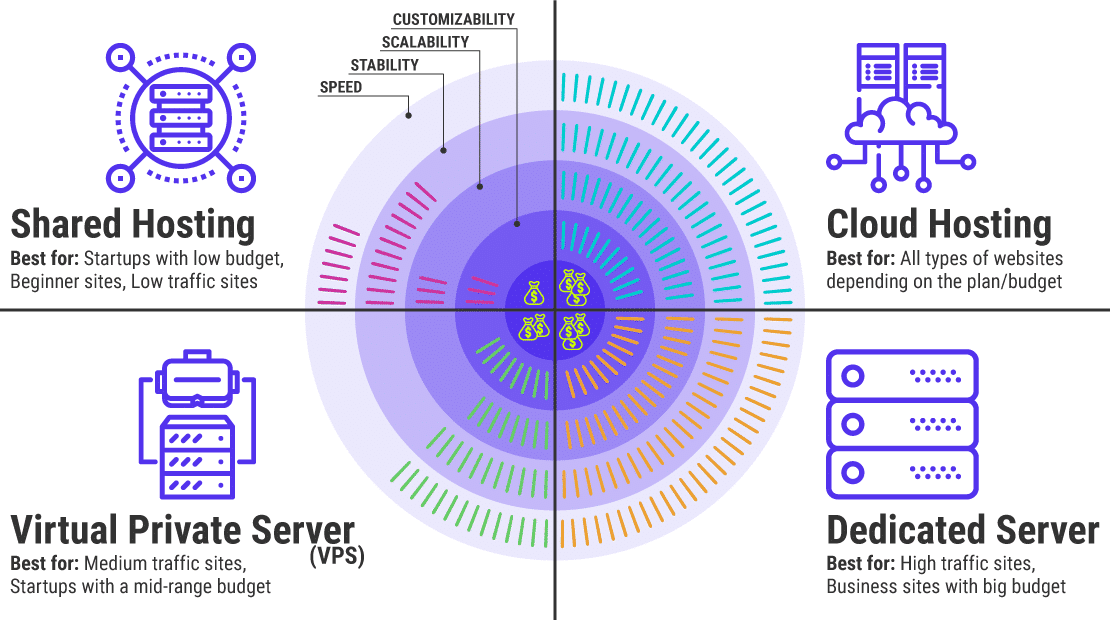
Reliable hosting is particularly relevant when your site receives a sudden bump in traffic. For example, you might get more visitors over the holidays or right after a new product launch. It’s vital to leverage these opportunities in order to build your audience and move new leads through the customer journey. Unfortunately, a budget hosting provider may not be able to meet the spike in demand.
While high-quality hosting can be more expensive, it’s often one of the best investments you can make in your WooCommerce shop. Hosting should never be the limiting factor when it comes to your online store, and reliable performance is well worth the additional cost.
Leverage a content delivery network
Physical distance is another performance obstacle that isn’t easy to overcome on your own. Content delivery networks offer a low-cost solution that can help you offer faster loading times to users around the globe, regardless of the physical location of your hosting provider’s servers.
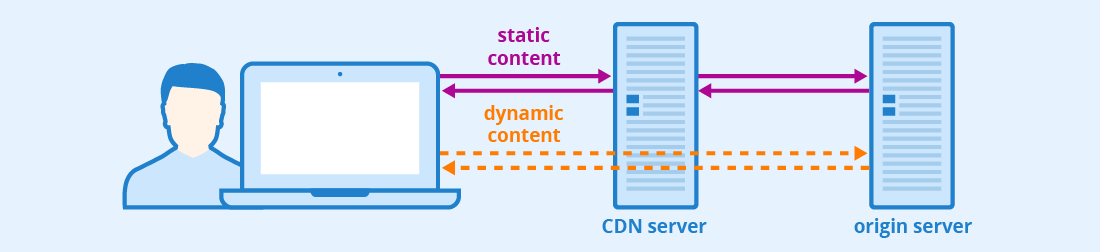
With a content delivery network, elements from your site will be shared across servers distributed across a wide range of locations. When a user visits your site, they’ll automatically receive your content from the server that offers the best connection in their region. That optimization is the main reason why content delivery network utilization is expected to grow by a factor of five from just 2017 to 2022.
Clean up your database
Your WordPress database is constantly growing, and like your extensions, it can start to hurt your loading times if you let it go unchecked for too long. The database includes everything from product information to order histories and user account data. Those will only get larger unless you make an effort to curb its growth.
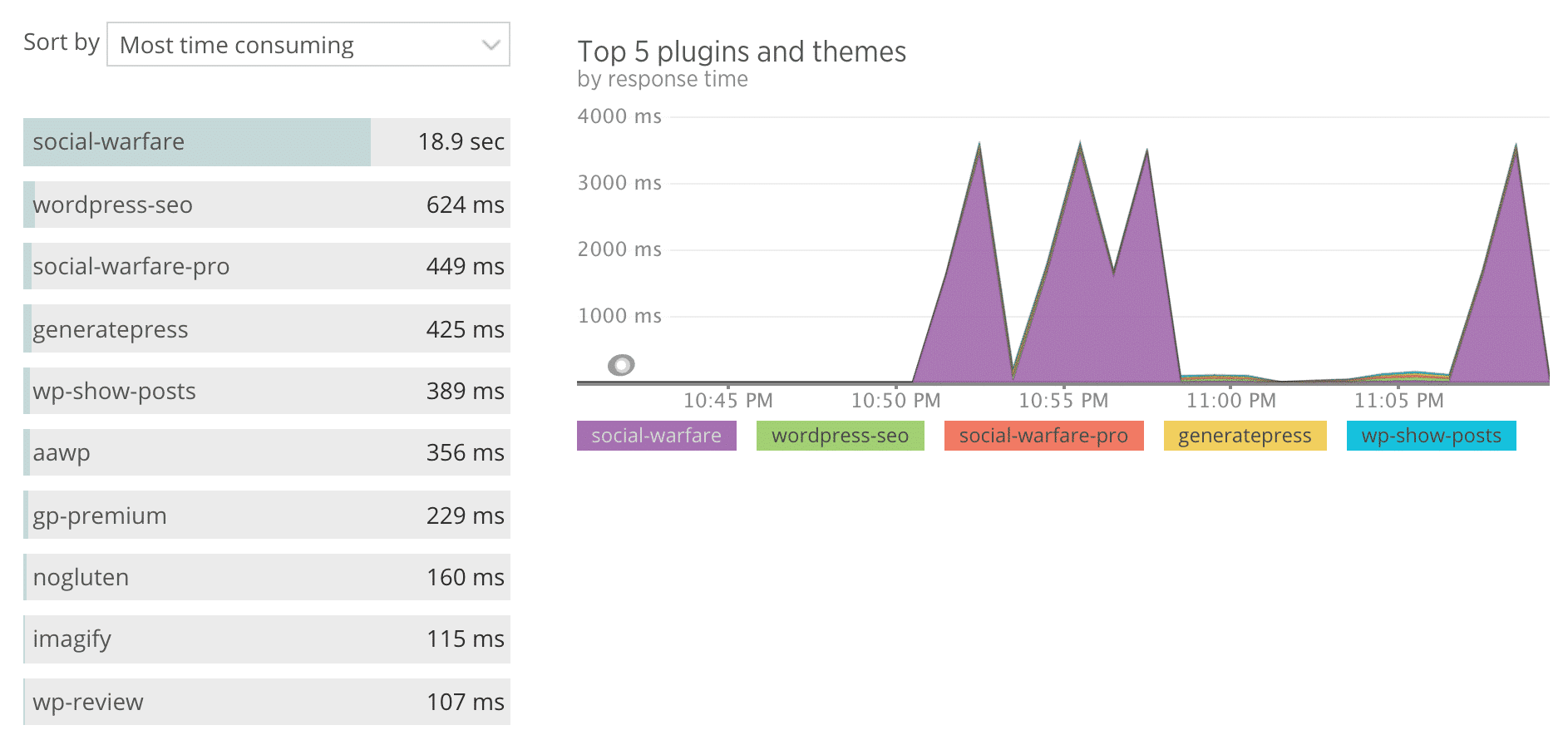
Fortunately, database optimization is more approachable than ever. Manually optimizing your WordPress database is a tedious, time-consuming process that demands precision. Removing the wrong items could lead to even more unexpected problems. Database optimization plugins automate this process, reducing risk and allowing you to declutter your database in a fraction of the time.
WP Optimize, WP Sweep, and WP Rocket are just a few of the top plugins for database cleanup and other types of optimization. Don’t forget to save your entire database before starting the optimization process. It’s crucial to have a WordPress backup ready in case you accidentally delete any important files.
Use lazy loading
Short load times are fundamental to a successful WooCommerce store, and there’s no reason to waste time loading elements that aren’t immediately visible.
Lazy loading takes advantage of this by prioritizing elements at the top of a given page. The first impression is loaded as soon as the visitor accesses the page, while elements that are lower down will only load when the user scrolls down to them.
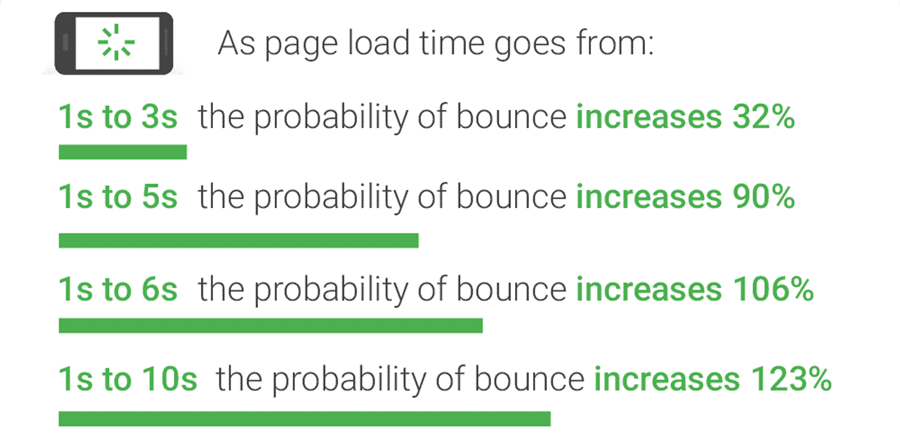
Lazy loading will help you send fewer HTTP requests during each visit and make the initial loading time as short as possible. Lazy Load from WP Rocket is an easy way to get started with lazy loading. The Lazy Load script is under 10 KB, so it will have little to no negative effects on your site’s performance. It’s also entirely free to use, so it’s hard to find a downside to setting up lazy loading on your WooCommerce store.
Over to You
Optimizing your WooCommerce store won’t generate any sales on its own. Yet it will help you improve site speed and avoid losing orders due to long loading times and other technical issues. These are just a few of the most reliable ways to upgrade your existing site and convert more visitors into customers.