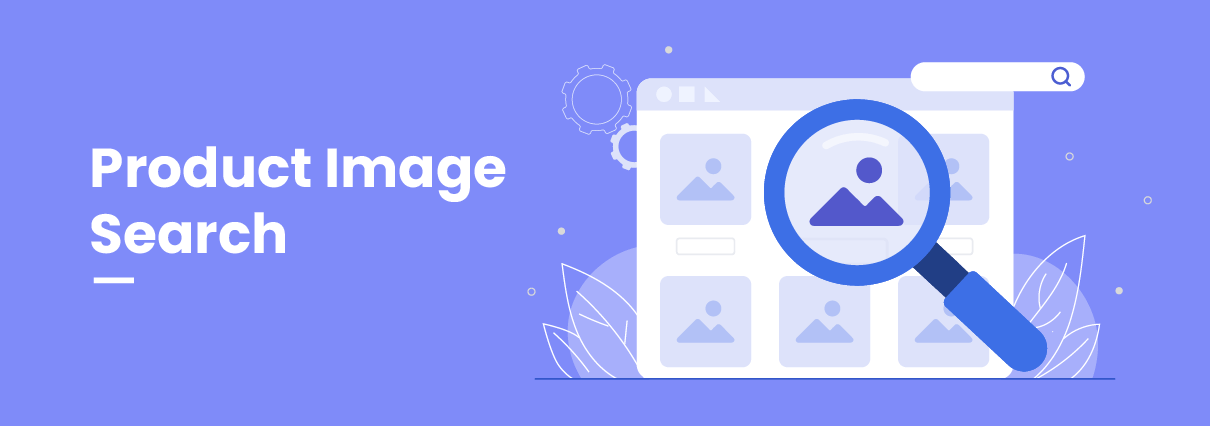We all use Google daily to find out what’s happening in the world. We also scroll to find new products we want to buy or news about an expected movie. We touch-type in so several searches each day to know about what we see or hear.
In this busy world, we often see things that we want to buy. Assume yourself in a restaurant where the person sitting next to your friend is wearing a COOL headband. You take your phone out of your pocket and turn it to search Google to buy that headband.
What will you type exactly? Any ideas? While you are typing soggy words on the search bar, the person left the restaurant. Now, what would you do?
Here is a Solution! – Search By Image
Now, don’t you think it would be pretty easy to take a shot of that headband and drop it off in the search bar, and Google will show you similar results? Well, that is probably easy if you use the new technology that is reverse image search! With this search by image technique, you don’t need to type anything. Just take a shot, and drop it off. The tools will search for you on search engines.
This technique is pretty impressive, too. Reverse photo lookup tools use the CBIR systems and AI to search the Internet for your image! Whether it is a cup of coffee, a movie, a bag, or any other product. Just by using a particular picture, you can have similar results.
Conduct Image Search: Using Pictures Instead of Words
Many tools and search engines offer you to conduct a photo search on the phone and any device. Yet, we suggest you hold the hand of third-party tools because they are free of cost, easy to use, and handy. We have explained what the search by image technique is about; it is time to know how to utilize it. For this, we have tried many tools out there on the web and jotted down the steps involved below. So, without rushing or overlooking the process, we want you to take a look at the steps:
- First, access a reliable tool using your favourite browser. You have to search for a search by image tool on your browsers. There are many tools, but just for assisting, you can search for: Duplichecker.com.
- Once you have access to the platform, drop down your image query in the input bar. You have to drag your image using your local storage or Google Drive and drop it into the given input box.
- After that, select the search engine from which you want to grab outputs. If you wish to know about the sites selling that headband on Google, then tap on Google.
- Lastly, hit the SEARCH button, and the tool will serve you with a bunch of accurate results.
Add Your Images to Search anything: Top Tools Can Help You Out!
So, now, you might know the value of images in the new world of technology. At your one shot and click, the data you want to obtain will come out for you. Then, be sure to check out product retouching services to gain your desired product shots for your own online business.
So, let’s know what tool you can utilize to conduct image search, either on your phone or laptop. Below, we have compiled a list of luxury-grade online web tools helping you to search by image in one go!
-
Duplichecker.com
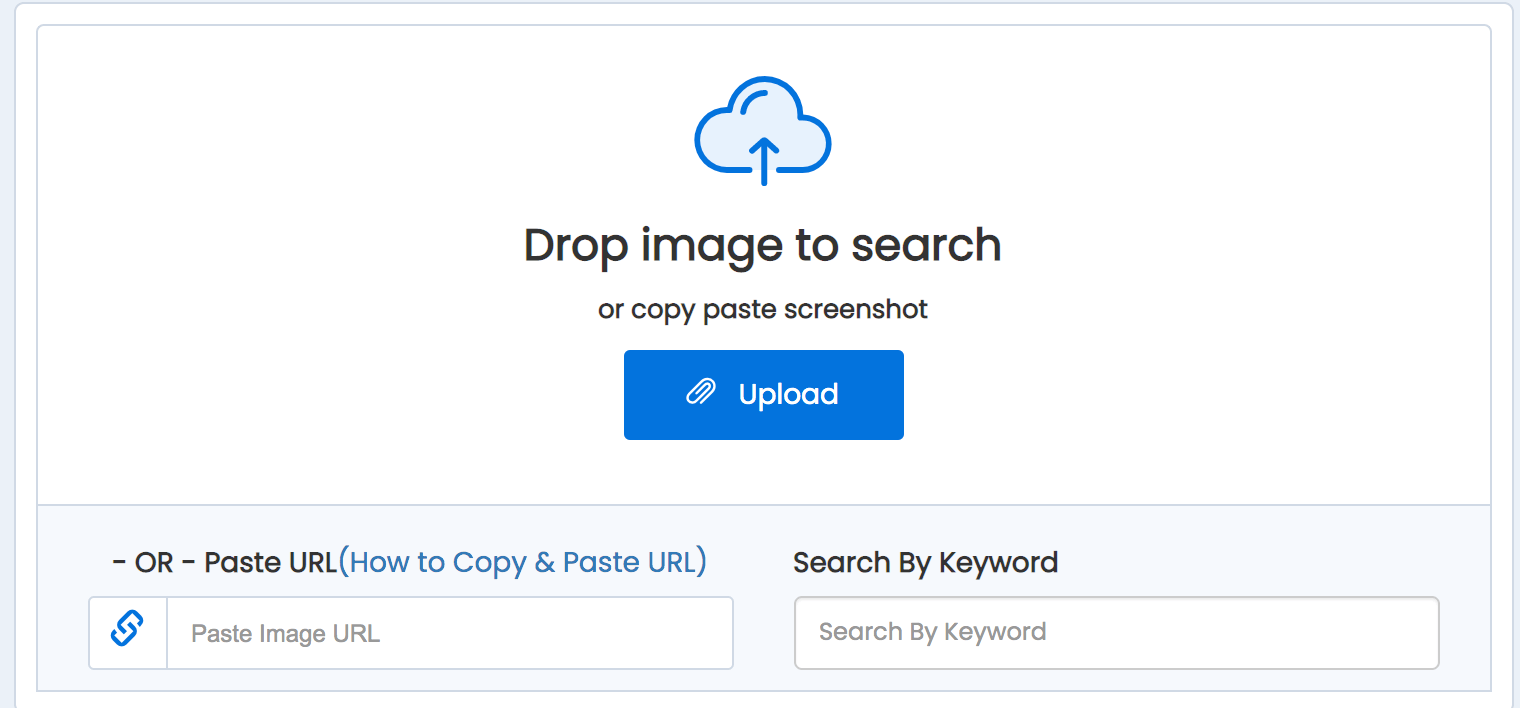 Duplichecker is serving billions of users worldwide. Not only does it offer you the free utility of reverse image search. Besides, also providing you with a complete bunch of SEO tools that will make your life easy and comfortable.
Duplichecker is serving billions of users worldwide. Not only does it offer you the free utility of reverse image search. Besides, also providing you with a complete bunch of SEO tools that will make your life easy and comfortable.
The reverse image search tool by Duplichecker comes in with advanced features and AI (artificial intelligence). It is a photo search tool that helps to perform an online images search process to find similar and relevant images through the internet. You can have the best fit matched picture searching aid with this reverse photo search tool.
-
SmallSEOTools
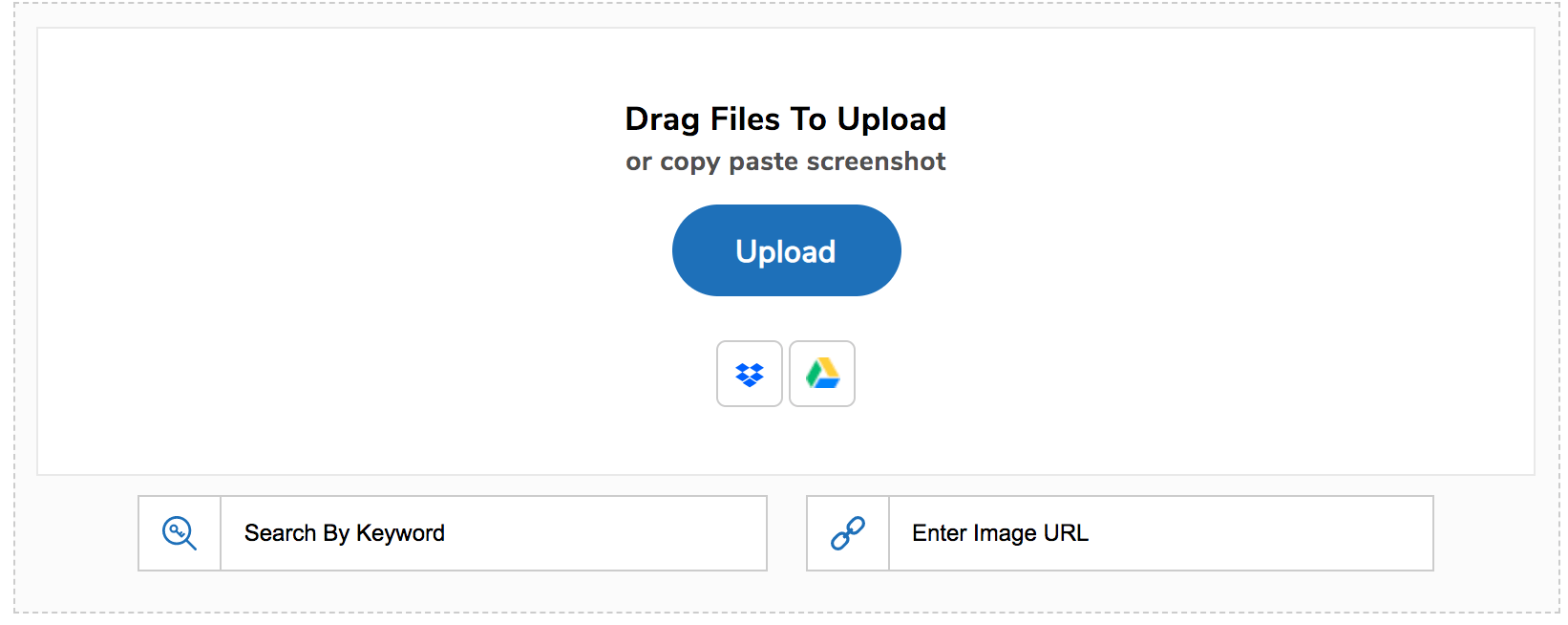 If we talk about the best tools that offer free-of-cost facilities to conduct image searches, it is impossible to forget SmallSEOTools. This platform is an old and brilliant reverse image search engine that not only fetches results from Google.
If we talk about the best tools that offer free-of-cost facilities to conduct image searches, it is impossible to forget SmallSEOTools. This platform is an old and brilliant reverse image search engine that not only fetches results from Google.
But also grab results from other leading search engines such as Bing, Yahoo, Yandex, etc. The best thing is you can utilize this tool without paying any hidden charges or getting yourself registered.
-
TinEye
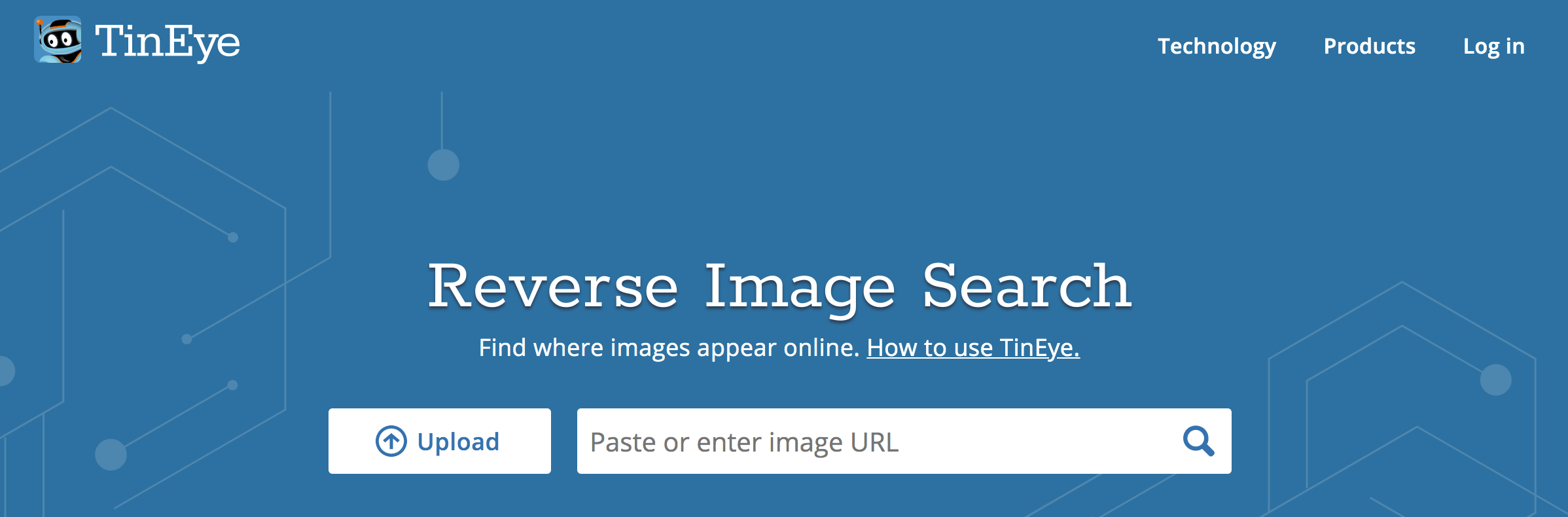 Last but not least! TinEye is an excellent, reputable, widely used, and luxurious search by image tool. It offers all the features that a user desires. It has a clean, friendly, and neat interface that makes your searching fantastic. Besides, we want you to know that TinEye doesn’t offer a free version or package. You have to get registered as a pro member then you can avail these advanced options!
Last but not least! TinEye is an excellent, reputable, widely used, and luxurious search by image tool. It offers all the features that a user desires. It has a clean, friendly, and neat interface that makes your searching fantastic. Besides, we want you to know that TinEye doesn’t offer a free version or package. You have to get registered as a pro member then you can avail these advanced options!
So, this is how you can use an image to find anything on the web in less than a minute!