Telegram is an ever-expanding messaging platform that provides loads of powerful features in its native groups and channels. If you are a WordPress website owner, you absolutely can’t skip these top WordPress Telegram plugins.
Those add-ons are adding tons of value to your website, including content exposure boost and subscriber raise. What’s more, while surfing WordPress repo, I’ve found some other features integrated with Telegram that you don’t know they even exist.
Now hop on this roundup article and see how these Telegram plugins for WordPress can be of great help to you! Shh! There are even some tips for you to enhance chat event tracking in Google Analytics 4.
Now, without further ado, let’s dive in.
1. NinjaTeam Chat for Telegram
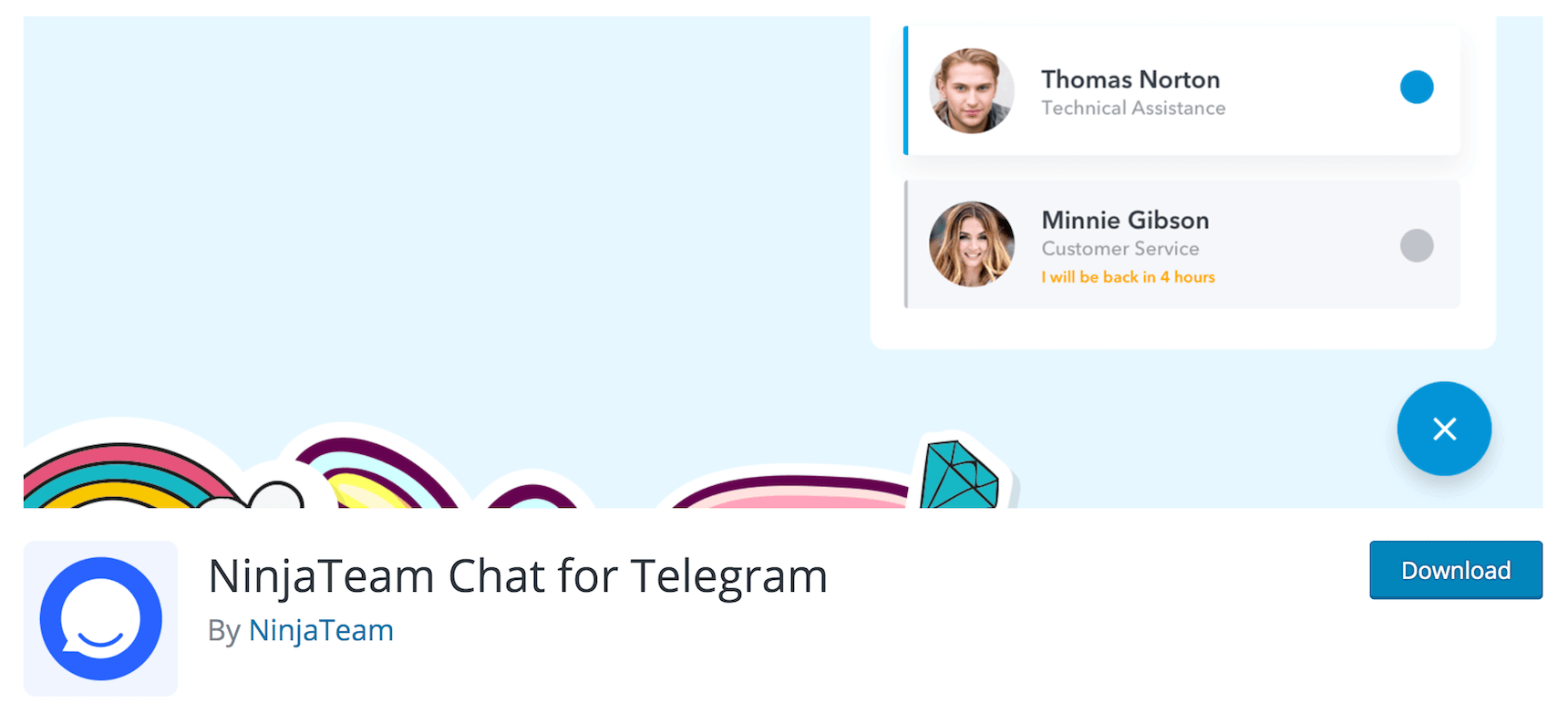
The Telegram plugin for WordPress developed by Ninja Team helps you add a floating chat widget to your WordPress website. This widget appears as a button at the web pages’ right or left corner.
When your visitors click on this button, it’ll expand into a beacon window where they can choose a member from your support team or sales reps to start a conversation.
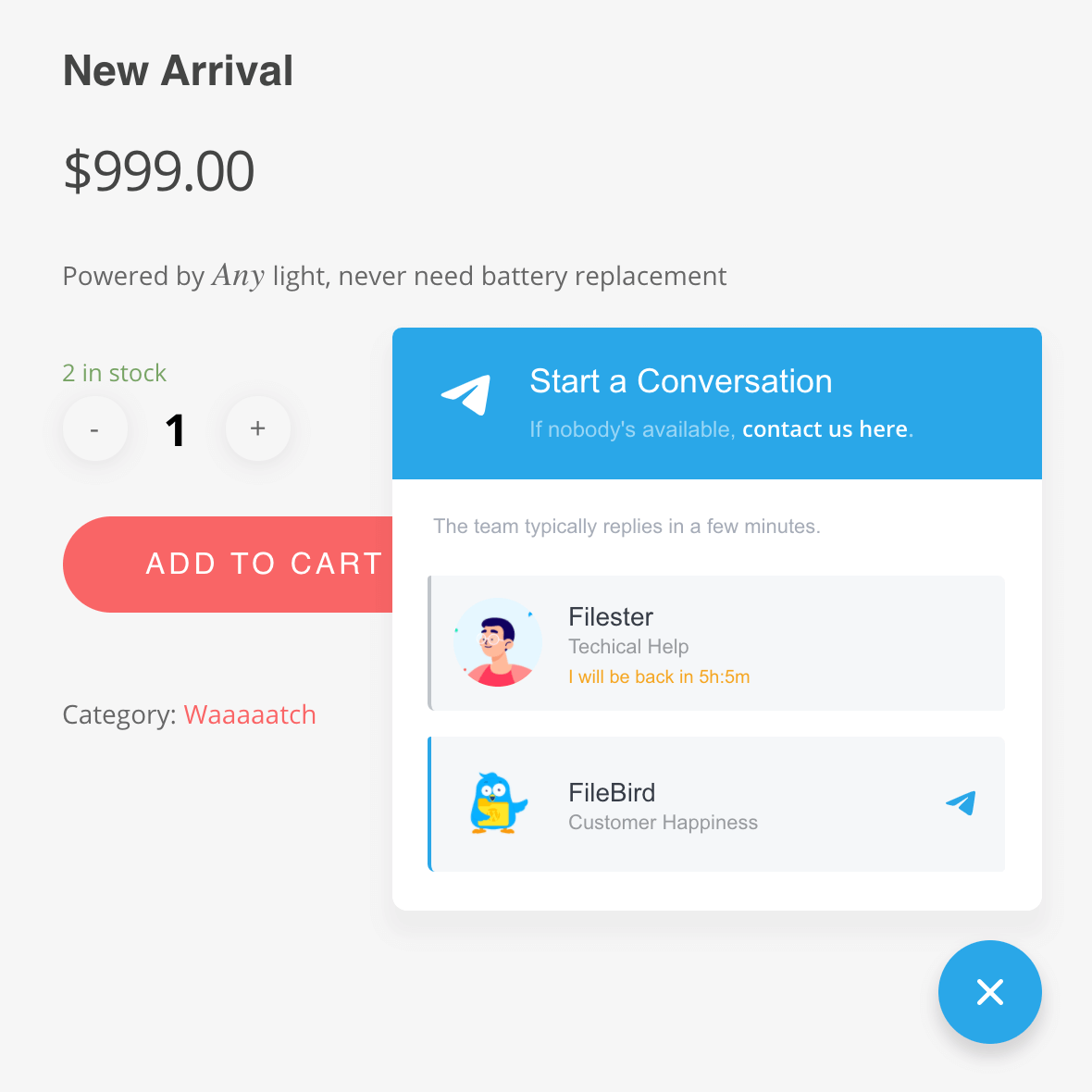
You will have various options to streamline the widget preferences to fit well with your business or monetization purposes.
- Telegram widget with custom color, image, button shape, pre-filled messages with dynamic shortcodes
- Display available time works well on all cache plugins
- Button shortcode to embed in any pages or posts
- Order on Telegram button on WooCommerce product pages
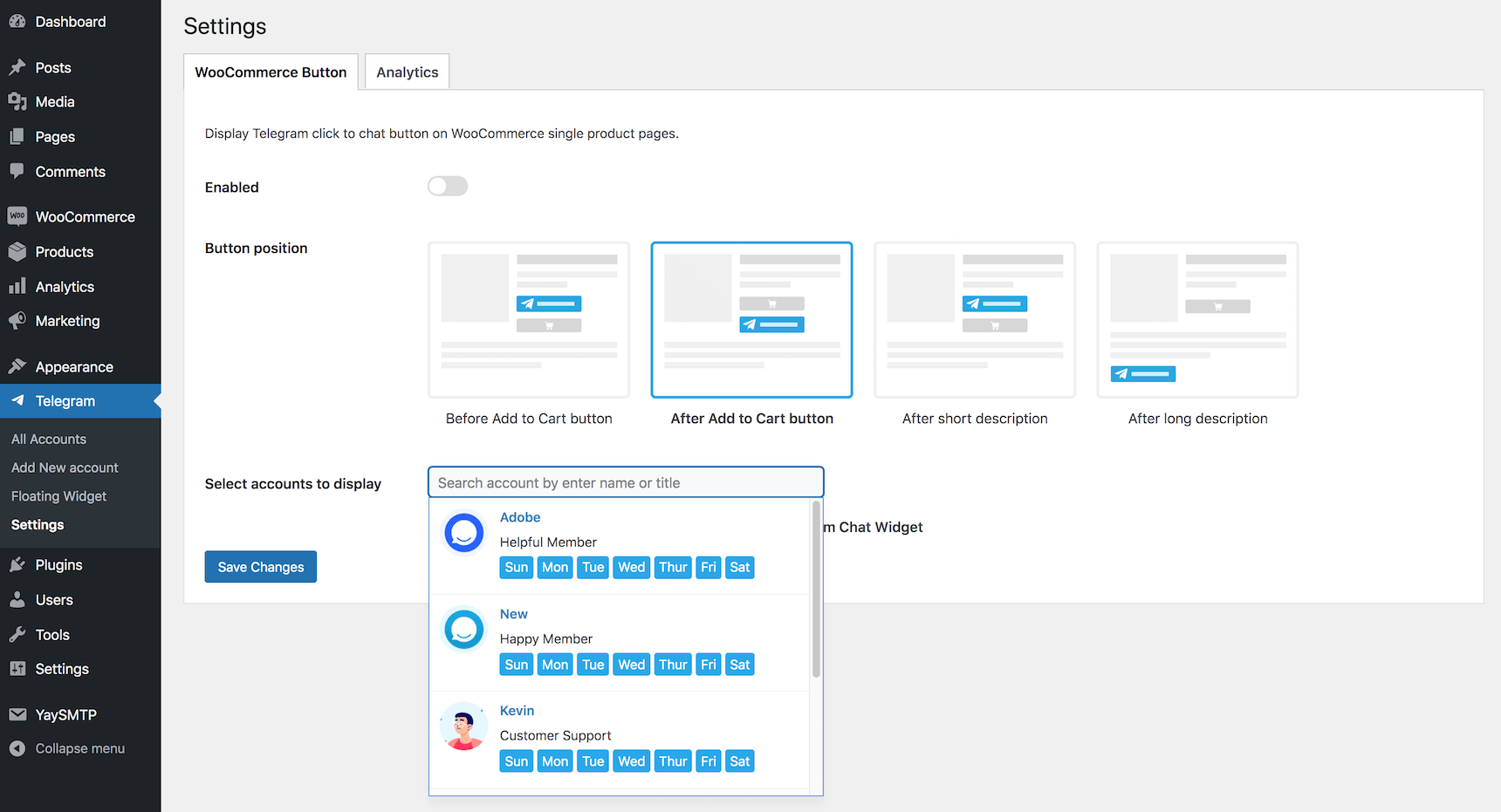
Who gets immense help from this Telegram plugin?
- Community building advocates
- Crypto Telegram groups and channels
- Trading communities
2. WP Telegram (Auto Post and Notifications)
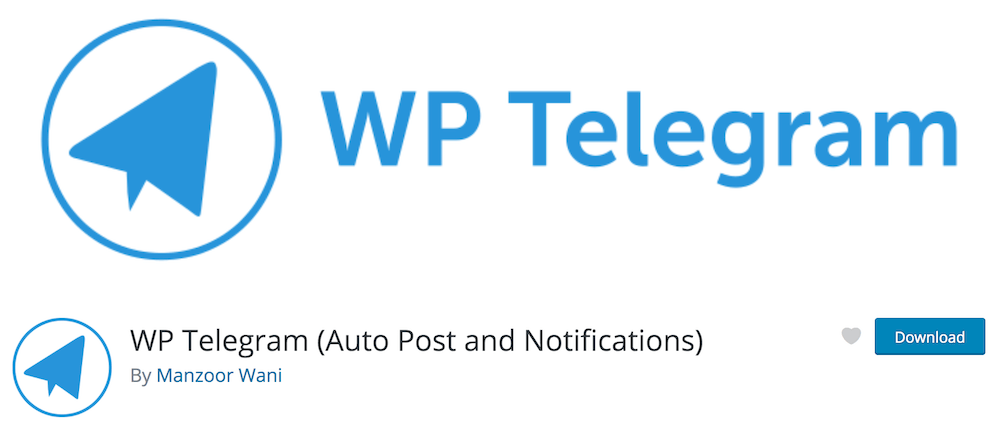
WP Telegram is an excellent plugin for big websites with rich resources. This plugin provides an automated flow to send private notifications to groups and posts to Telegram channel. Auto-posting to Telegram supports both channels and groups, while auto-sending messages supports groups and personal users.
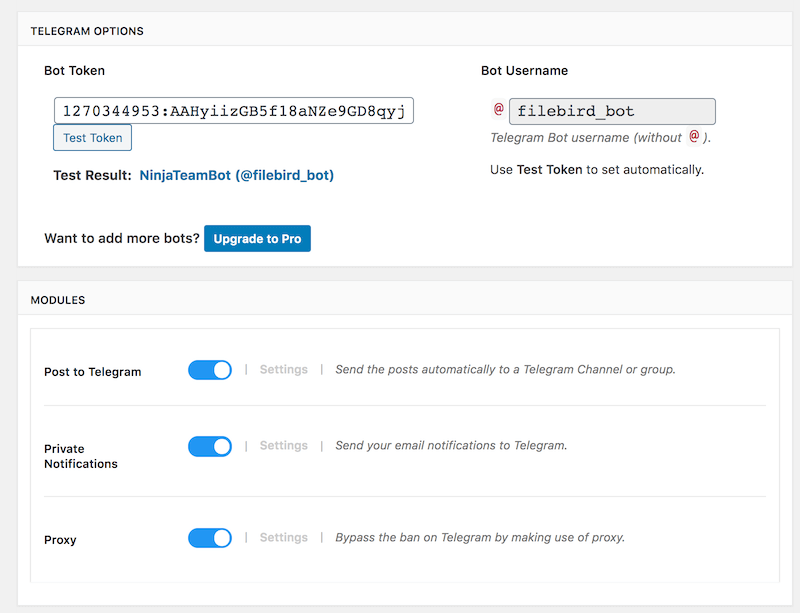
This plugin provides clear instructions on how to create a new bot, add the bot to a particular group and send a test message. After doing this setup properly, you can go ahead and set rules for what and when to send content to this group.
Moreover, the proxy of WP Telegram is a hot trick for those hosts who were banned on Telegram.
Features:
- Send posts automatically to Telegram when published or updated
- Send featured image along with the text/excerpt
- Add inline button and delayed posts
- Easy conditional settings
- Support all WooCommerce and ACF text fields
3. Replain
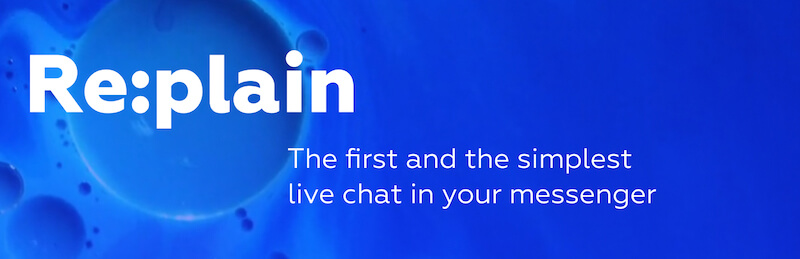
Replain is a fancy solution for early adopters who want to play ahead of their competitors. It not only supports Telegram private messaging but also provide a multi channel button for all kind of queries.
Upon activation, you’ll have to follow their link to generate a Re:plain code. Once run successfully, your new chat widget is enabled.
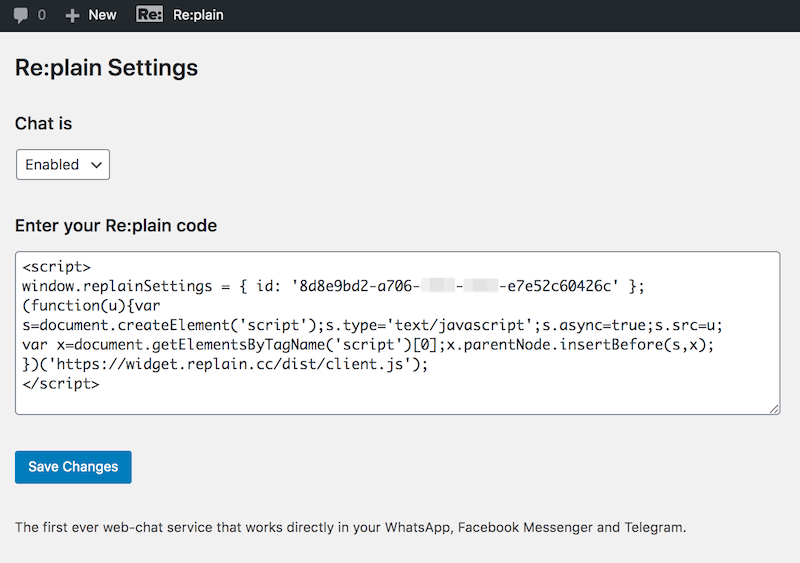
You’ll see a new click to chat button in the corner of your web page. Any website visitors can send you a Telegram message to ask whatever they have in mind.
Think of a contact form, yet much much much easier and you can collect more information about the senders. When you receive a message from a visitor via Telegram, you’ll get their entered name, email address, phone number. Additionally, you also get other info such as date, location, audience ID, and the web page from which they opt to send the message.
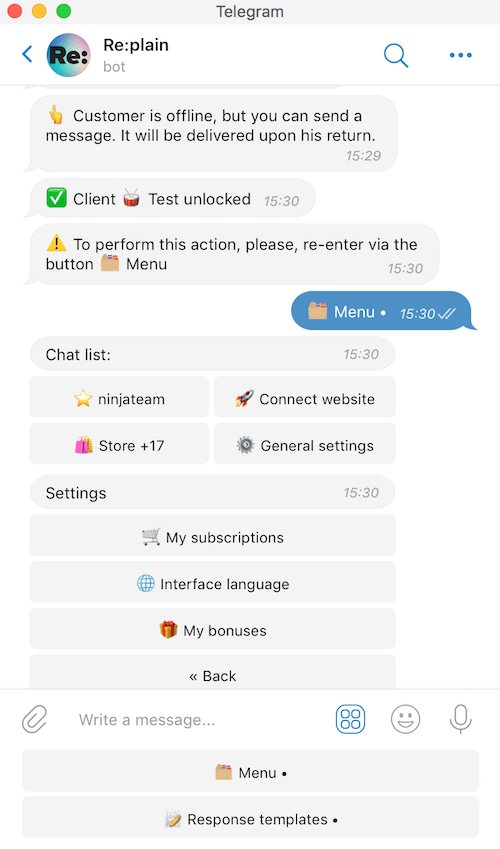
Refer to the image above, you’re allowed to send a message back so that the recipient will receive it when they return to your website. And this is how your audience will see your replies.
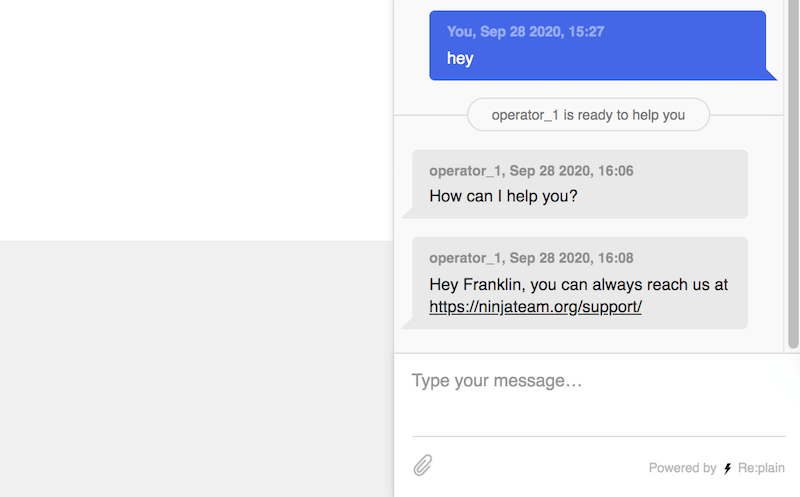
Features:
- Cool and modern UI/UX
- Fast setup
- Choose the operator to take care of the customer
- Response templates available
4. Telegram Bot & Channel

Similar to WP Telegram, this Telegram bot plugin relies on BotFather to create a new bot. Once you’ve created a bot and received your token, head down to the Configuration section to see all options and settings you need to get this bot up and running.
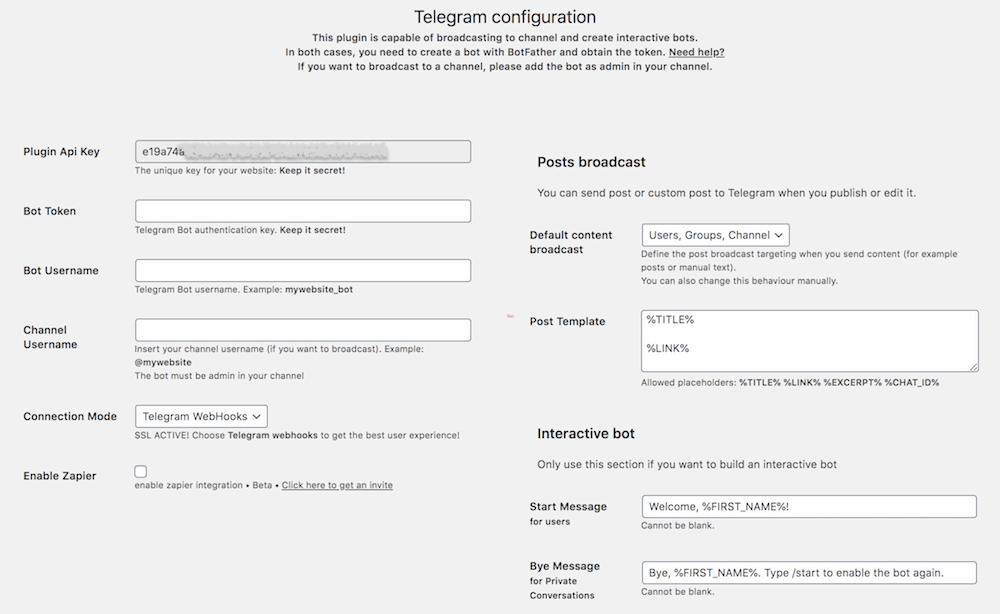
5. Telegram notifications for WooCommerce

This is a convenient way to automatically get notified whenever someone makes a purchase from your online store. To use this add-on, your WordPress website must be using WooCommerce.
Below is the demo illustration to show how your WooCommerce notifications look on your Telegram app screen.
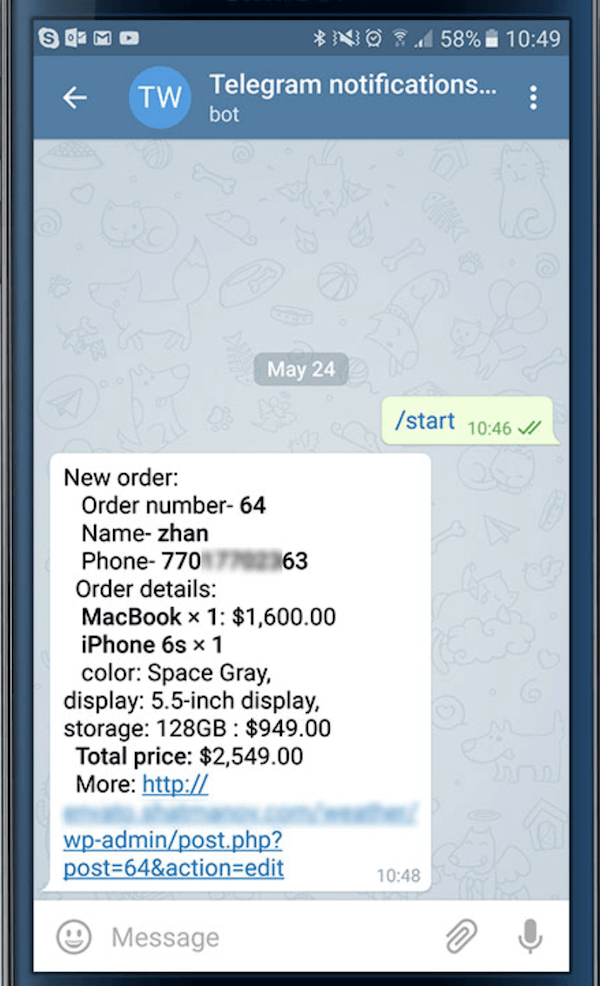
If you’re a fan of eommerce optimization, check out how to boost WooCommerce email marketing with personalization.
Features:
- Immediate notifications
- Easy to setup
- Full order details
6. WP Telegram Login & Register
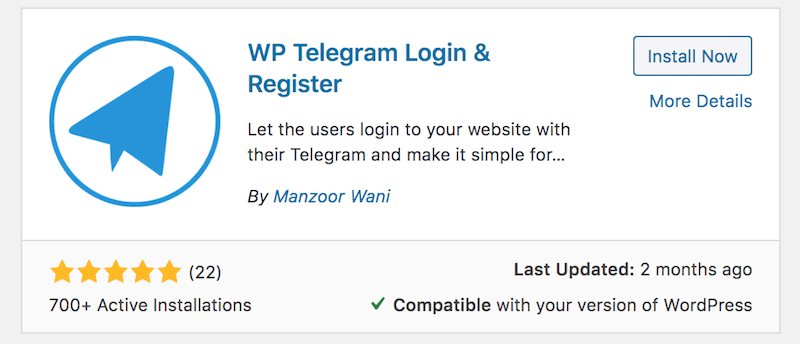
This a helpful plugin to clear the lengthy process of submitting info via a lengthy multi-step registration form.
With a few configuration steps, you can link your domain to your Telegram bot. Please check out this guide on how to create a Telegram bot for your business if you haven’t already.
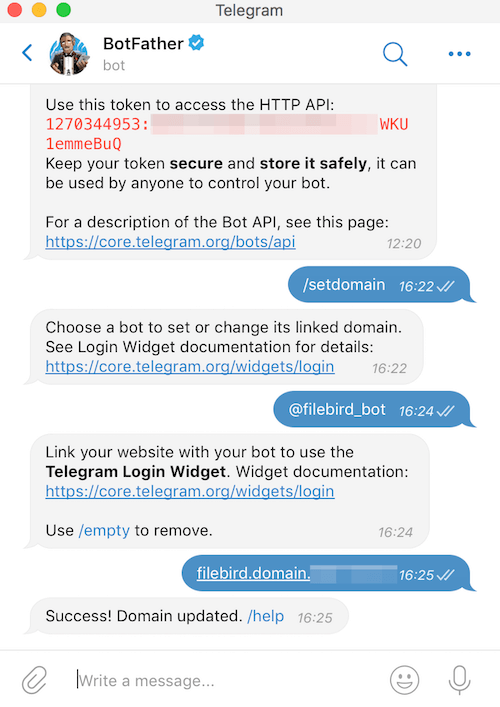
Once successfully updated your domain. You can display the Log in with Telegram button anywhere in your website. Using shortcode, you can embed it in page/post. Or you can also drag the Telegram widget to the Footer section and it’ll display nicely with an optional title.
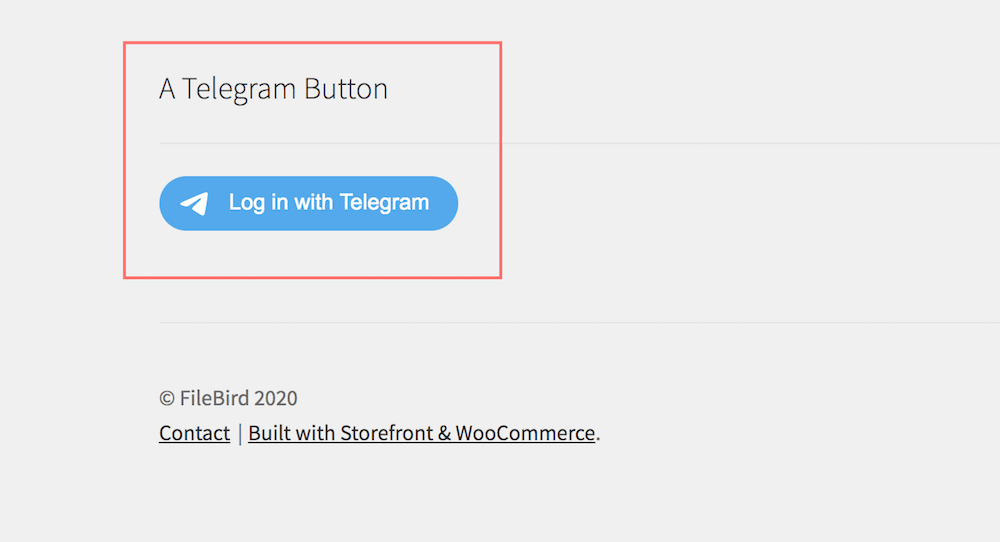
This is a great way to save time for all users who want to be subscribers or contributors to your website. Combined with other Telegram plugins by Manzoor Wani, you can set up your own user management system and reach them easily via Telegram groups or broadcast news and updates via Telegram channels.
GET TELEGRAM LOGINSum Up
The above are tried and tested WordPress Telegram plugins that we believe to be the most advantageous to your WordPress website which has a majority of users preferably on Telegram.
If you’re a fan of WhatsApp Messenger and WhatsApp Business, you will like our WhatsApp widget plugin for WordPress. Click the button below to check out its great features and ratings.
GET WHATSAPP PLUGINHave we left out any worth-mentioning plugins from the above list? If so, let us know in the chatbox below.

