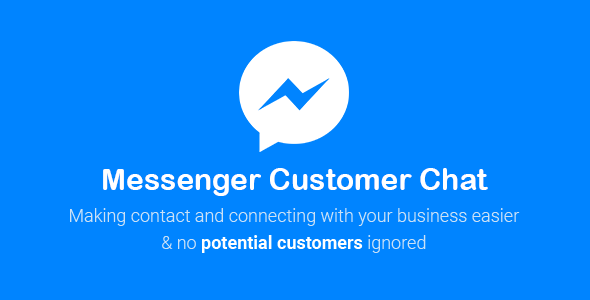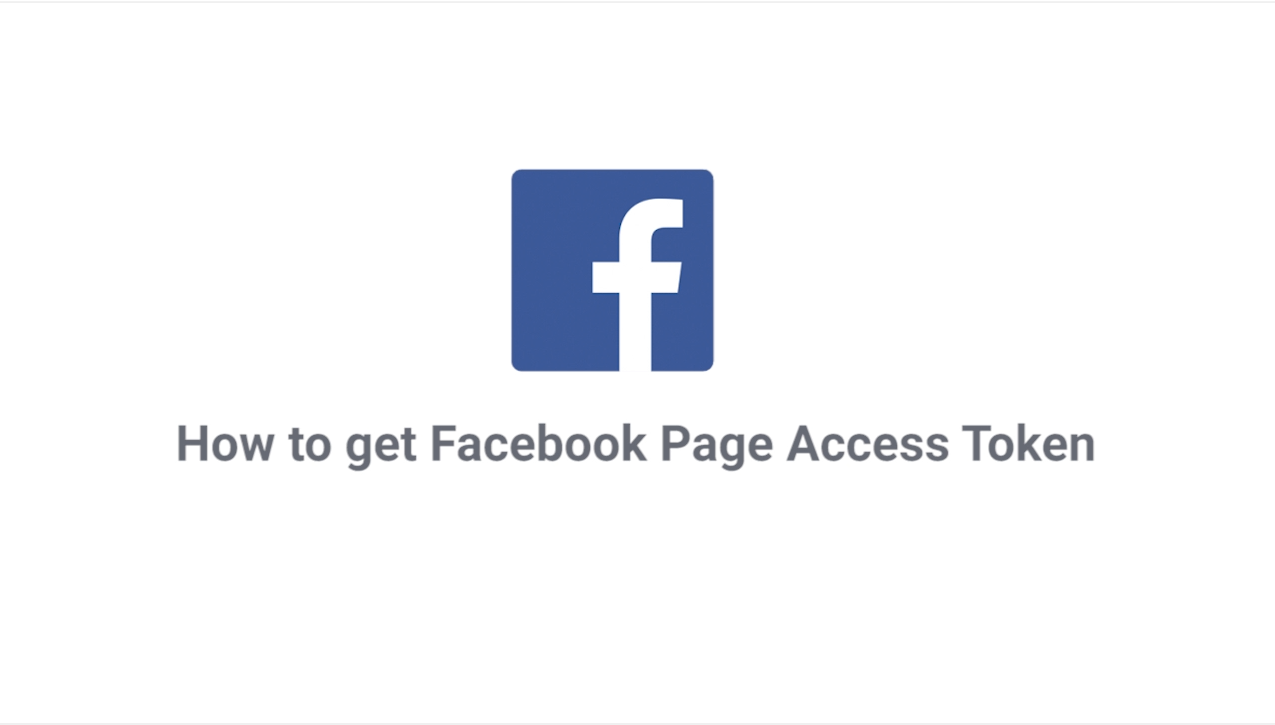How to submit App Review for page_messaging permission
#1. CartBack “Hello, I use “Checkbox Plugin” (https://developers.facebook.com/docs/messenger-platform/discovery/checkbox-plugin) to remind my customers of their abandoned carts. Please test it here: [Your single product page test link] Please opt in to the checkbox, then click Add-to-cart. You will receive reminder messages...