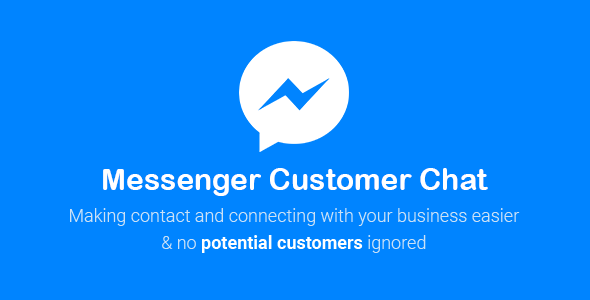How to set up NinjaTeam Facebook Messenger for WordPress (Live Chat version)
Please follow this video below to set up this live chat tool for your WordPress site: *NOTE: In case the Messenger Popup does not show up, please make sure these settings are placed inside your Facebook Page: In General Settings:...