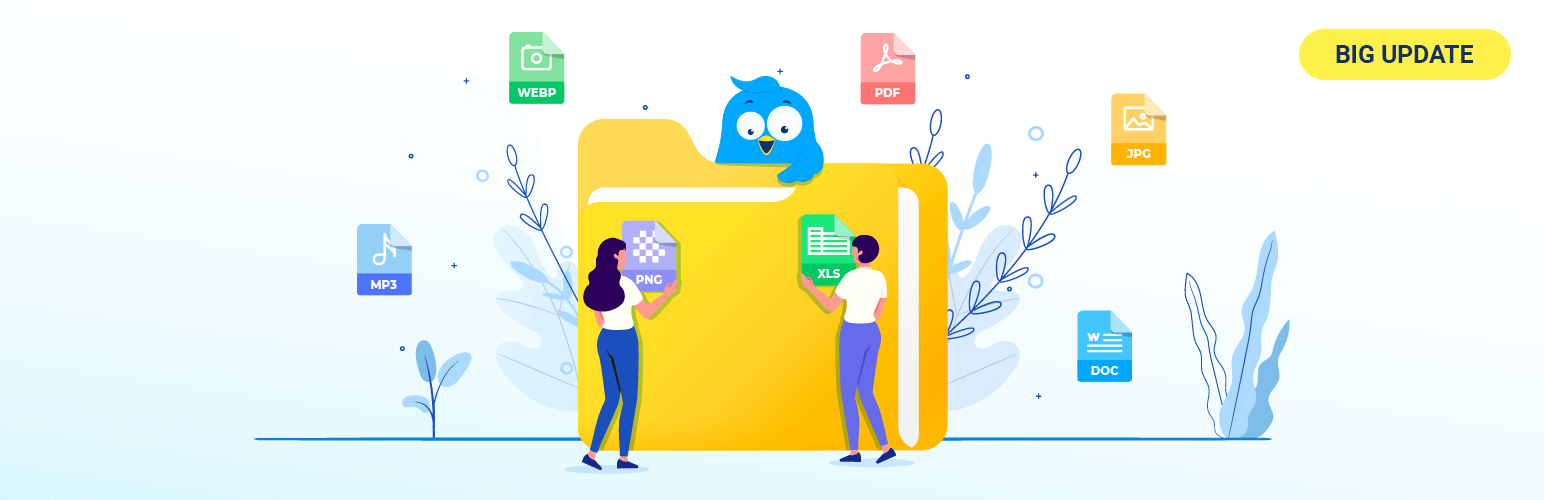Are you looking for the best WordPress watermark plugins? If you are, keep reading this article!
As a WordPress website owner, sometimes you must protect some of your image works, especially websites whose businesses are in niches like photography, graphic design, and any other form of artistic illustration businesses.
Watermarking your images, of course, will help you copyright and thus protect them from unauthorized duplication, selling, or inappropriate usage of those images.
The beautiful thing is that a couple of really nice WordPress watermark plugins could help you easily add watermarks to your website images or WooCommerce product images.
In addition, images with proper watermarks can help boost your domain or business exposure. By sharing those image assets via Facebook or Instagram, for example, you make your audience recall faster and build familiarity/intimacy with them.
This article will look at 6 of the best WordPress watermark plugins we have tested.
Best 6 WordPress Watermark Plugins
- Image Watermark
- WooCommerce product image watermark
- Pro bulk watermark plugin for WordPress
- Global Gallery
- Easy Watermark
- Customizable WordPress Gallery plugin
Below, we will show you how each plugin can help you with your website.
1. Image Watermark
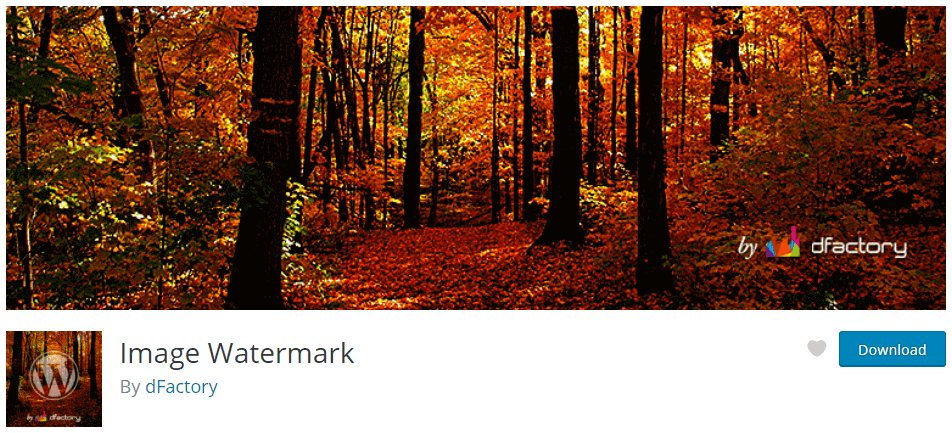
can set the positions of the watermark to any of the automatic alignments available in the plugin.
It also allows you to bulk watermark previously uploaded images, has translation options (.pot file), and allows you to set the opacity of the watermark.
Key features
- Image backup functionality
- Bulk watermark
- Watermark images already uploaded to the Media Library
- Option to remove watermark
- Flexible watermark position
- Watermark image preview
- Protect your images from copying via drag&drop
- Disable right mouse click on images
2. WooCommerce Product Image Watermark Plugin
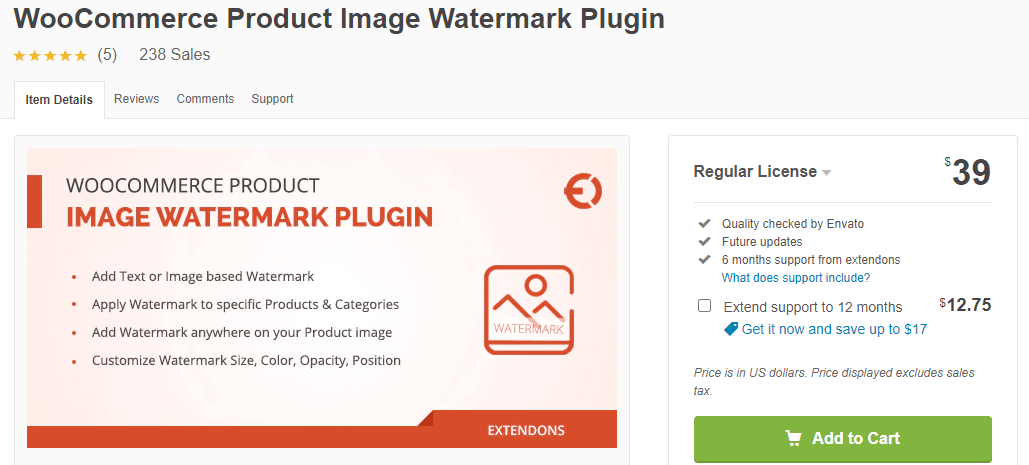
You can automatically apply a watermark to product images, product image pop-ups, catalog thumbnails, and any other place where the image appears. You can configure text and image watermarks with custom font type, size, color, opacity, and watermark position.
Key features
- Allows you to add Text or Image as Watermark to product images
- Add Watermark to Specific Products & Categories
- Apply the same or different watermark to shop and catalog
- Configure separate watermarks for product thumbnails and popup image
- Set the background color of product images
- You can use the multiple watermarks display option
- Select any position to place your watermark from the available positions.
3. Pro Bulk Watermark Plugin for WordPress
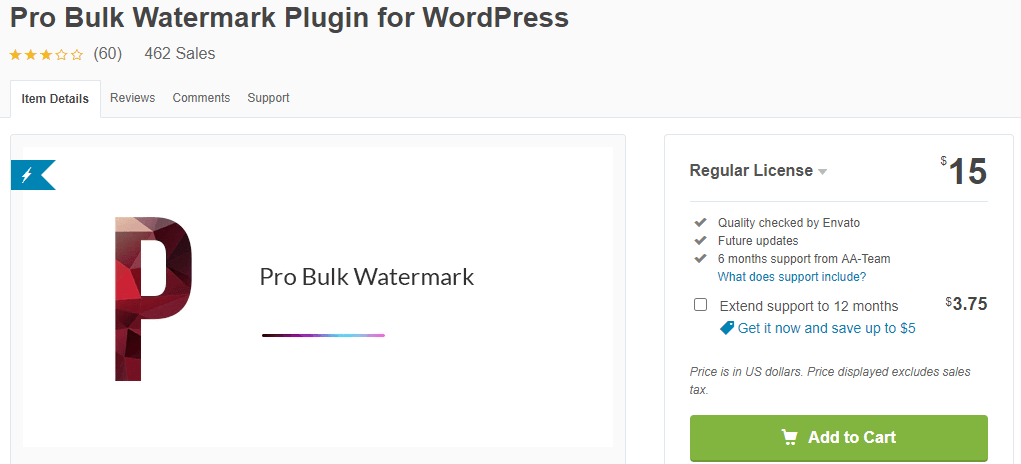
This plugin also has some advanced functions like excluding files, you can exclude images/folders e.t.c
Key features
- Select Watermark Type – Text or Image
- Choose Watermark opacity
- Select Watermark image min size
- For developers – Activate the watermark only for this IP(s)
- A live demo will be held on the administration to see what the watermark looks like on your images.
- Upload custom watermark image
- Add some margins to your watermark
4. Global Gallery – WordPress Responsive Gallery
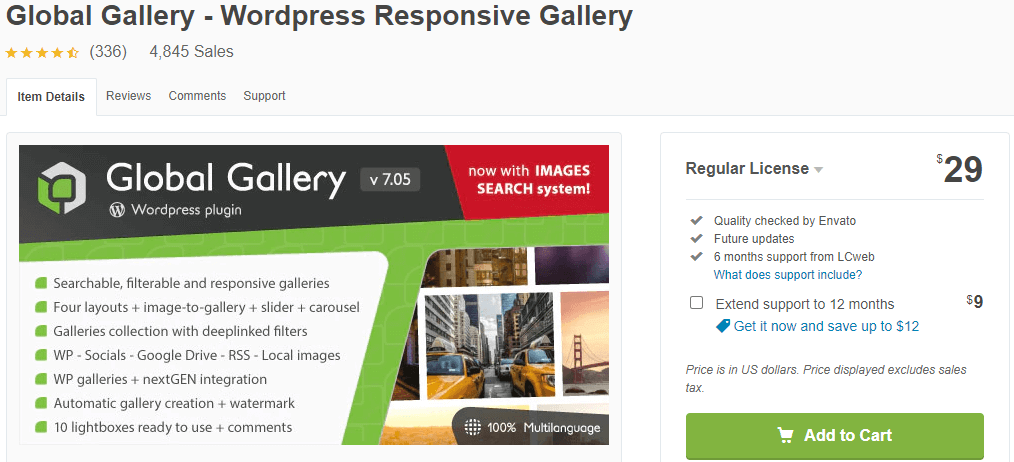
The watermark function is not very sophisticated, but it is okay for a basic image watermark option and allows you to make some customizations.
Key features
- Images “right-click” protection
- Simple to use overlay options
- The plugin has a lot of additional functions
- Fairly cheap prices.
5. Easy Watermark
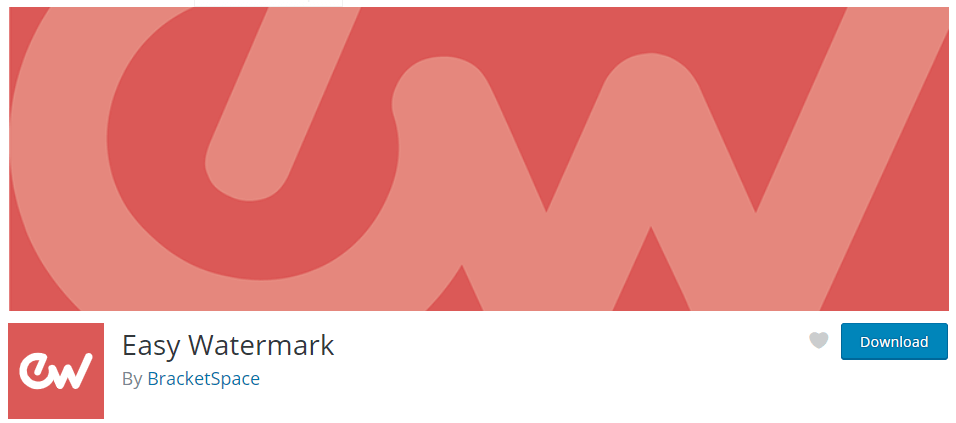
The plugin allows you to add two watermarks to a single image: a text watermark and an image watermark. You can independently control their position and size and apply them to your media.
Key features
- Image watermark can be a JPG, PNG, or GIF
- Full support for transparency and alpha channel in PNG and GIF files
- JPG and GIF files and text can have opacity set (from 0 to 100%)
- Text watermark is created using TTF fonts
- Text color, size, and rotation can be set
- All built-in image sizes (thumbnail, medium, large, and full size) can be watermarked.
6. Customizable WordPress Gallery Plugin – Modula Image Gallery
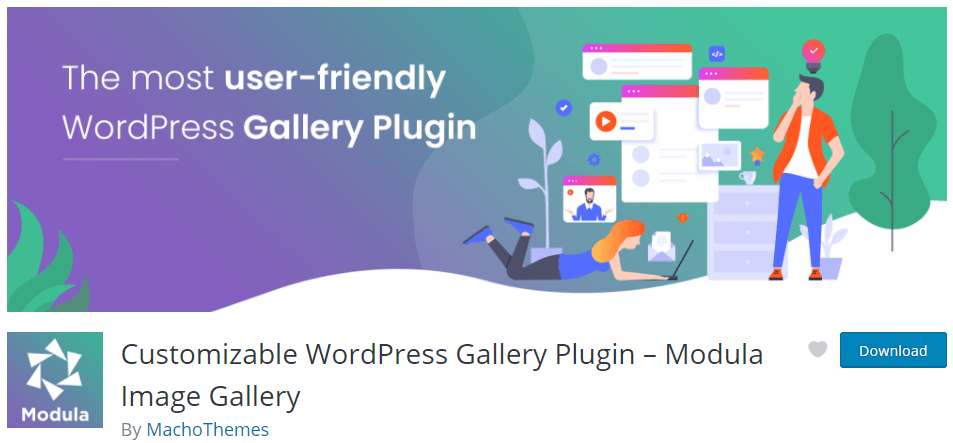
The watermark can be applied to images already uploaded to your site and newly uploaded images. Once set, it will be applied automatically to each new image you upload to the site.
Key features
- Set a password to protect your galleries
- Disable right-click so nobody can steal your images
- Apply various filters to your images
- Set automatic watermarking for all uploads.
Conclusion
Watermarking your website images is very important if you are concerned about protecting your image assets from abuse.
We hope this article has taught you a thing or two about some of the best WordPress Image Watermark plugins you can try on your website!
To easily organize your watermarked images in the WordPress media library, you can divide them into different logotype/size categories based on your communication or marketing purpose.
Luckily, the FileBird WP media folder plugin can help you achieve that. Download the FileBird Lite version to start for free with unlimited folders.
If we have left out any worth-mentioning plugins, please let us know via the comment box below!
You may also like