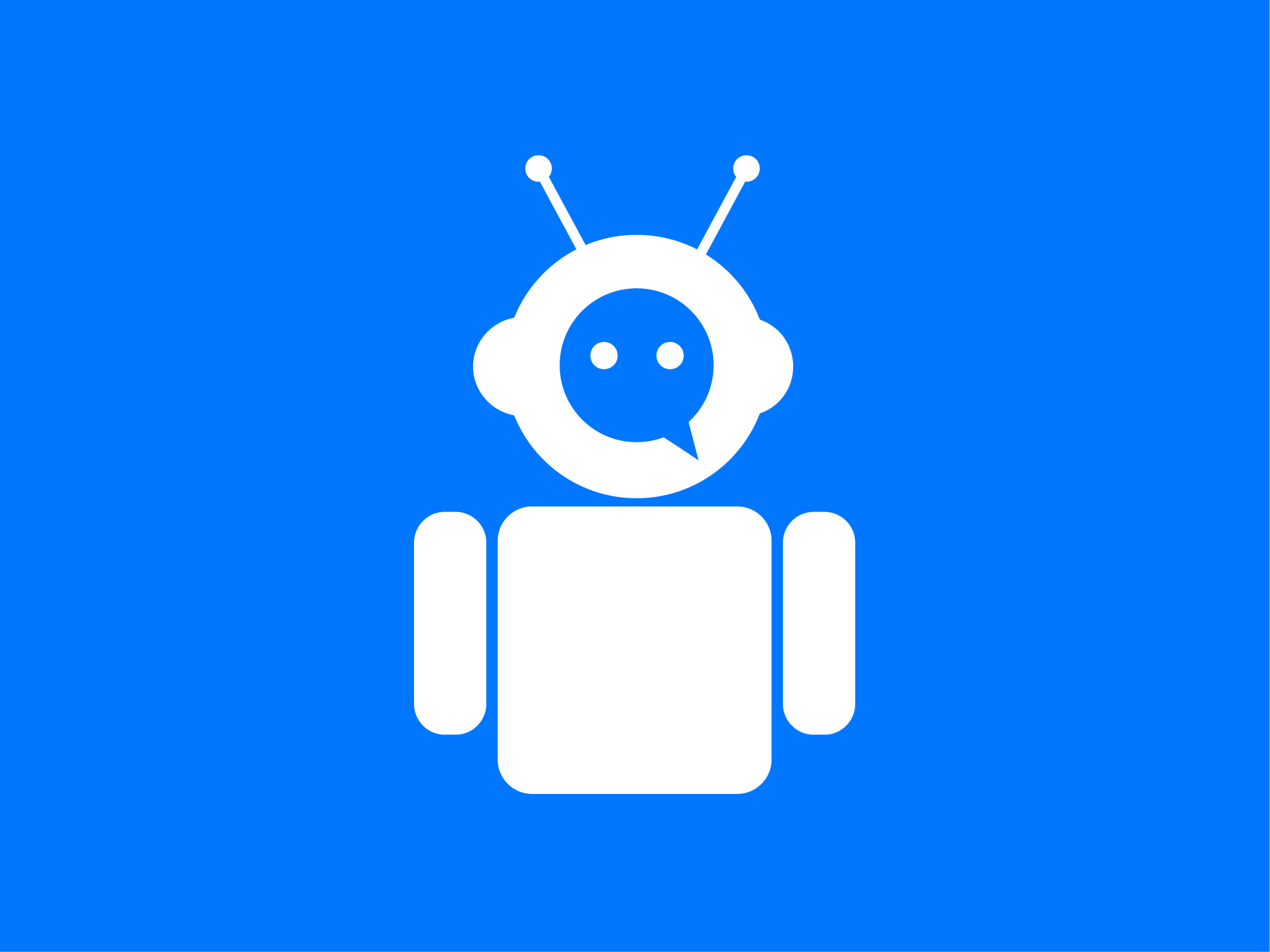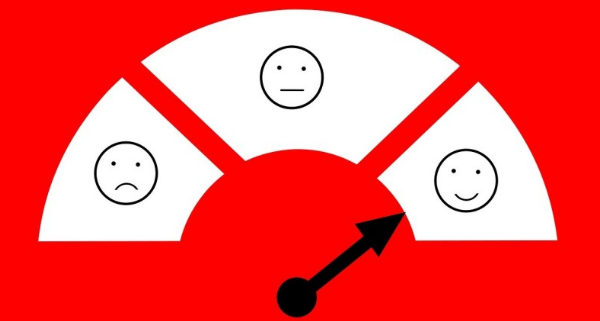Make Use of Chatbots in Facebook Marketing
The omnipotent chat bot The world of tech is swiftly changing to Artificial Intelligent bots. Today, the use of chatbots is gaining popularity in almost all business aspects. From customer service to friendly chatter, this technology, with help from humans...