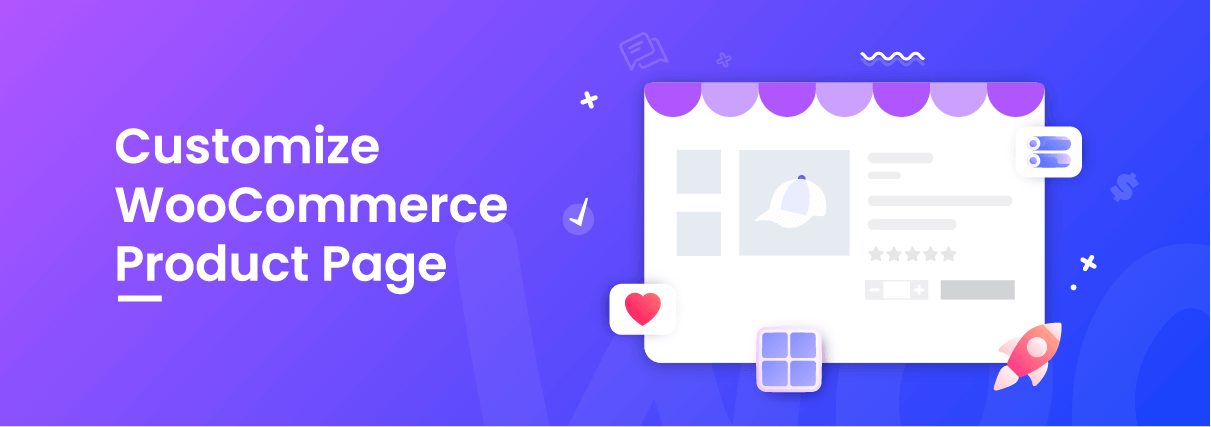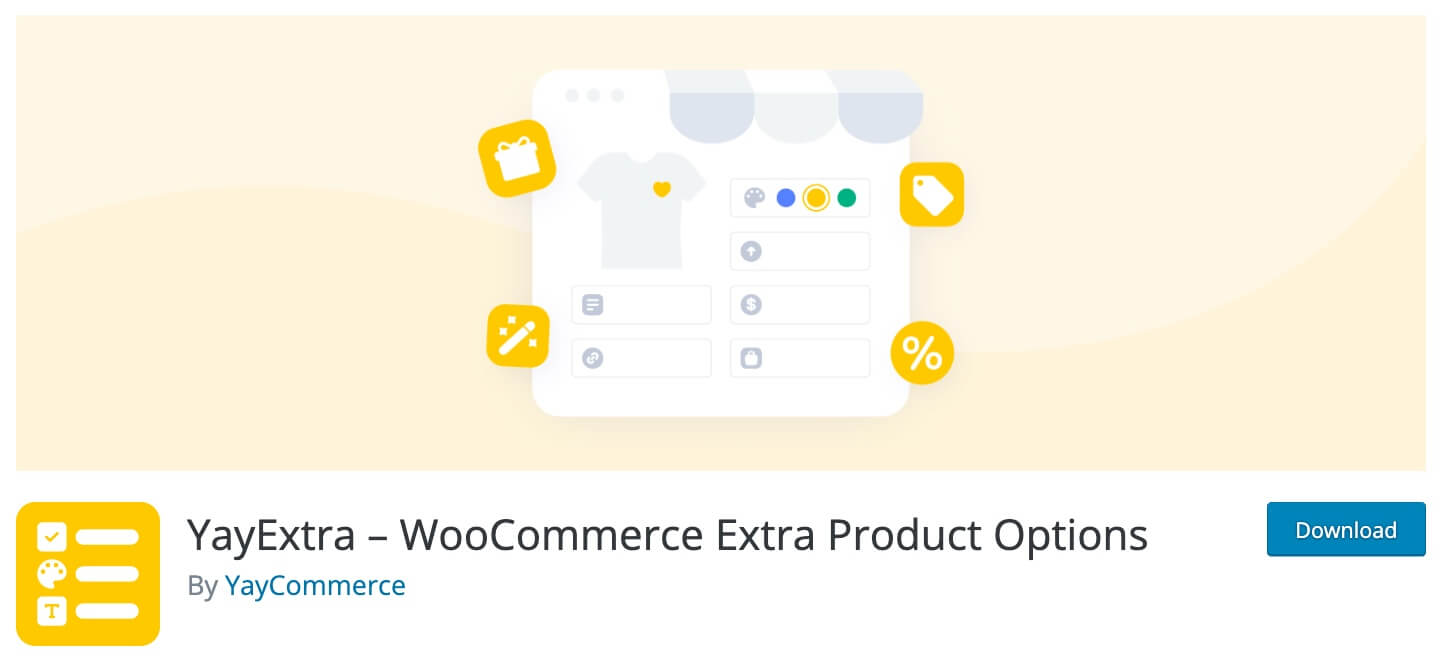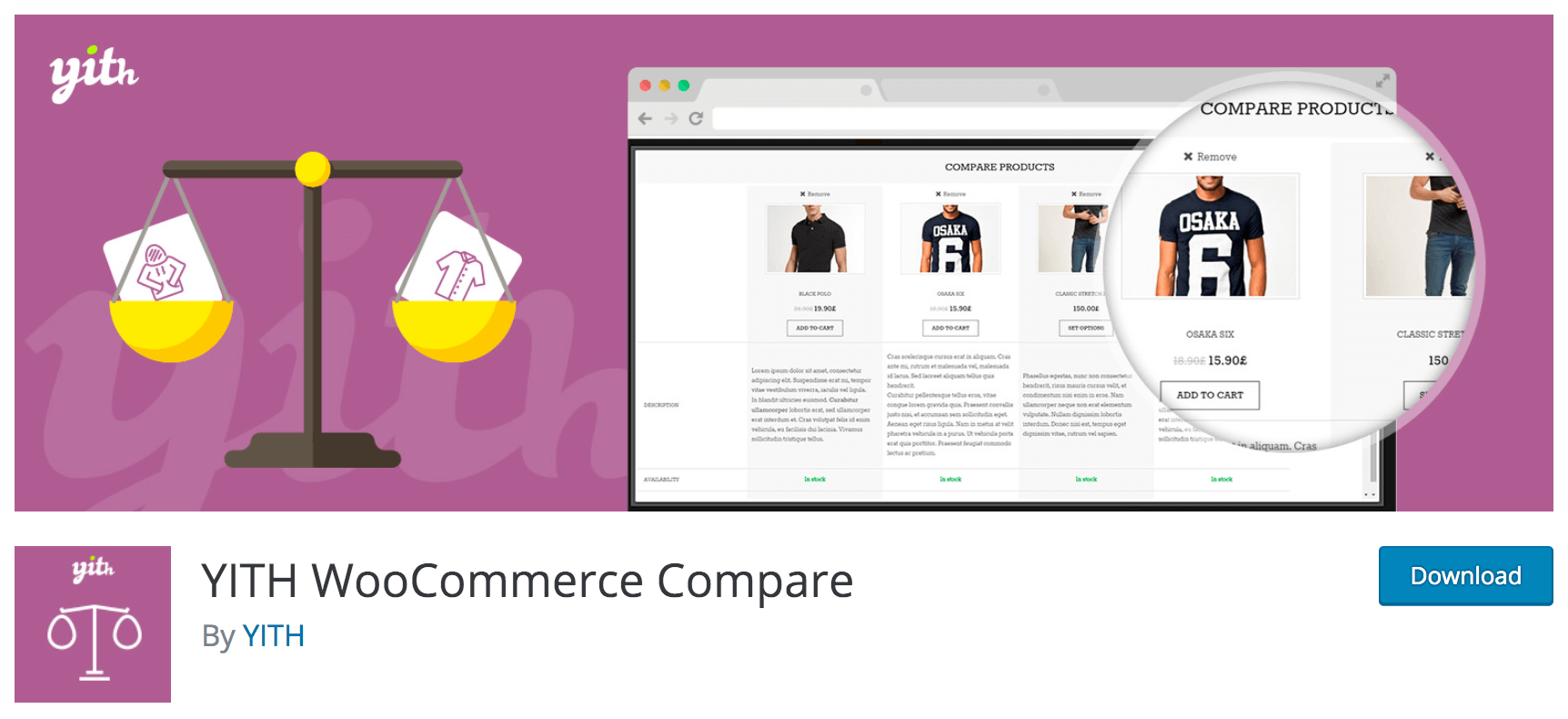WooCommerce accounts for almost a third of all online stores, and it is one of the most popular e-commerce platforms. The number of plugins that help customize this platform to meet store owners’ needs has increased its popularity.
The default product pages that come with a standard WooCommerce install are a pain for most store owners. However, the right plugins help you customize your product page with WooCommerce custom product fields.
Once you get the right plugins, you can optimize your product details page to increase sales and improve your customer experience. Let’s look at some of the best WooCommerce plugins to customize your product page.
1. YayExtra – WooCommerce Extra Product Options
FREE DOWNLOADIf you’re looking to add extra product options to WooCommerce, YayExtra is the ultimate choice.
It is packed with tons of product field options and CSS styling so you can tailor-fit the new product custom fields to your favorite WooCommerce themes. These modern and mobile-responsive extra product options are there to expand your customer’s initial purchase. For instance, in your wine store, you might want to add a checkbox to ensure the customer is over 21 years old; in your wholesale store, you want to add document file upload permission to collect the company documents required for invoicing.
Start now to explore a wide range of customization options, like color swatches, text/number fields, date/time picker, and file uploads. You can even offer discounts for bulk orders. Adding extra fees is also quick and easy, thanks to the conditional logic built in. YayExtra plugin is the perfect way to let your customers personalize products while they’re shopping on your WooCommerce store.
Features
- Create custom description text, error notice, and success message.
- Set default values, placeholder text, help text, and hover text for product options.
- Customize colors for image upload, buttons, color swatches, image swatches, and other theme elements.
- Allow for featured product image changing when using custom image swatches.
2. Extra Product Options (Custom Addons) for WooCommerce
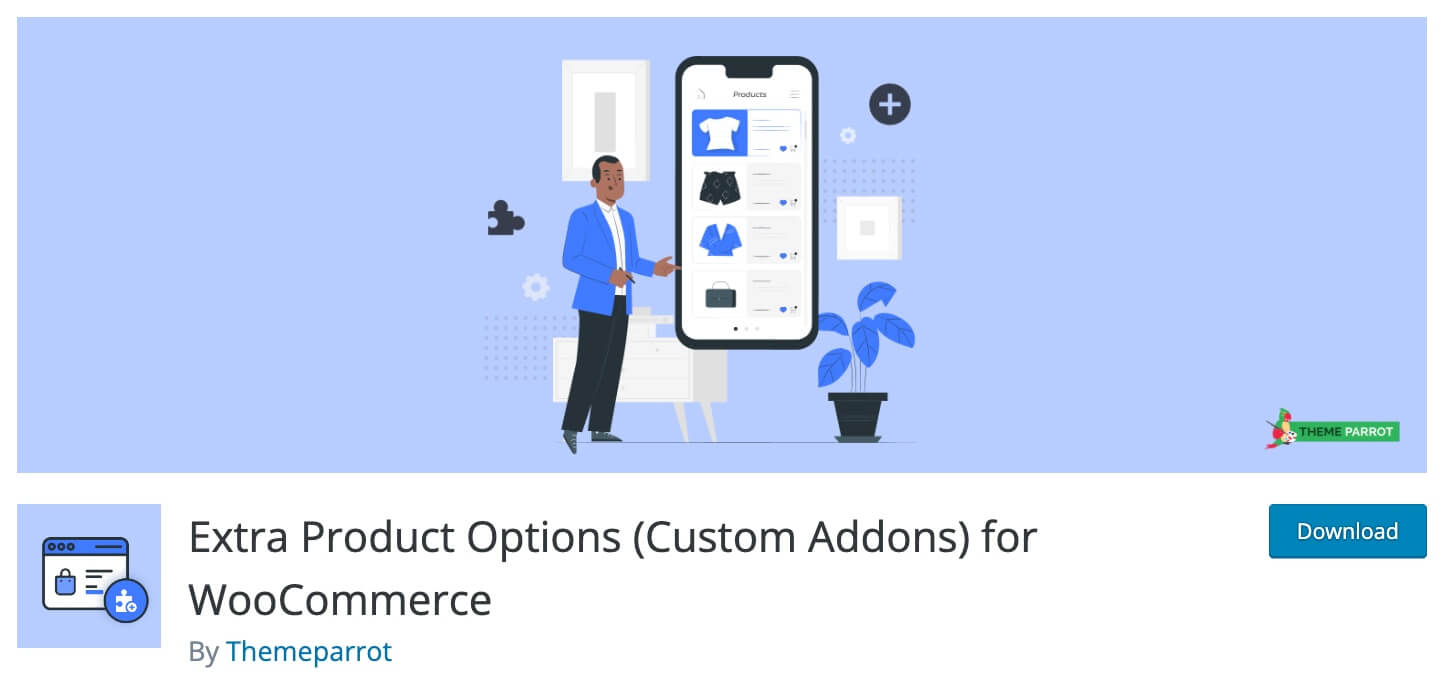
Extra Product Options (Custom Addons) for WooCommerce enriches the customer experience. It offers an extensive range of product choices, from checkboxes to text fields, ensuring a personalized shopping journey.
Dynamic pricing and extra costs can be calculated based on selections, thus, it helps make your pricing strategies become flexible. Its intuitive and straightforward setup section enhances user experience in many aspects.
For ecommerce businesses, the plugin provides advanced configuration options, allowing precise alignment with brand needs. Over 19 custom product fields foster trust by providing detailed product insights. Continuous updates and dedicated support guarantee seamless integration, making Extra Product Options indispensable for WooCommerce stores aiming to outshine competitors.
Features
- Dynamic Pricing / Conditional Logic.
- Easy Section Positioning.
- Advanced Configuration Options.
- 19+ Custom Product Fields.
- Set Price for Individual Option.
- Automatic Field Validation.
3. Custom Product Tabs for WooCommerce
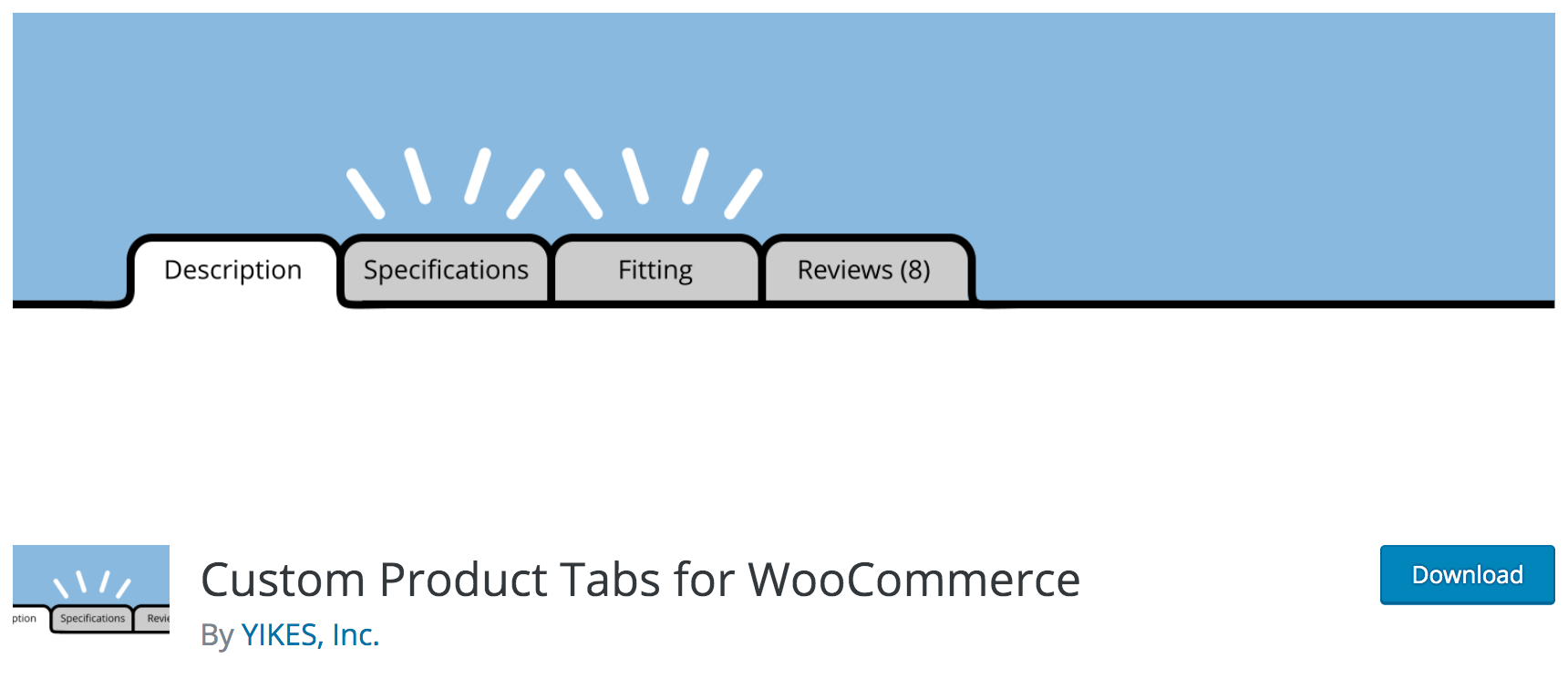
Customers can get more information about your products from the tabs that come with the default WooCommerce product pages. However, this standard product page only gives three tabs in which you can put your information. They include additional details, reviews, and the description.
The WooCommerce Product Tabs Manager helps you customize your tabs and display important information about your products’ features. You can add any content after creating an unlimited number of tabs. You can assign specific products, customers, user roles, and categories. You can also remove the default tabs completely.
Features
- One can easily add, delete, and/or rearrange tabs.
- Tabs content can include HTML, text, or shortcodes.
- Reordering of tabs easily with a visual drag-and-drop interface.
- Detection of the most 3rd party tabs added by other plugins.
4. WooCommerce Multilingual
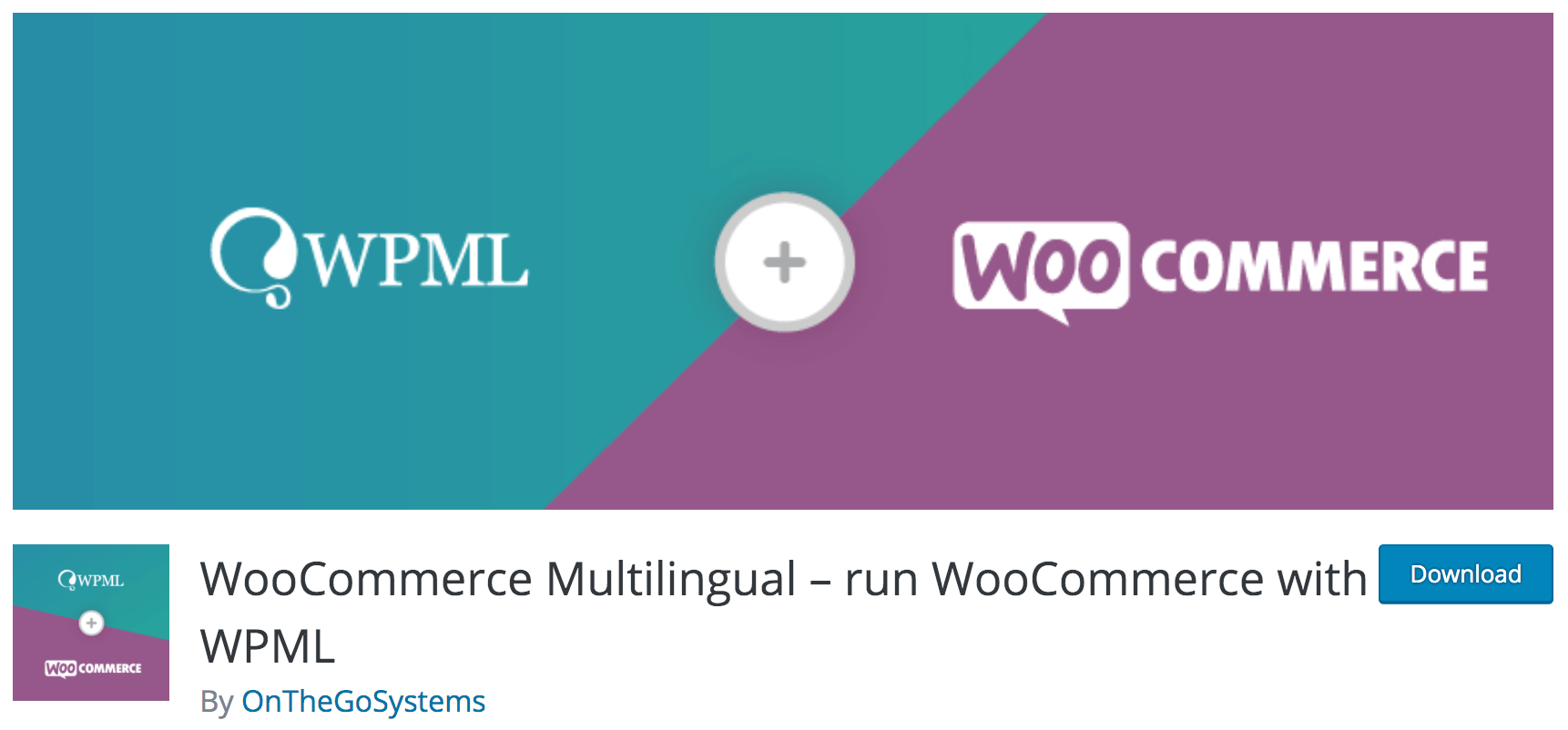
You can create versions of your website in other languages to give your customers multiple language choices. Internationalization helps businesses expand significantly. With this plugin, everything on your site – including products, pages, and categories – is translated into other languages.
Features
- Translation of product pages based on the visitors’ preference/location.
- Sending emails to clients/admins in their language.
- Tracking of inventory without hassles of breaking into different languages.
- Single site, multiple currencies, and languages.
5. Booster for WooCommerce
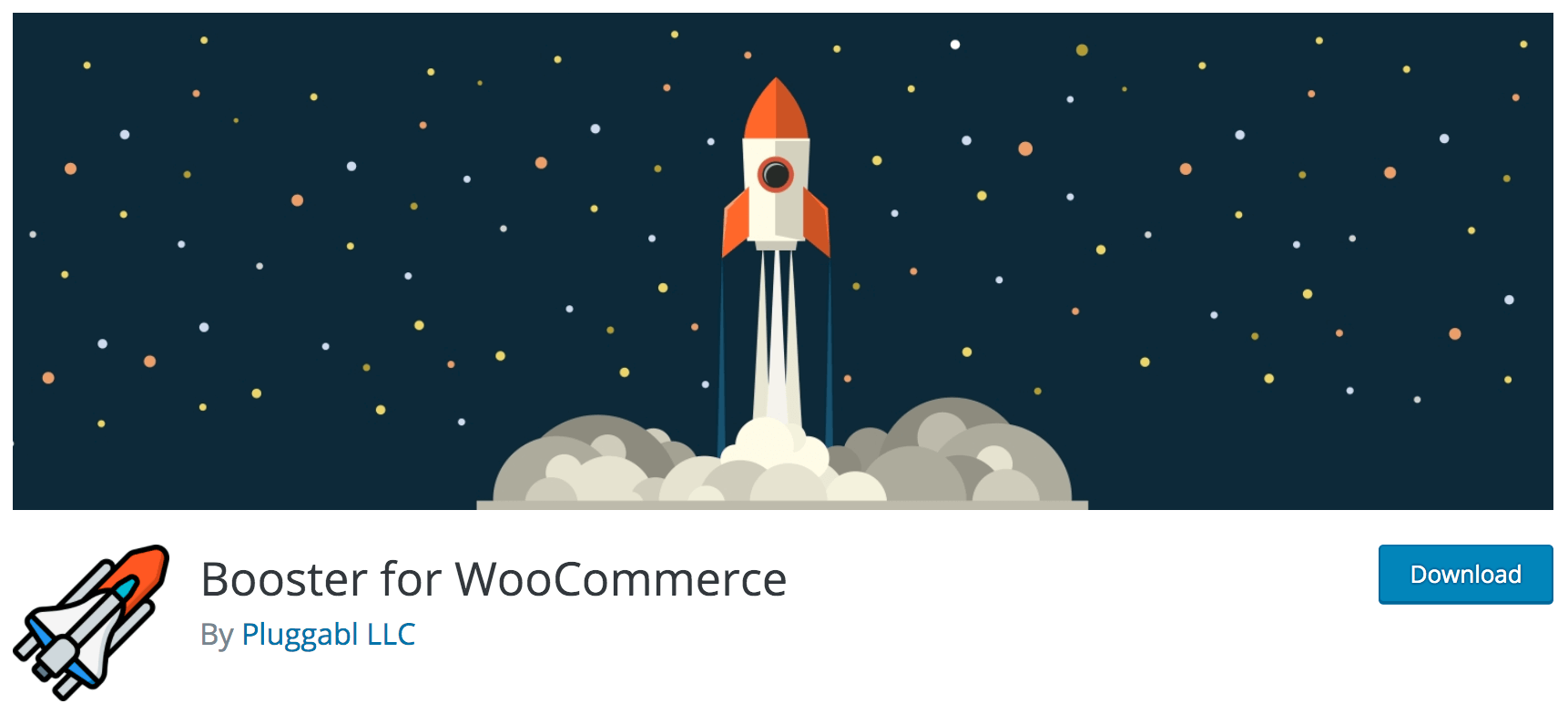
If you have found a couple of features to be missing from Woocommerce, you will find this plugin helpful. It enables a collection of many features that may be missing. These features include global discounts, currencies, essay writing service reviews, bulk price converting, etc. They also offer tools that allow your customers to suggest their prices.
Features
- PDF Invoicing and Packing slips.
- Product Input fields and addons.
- Prices and Currencies customization.
- Cart and Checkout customization.
- Payment gateways customization.
- Administrative tools.
6. Flexible Product Fields for WooCommerce
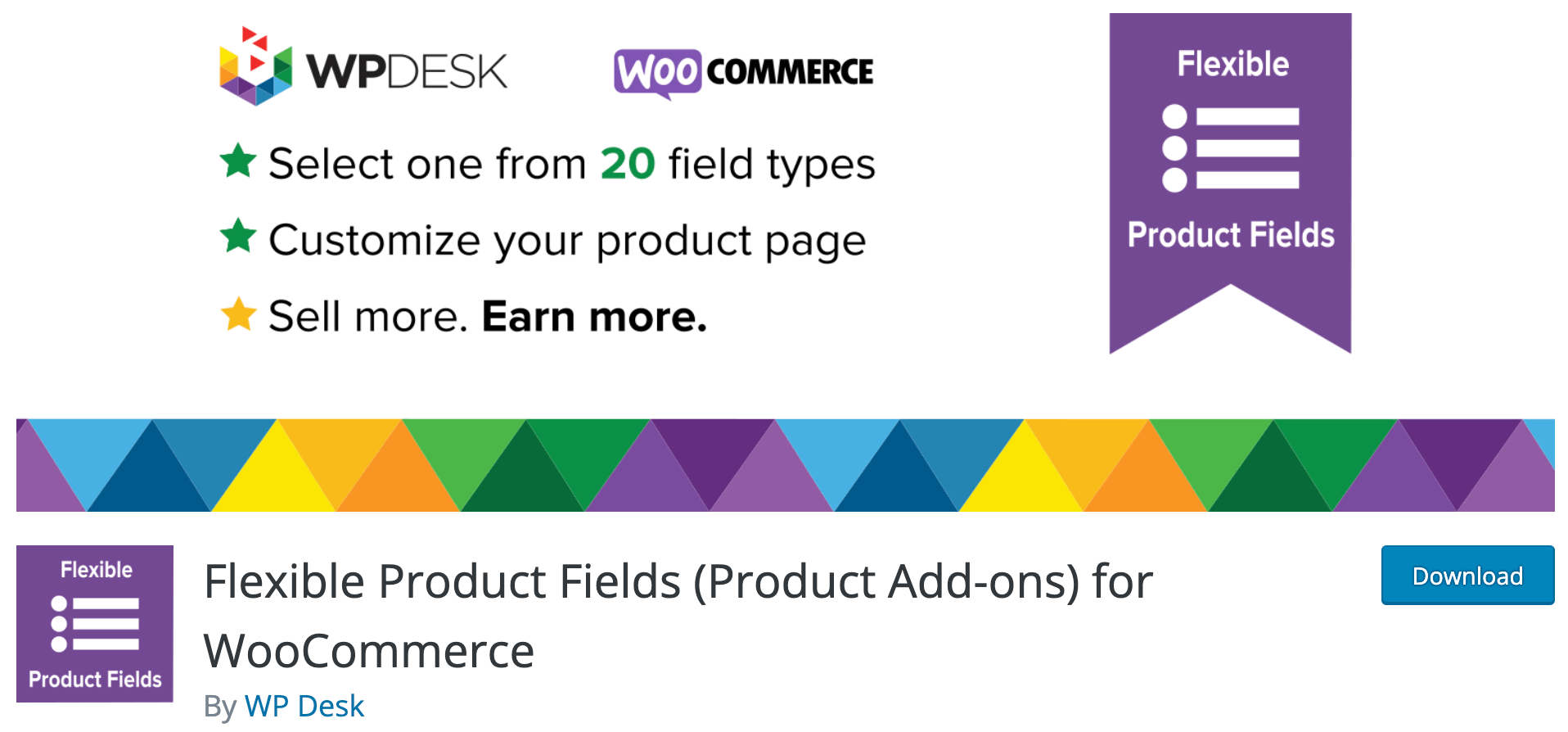
Flexible Product Fields (FPF) extends WooCommerce product options with additional fields. It is an alternative to variable products without the need to create separate products in the database for each variation. Configuration in the admin panel is simple and then flexible for making changes.
The advantage of the plugin is a wide selection of fields in the FREE version because 18 out of 20 fields are available for free.
FREE DOWNLOADMain Features of the Pro Version
- Adding extra product options on the product page
- Showing labels and field values in the Cart and Checkout page
- Marking a field as required or not
- Editing options for each placeholder and tooltip
- Assigning CSS classes for field targeting and designing
- Saving product configuration
7. WooCommerce Product Dependencies
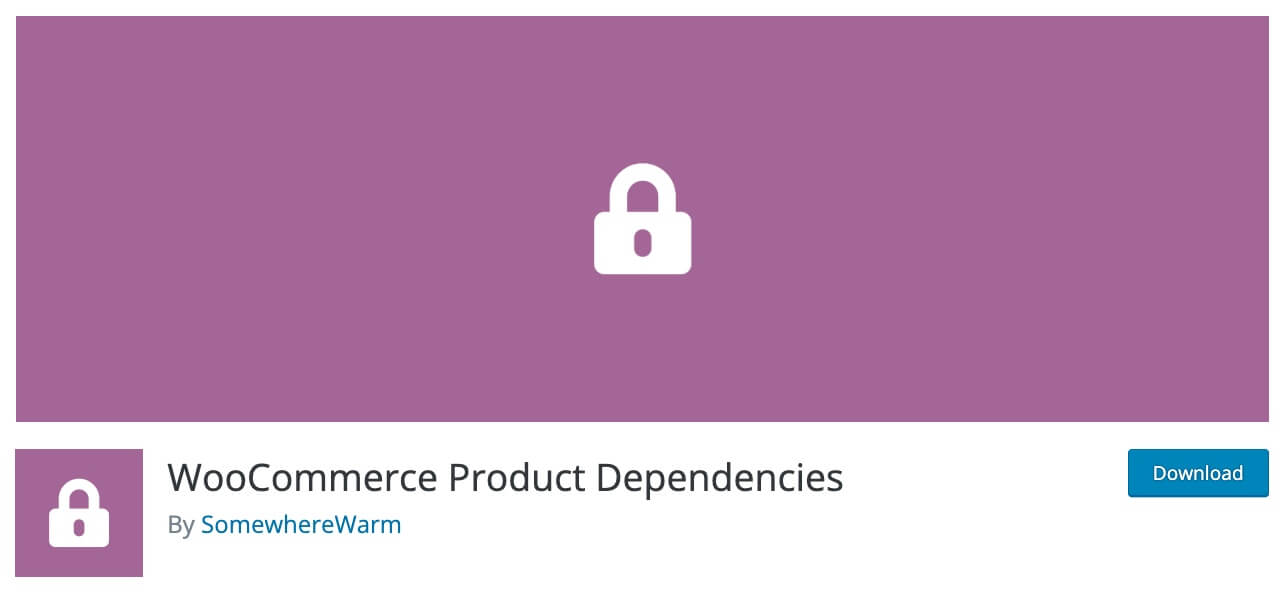
WooCommerce Product Dependencies is a powerful plugin that can be used to create a variety of membership-based product restrictions. By using this plugin, you can create a membership website that offers exclusive benefits to members, such as access to premium products, content, and services.
Features
- Restrict access to workout plans and meal plans to members of the premium membership level.
- Offer bonus materials/products to students who have completed the course.
- Show product bundles to members who have been members for at least 3 months.
8. YITH WooCommerce Compare
FREE DOWNLOADIf you sell products that have features that can be compared side-to-side, this plugin is an important one to have. Several features can be added to WooCommerce using the plugins and extensions by the YITH developers.
Once you install this one, you will need to set the attributes and descriptions you want to compare for every item. You will then include the add button for your customers to click on. This helps them compare products next to each other once the popup appears.
Features
- Easy comparison of products.
- Simple widget to manage the added products and compare them.
- Customization of the comparison table to match your store and products.
9. Product Addons for WooCommerce
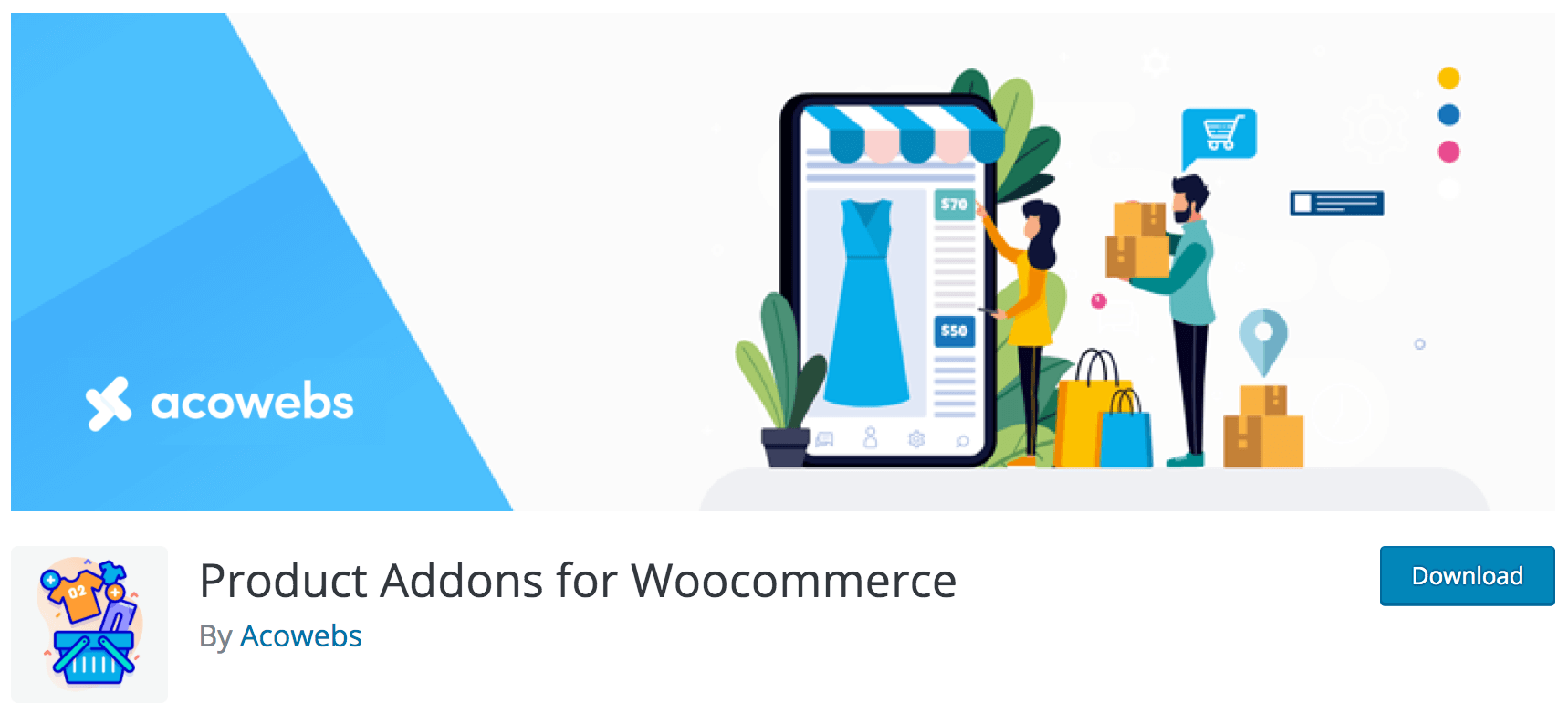
This plugin is a great alternative to advanced product fields for WooCommerce. It incorporates extras into the product page and offers a unique gift experience. Some elements include extra items added to the packages, gift-wrapping sets, or different colors for your products.
Suppose you sell products that require customers to add more information to fulfill the order accurately or customize products in any way. With this product add-ons plugin, your customers can personalize their products with a handful of extra choices, fields, prints, etc. These options can increase the final product price, too.
In that case, you should consider this plugin.
Features
- Add extra product options, including marking required/unrequited.
- Show labels and field values.
- Save product configuration.
- Editing option.
- For targeting and styling, assign CSS classes.
10. WooCommerce PDF Invoices and Packing Slips
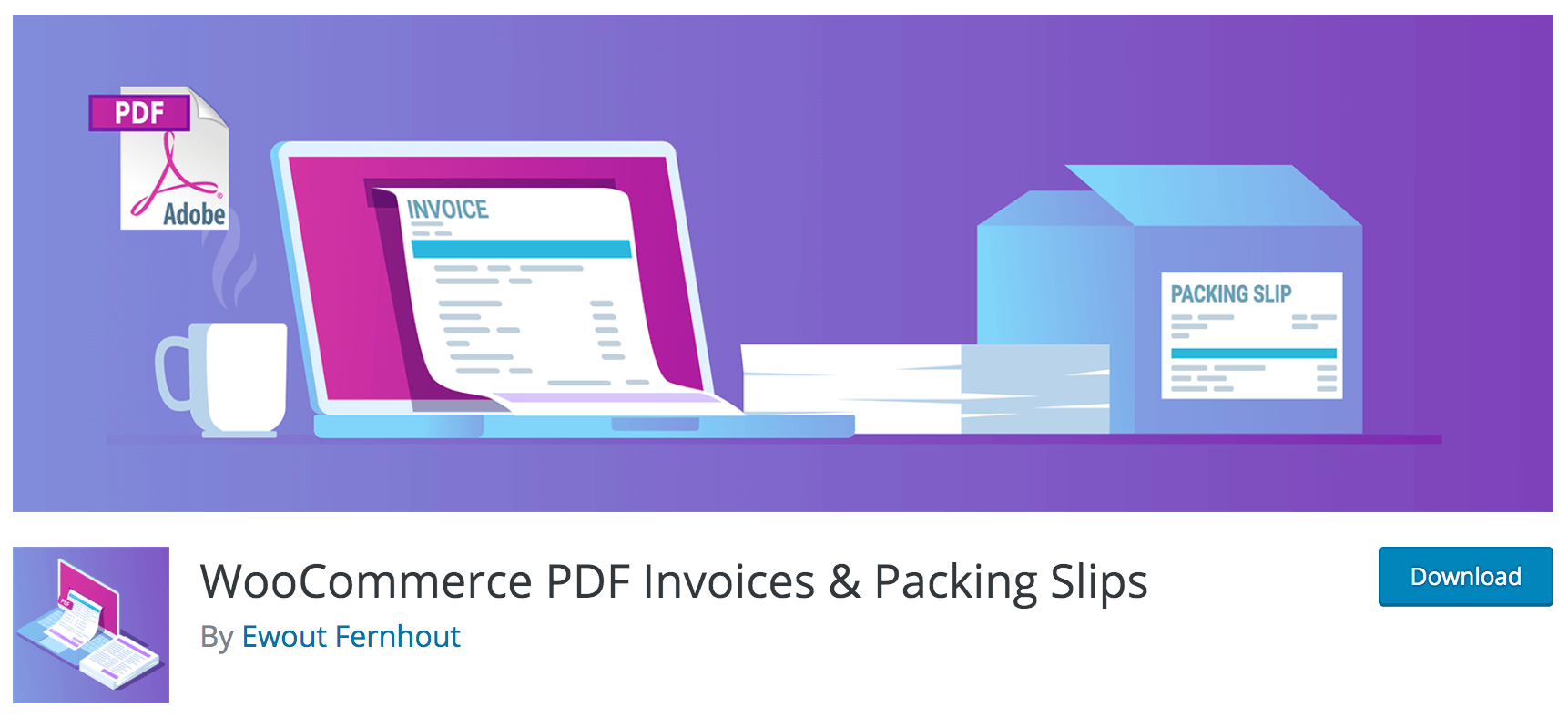
Invoices and packing slips are required for many businesses. This explains why Woocommerce PDF invoices and packing slips have a large following.
This plugin provides a different kind of functionality by allowing you to have your PDF invoices attached to certain emails. You also get the option to create and print packing slips, whether individually or in bulk. Most users prefer this plugin because of its simplicity and streamlined nature.
Features
- Bulk PDF invoices and packing slips generation.
- Automatic PDF invoice attachment to an email(s) of choice.
- Customize HTML/CSS invoice templates.
- Sequential invoice numbers.
- Downloadable invoices from My Account.
11. WooCommerce Customizer
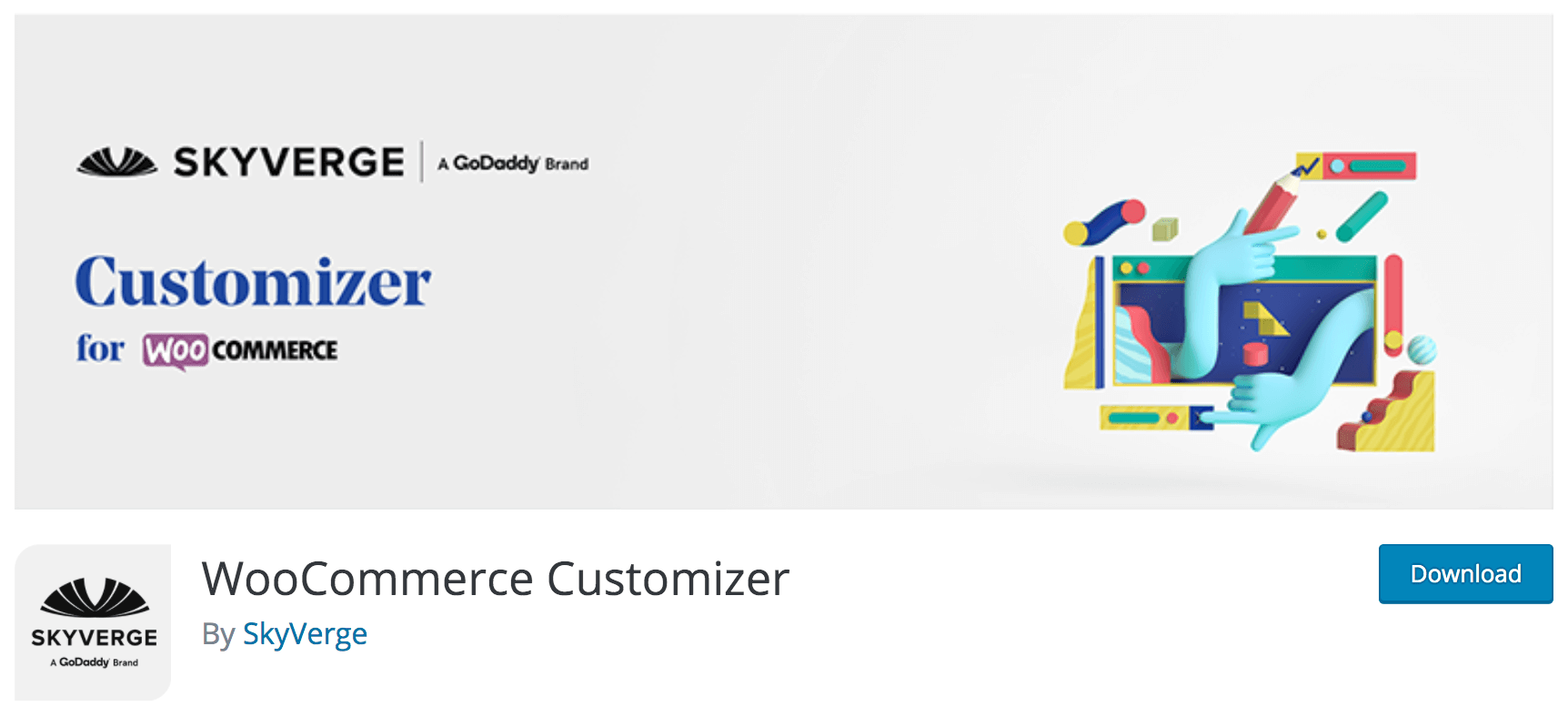
This one allows you to add and save custom features without extra effort. You don’t need to rework any templates or write a code. It is especially helpful if all you need is to change some text on your store’s product page. You can change the text of an out-of-stock product if you don’t like the default text. The plugin also allows for changing the product page until you find the formula that works for you.
Features
- No code customization for areas including:
- store notice;
- product catalog;
- product page;
- product images;
- checkout.
- Ability to add, remove, or edit almost anything, all without overriding Woocommerce templates.
Conclusion
WooCommerce is just one of the e-commerce platforms, but a popular one. As with any technological product, it has its flaws. Yet, in combination with the plugins listed above, you can enhance its functionality. You can tackle many issues using the WooCommerce plugins without digging deeper into the specifics. So, consider incorporating them into your next projects.