Are you looking for the best Elementor themes for WooCommerce? If you are, keep reading this article. Here, we will show you the top ten Elementor-ready WooCommerce themes you should try!
User experience is one of the main things you should consider while building any website. Since online stores are customer-centric, you must improve the user experience for better conversion rates.
One of the main things you should focus on while building an online store is the theme you’re using. It holds a vital role; it is time to change if you are not using a good theme.
This article will show you ten of the best Elementor themes for WooCommerce. So, if you need clarification on the options, keep reading this article!
But before going further, let’s see what Elementor is and what makes it unique.
What Is Elementor
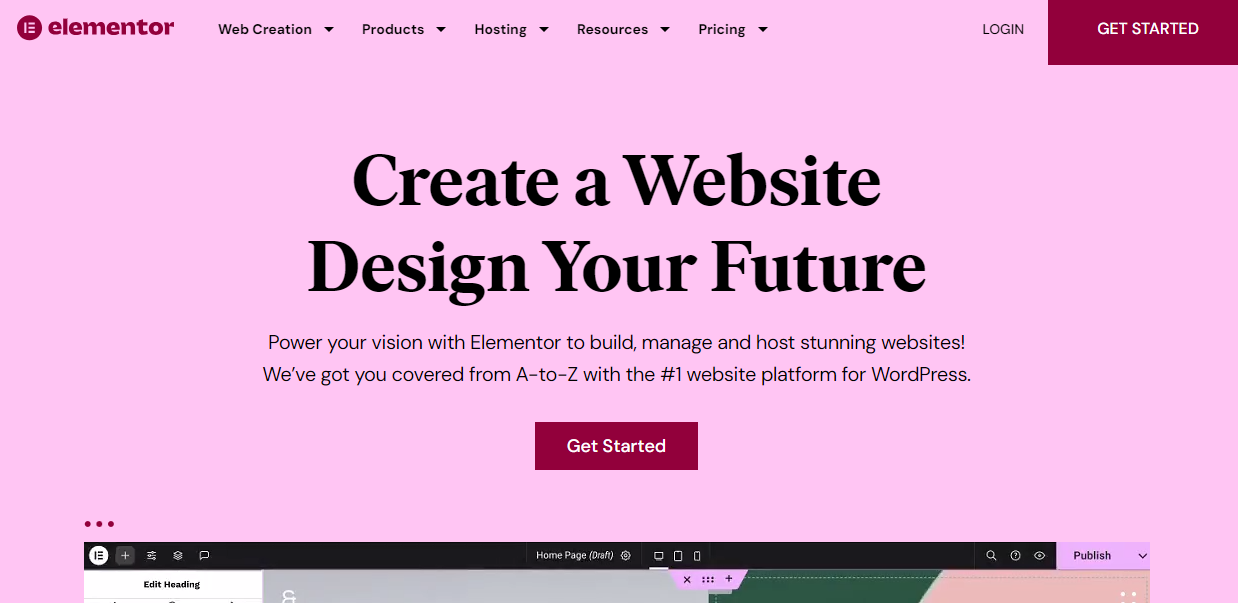
Elementor is one of the best WordPress page builder plugins available. It is a freemium plugin. The free version (Elementor Lite) can be downloaded from the WordPress plugins repository. To get the basic features, the lite version plugin is enough.
On the other hand, if you need more unique features, consider purchasing the premium version. Some of the notable features of Elementor are:
- Drag and drop editor
- AI integration
- Speed optimization
- Animations
- Header and footer customization
- WooCommerce optimization
- Popup Builder
And so on.
The premium version starts at $59/year, which is not that expensive. The plugin also has an excellent customer support team. So if you need help with anything, you can contact customer care.
They will solve every issue within a business day.
Why Use a Dedicated Elementor Theme
In the WordPress themes repository, you can see thousands of free themes. Marketplaces like ThemeForest also hold a decent amount of themes.
But why should you use dedicated Elementor themes?
Standard themes come with features dedicated to blogs and websites that don’t use any extra page builders. You do not need to use other page builders to create a website with those. On the other hand, if you choose a theme dedicated to Elementor, you can get better features.
One of the main things you will notice is the customization options. Once you have activated the Elementor plugin, the themes will offer better features. You will get customization options to tweak the store’s design, archive pages, or even single-page templates.
If you prefer a highly customizable theme that won’t limit the customization options, choose an Elementor-ready theme.
Now you know why using a dedicated Elementior theme is ideal. Next, let’s see what to consider while choosing a theme for your WooCommerce store.
What to Look for In an Elementor Theme
When you choose an Elementor theme, consider these factors:
- Compatibility: The main thing you should check is the compatibility. When selecting a WooCommerce theme designed for Elementor, you must ensure no compatibility issues.
- Customization options: The next thing you should check is the customization options. A highly customizable WordPress theme will help you tweak every inch of your WooCommerce store.
- Pricing: You can choose a free or an affordable theme. A premium theme would be ideal when considering the features and support.
- Support: An excellent customer support team with the theme would be good. If you need help with the customization, you can quickly contact customer support.
- Speed and SEO: If you need to rank higher on SERPs, focus on a theme with lightweight code and SEO optimizations. It will also help you reduce the bounce rate.
Now you know what to look for in an Elementor theme. Next, let’s move to the article’s core, the best Elementor theme for WooCommerce.
10 Best Elementor Themes for WooCommerce
In a nutshell, the ten Elementor-ready WordPress themes are:
- Neve
- Astra
- Hello Elementor
- The7
- Porto
- Hestia
- MedXtore
- Besa
- Auros
- Jupiter
Each theme comes with unique features. Below, we will explain what makes it unique. Based on your preferences and requirements, you can choose a theme.
1. Neve
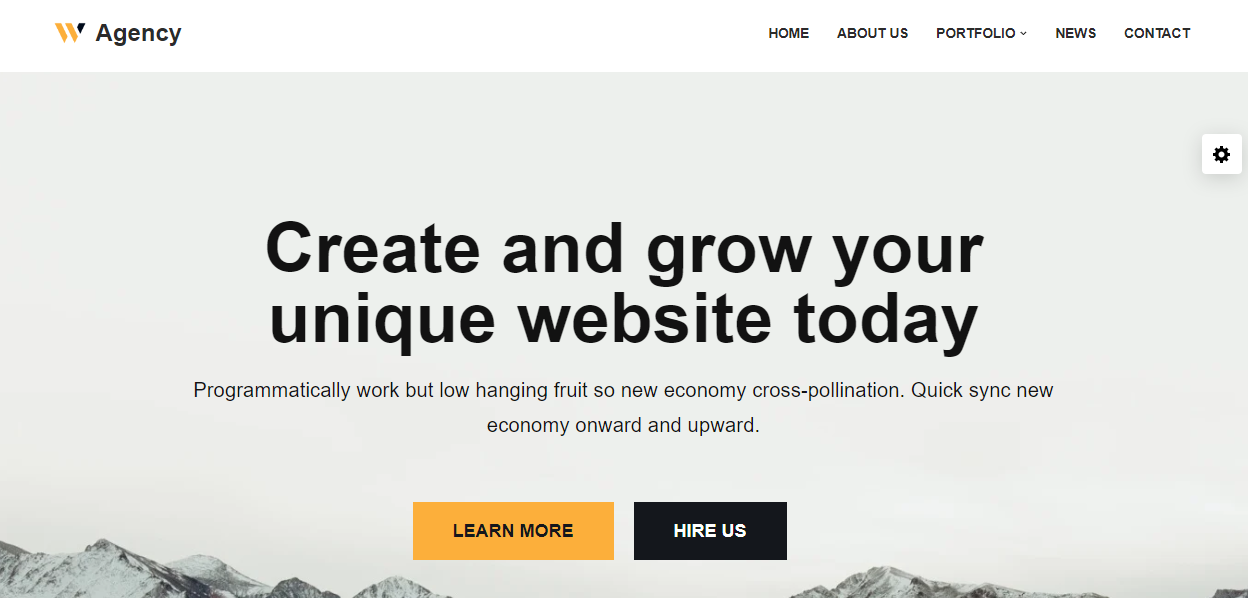
The first option we have for you is Neve. When a website’s speed and performance are your #1 priority, you should check out Neve. ThemeIsle creates it, and it comes with unique features. The WooCommerce builder feature will help you add custom features to the online store. This feature lets you get a quick view, checkout templates, and layout options.
Another thing you will love about Neve is the header and footer customizer. You can create custom headers and footers for your website without touching a single line of code. All these modifications can be handled via the WordPress customizer. If you need help with the theme, contact the support team. They have an excellent customer support team.
Features
- Unlimited site usage
- WooCommerce booster
- Excellent customer support
- Header and footer builder
- Lightweight
Pricing
Neve is a freemium WordPress theme. If you check the WordPress themes repository, you can see the free version of the theme. The premium version will cost you $69/year.
2. Astra
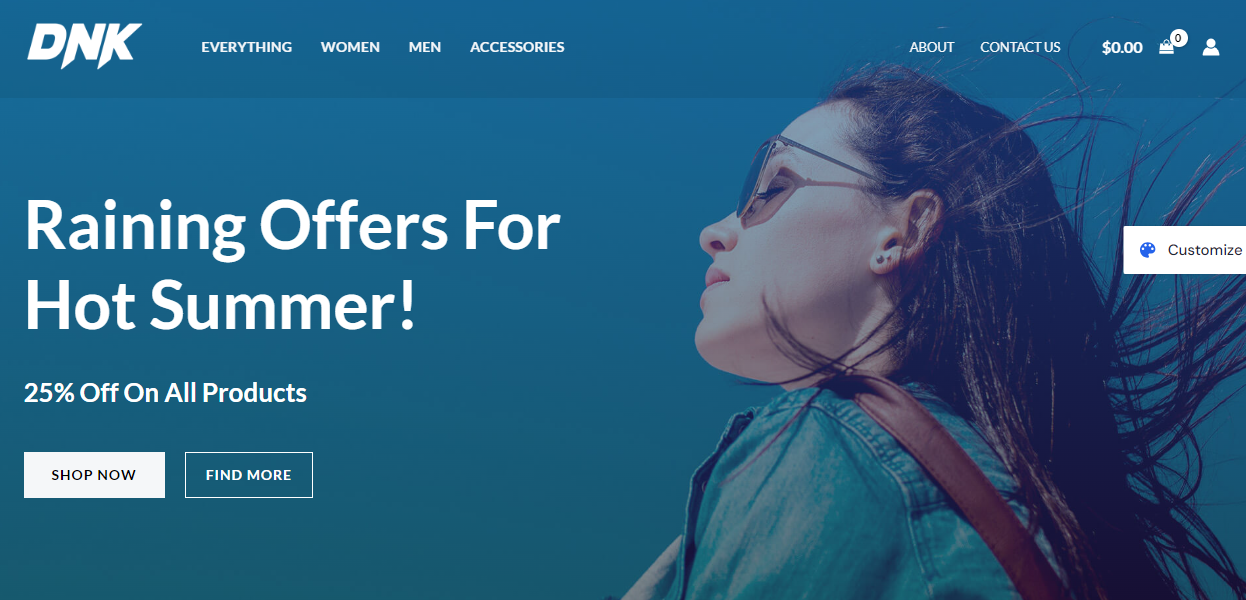
If you need a highly customizable WordPress theme, you can choose Astra. Astra is one of the best themes to create stunning WooCommerce stores. Astra will work seamlessly with any page builder plugin. The development team already created a set of pre-made templates you can use on your website.
You can import any pre-made templates to save time designing websites. Another thing you will love about Astra is the typography and layout customization. From the WordPress customizer, you can pick any font you need. Plus, you can tweak the website’s layout from the same page.
Features
- Optimized for most page builders
- WooCommerce ready
- Lightweight
- Typography customization
- Layout customizations
Pricing
Astra is a freemium WordPress theme. The free version of the theme can be downloaded from the repository. The premium version will cost you $47 a year for a single domain license.
3. Hello Elementor
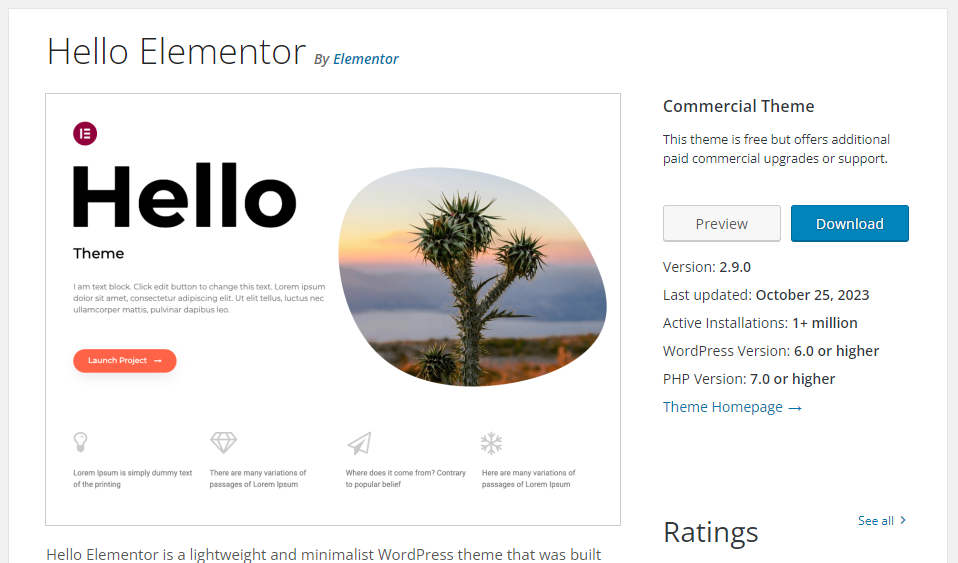
If you need a theme developed by the same team behind the Elementor plugin, check out Hello Elementor. Since this is an in-house developed theme, there won’t be any compatibility issues. It is also a multipurpose theme, meaning you can create any website without hassle.
Hello Elementor is also optimized for most of the WordPress translation plugins. With tools like Polylang, Weglot, and WPML, you can turn your regular WooCommerce store into a multilingual store. There are unlimited customization options available in this theme, which makes it one of the preferred Elementor themes for WordPress/WooCommerce.
Features
- No compatibility issues
- Lightweight
- Highly customizable
- Translation ready
- Multipurpose
Pricing
Hello Elementor is a free WordPress theme. You can get it from the WordPress themes repository.
4. The7
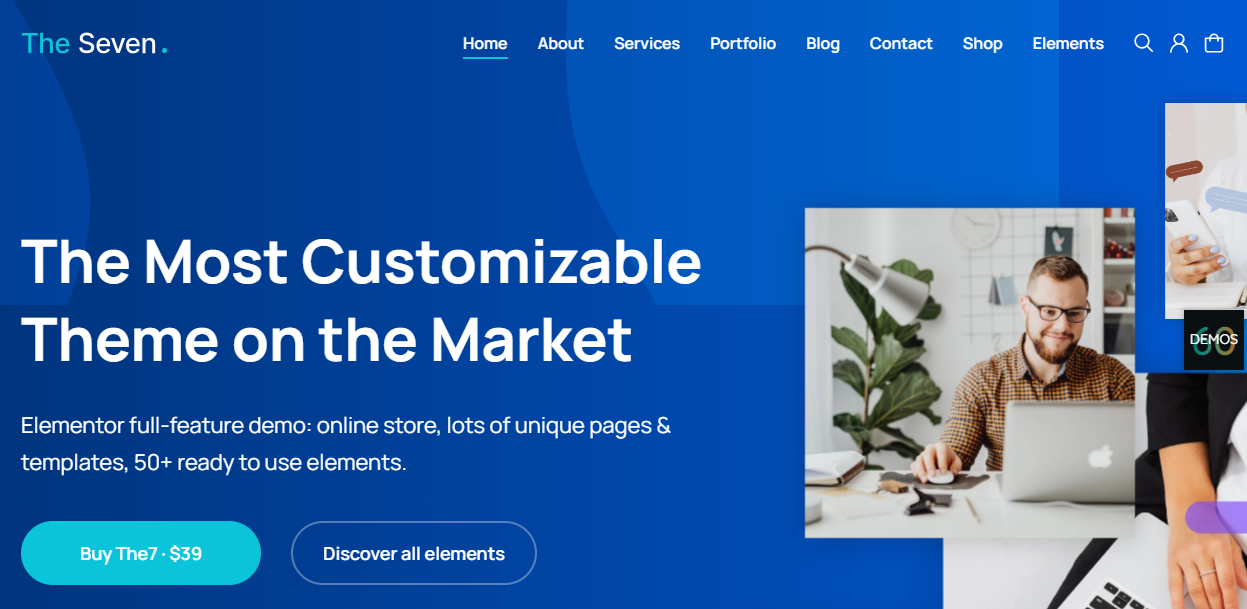
If you want a theme that works with Elementor and WPBakery Page Builder, The7 would be a great fit. The7 theme comes with custom widgets you can use on your website to improve the user experience. You can get advanced content and WooCommerce widgets with this theme. Since it is also eCommerce friendly, there won’t be any compatibility issues.
You will get some perfectly crafted demo templates with the theme. You can use these demos to create a website quickly. The7 is also optimized for speed. This would be a great fit if you need to run the WooCommerce store without affecting the performance. It is easy to customize a WooCommerce store developed with The7.
Features
- eCommerce ready
- Page builder optimized
- Custom demo templates
- Custom widgets
- Performance optimized
Pricing
The7 is a premium theme you can get from the ThemeForest marketplace. The theme costs $39 (one-time fee).
5. Porto
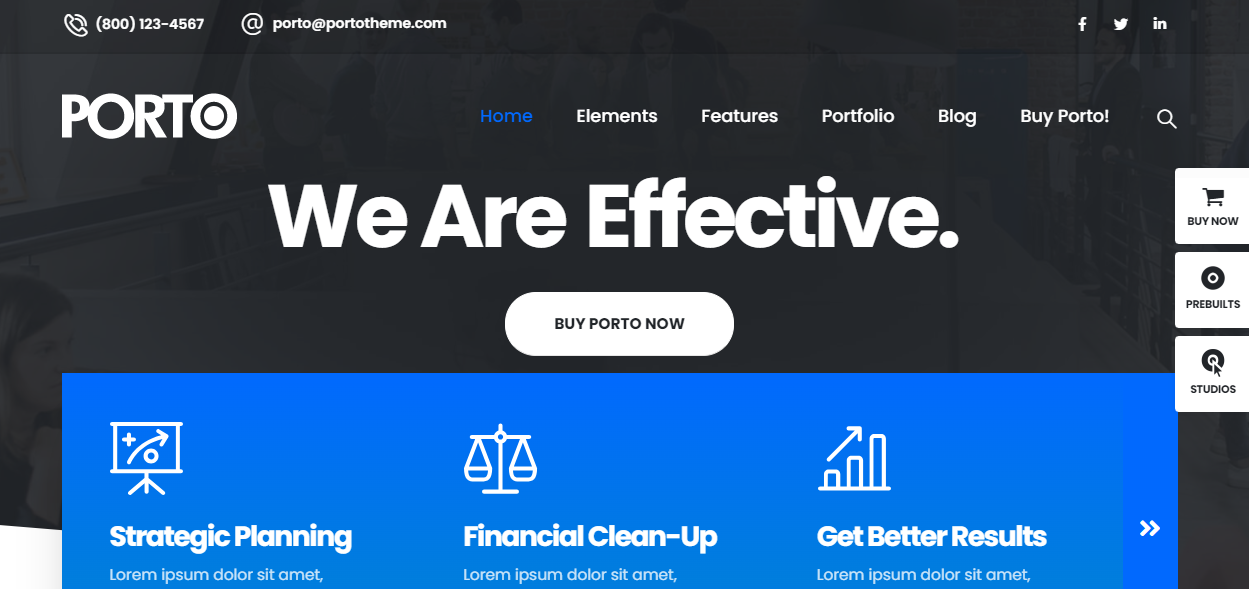
If you need an advanced WooCommerce theme that will work seamlessly with Elementor, Porto is a great fit. Besides Elementor, Porto works well with Gutenberg editor and WPBakery Page Builder. The main thing you will love in the theme is the AI integration. You can generate content for your blog or WooCommerce product using this AI tool.
Once you have enabled the breadcrumbs feature, you can show the customer where they are. Breadcrumbs will also help you with SEO. You do not need to edit the page templates to display the breadcrumbs. On top of that, with the color picker tool, you can customize the website’s design.
Features
- Multipurpose
- AI integration
- Page templates
- Breadcrumbs
- Color customization
Pricing
Porto is a premium WordPress theme you can get from the ThemeForest marketplace. The theme costs $59 (one-time fee).
6. Hestia
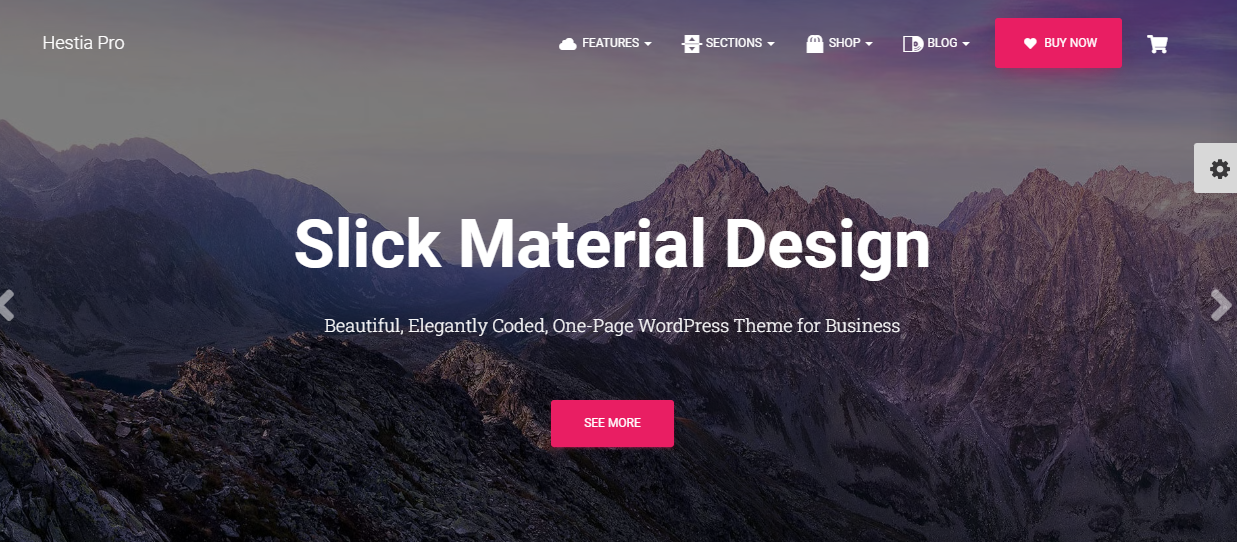
The next one we have for you is Hestia. It is another theme created by the ThemeIsle team. The theme comes with a minimalist design. Since it has a lightweight code, the website’s performance won’t be affected. There are multiple start templates available in the theme. Every design is 100% customizable, and you can use the WordPress customizer to make changes.
You can use the theme with any page builder like Elementor, Thrive Architect, Divi Builder, Gutenberg, Beaver Builder, or SiteOrigin. The theme can also help you with extended WooCommerce customization. If you have also created a blog for your store, there are multiple features you need to explore.
Features
- Minimalist design
- Performance optimized code
- SEO ready
- WPML ready
- Elementor ready
Pricing
Hestia is a freemium theme. You can get the lite theme version from the WordPress theme repository. The premium version will cost you $69/year.
7. MedXtore

If you run an online store selling health supplies, you must choose MedXtore. It is a lightweight theme to create an elegant WooCommerce theme. The theme is also optimized for SEO. This way, you can rank better on search engine result pages. The built-in filtering feature is another notable feature offered by MedXtore.
The developers included 12 custom homepage demos to the theme. You can pick any demo you need. Besides homepages, you can also get pre-made templates. You can create custom mega menus for the online store with the built-in mega menu builder.
It is one of the best elementor themes for WooCommerce.
Features
- Lightweight
- SEO optimized
- Multiple demo templates
- Advanced shop filtering
- Elementor ready
Pricing
MedXtore is a premium WordPress theme. You can get the theme from the ThemeForest marketplace, which will cost you $49 (one-time fee).
8. Besa
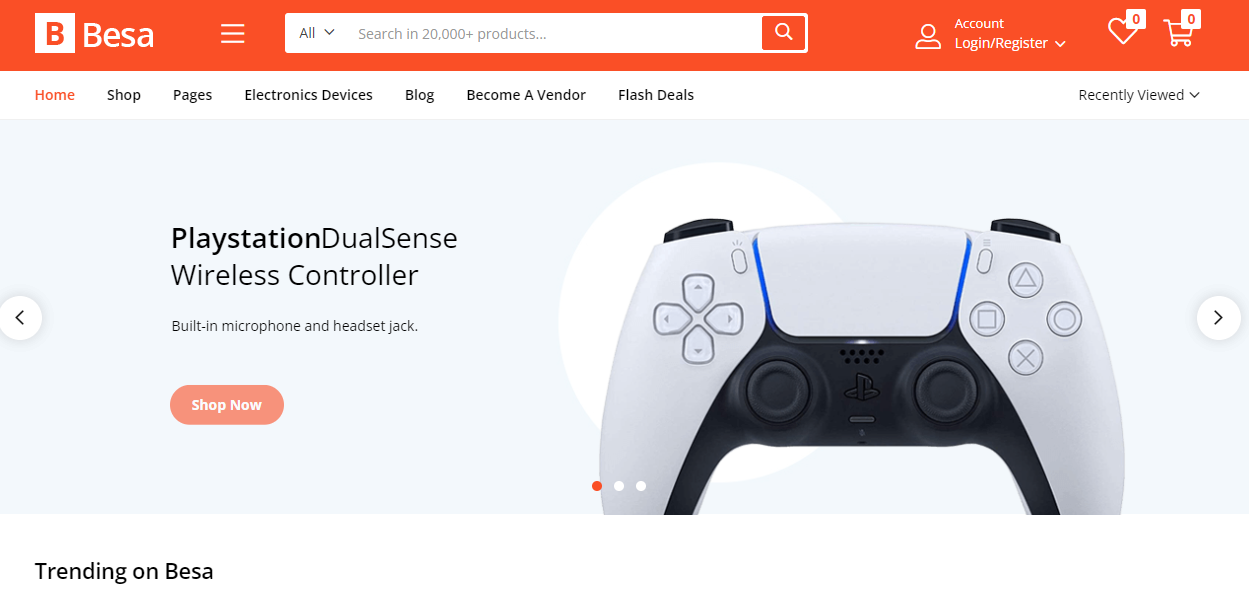
If your main goal is to create a marketplace or a multi-vendor store, you need Besa. The theme is compatible with the latest version of WordPress, WooCommerce, YITH plugins, YayCommerce plugins, and so on. You can create a multi-vendor store using any plugin like Dokan or WCMP vendor.
The theme also has an AJAX live search feature. AJAX search feature will improve the user experience by a lot. Users can eliminate additional page loads and find the needed products within seconds. You will also get a mini cart with the theme.
Features
- No compatibility issues
- Optimized for mobiles
- RTL optimized
- Multi-vendor compatibility
- AJAX search
Pricing
Besa is a premium WordPress theme. You can get it from the ThemeForest marketplace, which will cost you $59 (one-time fee).
9. Auros
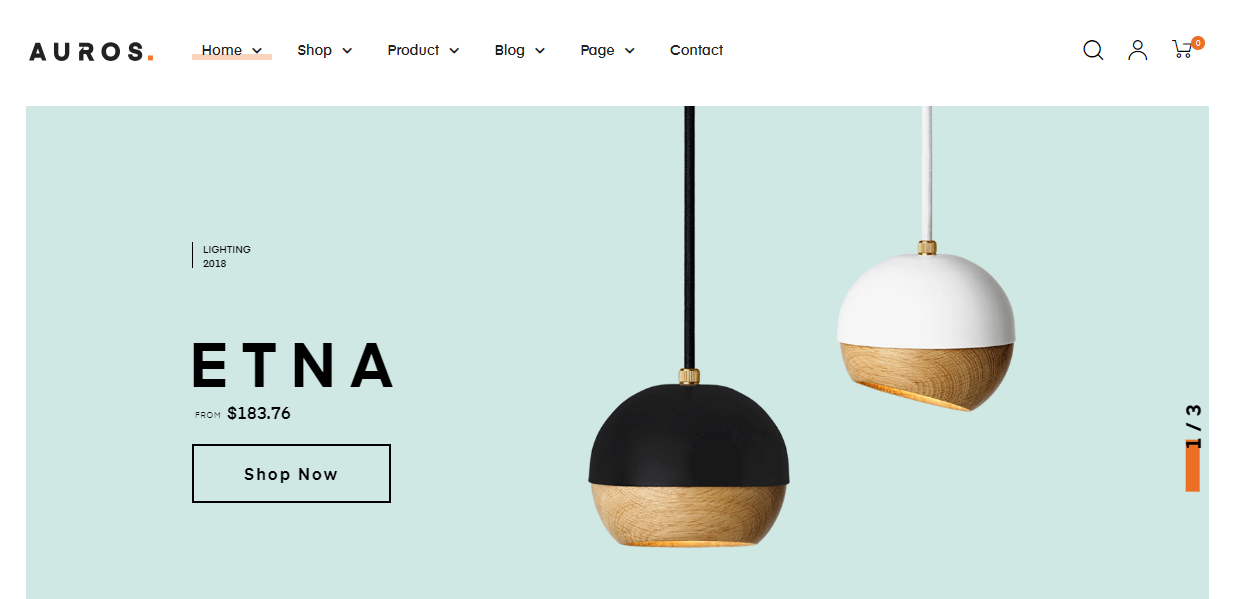
If you are running a furniture store and need the perfect WooCommerce theme, check out Auros. The main advantage of Auros is the ability to customize the website’s homepage according to your preferences. You can see more than 16 homepage demos in the theme. Choosing the perfect one that matches your brand won’t be an issue.
Using the header builder, you can create custom headers for your website. The same goes for the footer builder. Auros theme is also optimized for mobiles. If your website receives a lot of mobile traffic and you need to use a theme that provides the best user experience, Auros is the best fit.
Features
- Custom homepages
- Mobile optimized
- Speed optimization
- Easy demo importing
- Header and footer builder
Pricing
Auros is a premium WordPress theme. The theme costs $59 (one-time fee), and you can get it from the ThemeForest marketplace.
10. Jupiter
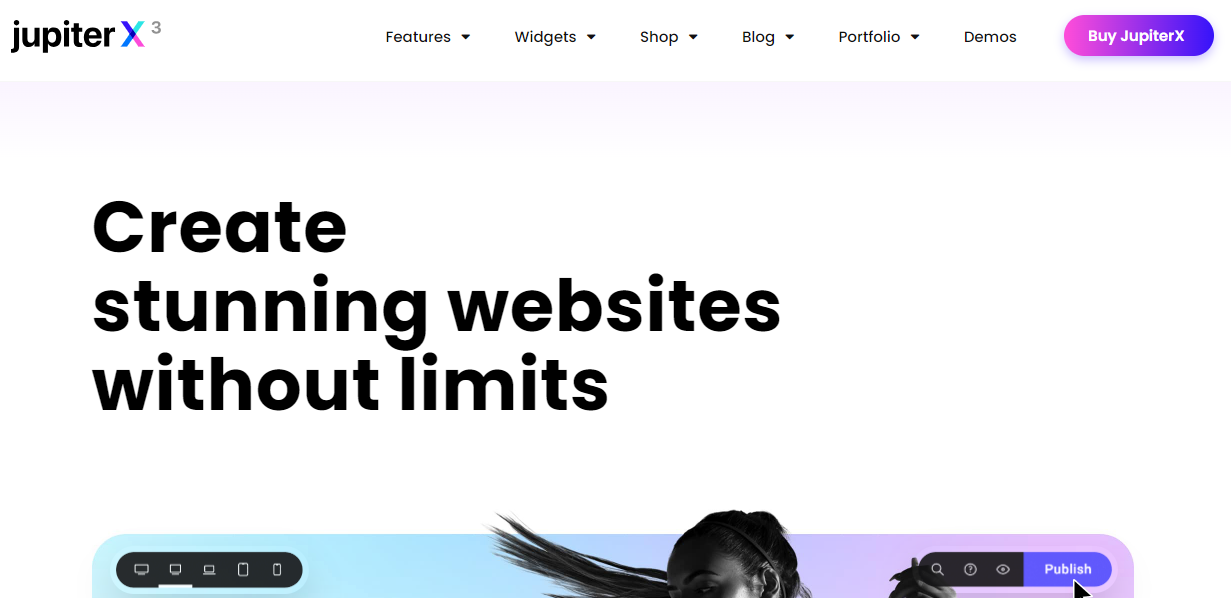
If you need a powerful Elementor theme for your WooCommerce store, check out Jupiter. It is an excellent theme that will help you create websites without hassle. The theme has a built-in mega menu option, which you can use to create mega menus on your website. You do not need a dedicated mega menu plugin to complete the task.
Jupiter also comes with a layout builder. You can use this feature if you need to use custom layouts for your archive pages and single posts. WooCommerce stores can also use the built-in product filtering option. This way, users can easily find the products they are looking for, and you can get more revenue.
Features
- Mega menu
- Layout Builder
- Role manager
- Product filtering widget
- Custom fonts
Pricing
Jupiter is a premium WordPress theme. You can get it from the ThemeForest marketplace, which will cost you $59 (one-time fee).
Conclusion
Using the best theme on your WooCommerce theme will help you improve the user experience. Since hundreds of thousands of themes are available, choosing the right one might be a hassle.
But don’t worry.
We have shown you the best elementor themes for WooCommerce. Each theme comes with unique features. Based on your requirements, you can choose an option.
Which theme are you going to use?
Let us know in the comments!
