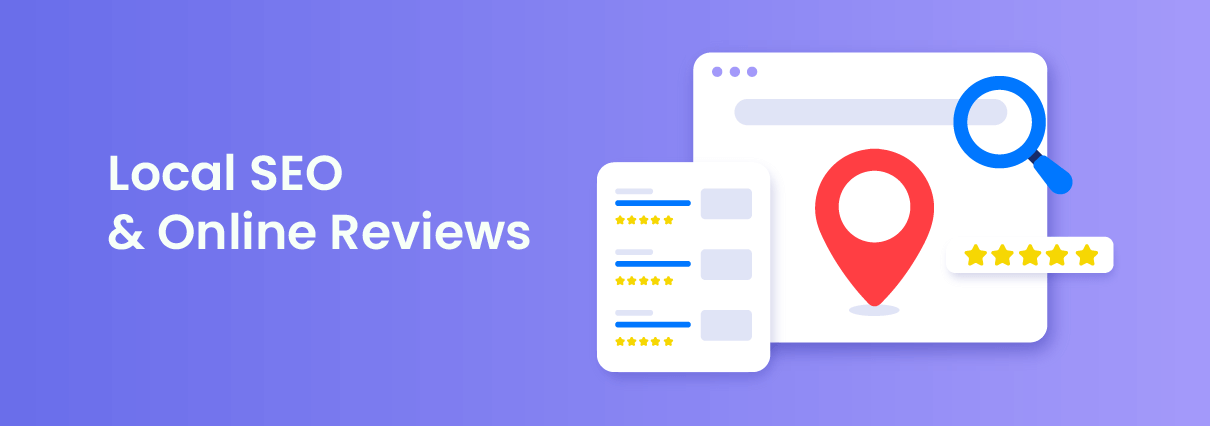7+ Best WordPress Plugins to Display Customer Reviews on Your Site
Are you looking for the best WordPress review plugins? If you are, keep reading this article. Here, we will mention seven of the best tools to display reviews on your website. Have you ever used the internet to read product...