Do you want to set up a WordPress external media library on your website? If you are looking for the ideal tools, keep reading this article.
When you handle a WordPress blog or online store where you need to upload a considerable amount of images to your server, uploading them directly won’t be the ideal choice. This way, the website’s bandwidth consumption can be exhausted and the entire server will go offline in some cases.
The best thing you can do in this situation is to use an external media library. And by default, WordPress doesn’t come with this function. But with the right plugins, you can implement this feature.
To help you with this, we are going to cover the best four plugins you can use for the external media library.
But first, let’s see why you should set up a WordPress external media library on your website.
Why You Should Set Up WordPress External Media Library
Setting up an external media library for your WordPress site can revolutionize the way you manage and serve media content. Here are several compelling reasons why you should consider this approach:
- Reduced Server Load: With media hosted externally, your WordPress installation only needs to handle the core functionalities, leading to a more robust and stable site.
- Handle Large Volumes: As your site grows, so does the amount of media you might want to host. External services are built to scale and can handle vast amounts of data without bogging down your main server.
- Flexibility: You can switch between different media hosting services or scale your usage based on demand without needing to reconfigure your WordPress setup.
- Storage Savings: Instead of using up your hosting provider’s storage, which might get expensive or limited, external media libraries can offer more space at a potentially lower cost or even for free up to certain limits.
- Easier Management: Some external libraries provide advanced organizational tools or APIs that can make managing media across multiple sites or projects easier than a single WordPress install could.
Now you know why you should set up WordPress’s external media library. In the next section, we will show you the top four plugins you can use for this task.
Best 4 Plugins You Can Use to Set Up WordPress External Media Library
In a nutshell, the best four plugins are:
- FileBird
- EmbedPress
- External files in media library
- Remote Media Libraries
And so on.
Below, we will show you what each of these plugins has to offer. So, you could pick an option based on your preferences and requirements.
Without any further ado, let’s get into the listicle.
1. FileBird

The FileBird plugin is renowned for its ability to organize thousands of media files within WordPress, offering a user-friendly drag-and-drop interface that mimics your desktop’s file management system.
With a simple setup, FileBird Cloud Integration allows you to synchronize your WordPress media library with your Dropbox or Google Drive accounts. This means any media stored in the cloud can be managed directly from your WordPress dashboard, maintaining consistency across platforms.
When syncing, the entire folder hierarchy from your cloud storage is preserved, making it easy to navigate and manage your media as if you were working locally. This organization helps maintain a clean and structured WordPress media library.
Key Features
- Syncs with Dropbox
- Syncs with Google Drive
- One-way cloud sync
- Preserves folder structure
- Bulk file management
2. EmbedPress
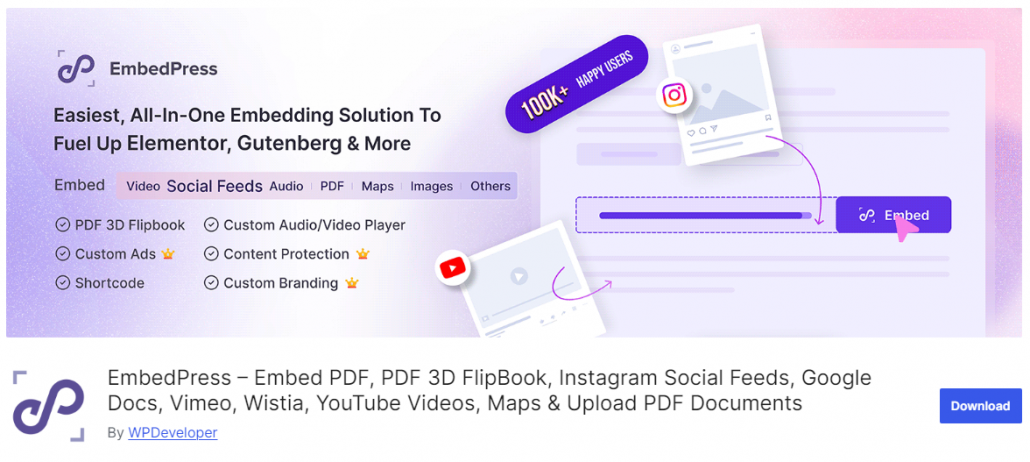
While this is not an external media library plugin, it is a good option to embed third-party documents on your website.
EmbedPress is a versatile WordPress plugin designed to streamline the process of embedding a vast array of multimedia content directly into your website without the need for coding knowledge.
With a user-friendly interface, EmbedPress allows you to enrich your WordPress site with videos, images, documents, maps, and live streams from over 150 different sources, including YouTube, Vimeo, Google Docs, Spotify, and more.
From social media posts to complex documents and interactive maps, EmbedPress supports an extensive list of media types. This versatility makes it invaluable for sites that want to integrate multimedia content from various platforms.
Key Features
- Supports 150+ sources
- No coding needed
- Custom branding options
- Live streaming support
- Responsive embeds
3. External files in media library
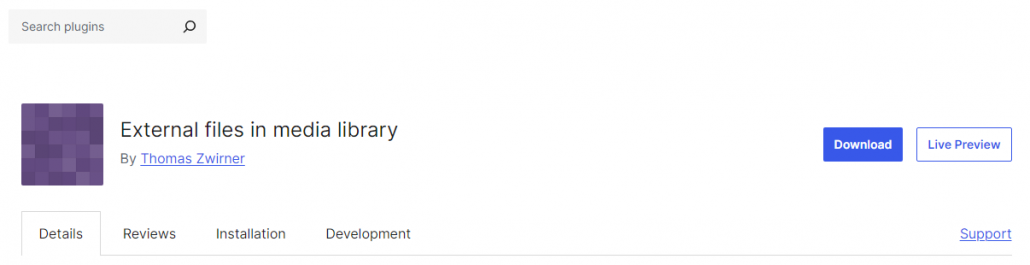
The External Files in Media Library plugin for WordPress offers a straightforward solution for integrating external media files into your site’s media library without the need for local storage. This plugin allows you to add files from external sources by simply providing their URLs, making them appear as part of your WordPress media library.
You can add external files to your WordPress site without uploading them to your server. This feature is particularly useful for linking to images, documents, or media hosted elsewhere on the internet, like on cloud storage or another server.
The plugin periodically checks if the external files are still available online, ensuring that your content remains up-to-date and that links don’t break due to removed or relocated files.
Key Features
- Adds external files
- Universal media access
- Checks file availability
- Role-based permissions
- Local or external hosting
4. Remote Media Libraries
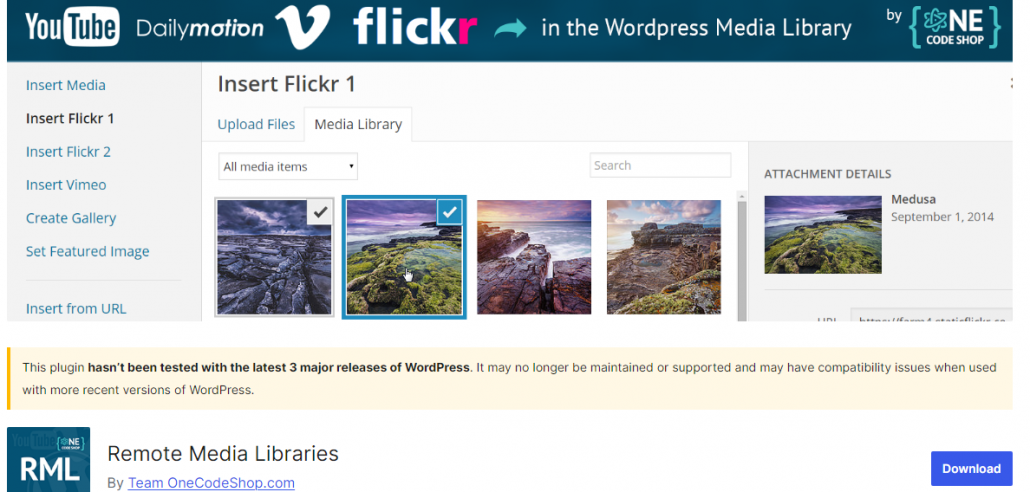
The Remote Media Libraries (RML) Lite plugin for WordPress opens up a world of possibilities for content creators by seamlessly integrating media from external sources directly into your WordPress media library.
This innovative tool allows you to access content from popular platforms like YouTube, Vimeo, Dailymotion, Flickr, and Instagram without leaving your WordPress dashboard. With RML Lite, you can navigate, search, and effortlessly insert remote media into your posts and pages.
This not only saves on server bandwidth by reducing the need to host media locally but also enhances your site’s load times, offering a smoother user experience for your visitors. Whether you’re a blogger, a video producer, or managing a media-heavy website, this plugin simplifies sharing media across multiple WordPress sites and provides an excellent solution for incorporating content from multiple Content Delivery Networks (CDNs).
Key Features
- Integrates external platforms
- Improves load times
- Saves server space
- Efficient media management
Conclusion
In conclusion, integrating external media libraries into your WordPress site can significantly elevate your content management strategy.
The plugins we’ve explored offer various solutions tailored to different needs. FileBird is an excellent solution to get media from Dropbox and Google Drive.
External Files in Media Library simplifies adding external links, while EmbedPress provides a broad spectrum of embedding capabilities without requiring coding skills.
Each of these tools helps conserve server resources and enhances user experience by ensuring quick load times and easy access to a diverse range of media.
Whether you’re a blogger, educator, or enterprise, selecting the right plugin can transform how you handle media, making your site more dynamic, engaging, and efficient.
Which plugin would you use to set up an external media library?
Let us know in the comments.
If you are looking for YouTube content, please check out this channel.