Event calendar plugins are a must if you’re running a website, let alone the fact that WordPress calendar plugins always manage to grab their place in the essential list of WordPress plugins.
Whether it’s about letting your customers know about your upcoming sales deals or webinars/webinars or keeping track of your scheduled conferences/meetings, a WordPress calendar never lets you down, not to mention the seamless handling factor!
And like always, there are a few factors that you should keep in mind when you’re installing a new WordPress event calendar plugin:
- Will it affect your site’s loading speed
- Will there be any new security/vulnerable issues created because of this installation
- Is it mobile-responsive and has an exemplary user interface
- Whether it supports the most common WordPress versions
- And most importantly, how flexible the plugin is and how good the customization options are.
So, to make the challenging job easy for you, we’ve come up with some of the best WordPress calendar plugins in this read!
So, why wait? Let’s get to the first best event calendar plugin for WordPress!
Best Event Calendar Plugins for WordPress
In a nutshell, the best event calendar plugins for WordPress are:
| Plugin Name | Main Features | Pros | Cons |
|---|---|---|---|
| The Events Calendar | Multiple calendar views (month, week, day, list), recurring events, Google Maps, community events add-on | User-friendly, widely supported, highly customizable, integrates with popular tools | Some essential features require premium add-ons, can feel heavy on large sites |
| Events Schedule | Visual schedule builder, 12 different styles, recurring events, timetable layouts | Great for gyms, schools, and events with fixed timetables, easy drag-and-drop | Not as feature-rich as some competitors, limited free version |
| EventON | Color-coded events, event countdowns, recurring events, interactive layouts | Visually stunning, highly customizable, responsive design | Many useful features are premium add-ons, setup may require extra styling |
| Modern Events Calendar | Multiple views, booking system, recurring events, Google Calendar integration, WooCommerce support | All-in-one solution, responsive, supports both simple and advanced events | Premium version needed for full booking features, can be overwhelming for beginners |
| Events Manager | Recurring events, bookings with approval system, Google Maps integration, multi-site support | Very flexible, good for community sites, supports custom event attributes | User interface feels dated, requires configuration for best results |
| Simple Calendar | Integrates with Google Calendar, customizable templates, responsive layouts | Perfect for showing Google Calendar events on WordPress, lightweight | Limited to Google Calendar, lacks advanced event management |
| WP Simple Booking Calendar | Availability calendar, multiple calendar views, easy booking management | Lightweight, great for rentals, rooms, and services, straightforward setup | Limited customization, not ideal for complex event management |
| Booking Calendar | Accept bookings, manage appointments, availability calendar, email notifications | Long-standing reliable plugin, supports advanced booking needs | UI is outdated compared to newer tools, free version is limited |
Below, we will show you what each plugin has to offer. Based on your requirements and preferences, you can select an option.
Without any further ado, let’s get into the list.
1. The Events Calendar
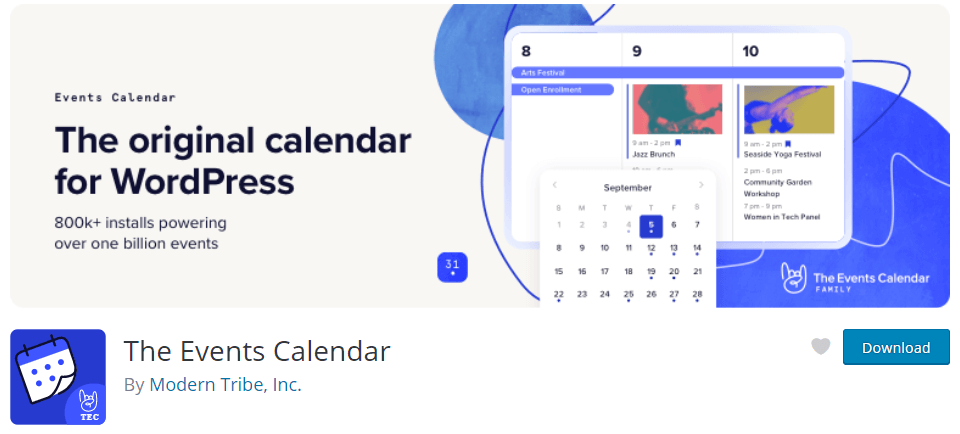
As the name says, this plugin allows you to create & manage events on your website with ease. With over 700,000 active installations, The Events Calendar plugin has undoubtedly secured a prominent place on our list.
The plugin comes power-packed with features, and the team says you can simply install the plugin, go through a few settings, and create your first calendar event within minutes. The plugin appears to be an ideal WordPress event calendar plugin for businesses of all sizes, regardless of their industry.
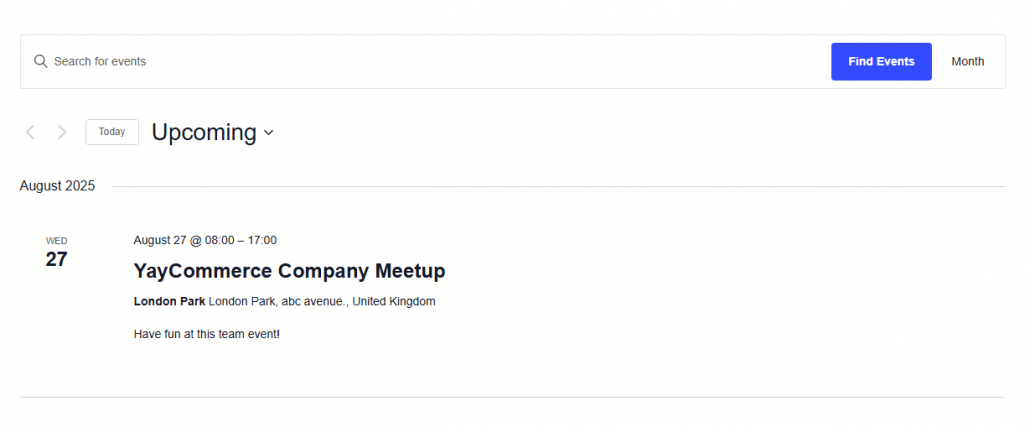
Below are a few features of this plugin you should know,
Key Features
- Options to highlight events in multiple views – list/day/week/photo views.
- Supports multiple time zones to make sure you don’t miss your events.
- Options to create recurring events or featured events (by shining a spotlight) to highlight important events.
- Import events via CSV files and export them to calendars like Google Calendar and iCal.
- Highly customizable (thanks to its developer-friendly code), shortcodes to change calendar display locations, countdown timers, and more.
Pricing
Events Calendar is a free WordPress event calendar plugin. The paid plans start at $149.
2. Events Schedule
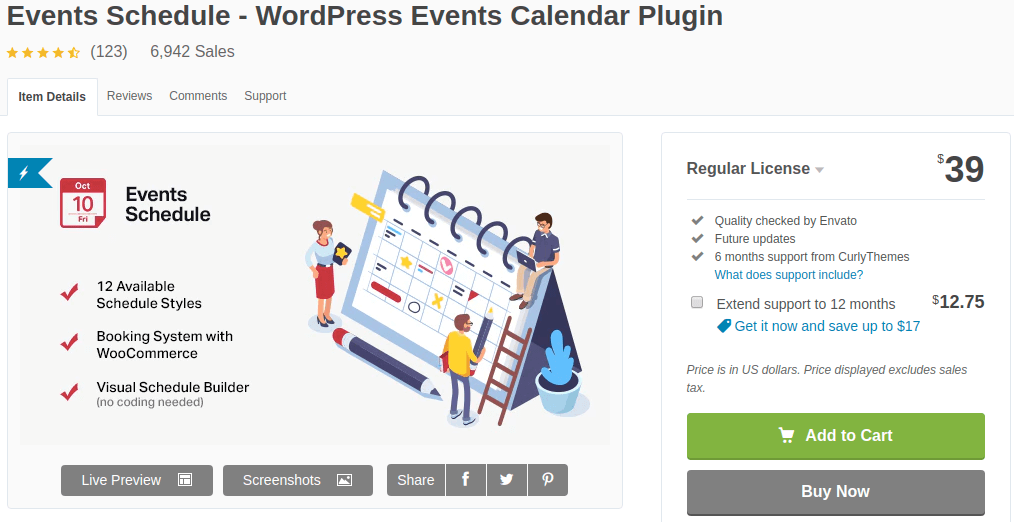
Events Schedule is another WordPress calendar plugin that’s best suited if you’re opening bookings for your weekly classes/sessions. This GDPR Compliant plugin allows you to display calendars in 12 different styles. For example, you can use the calendar view for weekly lessons and the blog post kind of view for special events.
The fact that the Events Schedule is compatible with 99% of themes from Themeforest makes it a compelling option to consider. Additionally, the plugin is WooCommerce-ready and supports Visual Composer, enabling you to create schedule types as you prefer.
If there’s one thing in which Events Schedule stands out, it’s their impeccable customer support team. Their quick reply times, pre-sale live chat, and extensive documentation help you know more about the product and make informed decisions!
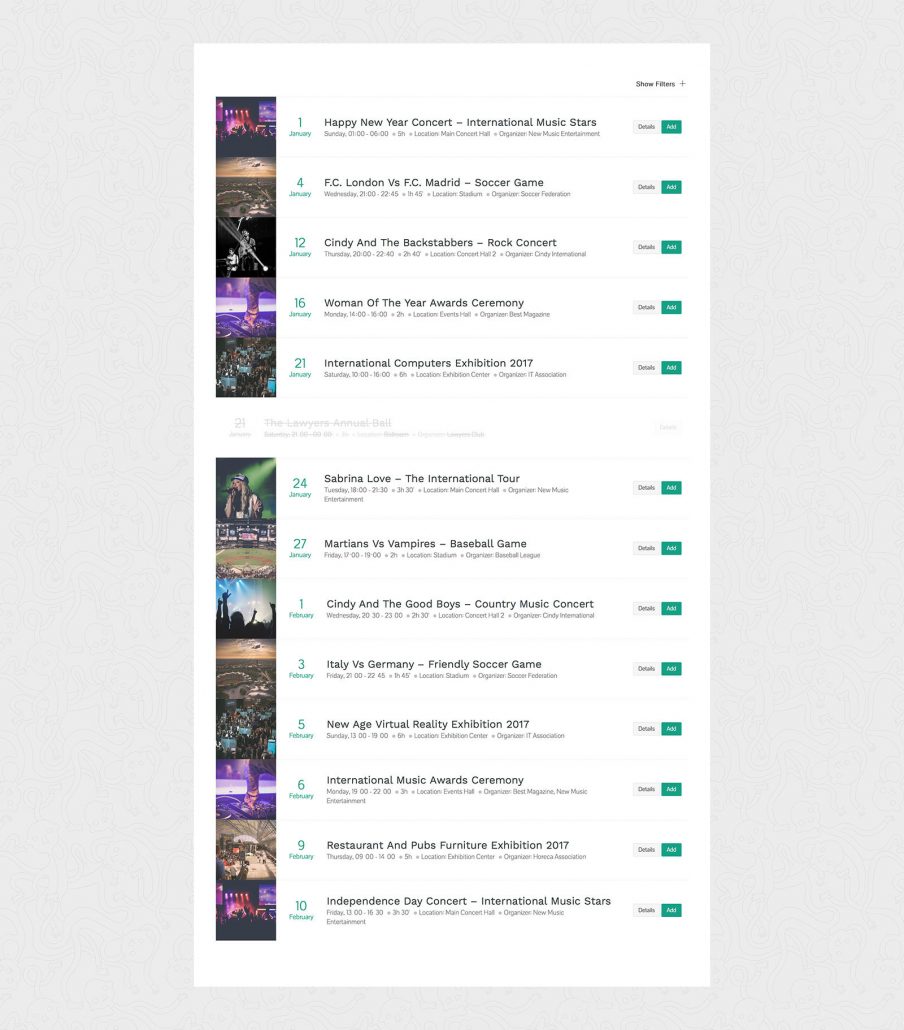
Here are a few features of the Events Schedule WordPress booking calendar plugin,
Key Features
- Easy color customization options – no expert knowledge needed.
- Online documentation, FAQ, and knowledge base to provide more information and clarity.
- The plugin is Visual Composer-ready, and its built-in schedule builder offers numerous creative options.
- Shortcode options to save your custom-built schedules and save them in the Visual Composer for future use.
- Create unlimited classes, display CTA buttons, and provide extensive information about your class, including location and instructor details.
Pricing
You can get this plugin for $39. As for the extended support, it costs you $12.75.
3. EventON
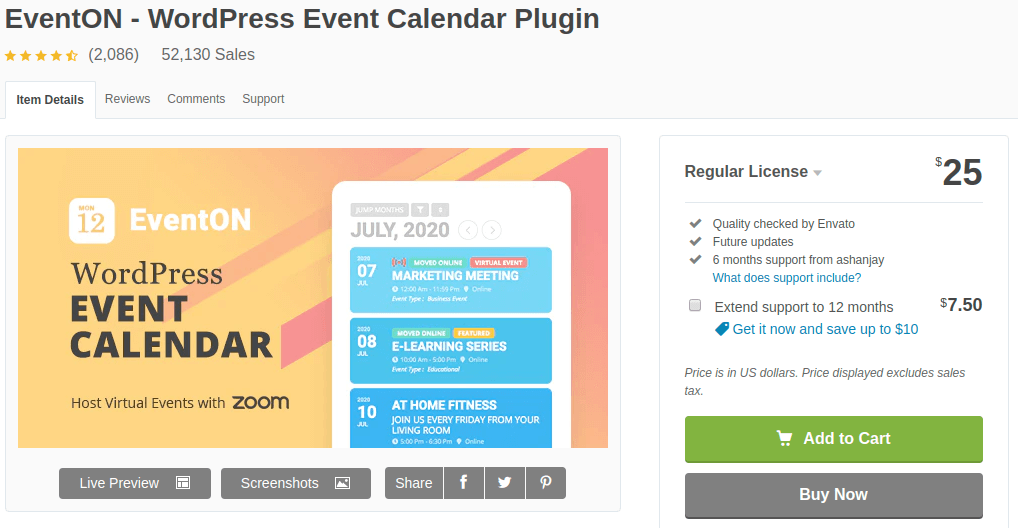
If you were to ask us to answer in a single phrase as to why this plugin was chosen, we’d say the reason is its brilliant & visually appealing design features. Yes, you heard that right. EventON is a WordPress event calendar plugin featuring a minimalist, clutter-free design.
What’s excellent about EventON is that the team has understood the current global events and made it possible to integrate with video chatting/live streaming options, such as Zoom, YouTube, Facebook Live, and Periscope.
The plugin is power-packed and features over 200 hard-to-ignore options, which is likely the reason why it has sold over 65,000 copies to date.
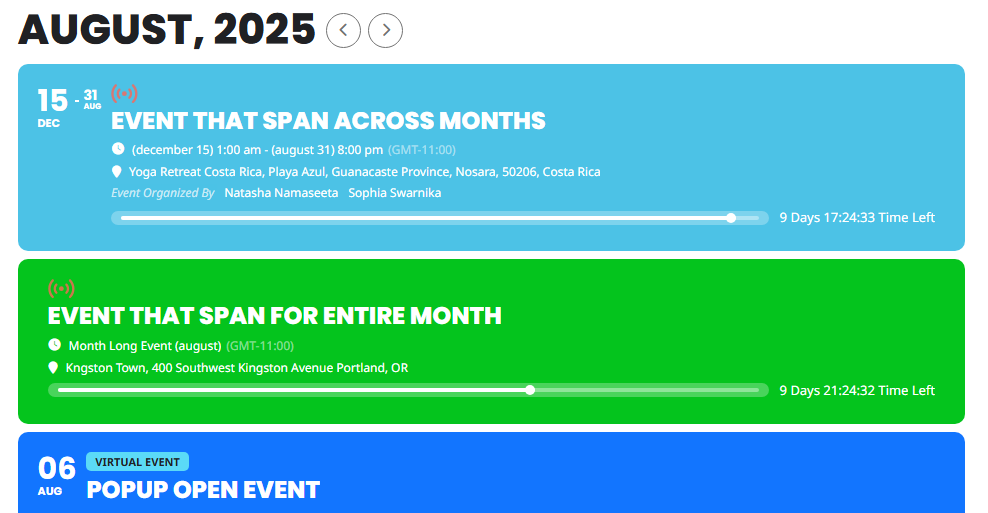
Here are a few features you should consider taking a look at,
Key Features
- Options to create unlimited events and display them in a reveal more information style.
- You can create events that span multiple days, such as from 4th March to 8th March.
- Users can add events to their calendars to ensure they don’t miss attending your events.
- Options to create and display events using tiles or bubbles – the more minimalist and appealing it is, the better for your business.
- The plugin supports RTL (right-to-left) text, social share icons, and you can search/hide/delete any event from your calendar with ease.
Pricing
EventON costs you $25—the extended support costs as little as $7.50.
P.S. It’s great that you’re making efforts to grow your business. But have you considered scaling your revenue three times? Here, these practical small business sales promotion ideas can help you achieve your goals!
4. Modern Events Calendar

Modern Events Calendar Pro is a premium event management plugin built for WordPress sites that need advanced scheduling and ticketing capabilities.
Ideal for organizing everything from simple events to complex bookings, MEC Pro integrates seamlessly with WooCommerce and offers a modern, responsive display across multiple layouts.
It is designed for both professionals and communities who want to manage calendars with recurring events, user-submitted event support, and branded styling options.
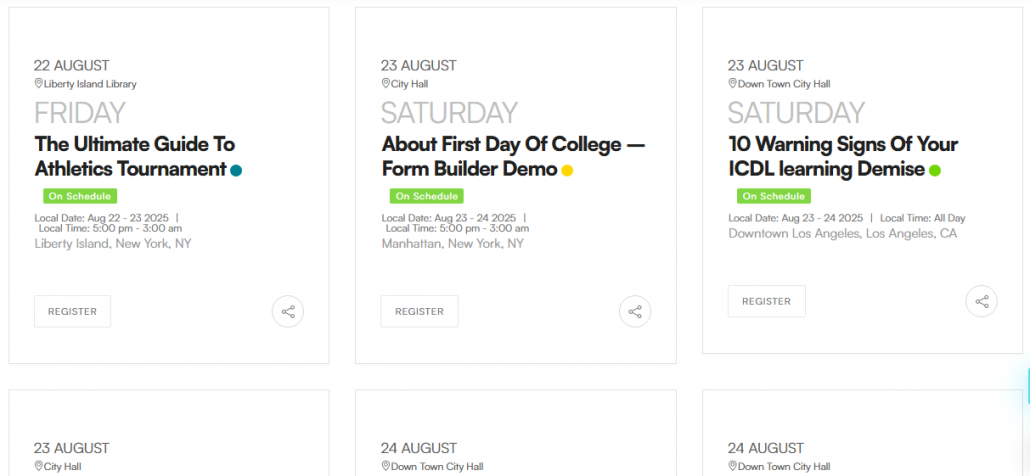
Key Features
- Recurring and multi-day event support with flexible repeat rules
- Built-in booking and ticket system with payment via WooCommerce, Stripe, or PayPal
- 50+ customizable layout views (calendar, grid, slider, list, countdown) with map and map filters
Pricing
Free Lite version available. Pro license starts at $99/year for a single site, with options for more sites and addons priced individually.
5. Events Manager

Another free WordPress event calendar plugin on our list. What makes Events Manager special is that it is available for free and is highly reliable, flexible, and powerful. If you’re looking for one reason to use this plugin, it’s its option to integrate with Google Maps.
The team has provided quality support since 2008, with regular updates and new features. There’s also the tutorial section, with which you can understand how to use the plugin, not to mention the community forums where you can get to know more about this plugin.
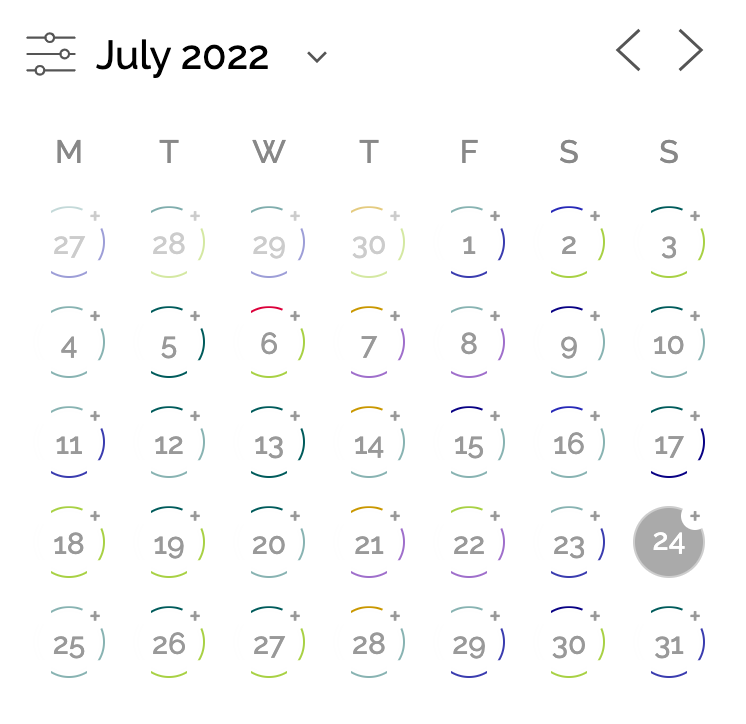
Below are some of the features of this WordPress event calendar plugin.
Key Features
- Options to display event start and end times with ease.
- You can create multiple tickets with pricing, enable booking without having to create an account, and other advanced features.
- Create locations and display custom thumbnails for them, and integrate these locations with Google Maps.
- Protect spam bookings and entries from happening using the CAPTCHA option.
- Multiple payment options are available for ticket bookings, including PayPal, Stripe, and offline payment methods.
Pricing
The free version, as we mentioned, is available, and the Pro version costs $99 for one site.
6. Simple Calendar – Google Calendar Plugin
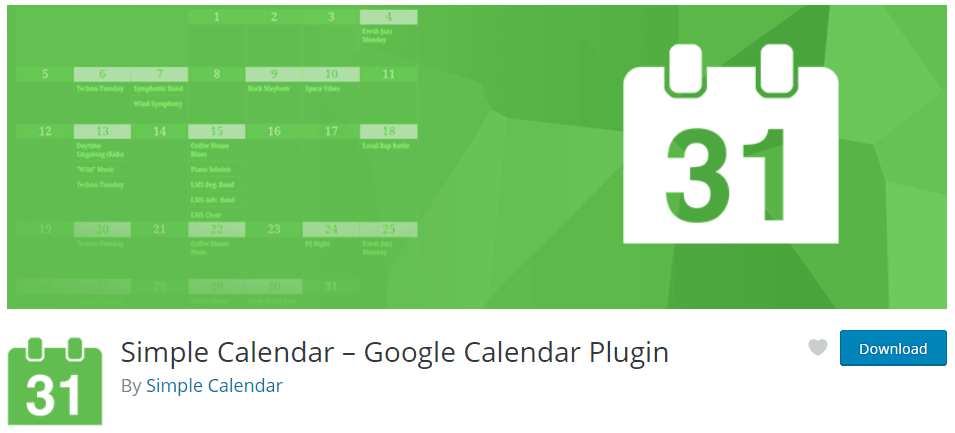
This plugin should be an ideal choice if you’re looking to take things a bit lightly. Though the plugin comes with limited features, that’s the aim here – to keep things simple and completely hassle-free.
Simple Calendar is an open-source, free Google Calendar WordPress plugin, with its code hosted on GitHub. This means that contributions are welcome, and you can even make changes if necessary. Regarding the plugin’s functionality, you can display and manage events in any public Google calendar. This eliminates the need for you to create events in WordPress.
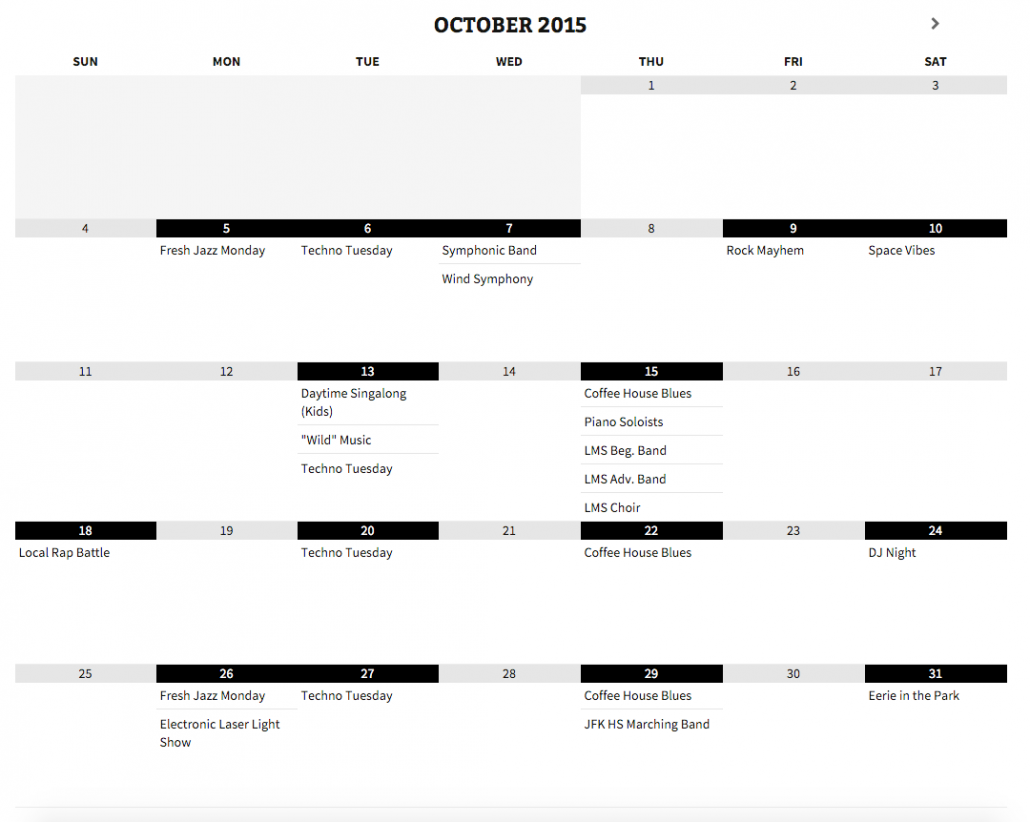
While the free version focuses on basic features, the pro version offers even more advanced options, which we’ll explore below.
Key Features
- Options to display/manage events from any public Google calendar – no coding knowledge required.
- Fully responsive views – mobile-friendly monthly grid & list views. Also, you can display names, avatars, and RSVP status for both private & public events.
- Multiple designs to choose from to make your website and calendar look alike.
- Loading times are impressively quick when navigating through months, weeks, or days.
- Excellent customer support, with email replies received within 24 hours on weekdays (available only in the Pro version).
Pricing
You can get started with the free version from the WordPress repository, while the premium version costs $99 for a single site.
7. WP Simple Booking Calendar
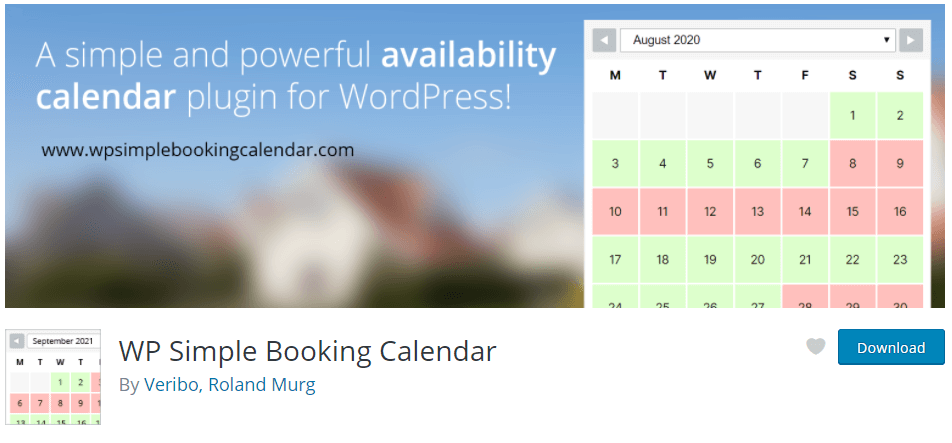
A simple calendar WordPress plugin that can be used with extreme ease. This plugin proves to be of great use when you run resorts/restaurants where the primary purpose is to check availability and book accordingly.
You can display the available dates of your property, let people know when your property is available for booking, and a wide range of customization options to keep your business top-notch.
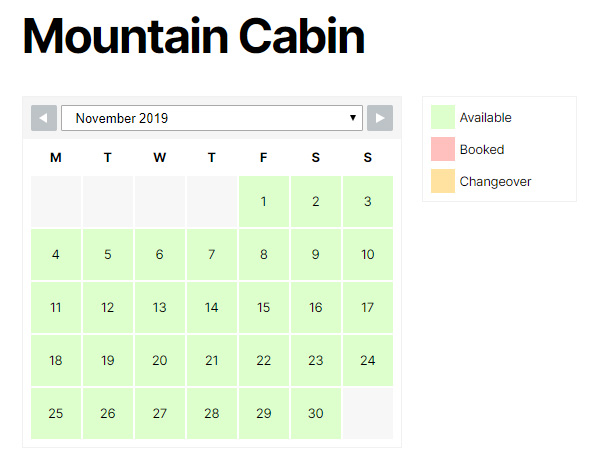
Although the free version has limited features, the pro version makes this plugin one of the best, if not the best, simple booking plugins for WordPress.
Key Features
- Responsive calendar layout and a user-friendly interface.
- Options to display all weeks in a year – right from 1 to 52.
- Options to hide booking history from visitors, generate shortcodes to display bookings on a specific page or post, and more.
- You can highlight the current day to increase engagement and booking chances for your visitor.
- Export dates as CSV, translate to other languages, back up and restore calendars, data, and other advanced features.
Pricing
As we previously discussed, a free version is available. The paid version starts at $39 for one website.
8. Booking Calendar
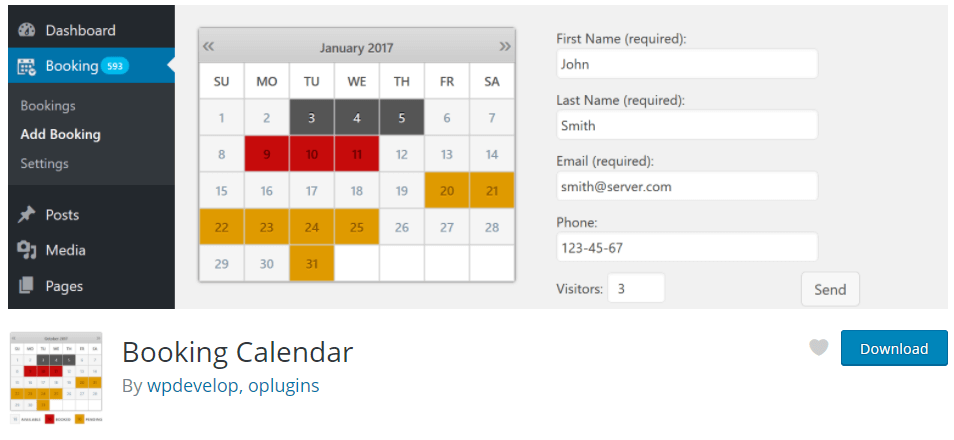
Speaking of a simple booking plugin for WordPress, we got a bit nostalgic and felt the urge to bring this plugin to you! The Booking Calendar is similar to the WP Simple Booking calendar and was introduced in 2009. What’s special here is that this is the first plugin of its kind to have over a million downloads, not to mention the promising customer reviews.
You can inform your customers about the available dates for your property. Customers must fill out a booking form and submit it to you for approval. Only when you approve will the booking proceed, and your customer will be notified.
This feature helps prevent multiple bookings on the same date. Additionally, you can review the information and decide whether to rent your property to the customer.
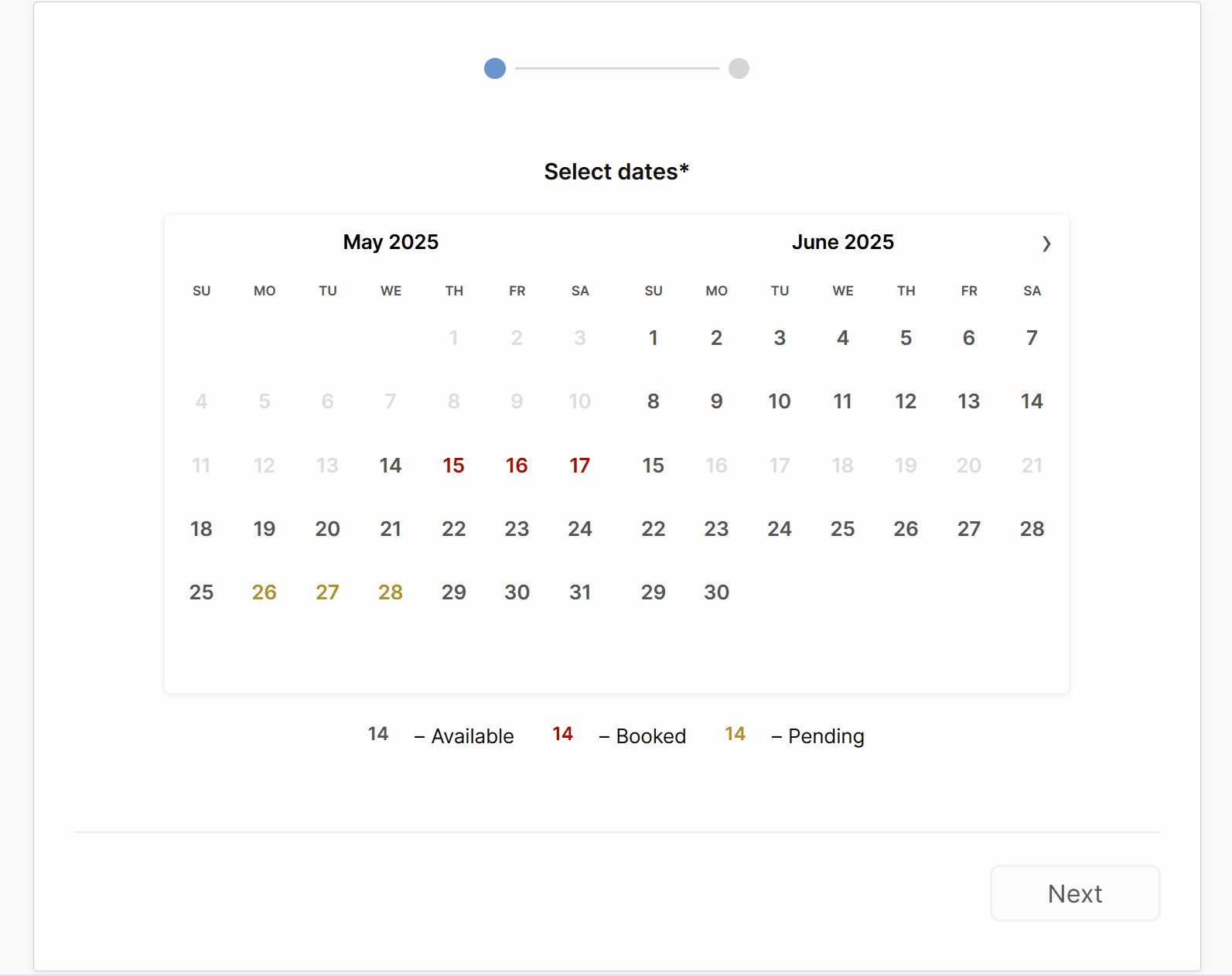
The features mentioned below can help you understand why this plugin was one of the best plugins during its time.
Key Features
- Options to customize calendar skin and include shortcodes to display a calendar on specific pages of your website.
- Supports multiple languages and helps to a great extent if you’re looking forward to taking your business internationally.
- Both you and your customer can receive email notifications once a booking has been made.
- Options to import your Google calendar directly into the admin panel/dashboard.
- Fully responsive design, supports CAPTCHA to prevent spamming, options to assign roles to users, and more.
Pricing
You can use the free version as long as you want, while the paid version starts from $41.87.
Frequently Asked Questions
Now, let’s examine some frequently asked questions about this topic.
Yes, Modern Events Calendar integrates seamlessly with popular page builders like Elementor. It offers dedicated widgets and shortcodes that make it easy to embed and customize event calendars without requiring any coding.
Absolutely. MEC enables you to create complex recurring events on a daily, weekly, monthly, or custom schedule, saving time and reducing the need for manual entry.
Yes. The plugin supports ticketing and RSVP functionality through its Pro add-ons. You can sell tickets directly from your website using integrations like WooCommerce or Stripe.
Yes, Modern Events Calendar is fully responsive and mobile-optimized. It ensures your events look great and function well across all screen sizes and devices.
Yes. MEC supports Google Calendar and iCal integration, enabling users to export or sync events across various calendar platforms for improved scheduling and accessibility.
Which WordPress Calendar Plugin Should You Be Using?
And the answer to this particular question remains in you. If you’re looking for the answer from our side, it depends on the nature of your business and your needs.
For example, if you’re running a property rental business, we suggest using WP Simple Booking Calendar. If you’re running classes/sessions, consider using the Events Calendar or Events Schedule.
Take a few minutes to analyze what features each plugin has, what makes it stand out from our other plugins, and finally, how much it costs you! Though we’ve done most of the job for you, it’s you who has to decide what’s best for your business!
With that said, we’re coming to an end!
But before you go, we thought you might find this useful – the best WordPress email marketing plugins. When you run a business, sending emails and capturing new leads are two essential tasks that can help you grow your revenue and maintain consistency.
Let us know in the comments which plugin you’re going to start with!
Cheers!

